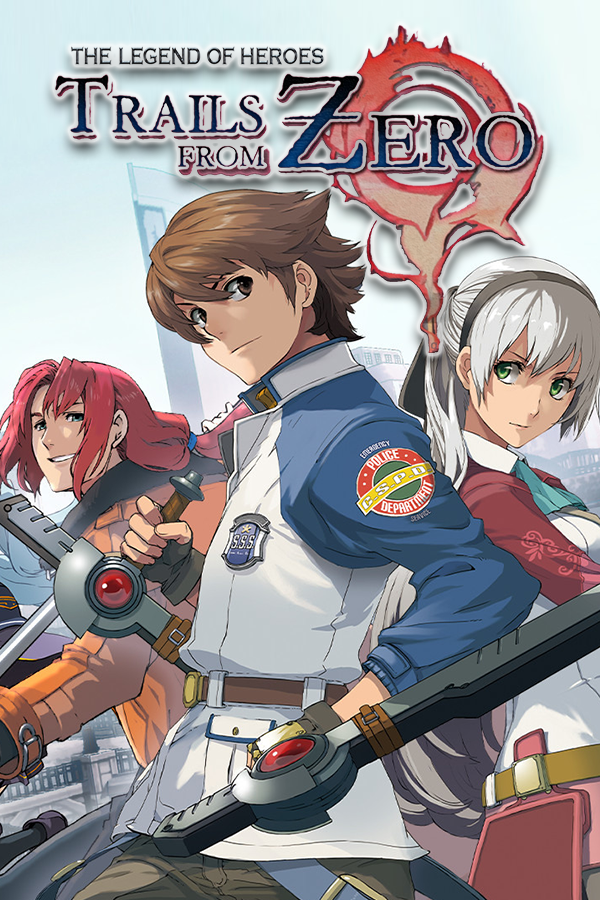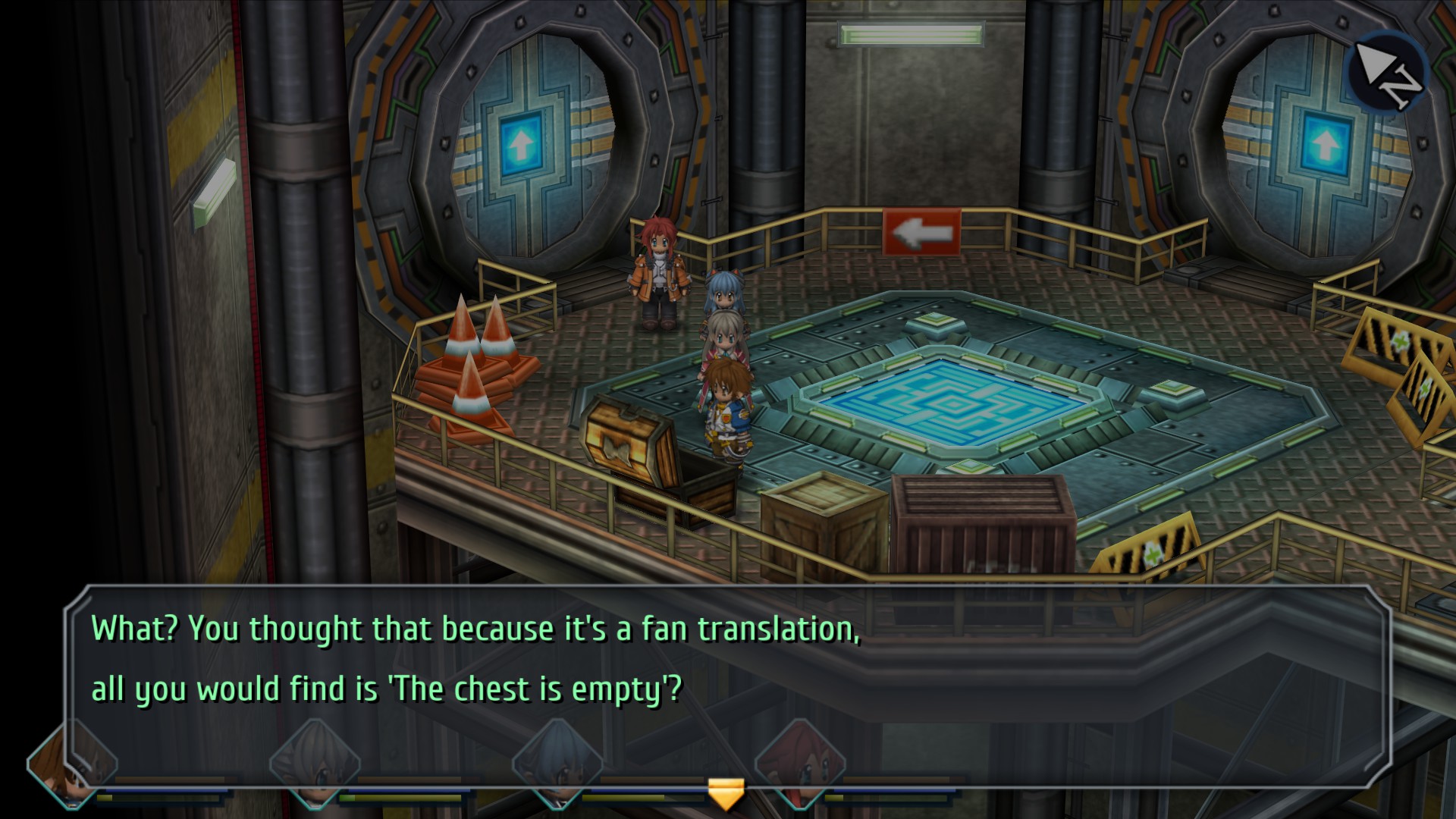Introduction
Welcome, detectives! Highly regarded as one of the most important arcs of Kiseki series, The Legend of Heroes: Trails from Zero is finally available in English for the first time. "But what about the leaked translation patch?", you said. Well, the localisation quality of the first 5 Kiseki games released by XSEED was extremely high, and Kiseki series deserves better than an unfinished, unedited and barely legible English translation which wasn't even supposed to see the light of day. As far as we're concerned, Geofront's localisation is the TRUE patch, worked tirelessly by a talented group of people for more than 6 years.
In this thread, I hope both Kiseki enthusiasts and newcomers will be able to have an interesting discussion about Kiseki and all its facets. Secondly, I know most people will want to ask if Geofront will work on the second half of Crossbell duology, or when will Cold Steel IV is coming to the west. While I can't stop people from discussing these things, please consider that Trails from Zero by all accounts is a great game in its own right, and not just another hurdle to overcome before playing Cold Steel III and IV. There is still plenty of topics to discuss regarding Trails from Zero or even Kiseki series as a whole. Let's enjoy the journey together!
The Features
While the list below is not an exhaustive list of all the features implemented by Geofront, I hope it will still give us a rough idea of how extensive the project is.
A. Localisation
- Dual language support without system locale emulator.
- A fully-edited English script, inline with XSEED's localisation style of Trails games.
- English script is checked against Trails in the Database for editing consistency.
- Certain terminologies are adapted to follow NISA's localisation choices in Trails of Cold Steel III.
- In-game lore consistency is checked against Kiseki Wiki as the primary reference.
B. Bugfixes
- The game no longer has extreme slowdowns from a common graphical effect during Aerial, other arts, map fadeouts, and numerous other instances.
- The game no longer inexplicably flickers every so often.
- The game no longer runs poorly if you play without a controller attached.
- Text no longer shakes when scrolling in.
- Character art for portraits, menu art, and any other place is no longer of a muted colouration compared to the PSP and Vita versions (and all three versions of the sequel).
- Numerous other small fixes.
C. Graphics
- Arbitrary resolution support.
- Up to 144 fps framerate target.
- Anisotropic Filtering (16x).
- Multi-sample Anti Aliasing (up to 8x).
- Borderless Window/Exclusive fullscreen mode.
- High-definition variable-width fonts support.
- Extended draw distance.
D. Quality of life improvements
- Improved mouse input support.
- Fully redrawn detective notebook graphics.
- Edited in-game sign graphics.
- Alphabetised Crossbell City Library material.
- Context-sensitive custom cursor support.
- The game autosaves when entering a new map.
- Improved save/load menu.
- A modernised interface which is similar to Trails in the Sky and Cold Steel PC ports.
- 1000 save slots (not including autosaves).
- Viewing and saving of savegame metadata independent of the system locale.
- Viewing and loading of PSP or Joyoland port savegames.
- Turbo mode up to 8x speed.
- Input binding and remapping for KB&M and gamepads.
- XInput controller API support.
- Fully-rebindable button prompt icons for Xbox, DualShock 4, or Switch Pro controllers.
- Native support for Zero No Kiseki Evolution voice assets (voice mod)
E. New Features
- Message log history.
- Custom soundtrack builder.
- Treasure chest messages.
Buying and Patching
Geofront's patch is targeted for the Japanese PC version of Zero no Kiseki. The Joyoland PC port of Zero no Kiseki is not supported. The physical version is available from Falcom Online Shop and Amazon Japan. The digital version is available from DLSite.
At the time of this writing (13/03/2020), the physical version of Zero no Kiseki is currently sold out, although one might be able to obtain it through third-party resellers on Amazon, Yahoo Auction or eBay.
To download the patch, visit:
Direct Link: Trails from Zero Translation Patch (Ashburn, VA) - The Geofront
And follow the installation instructions here:

Trails from Zero Out Now! - The Geofront
Greetings, detectives! The day has come! After three years, we have finally completed the Trails from Zero patch to allow you to play the game in English with a fully edited script and modernized features.
geofront.esterior.net
Changelog for v1.1.0 can be read here:

Closing the Curtain on Trails from Zero: Patch 1.1 - The Geofront
Trails from Zero celebrates its one year anniversary and receives its final feature update. Also: news on the status of Trails to Azure.
Zero No Kiseki Evolution Voice Patch
Geofront provides native compatibility with Zero No Kiseki Evolution voice files. Players will be able to hear voiced dialogues taken from the Zero No Kiseki Evolution version. The installation will detect the voice files from the game package when placed in the game directory. Follow these instructions to prepare the voice asset files.
Zero no Kiseki Evolution OST Patch
In order to utilise the custom soundtrack capability, we will need to extract the soundtrack asset files from the Evolution game archive. Follow the exact same instructions provided above, up to "Decrypting the files" section. For the following section, we need to extract data.psarc and data1.psarc. Both of these files can be found in the same directory as data2.psarc file needed for the voice files. Follow the same direction as outlined in the "Extracting data2.psarc"
Execute the psarc-tool.exe command line tool to extract the two psarc files. Example:
psarc-tool.exe -x app\PCSG00042_decrypted\data.psarcpsarc-tool.exe -x app\PCSG00042_decrypted\data1.psarcOnce these two archives are extracted, examine the current directory for
data and data1 folders. Inside these directories, there should be a data\bgm folder in each one. Create a new directory with the name bgm_evo_at9 and copy the contents of these bgm folders into it. There should be 4 files with .at9 extension in data\data\bgm folder, and 74 files with .at9 extension in data1\data\bgm folder. You should end up with a grand total of 78 files with .at9 extension inside your bgm_evo_at9 folder.Next, we need to re-encode these .at9 files to ogg vorbis format (.ogg). For this step, we need two command-line tools: VGAudioCli and FFMpeg. You can grab the executables from the following URLs.
Click on VGAudioCli.exe to download the executable.
Click on the "Download Build" button to download the archive.
FFmpeg Builds - Zeranoe
Download FFmpeg builds for Windows or macOS, available as LGPL or GPL.
Once you've downloaded and unpacked the archives, you should have two executables called VGAudioCli.exe and ffmpeg.exe in your current directory.
Next, convert the .at9 files with VGAudioCli.exe to .wav format.
VGAudioCli.exe -b -i bgm_evo_at9 -o bgm_evo_wav --out-format wavThe command above will batch-encode the .at9 files into .wav format and output the resulting files into
bgm_evo_wav folder. You should have exactly 78 .wav files.Finally, convert the .wav files with ffmpeg.exe to .ogg format. But first, create a new directory called
bgm_evo in your current directory. Then execute the following command:The command above will batch-encode the .wav files into .ogg format and output the resulting files into
bgm_evo folder. You should have exactly 78 .ogg files. The total size of the bgm_evo folder should be around 85MB or more.Finally, copy this
bgm_evo folder into the data folder of your Trails from Zero installation. Once you're in-game, simply switch the OST from Original to Evolution by changing the "Soundtrack select" option.Order of Play

For new players, I highly recommend playing through the entirety of Liberl arc (Trails in the Sky FC, SC and 3rd) before jumping to Crossbell arc (Trails from Zero, Trails to Azure) and ultimately, the Erebonia Arc (Cold Steel I to IV).
Screenshots
These screenshots were taken from the first release (v1.0.1) of the patch. 2560x1440 resolution, Anistropic filtering and 8x MSAA enabled.









I found a bug! Literally unplayable! What do?
Squashing bugs sometimes aren't as easy as it sounds, so providing as much concise information as possible will help them replicate the issue, and hopefully fix it. And to do so, Geofront has set up an issue tracker on their website. You can also check other cases reported by other users.
Special Thanks
Nihon Falcom — for making great games for almost 40 years.
Geofront — for their dedication over the years towards completing this project.
Pasokon Deacon — for input on compiling this OT.
Pedro — for pointers on adding the Zero no Kiseki Evolution OST into the game.
The Dalk Fukters
Last edited: