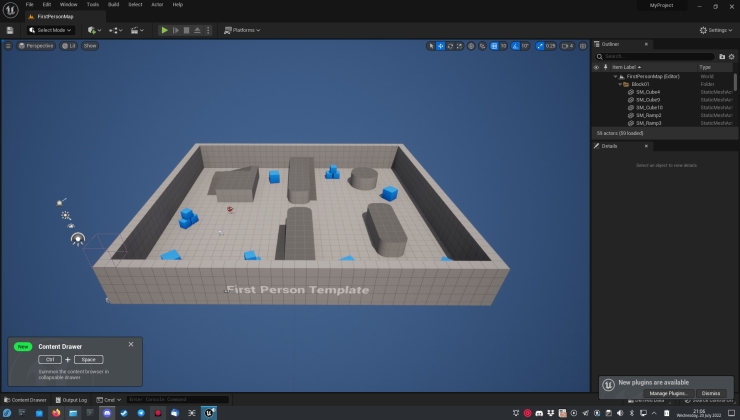After first playing some games that I could get away with very modest settings to preserve battery life, now I'm exploring a few 3D games and oof, way different feeling seeing that battery bar actually go down actively 
Outside of a VN-like (Murder by Numbers) I have yet to find a game where it looks acceptable on 30 FPS, or 40Hz, to save power, but it's nice for where you can use it. I could also be more sensitive to that I guess. I wish the "profile per game" setting would stay checked, it tends to forget even for games I previously set it on.
Outside of a VN-like (Murder by Numbers) I have yet to find a game where it looks acceptable on 30 FPS, or 40Hz, to save power, but it's nice for where you can use it. I could also be more sensitive to that I guess. I wish the "profile per game" setting would stay checked, it tends to forget even for games I previously set it on.