|OT| Valve's Steam Deck (OLED)- coming to Straya in Nov 2024
- Thread starter prudis
- Start date
You are using an out of date browser. It may not display this or other websites correctly.
You should upgrade or use an alternative browser.
You should upgrade or use an alternative browser.
I thought I'd get our devkit this week but now it's probably closer to the end of the month, and it's mostly our own fault :/
The reason is bureaucracy -- apparently we need something called an "EORI" for customs processing purposes, which I had no idea exists until now. And that takes up to 10 business days to request, and it's needed before the item can even be handed to customs for processing. I checked, and all previous devkits we got were sent from some subsidiary within the EU, so that's why it hasn't been a problem previously.
So I guess today's lesson is that if you have a company in the EU and think you'll ever need to receive non-EU packages, get an EORI.
The reason is bureaucracy -- apparently we need something called an "EORI" for customs processing purposes, which I had no idea exists until now. And that takes up to 10 business days to request, and it's needed before the item can even be handed to customs for processing. I checked, and all previous devkits we got were sent from some subsidiary within the EU, so that's why it hasn't been a problem previously.
So I guess today's lesson is that if you have a company in the EU and think you'll ever need to receive non-EU packages, get an EORI.
An official teardown is FUCKING AMAZING!
don't they just put too much emphasize how much you can break your steamdeck if you decide to open it up for after customization?
don't they just put too much emphasize how much you can break your steamdeck if you decide to open it up for after customization?
i imagine they just want to cover their asses after seeing all those people online going "i'm just gonna buy the 64GB one, and put a cheaper SSD in there myself"
There is major legal risk if you instruct a user how to do something and it causes damage or injury. Looking at how many other companies have an official teardown video showing how to replace parts, this is a huge props to have this out there officially.
I suppose, but Valve didn't have to make this video to tell them not too right? Because if the end user decide to customize their deck, and ends up damage it, it's not going to be Valve's fault.i imagine they just want to cover their asses after seeing all those people online going "i'm just gonna buy the 64GB one, and put a cheaper SSD in there myself"
I suppose, but Valve didn't have to make this video to tell them not too right? Because if the end user decide to customize their deck, and ends up damage it, it's not going to be Valve's fault.
But Valve did make video showing how to do it. Someone could break and then sue.
There is something pretty incredible about a company willing to show you a teardown.
Nightdive's dev kit running System Shock 2 
Green Hell dev team kit
And finally, MORE DEJOBAAN!!!


Green Hell dev team kit
And finally, MORE DEJOBAAN!!!
Do you use SteamInput menu inside Big Picture? It's basically that. I would guess the default just mimics normal Xinput controllers, and the same templates that you can already find in Big Picture. I expect the actual menu will get a visual overhaul for the Deck, just to match everything else, but I would surprised if Valve changes much of the functionality. It's already pretty much perfect.How do button configurations work? Do all games come with a preset that works right out of the box?
Developers can provide special presets, of course, and you can also share your favourite configuration with the community.
Do you use SteamInput menu inside Big Picture? It's basically that. I would guess the default just mimics normal Xinput controllers, and the same templates that you can already find in Big Picture.
Developers can provide special presets, of course, and you can also share your favourite configuration with the community.
Yeah I was wondering if Valve did extra to make sure most games come with a preset or not, I can't imagine all games have one, also many default ones seem to be community made and kinda suck lol
Anything that supports controllers should work perfectly, and that's already a very large number of games. For anything that doesn't have full controller support on Steam, I guess Valve might create some kind of "generic" keyboard and mouse configuration, like WASD for movement and mouse look.Yeah I was wondering if Valve did extra to make sure most games come with a preset or not, I can't imagine all games have one, also many default ones seem to be community made and kinda suck lol
I must say I often like community chosen ones, even if they are not perfect they are usually a good starting point for more obscure stuff.
Not sure that looks that bad, honestly. Looking at the picture, her hands ( I assume it's a woman holding it) easily reach the thumbs sticks and buttons, and the larger size means you get a nice big screen to look at. I think from a usage perspective, it's been almost a universal opinion how comfortable the Deck seems to be. So Valve really optimised for that. There's of course some downsides to this too. There's the question of weight, but that's probably less of an issue if you can rest your arms on something. Another factor is portability, as something like Aya Neo or the Switch will be much easier to carry around in a backpack.Seeing people with big bear paws using the Deck made me forget that it's a chonker of a handheld.

And my experience will be closer to this
I get the feeling that devs are quite hyped for the deck and that is such a good sign!
That is correct, it works exactly like Steam input API in which you can jump between controller and KB/M without any tweaking.How do button configurations work? Do all games come with a preset that works right out of the box?
Nice! If/when you have the time, we would all appreciate any info on compatibility, performance and battery life.
Nice! If/when you have the time, we would all appreciate any info on compatibility, performance and battery life.
So, we're only supposed to share impressions of our own games, but I think no one will complain when I say that I've played both Death's Door and the Lodoss War Deedlit game for several hours each without any issues and great performance.Durante So what do you think of it?
Now for more in-depth impressions on our own stuff: so far I've only tried ToCS4, but it runs really well.
There is an initial shader compilation frametime instability, but from what I understand this will be taken care of for the release version by distributing shader/pipeline caches via Steam. After that initial issue and once the pipelines are cached, it works perfectly. 60 FPS at native resolution with PS4-equivalent settings, and fast load and map transition times too.
Regarding the system overall, here are some of my thoughts.
Hardware
- It feels really good, and very ergonomic to hold. All the controls are easy to reach.
- The shoulder and back buttons both feel much better than their Steam controller equivalents.
- The D-pad felt a bit mushy at first (at least for my preferences, I prefer it more clicky), but in actual use in a demanding (in terms of input) 2D game it works really well. And when I tried it again just now I can't even really understand where my initial impressions came from.
- The one thing that's actually problematic in this prototype (or more specifically my unit) is the "B" face button. It's not a problem to reach or press it (which some might think due to its placement on the very edge), but it can get stuck/wedged in somehow ocassionally. I think the initial journalist impressions already mentioned this, and I assume it's resolved in final HW
- The screen gets really bright. I had to turn it down to 15% or so on the slider to comfortably play inside in the evening (note that I generally don't like high brightness screens).
- Talking about the screen, it seems nice in terms of quality. I've noticed no ghosting, and contrast seems quite decent for LCD.
Software
- The overall software feels great, very suitable for a handheld and easy to navigate. Having 2 distinct buttons for OS/non-game functions to bring up overlays related to the HW on the one hand and Steam on the other is very useful.
- Proton works amazingly in all games I've tested.
- However, this is very clearly still in pre-release form. Important features were only added in the first software update I did (e.g. just having an option to set a timezone in the UI), and I've also managed to hard-lock the entire thing once already.
- One thing I was particularly interested in is suspend/resume since it's technically challenging to get that to work with a massive library of legacy games. So far, it worked perfectly in all but one game I tested. In that one game, audio was crackling after resume -- I think that's probably something that can be ironed out. Suspend currently takes around 2-3 seconds, resume 15-20 in my tests.
Can't say much about the battery life, except that it's very clearly highly dependent on the software you run. I'd say ToCS4 consumed roughly twice as much battery power per unit of time compared to Deedlit.
Maybe the D-pad needs to be worn in initially, like two plastic surfaces which need to come into contact a few times before it propel settles in. I know this behaviour from certain mechanical switches, where they start to feel smoother after some use.
- The D-pad felt a bit mushy at first (at least for my preferences, I prefer it more clicky), but in actual use in a demanding (in terms of input) 2D game it works really well. And when I tried it again just now I can't even really understand where my initial impressions came from.
Thanks so much for the impressions Durante! Silly question perhaps but how do you feel about the microSD slot placement? It seems a bit awkward being in such a front facing spot and without a little cap over it like on the PS Vita, for example. I assume it's not actually that easy to accidentally tap it and pop the card out?
Yeah, it might be somethign like that. I could swear it feels much more defined right now than it did right after unpacking.Maybe the D-pad needs to be worn in initially, like two plastic surfaces which need to come into contact a few times before it propel settles in. I know this behaviour from certain mechanical switches, where they start to feel smoother after some use.
I haven't actually used that slot yet -- the dev unit has 512 GB of internal storage.Thanks so much for the impressions Durante! Silly question perhaps but how do you feel about the microSD slot placement? It seems a bit awkward being in such a front facing spot and without a little cap over it like on the PS Vita, for example. I assume it's not actually that easy to accidentally tap it and pop the card out?
Same for this -- I don't know, I haven't done it yet.Durante Great Impressions! I am curious about one thing - how is the "docking" experience? What happens when you connect Steam Deck to the external display? Does it show new BPM on the screen or does it go straight to the Linux desktop?
There is an option to go to the desktop in the Steam interface, and it works well (and has Firefox installed
 ), but obviously it's not fantastic to use on the handheld.
), but obviously it's not fantastic to use on the handheld.Thank you for the impressions Durante ! I’m so hyped! Only have to wait a year haha!
For a game like CS4, would you say we're talking closer to 2-3 hours than 5-6?Can't say much about the battery life, except that it's very clearly highly dependent on the software you run. I'd say ToCS4 consumed roughly twice as much battery power per unit of time compared to Deedlit.
If you happen to have the time, I'd also love to know how Ys IX runs as well. Thanks for the impressions!
Nice to see another positive comment about the screen. This was my biggest concern when the deck was revealed.
Thanks a lot Durante for your impressions, every piece of information about this hardware is pure hype and I really really really can't wait for it to arrive.
Sounds really positive, hopefully some things are sorted out for the launch units like that B button.
I think this was reported before, but I just discovered the input testing tool and the touchpads are pressure sensitive. It's a really wide analog range too. Very neat, though it probably won't be too relevant outside of niche bindings. Oh, and the capacitive finger sensing on the sticks works perfectly as well.
No problems yet, but to be fair I've only played games that are also on (or at least planned for) consoles so far.Durante thank you so much for your impressions, The only other thing I can think of asking right now is font size. Have you had any trouble reading text in games with small fonts?
I don't know about the exact battery runtime -- maybe I'll try to check on the weekend. I'm installing Ys IX now!For a game like CS4, would you say we're talking closer to 2-3 hours than 5-6?
If you happen to have the time, I'd also love to know how Ys IX runs as well. Thanks for the impressions!
Durante Thanks for the excellent impressions.
If you're able to answer this, how are the ergonomics/comfort specifically when using the track pads (either just the right, or both)?
If you're able to answer this, how are the ergonomics/comfort specifically when using the track pads (either just the right, or both)?
I haven't played a game where I use them a lot, but for camera controls in ToCS4 the right touchpad is easy to reach and use. It's really rather impressive, the thing has 8 face buttons, a d-pad, 2 sticks, 2 touchpads, 2 shoulder buttons, 2 triggers, and 4 back buttons, and all of that can be reached naturally when holding it. (2 of the face buttons (the Steam button and the Menu button are a bit more out of the way, but that's fine because they aren't used by games).Durante Thanks for the excellent impressions.
If you're able to answer this, how are the ergonomics/comfort when using the track pads (either just the right, or both)?
Thank you Durante for hiring me as the company's dedicated Steam Deck tester, I will not let you down! You can ship the company Steam Deck to my home address and I will get to work right away, details to follow.

Seriously though, thank you for the impressions, so excited
Man these impressions make it exceedingly annoying that I have to wait until q1 2022.
Thanks Durante.
Thanks Durante.
More kits in the wild, QFIELD developers got their kit just now.
OOOO SHIT Durante got his unit in! WOOO
Hmm I should think.
Durante what screen did you get. Glossy or anti-glare?
These following questions if you are allowed to talk about them naturally.
1.) Is Steam Controller config enabled yet? Is there any additional mapping that can happen outside of what Steam Controllers support?
2.) How loud is the fan when pushing it full throttle
3.) Can you show any images or video of games you are allowed to show with DXVK_HUD=full %command% in steam options?
Hmm I should think.
Durante what screen did you get. Glossy or anti-glare?
These following questions if you are allowed to talk about them naturally.
1.) Is Steam Controller config enabled yet? Is there any additional mapping that can happen outside of what Steam Controllers support?
2.) How loud is the fan when pushing it full throttle
3.) Can you show any images or video of games you are allowed to show with DXVK_HUD=full %command% in steam options?
Last edited:
So this can answer both the Ys IX and the DXVK_HUD question in one:
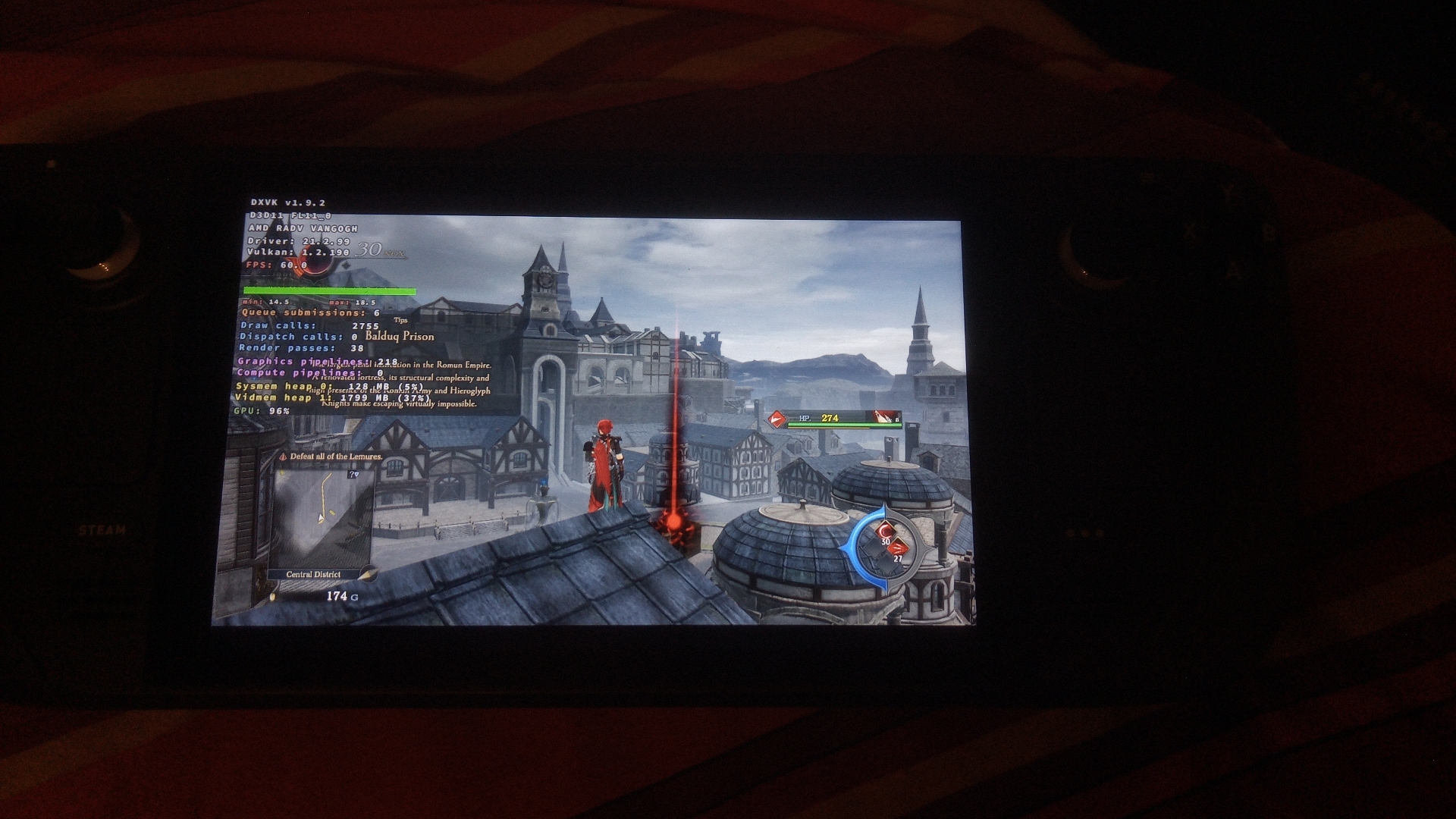
(excuse the shitty cell phone photo; also, that's one of the most demanding locations in the game)
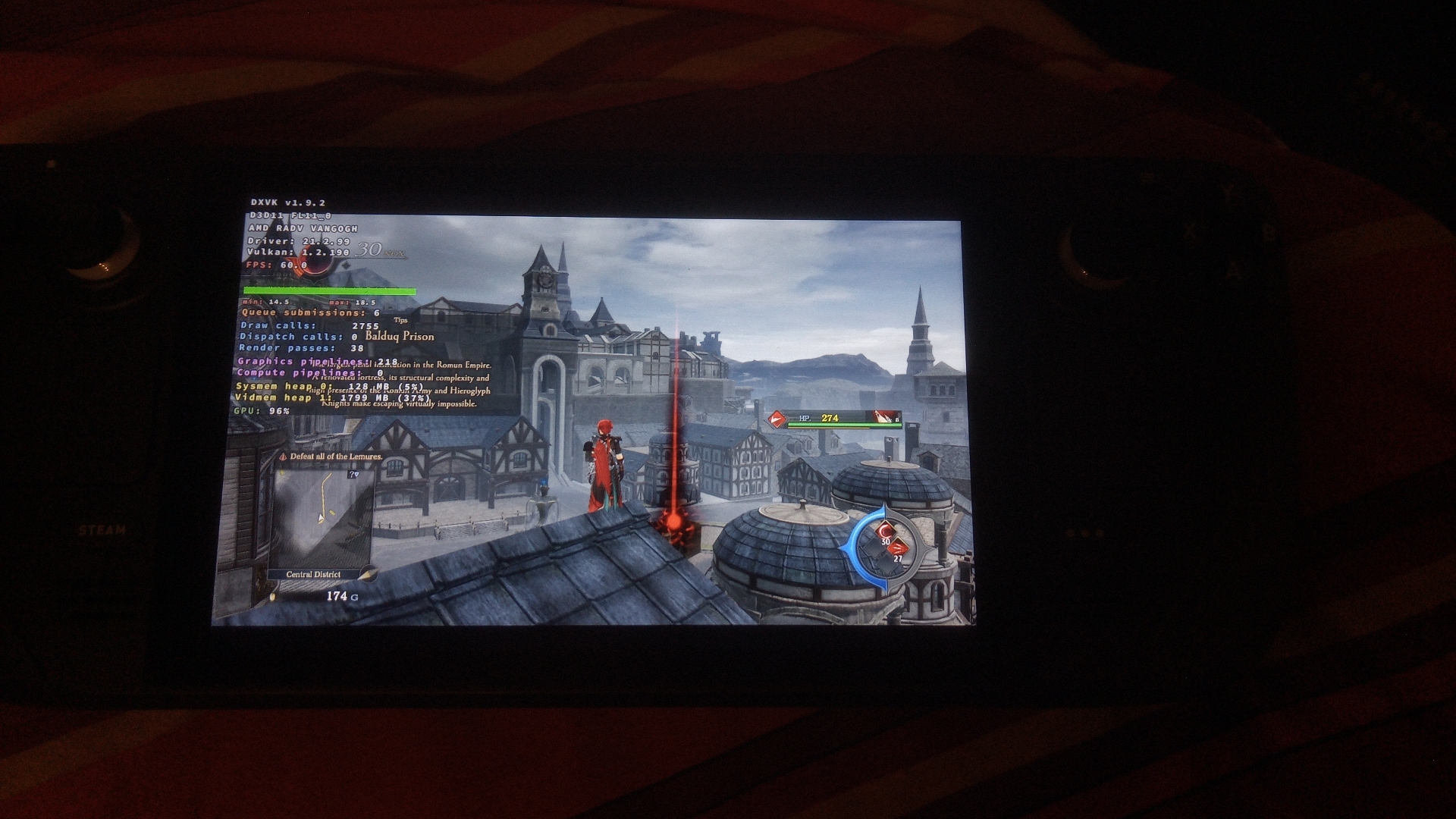
(excuse the shitty cell phone photo; also, that's one of the most demanding locations in the game)
So this can answer both the Ys IX and the DXVK_HUD question in one:
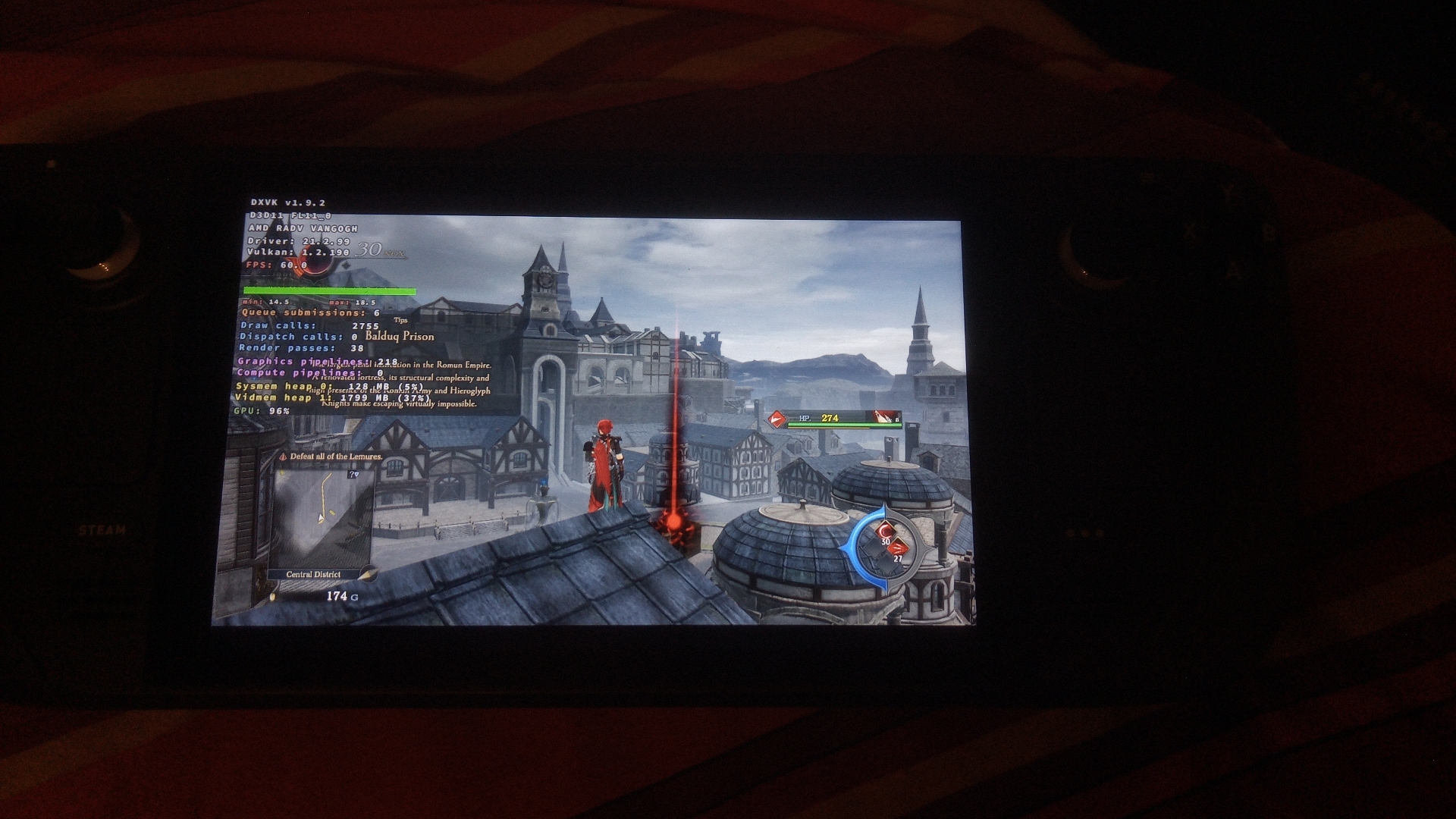
(excuse the shitty cell phone photo; also, that's one of the most demanding locations in the game)
96% GPU in use. What settings are these and do you see it hitting this GPU utilization often or only in this area? At this frame rate and GPU util, this should be near that "2 hour" mark on a full battery.
Thanks so much!














