I'm in the same spot! I think there is a good chance the email appearing tonight!Every email I get from steam is making my heart jump haha, but its always "thank you for community purchase"! But yeah I will be glued to the mail client at 19h tonight.
|OT| Valve's Steam Deck (OLED)- coming to Straya in Nov 2024
- Thread starter prudis
- Start date
You are using an out of date browser. It may not display this or other websites correctly.
You should upgrade or use an alternative browser.
You should upgrade or use an alternative browser.
No one here probably needs one but I found two protective cases for Steam Deck that are the same as others on Amazon but far cheaper
Red - $9.99
Black with 2 Screen Protectors - $12.40
I wasn't sure how to put in links, it was blank for me when viewing
Red - $9.99
Code:
https://www.amazon.com/dp/B0B74RNFBX?smid=A3COPFLLTH8PES&ref_=chk_typ_imgToDp&th=1Black with 2 Screen Protectors - $12.40
Code:
https://www.amazon.com/Keruixin-Case-Steam-Deck-Anti-Collision/dp/B0B1HYB4Z2/ref=sr_1_19?crid=16RAKUW0W9AH0&keywords=stream%2Bdeck%2Bprotective%2Bcase&qid=1663850074&refinements=p_85%3A2470955011&rnid=2470954011&rps=1&sprefix=steam%2Bdesk%2Bprotective%2Bcase%2Caps%2C83&sr=8-19&th=1I wasn't sure how to put in links, it was blank for me when viewing
Every email I get from steam is making my heart jump haha, but its always "thank you for community purchase"! But yeah I will be glued to the mail client at 19h tonight.
I didn’t even notice the email message. Mine came as a notification when I started steam up.
Yeah I got the notification while I was watching House of the Dragon haha, it popped up over VLC.I didn’t even notice the email message. Mine came as a notification when I started steam up.
New Beta update fixes the issue that could break a MicroSD card when formatting, finally 
StrongNew Beta update fixes the issue that could break a MicroSD card when formatting, finally
Now the painful waiting begins, waiting for the deck to actually arrive!
Last edited:
Got my order through yesterday, had to wait a bit cause for some reason it didn't let me pay but it got done in the end.
Have to say though, They have really stepped up production, I went from After Q4 to Q4 to the tail end of Q3.
Have to say though, They have really stepped up production, I went from After Q4 to Q4 to the tail end of Q3.
Last edited:
Yeah they really have! My first preorder was august 2021 and expected to get my like maybe November 2022, had to cancel it and reordered July 2022 and will get even faster!Got my order through yesterday, had to wait a bit cause for some reason it didn't let me pay but it got done in the end.
Have to say though, They have really stepped up production, I went from After Q4 to Q4 to the tail end of Q3.
Usually arrives about a week from putting a Thursday order in. Most people on Reddit have said that and it was the case for me.Now the painful waiting begins, waiting for the deck to actually arrive!
Best advice is to just not check your Steam order page every day because Valve are not very forthcoming about what’s going on.
I might be stupid, but where is this page?check your Steam order page
Account Detail and then purchase history, you have shipping details there.I might be stupid, but where is this page?
Account Detail and then purchase history, you have shipping details there.

Now it's time to start thinking about what games to begin with on the Deck when it arrives.
I'm thinking maybe Control.... Or Outer Wilds....
I'm thinking maybe Control.... Or Outer Wilds....
Or the "buying" game.Now it's time to start thinking about what games to begin with on the Deck when it arrives.
I'm thinking maybe Control.... Or Outer Wilds....
"Hmmm, this looks perfect for the Deck. Wait, that one too. Difficult choice.... Fine, why not get both......?"
Or the "buying" game.
"Hmmm, this looks perfect for the Deck. Wait, that one too. Difficult choice.... Fine, why not get both......?"
that's the steam way
I've found a surprising amount of games that I thought wouldn't be a good fit for the Deck are actually very pleasant to play with it.
I try to stay away from the Steam store nowadays because it's hell for my wallet
I try to stay away from the Steam store nowadays because it's hell for my wallet
Yeah I fear my Wishlist will balloon out of control with all the games I want to play on the deck.
Phoenix RISING
A phoenix always RISES!
Like a bawsssssa
HERE WE GOOOOOOOOOOOOOOOOOO!!!!

Also, not going to lie, this selection of games brings joy to my heart.

I had forgotten years back in the day where you had to risk virus exposure just to download a patch to AoE2 or whatever?
Steam was the solution.
Gabe:

I bought Lumines Remastered last night because it became Deck verified despite already owning it on Switch. His plan is working with me.
And Fileplanet was your first choice for Patches....Like a bawsssssa
I had forgotten years back in the day where you had to risk virus exposure just to download a patch to AoE2 or whatever?
Steam was the solution.
Been messing around with the Steam Deck with a prototype Unreal Engine project that I'm working on (and have a Steam App ID for).
Been needing to get around to implementing native SteamInput support (with full action based rebinding), but due to the problems that I've been facing with the amount of action origins there are (there's over 256 entries, and that's the maximum that Unreal Engine supports for enumerators in Blueprints), it's causing some unintended bugs with PlayStation controllers and the Deck. I might have to compromise and simply use it to detect the controller type to display the correct prompts, as sad as that sounds, but I'm hoping either Epic gets around to updating their Steam Controller plugin to be up to snuff with all of the improvements to SteamInput since then, or Valve gets around to making engine plugins for Unity/Unreal/Godot for that kind of stuff.
That said, based on my time trying to hit 60FPS, a few things I'd suggest doing:
"sg.EffectsQuality" has a notable performance impact, and I'd suggest lowering that as much as you can without coming at the cost of image quality. Should be able to adjust that in the GameUserSettings.ini file used by the game, or forcefully by adding it to an Engine.ini file that's packed up in a .PAK file in a "~mods" folder that would be in the game's "Content/Paks" directory.
I'd suggest enabling temporal upscaling and using a 75% resolution scale for a 540p output while not affecting the UI resolution. You can probably do this in the Engine.ini file while putting "r.TemporalAA.Upsampling=1" under a "[SystemSettings]" field. Some games don't support DLSS or FSR (Idolm@ster: Starlit Season comes to my mind, as that has raytraced shadows and reflections as options but no ability to go below a 100% resolution scale through the game), so config tweaks are going to be the best you are gonna get. I ended up using this with the Anacrusis back when it was in beta to get close to 144FPS on a GTX 1060 that I was using at the time (on a 1440p display), and it definitely softens the blow of the filtering done with upscaling.
I'd also suggest disabling SSAO and (if you don't mind) screen space reflections, as those don't particularly look great at low resolutions.
With those tweaks, I have no issues getting 60FPS in Scarlet Nexus, Tales of Arise, Dragon Quest XI S (keep in mind, this is with some of the mesh restoration mods), and other Unreal Engine games.
If you want to quickly move files over to the Deck, I've been using the SteamOS Devkit Client alongside Filezilla to FTP files to the system, so I don't have to boot into the KDE desktop mode to do config changes. Probably easier than using something like Warpinator.
Been needing to get around to implementing native SteamInput support (with full action based rebinding), but due to the problems that I've been facing with the amount of action origins there are (there's over 256 entries, and that's the maximum that Unreal Engine supports for enumerators in Blueprints), it's causing some unintended bugs with PlayStation controllers and the Deck. I might have to compromise and simply use it to detect the controller type to display the correct prompts, as sad as that sounds, but I'm hoping either Epic gets around to updating their Steam Controller plugin to be up to snuff with all of the improvements to SteamInput since then, or Valve gets around to making engine plugins for Unity/Unreal/Godot for that kind of stuff.
That said, based on my time trying to hit 60FPS, a few things I'd suggest doing:
"sg.EffectsQuality" has a notable performance impact, and I'd suggest lowering that as much as you can without coming at the cost of image quality. Should be able to adjust that in the GameUserSettings.ini file used by the game, or forcefully by adding it to an Engine.ini file that's packed up in a .PAK file in a "~mods" folder that would be in the game's "Content/Paks" directory.
I'd suggest enabling temporal upscaling and using a 75% resolution scale for a 540p output while not affecting the UI resolution. You can probably do this in the Engine.ini file while putting "r.TemporalAA.Upsampling=1" under a "[SystemSettings]" field. Some games don't support DLSS or FSR (Idolm@ster: Starlit Season comes to my mind, as that has raytraced shadows and reflections as options but no ability to go below a 100% resolution scale through the game), so config tweaks are going to be the best you are gonna get. I ended up using this with the Anacrusis back when it was in beta to get close to 144FPS on a GTX 1060 that I was using at the time (on a 1440p display), and it definitely softens the blow of the filtering done with upscaling.
I'd also suggest disabling SSAO and (if you don't mind) screen space reflections, as those don't particularly look great at low resolutions.
With those tweaks, I have no issues getting 60FPS in Scarlet Nexus, Tales of Arise, Dragon Quest XI S (keep in mind, this is with some of the mesh restoration mods), and other Unreal Engine games.
If you want to quickly move files over to the Deck, I've been using the SteamOS Devkit Client alongside Filezilla to FTP files to the system, so I don't have to boot into the KDE desktop mode to do config changes. Probably easier than using something like Warpinator.
Reason: Typo fixing.
Looks like a new SteamOS beta has dropped for the Steam Deck which finally gives resolution and refresh rate options in game mode, alongside improving the responsiveness of the on-screen keyboard. Had to go into the preview branch to get this update.

 www.gamingonlinux.com
www.gamingonlinux.com

 steamcommunity.com
steamcommunity.com
Just tested out Half-Life 2 (720p, highest settings outside of MSAA being disabled), and Neptunia x Senran Kagura (at 720p with maxed settings) with the new beta, and you can comfortably hit 120FPS during gameplay most of the time with FSR to a 1440p output when docked. Will have to try out different games that I have installed.
But I'd imagine this is going to be especially useful once SteamOS 3.0 releases for regular PC systems. The previous Steam Big Picture mode in SteamOS 2.0 completely lacks the option of switching the display resolution and refresh rate (Unless you use a modified compositor).
EDIT: Also tried Project DIVA MegaMix+, Deep Rock Galactic, and Disgaea 6. Those three get really close. I also tried Dead Cells, and that's locked at 120.

Valve upgrade Steam Deck when docked in new OS Beta, plus big Steam Deck Client update
Two big pieces of Steam Deck news for you today, with two major updates now available. First there's a big Steam Deck Client Stable update and a Steam Deck OS Beta.

SteamOS 3.3.2 Beta Patch Notes: October 4, 2022 :: Steam Deck General Discussions
The "Beta" OS Update Channel has now been updated. This update is available in the Steam Deck Preview channel, and includes new features that are still being tested. You can opt into this in Settings > System > Steam Update Channel. It contains the following changes: Added external display...
Just tested out Half-Life 2 (720p, highest settings outside of MSAA being disabled), and Neptunia x Senran Kagura (at 720p with maxed settings) with the new beta, and you can comfortably hit 120FPS during gameplay most of the time with FSR to a 1440p output when docked. Will have to try out different games that I have installed.
But I'd imagine this is going to be especially useful once SteamOS 3.0 releases for regular PC systems. The previous Steam Big Picture mode in SteamOS 2.0 completely lacks the option of switching the display resolution and refresh rate (Unless you use a modified compositor).
EDIT: Also tried Project DIVA MegaMix+, Deep Rock Galactic, and Disgaea 6. Those three get really close. I also tried Dead Cells, and that's locked at 120.
Reason: Added more info regarding performance.
Last edited:

Been like that all weekend, so it has to move soon! Believe!

I'm in the exact same situation.
...and it's shipped!
Not showing up on the tracking link yet, but that's pretty normal.
Not showing up on the tracking link yet, but that's pretty normal.
Not mine.T_T...and it's shipped!
Not showing up on the tracking link yet, but that's pretty normal.
I told you guys not to look at that page!
Only insanity lies there.
Only insanity lies there.

I have now evolved from F5ing Steams shipping details to doing the same but at GLS!

Phoenix RISING
A phoenix always RISES!
And Fileplanet was your first choice for Patches....
I think mine was like MegaGames or something like that.
You know, sites that no longer need to exist because of Steam
Estimated delivery date: Tomorrow!


So that would mean Friday for me! Since mine got sent one day later than yours. BUT France is closer to Netherlands so maybe tomorrow also.
Seems my deck is like 36kms away from me now! It would be very strange if I don't get it tomorrow! But it still needs to change from transport to delivery.
Lol so embarrassing, in the video I say that I havent been this excited since the iPod, I meant the iPhone! And was continue with the iPad. Was too distracted by the deck.
Le Pertti Okay, so what are going to be your first games on Steam Deck and why is Vampire Survivors one of them?
Last edited:
As general advice to everyone using their Deck for the first time, play a Verified game.
If you’re gonna try to load emulators or non-Steam games on it you’re gonna have a bad time. Try that in a few weeks once you’re a bit more familiar with the system and Linux in general.
If you’re gonna try to load emulators or non-Steam games on it you’re gonna have a bad time. Try that in a few weeks once you’re a bit more familiar with the system and Linux in general.
It's ok, everyone's a bit nervous the first time playing with their Deck. It's completely natural, no need to be embarrassed.Lol so embarrassing, in the video I say that I havent been this excited since the iPod, I meant the iPhone! And was continue with the iPad. Was too distracted by the deck.
Rogue Legacy 2! But yes I need to try Vampire Survivors too.Le Pertti Okay, so what are going to be your first games on Steam Deck any why is Vampire Survivors one of them?

I'm having this weird problem, the deck isn't connected to internet but still is connected to wifi.
Last edited:
Cool, GLS says that i should have it tomorrow.
Although i don't have much faith in GLS
Although i don't have much faith in GLS
Rogue Legacy 2! But yes I need to try Vampire Survivors too.
I'm having this weird problem, the deck isn't connected to internet but still is connected to wifi.
Turn off wifi power savings under Development settings. That was giving me some grief as well.
I think my body intentionally went and got a cold just in time for when I got my deck, force me to just chill and play haha
Turn off wifi power savings under Development settings. That was giving me some grief as well.
Ok found it!
Last edited:
Oh no, wifi really is fucked on my deck, been reading all the potential solutions and tried all of them and none worked.