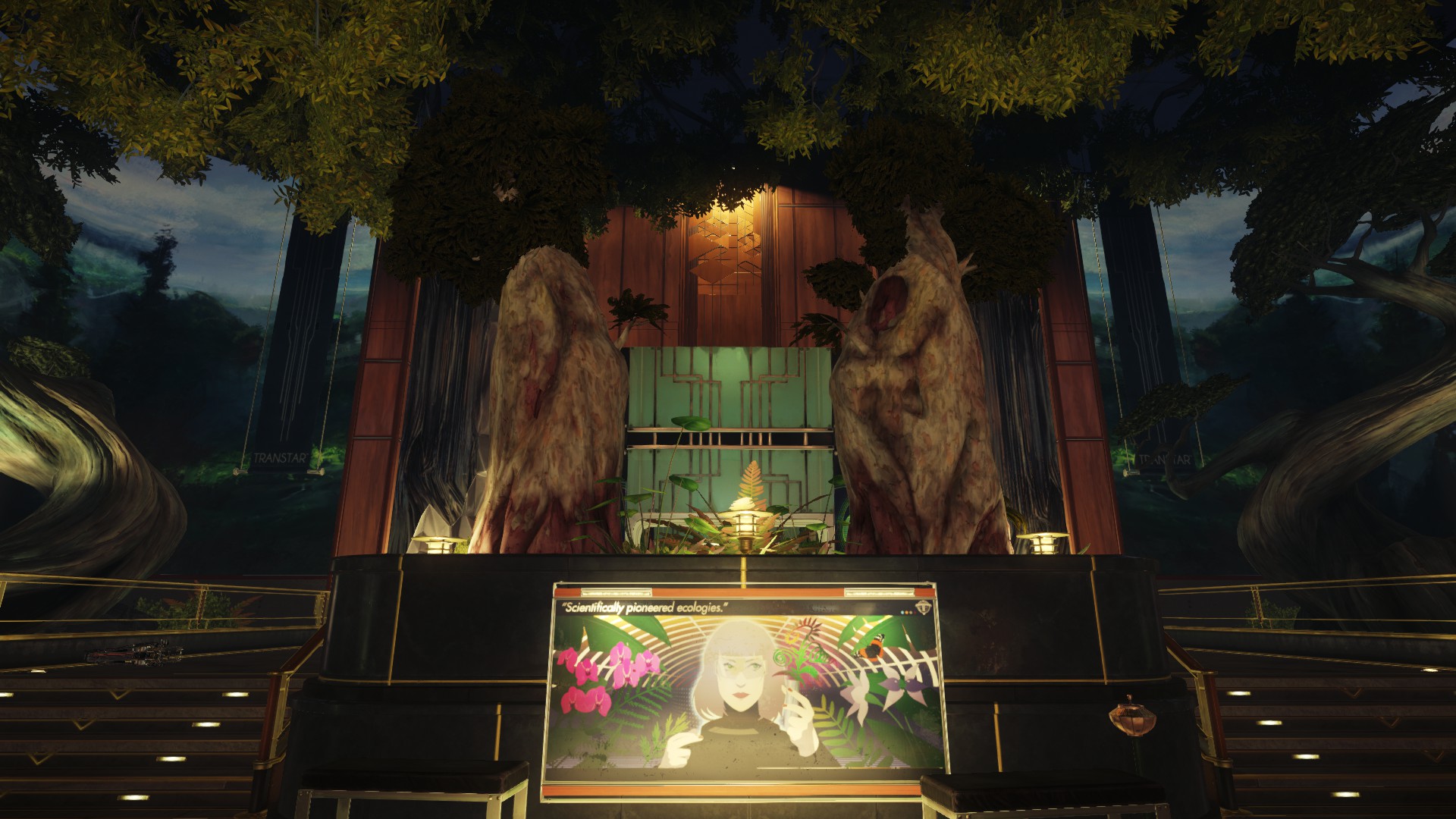Welcome to our 2020 Screenshot thread, we welcome anyone here to post screenshots, if your a console player your welcome, if your a artsy person your welcome, if your a toggle hud person and take a wild screen your welcome, if you just love images of games your welcome
there is a few rules below i wish everyone would read over and adhere by and also some tools and hosts to help your screens be even better.

Naming: When Posting your screenshot always include the name of game
Limits: up to 6 screens per post
Stretching: please refrain from posting stretched screens (unless its ultra wide and cannot be avoided)
Spoilers: if your image contains spoilers (especially of a game newly released, please hide it behind spoiler tags or like my post to see content tags.
Thinking: thread is going to be more open this year, especially with console games having photo modes and various other tools now as well.

Cube Upload: Simple interface, Unlimited Bandwidth, Raw Uncompressed images, Free to use, 5MB max image file size
Lens dump: Unlimited Bandwidth, Raw Uncompressed Image, Keeps Exif Data, More features for registered users and Free to use, 100MB max image file size
Flickr: Up to 1000 images on a free account (as of January 8th, 2019.).
Pic Par: Brought to you by none other than X3sphere, a simple and efficient image host.
Abload: Easy to use, doesn't compress jpegs further, auto-converts bmps to png nicely.

Custom Resolutions: If you have an Nvidia or an AMD card, create a couple custom resolutions over 1080p.
Nvidia Ansel: great in game tool to take screens in various ways with up to insane res. (only certain games support this)
msi afterburner:I have come to love this tool for screenshots when i use reshade and it blocks steam overlay from working.
Steam: You can tell Steam to also save lossless screens when hittingwhen going into the client settings, pressing on in game settings, and then ticking uncompressed file, and choosing folder of your choice to save too.
FastStone: It's free and quite easy. You can resize a whole folder with different options and convert to .png/.jpeg.
Irfanview/Photoshop: Use one of these to convert to .png from .bmp, crop out black bars or resize pictures.
Reshade: Reshade is an incredible tool that can add many effects to your game for some incredible results
HudFreeGaming: lists guides for certain games on how to remove/toggle hud
Framed : a incredbile website with all sorts of guides on games on how to remove hud's / enable freecams in certain games and other tweaks for games, also the home for unreal engine unlocker with a guide on how to enable it in unreal 4 engine games which unlocks the dev console for things like debug cam and other such tweaks.
images for cover were posted by users in our thread for 2019
heres them full size
BlindRhythm -forza

jim2point0 - a plagues tale

Milena - Greedfall

Dynasty Queen - Gujian 3









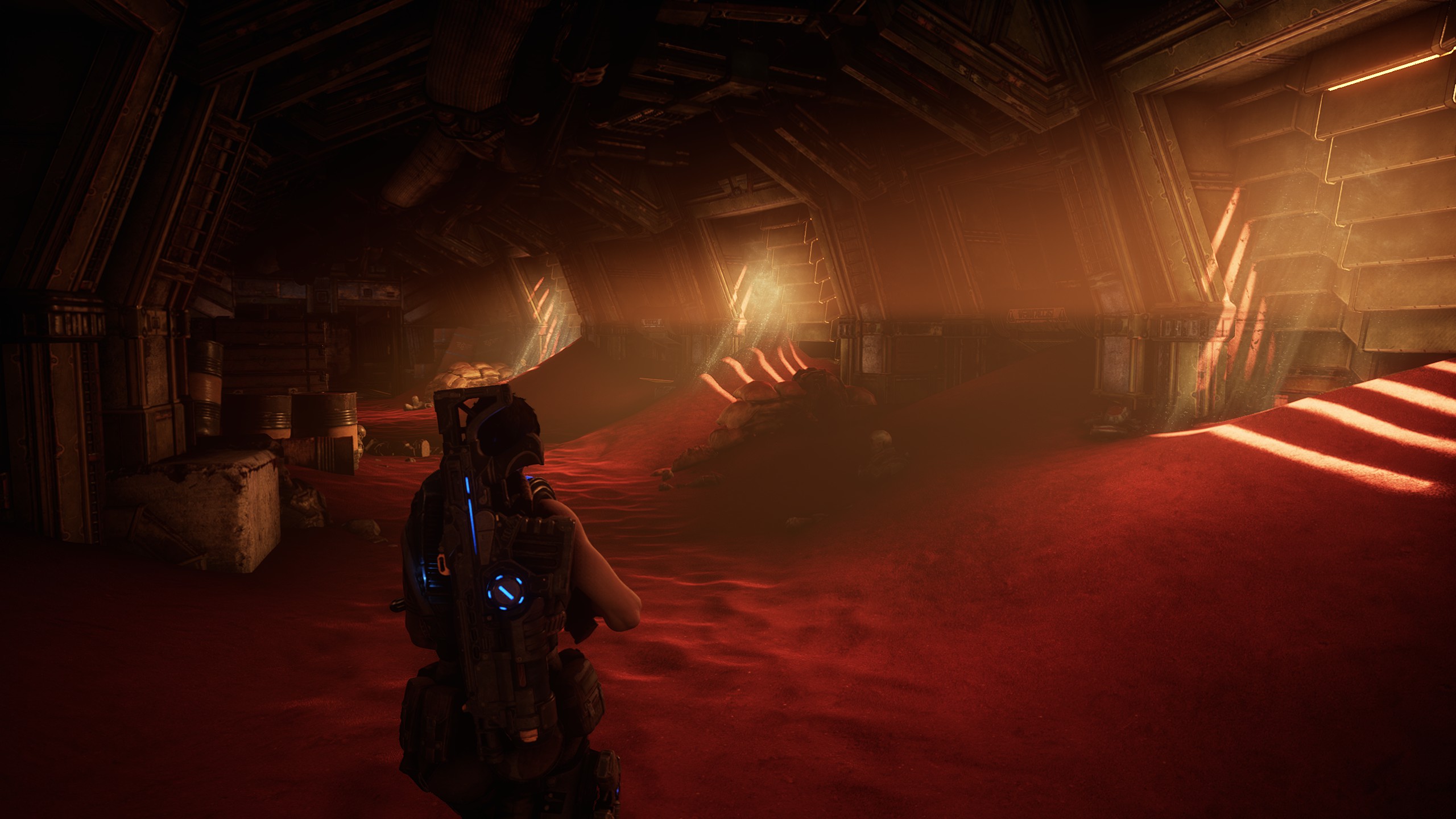







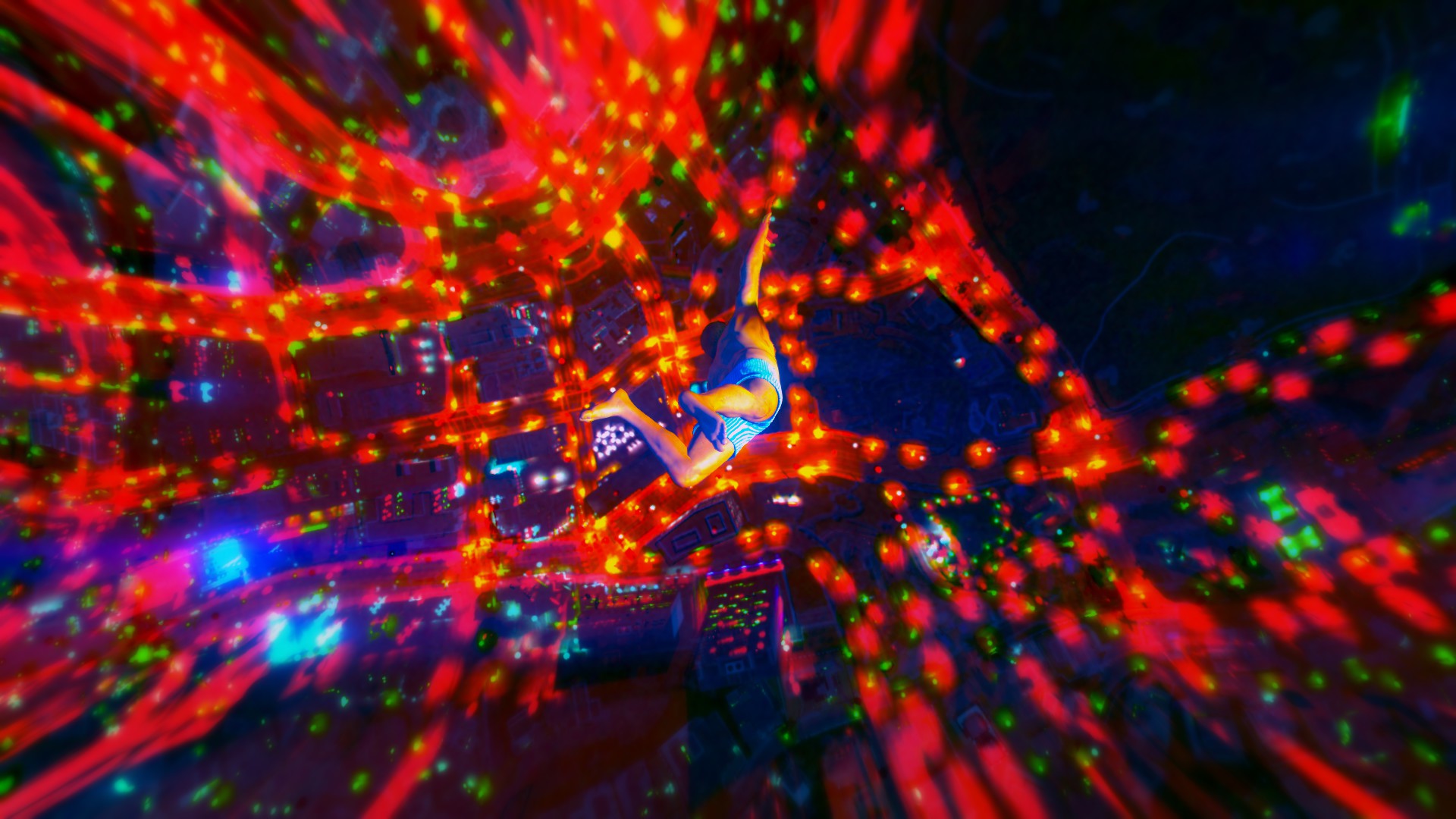























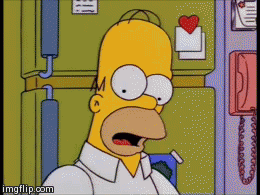



















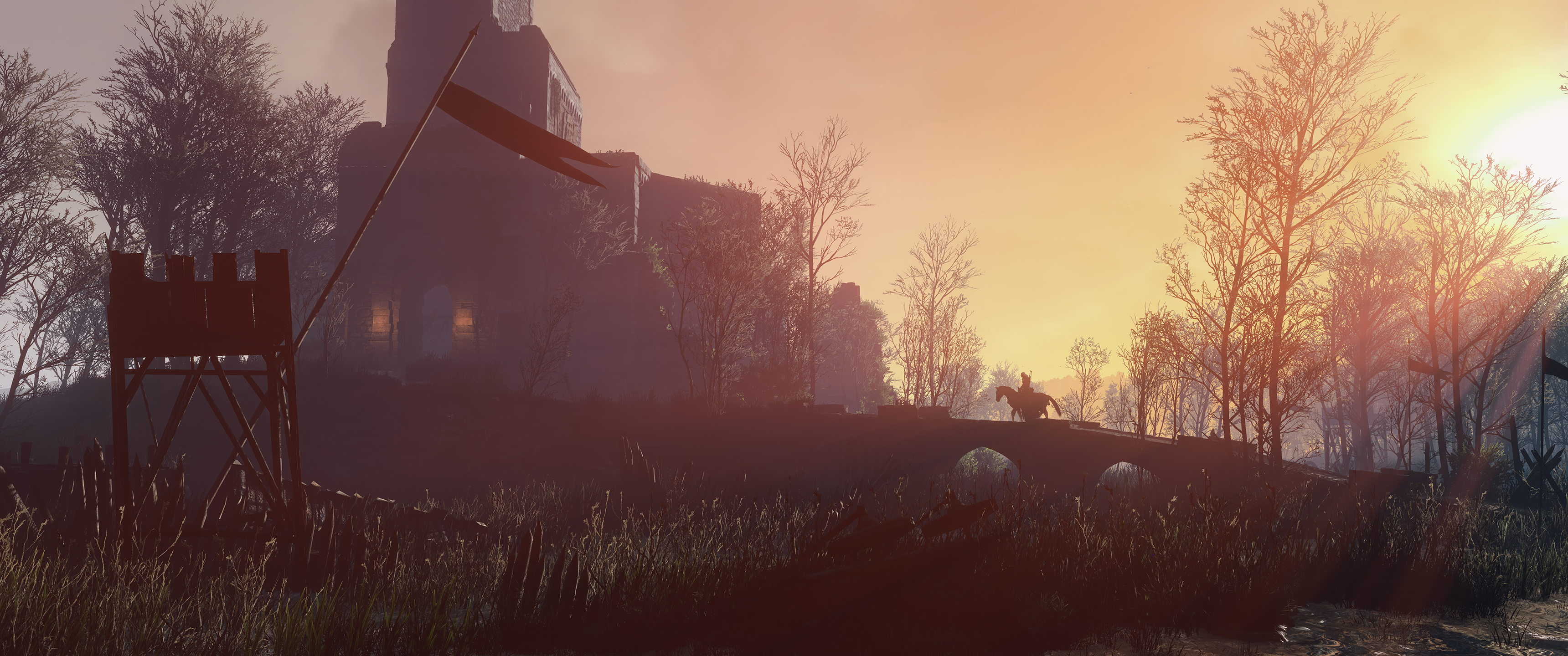










 (don't have the HDD space for it right now
(don't have the HDD space for it right now