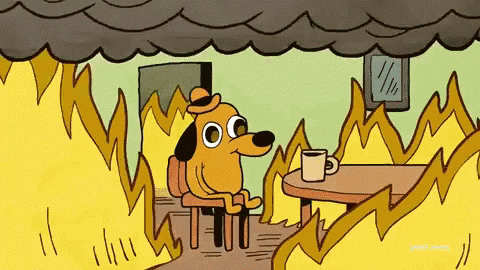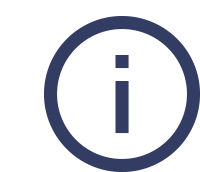Finally assembled my new PC a week or so ago, and I'm running into the strangest issue. It's a fairly taxing system power-wise, at least on the GPU with a 4090 ASUS STRIX, and less so on the CPU side, with a 7800X3D.
The power supply is a RM1000e from Corsair. A bit of a budget PSU in this power class, but a reputable brand, so I didn't think much about it.
When I'm running fairly taxing games, like I tested Portal RTX for a couple hours at very high loads for the GPU, the system runs totally fine.
But the darndest thing happens with a game where the GPU is essentially sleeping: Spongebob Battle for Bikini Bottoms. Runs at the full 144 FPS of my monitor, and GPU is at maybe 30% load, and circia 30W power draw, so all but sleeping. And yet the PSU just keeps shutting down the system very regularly after half an hour or so. This notably does not happen when I bound the game to 60 FPS. I tested out multiple 12VHPWR cables, two actually, and I get the problem with both, so I'm fairly sure this isn't about the sense cables being broken or something. The power cables are also set properly, that I'm sure about. The only factor seems to be the light load on the GPU, which combined with the high FPS might cause high transient spikes. Of course a 1000W PSU that's rated for ATX3.0 ought to handle that, but it seems like it doesn't.
Anyone have any experiences with that? It seems like the PSU might really be fautly here. Only thing that comes to my mind is to contact the shop and try to get a new PS