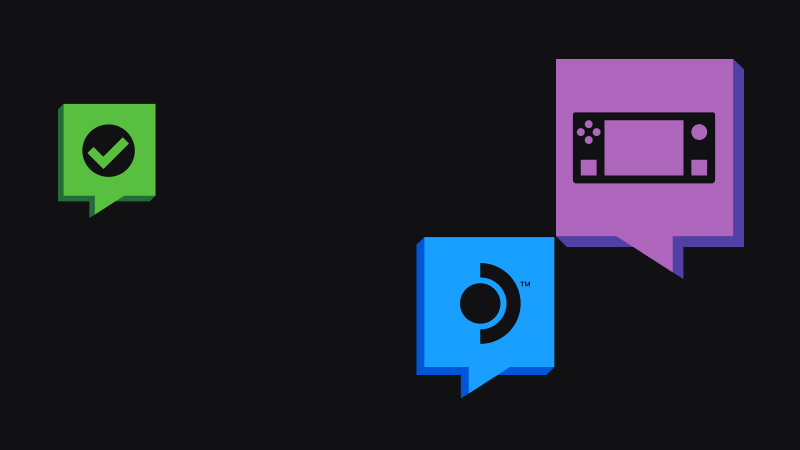Apologies in advance for the essay. As you can probably tell, I have a lot of thoughts and feelings about this.

On one level or another, choosing to go into someone's closed ecosystem exclusively is participating in a closed platform.
Steam is more open than others, but choosing to use only Steam to me feels like giving in and accepting Valve's lock-in versus not doing so. By choosing not to buy games on anywhere but Steam and accepting the limitations of that client, is that not a lock-in to their ecosystem?
I should add that I don't see anything wrong with that. As you said, it is your choice as a consumer.
On the flip side, Valve does allow keys to be sold on third party stores without them getting a cut. You wouldn't see some of the more aggressive lock-in purveyors doing that, and I do think Valve is a very good steward of their platform. But then that raises the question: if Valve wants to foster third party key market by cutting out their fee while making the Steam client the PC gaming Rome (i.e. all roads lead to it, etc.), then why make things more difficult for people who use third party clients?
It is without question that most people use Steam as their primary launcher, and many people have bought a game from somewhere that wasn't on the Steam store. Whether they buy it on EGS or GMG, Valve doesn't see a penny. So why is it only GMG purchases get an easy time on Steam Deck while people who bought games on EGS need to jump through hoops and use third party hacked together solutions, or simply eschew Steam as their frontend and opt for something else like Playnite?
To me it just feels like making things more difficult for people who use other clients is the line Valve have drawn in the sand, so that's their boundary for ecosystem lock-in. By choosing to limit your purchases within those boundaries, are you not caving to the limitations of said lock-in?
I should add I am more explicitly talking about the Steam Deck here, which is akin to an Android device loaded with Google play, rather than the PC platform as a whole. While the ecosystem lock-in is still there, Valve's pretty low wall is less of a hindrance in a desktop UI: launching an EGS or GOG or Origin game is as simple as loading the other launcher and clicking the icon. If you've chosen to accept those launchers onto your system, it is no more difficult to launch an EGS game than it is a game on Steam.
That is different on Steam Deck. The device has its own game launcher that is tied very closely to the Steam ecosystem. You can of course bypass that, but it requires extra effort and isn't such a turnkey solution. To get the turnkey solution, you need to play in Valve's walled garden, even if said wall is only waist-high and made of sand. You can kick it down, build a bridge out to another walled garden and put some semblance of the wall together again, but it's a mess.
No ecosystem locks you in permanently. You can leave any one you want. How difficult that is depends on the ecosystem, but there's always a way out.
As I explained above, so long as you choose to use a device/service within the confines of the creator's walled garden, that is ecosystem lock-in. It doesn't matter how hard or soft said lock is, it's still a barrier that you've willingly accepted and limited your purchasing decisions around.
With that in mind, the prison analogy doesn't really hold up. The idea of prison is you go there when you do something wrong (don't @ me about the prison industrial complex - I'm talking about society's understanding of prisons, not the grim reality of it). Prison is something that is inflicted on you. No one forces you to use Steam any more than someone forces you to use all Apple products.
I'd consider ecosystems more like clubs: they are made to be attractive and when you join, there are rules that you need to follow to enjoy the benefits of that club. If you don't like the rules, you can simply not join the club. After joining, if you decide the rules are too onerous and outweigh the benefits, you may also leave. But your friends may decide to stay, or the club may get some benefits that you can only have if you rejoin. And while some clubs are more difficult to leave than others, there's always a way out.
Getting away from analogies: Steam is a pretty easygoing closed platform, admittedly. Extra so on desktop PCs. It's better than most, and Valve are pretty relaxed about what you do there. But there are limitations that they have implemented, either from negligence or malice, and those are lines in the sand that limit or obstruct you from doing what you want while you use their platform. On a desktop PC that's easier to overcome because you can just install whatever you want and access it in the same way (as a desktop icon or from your Start menu or whatever), but on the Steam Deck the main UI for the system is more limited than a desktop PC UI is, assuming Valve don't improve their non-Steam Game functionality. That inherently locks you into whatever Valve decides you can do, and if you want to deviate from their walled garden you're going to have a worse experience by way of system design, not because some third party provides a crap service.
And it's not just other game launchers. There are other apps that people use on their PC that are going to be hobbled by the Steam Deck's UI. Things like Discord, OBS and Cheat Engine to name just three. Or what about Valve's browser - can you change it to whatever you want? Or will you have to go into desktop mode and fat-finger your way around a desktop app on the tiny touchscreen? Will your bookmarks sync with the in-built browser? What if you use a Password Manager? Will you have to minimize your entire tablet UI just to load up Bitwarden to enter a password into an MMO or even Steam itself?
Some of these inconveniences are worse than others, but they all have one thing in common: none of them are inconveniences on a PC, yet they will be on the Steam Deck.
And that's my point. It's not an attack on Steam per-se, more an observation and constructive criticism that if they want to tout the Steam Deck as a portable PC, the interface needs to reflect that. If it's going to have the same limitations as the Steam client for PC, then people are going to have a rough time doing what they're used to doing on their main PC, whether that be using Discord or running games from GOG. And if you choose to eschew that functionality for the turnkey UI Valve has made, then you have basically accepted platform lock-in.







 . It has no DRM so I can just plop in the exe,I do have some GOG games. As for other services, my distaste for their level of service outweighs any desire to play games that are only available there. I also don't much use emulators anymore and I have Visual Novel as an excluded tag on Steam.
. It has no DRM so I can just plop in the exe,I do have some GOG games. As for other services, my distaste for their level of service outweighs any desire to play games that are only available there. I also don't much use emulators anymore and I have Visual Novel as an excluded tag on Steam.