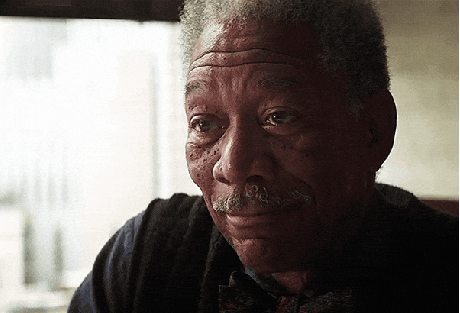Really hope my Deck arrives in a week or so. It will be so nice to finally have a portable gaming PC that is infinitely modifiable. The switch is a nice piece of hardware (with the Hori controllers), but it's so limiting some times and it will be nice to just do whatever I want on a portable.
|OT| Valve's Steam Deck (OLED)- coming to Straya in Nov 2024
- Thread starter prudis
- Start date
You are using an out of date browser. It may not display this or other websites correctly.
You should upgrade or use an alternative browser.
You should upgrade or use an alternative browser.
Another week, no Steam Deck for me.
Valve has forsaken the UK more than the UK has forsaken itself.
Valve has forsaken the UK more than the UK has forsaken itself.

Valve upgrades its Steam Deck dock ahead of release, but we still don’t know how much it costs
Valve quietly upgraded the dock’s USB ports and Ethernet jack.
Valve has quietly updated the specs to its still-unreleased official dock for the Steam Deck handheld gaming PC, as reported by Review Geek. The Steam Deck tech specs page originally said the dock would have one USB-A 3.1 port, two USB-A 2.0 ports, and an Ethernet port for networking, but the page now says that all three USB-A ports will use the much faster 3.1 standard, and it now specifies that the Ethernet port will actually be a Gigabit Ethernet port.
I wanna know more about the software side of the docking experience. I know I am a broken record with this, but I do finally want to use this thing on my TV or monitor.
I think this is just a question of taste, just as with mechanical keyboards. Some people love linear switches, some want more tactile feedback, and of course there's loud and obnoxious clicky switches too.
I think this is just a question of taste, just as with mechanical keyboards. Some people love linear switches, some want more tactile feedback, and of course there's loud and obnoxious clicky switches too.
Yep – I remember people noting that the Steam button has no tacticle feedback, but for me its a complete non-issue. Interesting though how some things annoy people to an extent that they would modify their device like this.
I hope the docked experience is good. I haven't read many docked experience impressions, but it seems kinda janky right now. I'm hoping to primarily use it as a souped up Switch especially since I have a bunch of indie and low end games already on my account and buying them on PC is significantly cheaper than the eShop.
Valve upgrades its Steam Deck dock ahead of release, but we still don’t know how much it costs
Valve quietly upgraded the dock’s USB ports and Ethernet jack.www.theverge.com
Today it is 8 days since my Steam Deck was delivered back to Valve Netherlands, according to the shipping information on website of the courrier company.
On Steam I still see shipping status "waiting for return".
I am getting mildly annoyed.
I actually dreamt tonight that Steam Deck arrived and was free of whinenoise. Upon waking up, my disappointment was immeasurable and my day was ruined.
On Steam I still see shipping status "waiting for return".
I am getting mildly annoyed.
I actually dreamt tonight that Steam Deck arrived and was free of whinenoise. Upon waking up, my disappointment was immeasurable and my day was ruined.
ProtonDB | Game Details for Digimon Story Cyber Sleuth: Complete Edition
Tinker Steps:Custom Proton: GE
Bugs importants:Oui
The game crashed three times in 19 hours of play.
The game is totally enjoyable. The game very rarely crashes. Save your game often.
-
Before I jump to conclusion and call that person a piece of shit (I maybe bought the game based on their input), what exactly does ProtonDB mean by Custom Proton: GE ?
Because sure as fuck the game wasn't displaying any movie with experimental or the last GE.
Tinker Steps:Custom Proton: GE
Bugs importants:Oui
The game crashed three times in 19 hours of play.
The game is totally enjoyable. The game very rarely crashes. Save your game often.
-
Before I jump to conclusion and call that person a piece of shit (I maybe bought the game based on their input), what exactly does ProtonDB mean by Custom Proton: GE ?
Because sure as fuck the game wasn't displaying any movie with experimental or the last GE.
ProtonDB | Game Details for Digimon Story Cyber Sleuth: Complete Edition
Tinker Steps:Custom Proton: GE
Bugs importants:Oui
The game crashed three times in 19 hours of play.
The game is totally enjoyable. The game very rarely crashes. Save your game often.
-
Before I jump to conclusion and call that person a piece of shit (I maybe bought the game based on their input), what exactly does ProtonDB mean by Custom Proton: GE ?
Because sure as fuck the game wasn't displaying any movie with experimental or the last GE.
ProtonGE is a special version of proton that has several patches applied that allow features which are otherwise patent encumbered or too hacky for regular Proton. For example it has better support for MediaFoundation, meaning that more ingame videos play with certain games. (Persona 4 Golden, several JRPGs). Here is a tutorial on how to install it on SteamDeck.
Sure, but I tried the last GE and had no movie playback.ProtonGE is a special version of proton that has several patches applied that allow features which are otherwise patent encumbered or too hacky for regular Proton. For example it has better support for MediaFoundation, meaning that more ingame videos play with certain games. (Persona 4 Golden, several JRPGs). Here is a tutorial on how to install it on SteamDeck.
Unless the person call totally enjoyable a JRPG game that doesn't play movies.
I wondered if by Custom Proton GE they meant even more custom than regular GE.
Does the game run fine outside of video playback ? If so, then yeah, the person probably didn't know or care about the videos.Sure, but I tried the last GE and had no movie playback.
Unless the person call totally enjoyable a JRPG game that doesn't play movies.
I wondered if by Custom Proton GE they meant even more custom than regular GE.
Edit:
Actually, there's an interesting fix suggestion in the comments of this video:
It seems the problem is the lack of fullscreen mode, meaning it defaults to windowed. So if you boot up the game in desktop mode, and go into the menus and set it to full screen, it will then work fine in the regular game mode. It does seem that you need to play for quite a bit until you get a chance to get into the menus, though.
Last edited:
In fact, latest Proton version (7.0.2) does have already a newer version of wine and so it has a better compatibility, yes, there's A LOT to do and fix, but right now I would say it's getting there at a good pace.Video situation is definitely unfortunate on the deck.
I was honestly expecting that to be solved by now, given how confident they sounded about it way back when they announced the thing.
Sure, but I tried the last GE and had no movie playback.
Unless the person call totally enjoyable a JRPG game that doesn't play movies.
I wondered if by Custom Proton GE they meant even more custom than regular GE.
The only thing I can think of is Proton Experimental bleeding edge but that is not GE. What game are you trying to play?
Digimon - Cyber Sleuth. But I'm also troubled by Proton DB users' ratings. A JRPG where videos don't play, PLATINUM rating !!!The only thing I can think of is Proton Experimental bleeding edge but that is not GE. What game are you trying to play?
It plays perfectly on linux, I just tested it out using GE version 7-9, videos and everyhing. The perf is pretty bad on my laptop with its puny Intel integrated graphics card, but it runs the way I'd expect it on WindowsDigimon - Cyber Sleuth. But I'm also troubled by Proton DB users' ratings. A JRPG where videos don't play, PLATINUM rating !!!
I really think the problem on the Deck might be due to the game starting in Windowed mode. I posted a suggested fix a bit earlier in an edited post, might help you get it running.
It plays perfectly on linux, I just tested it out using GE version 7-9, videos and everyhing. The perf is pretty bad on my laptop with its puny Intel integrated graphics card, but it runs the way I'd expect it on Windows
I really think the problem on the Deck might be due to the game starting in Windowed mode. I posted a suggested fix a bit earlier in an edited post, might help you get it running.
Yes I can conform this as well. It seems that Gamescope is causing an issue, launching the game without Gamescope and then enabling full screen in the games setting makes it work. Seems to work fine with the latest Proton 7.0. I am in for some JRPG shit so just found my next game to play.
Wouldn't just binding Alt-Enter to one of the back buttons fix that without waiting for the game to allow you to change the settings?I really think the problem on the Deck might be due to the game starting in Windowed mode. I posted a suggested fix a bit earlier in an edited post, might help you get it running.
Maybe, certainly worth a try. I don't have a Deck yet, but I'll check this out once I get it. Hopefully it will be shipped tomorrow.Wouldn't just binding Alt-Enter to one of the back buttons fix that without waiting for the game to allow you to change the settings?
Don't get any cheap SD Cards, they will stop working fast. You also need to look out for knock-offs. I suggest looking for cards that are dedicated for stuff like cameras because they tend to have higher endurance to read/write cycles. Here is one I bought for myself.What is a good micro SD card for the deck? Anything i should pay attention in particular when purchasing one or just whatever is fine?
Not too familiar with steam input, how would you do that ? By assigning two commands to the same button or one command and one sub-command ?Wouldn't just binding Alt-Enter to one of the back buttons fix that without waiting for the game to allow you to change the settings?
Pretty sure I know the answer but it never hurts to ask.
Assing Alt to the button press and add a sub command with the Enter key. I already made several bindings that way and it works great.Not too familiar with steam input, how would you do that ? By assigning two commands to the same button or one command and one sub-command ?
Pretty sure I know the answer but it never hurts to ask.

I really like how Valve is pretty much the only company that actually gets this. Creating the shipping label isn't the same as having the product handed over to the delivery company.
Just kinda sad they are shipping with GLS. Probably one of the only companies hat make DPD and UPS look like professionals.
Yeah GLS is terrible.
Now that I'm done with Elden Ring I'm back on the Deck. On Sunday I played a lot of "I am Setsuna", which is one of those games which, if anything, is better on the Deck than on a full PC setup (since the graphics IMHO look nicer on a smaller screen). Runs perfectly, and gets almost 6 hours of battery life at 60 FPS.
Also the Deck continues to prove itself as the "actually play and finish games" device. I've last played Setsuna in 2016, and I'd probably never have gone back to it otherwise.
Now that I'm done with Elden Ring I'm back on the Deck. On Sunday I played a lot of "I am Setsuna", which is one of those games which, if anything, is better on the Deck than on a full PC setup (since the graphics IMHO look nicer on a smaller screen). Runs perfectly, and gets almost 6 hours of battery life at 60 FPS.
Also the Deck continues to prove itself as the "actually play and finish games" device. I've last played Setsuna in 2016, and I'd probably never have gone back to it otherwise.
Only thing needed for me to switch to Deck semi-exclusively (I still think AAA are better off on a proper desktop) would be an Activity Log type of app.
A proper, good one, like 3DS one or Gameplay Time Tracker on Windows.
Steam's time tracking is just shite, sadly.
A proper, good one, like 3DS one or Gameplay Time Tracker on Windows.
Steam's time tracking is just shite, sadly.
The 3DS one was remarkably good. No idea why Nintendo didn't double down on that with the Switch.Only thing needed for me to switch to Deck semi-exclusively (I still think AAA are better off on a proper desktop) would be an Activity Log type of app.
A proper, good one, like 3DS one or Gameplay Time Tracker on Windows.
Steam's time tracking is just shite, sadly.
My estimator says next Monday and I told myself I wouldn't, but every Monday and Thursday this past week have been
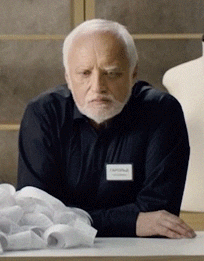
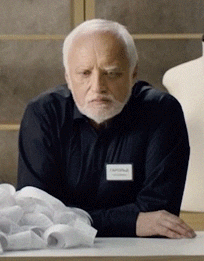

Kingdom Come: Deliverance - Kingdom Come: Deliverance goes Steam Deck... - Steam News
Kingdom Come: Deliverance is now a verified playable game on Steam Deck for you to enjoy on the go
I finally got the email. Looking forward to play more metroidvania games in the near future!
And that's another game beaten on Steam Deck! 
This continues to be true.Another week, no Steam Deck for me.
Valve has forsaken the UK more than the UK has forsaken itself.
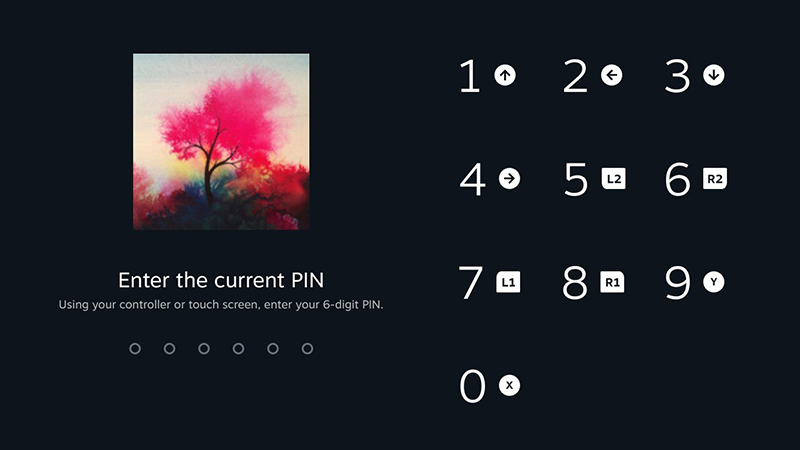
Steam :: Steam Deck :: The Lock Screen Update
Today we shipped a bunch of updates to Steam Deck that improve Steam, Steam OS, and Steam Deck firmware. You can read the full patch notes here, but here's a high level look at what's changed. Lock ScreenWe've added the ability to turn on a lock screen and PIN for Steam Deck. You can set this to...

Steam :: Steam Deck :: Steam Deck Client and OS Update: Lockscreen, Power Improvements, and more
NOTE: When updating, make sure you are in game mode, not Desktop mode. If you've updated from desktop mode and are stuck in a boot-loop, please follow these recovery instructions. Today's update includes Steam, OS, and firmware updates, and may take a few minutes to apply after restarting...
NOTE: Today's update includes Steam, OS, and firmware updates, and may take a few minutes to apply after restarting. Please be patient while your Steam Deck updates.
Client Update:
- Added lock screen feature
- Lock screen is specific to device, and can be set to show up on wake, boot, login, and/or when switching to Desktop mode
- PIN can be entered using the touchscreen or controls
- Added localized keyboards for 21 languages and layouts
- Multiple keyboards can be enabled in Settings > Keyboard > Active Keyboards
- Use the new globe key on the keyboard to cycle between active keyboards
- Added support for multiple windows within one application or game.
- Press Steam to view active windows and select which window you would like to view
- Useful for web browsers or games with launchers
- Updated Achievements page design, making it faster to load and easier to navigate
- New achievements drop down allows players to quickly compare stats against any friend who also plays
- Add Friend
and
Pending Requests
have been combined into a single new page for better handling of friend requests- Added logic to detect and notify user when a microSD card doesn't match advertised storage size and specifications, instead of attempting to format (for a very long time)
- Fixed issue where Steam and (...) button couldn't be used with Remote Play when stream games from PC
- More performance improvements for players with very large game libraries
OS Update:
- Added messaging when a charger that doesn't meet the minimum bar is plugged in
- Added uncapped framerate setting in Quick Access menu > Performance
- Added Half-Rate Shading experimental option to Quick Access menu > Performance, forcing 2x2 Variable Rate Shading into existing games for power savings
- Added fTPM support, enabling Windows 11 installation
- Added button combo: hold "..." + "Volume Down" to reset PD contract in the cases where Steam Deck gets stuck due to an incompatible Type-C device
- Updated power LED to dim a few seconds after power supply connection events for better experience in dark environments
- Improved compatibility for a number of Type-C docks and PSUs
- Improved battery life in idle or very low usage scenarios
- Improved stability
- Fixed issues where the touchscreen does not work after some boots
- Fixed compatibility with some SD cards specifically when used as boot devices.
- Fixed extra haptic click when pressing on trackpads
- Fixed ACPI error spew in the kernel
I'm not sure how Valve tests games on the Steam Deck, but I've encountered several problems with "Verified" games: video's not playing, crashes, audio stuttering etc. I wish there was a better way to report this than a simple yes/no question on the Deck after playing.
subsequent updates can break verified games anyway, also sometimes after a long play sessions or after multiple suspend and resume games act wonky