After trying to make non steam games work through Steam Remote Play for a couple hours, I've come to the conclusion that it's simply better to just use Moonlight. There's of course a few disadvantages with this. You have to make multiple controller profiles for Moonlight and swap to them rather than just each game having their own like with regular Steam games, but the trade off is that your controller profiles actually work, where I could never get it to ever work using SRP.
The second, and more minor, is the resolution settings. Unfortunately there's no resolution per game setting which wouldn't normally be a big deal if ur just using 720p or 1280x800p for most stuff, but for playing stuff that's 4:3 like older visual novels, you'll have to manually change it to 800x600 to get a good resolution. Not a deal breaker, but it would be nice if Moonlight had per game settings.
On the plus side, I've noticed Moonlight has a bit quicker response time, looks a fair bit clearer if you set the bitrate higher, is less prone to disconnecting, and drains the battery a bit slower than using SRP.
I haven't tried using SRP on anything that's actually a Steam game because I haven't played anything yet that's on Steam that doesn't run natively on my Deck, but I imagine it works much better than non steam games. For non steam games, I highly recommend just using Moonlight unless they actually improve Steam Remote Play.














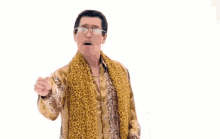

 have fun
have fun 
