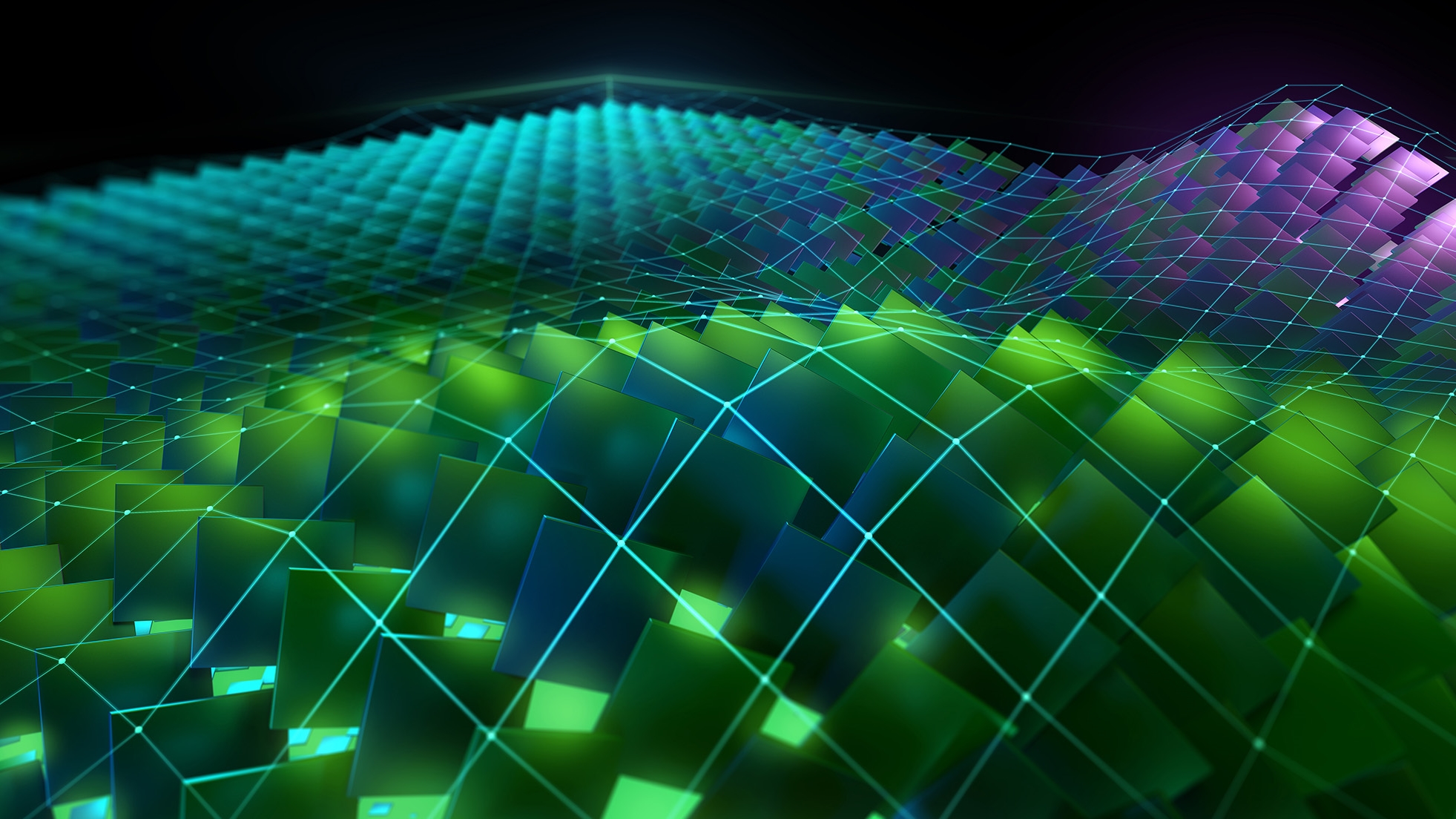After distrohopping around for a bit (Mainly going from Ubuntu and Mint (and being dissatisfied with a few things), and then later-on Arch (Where I had issues with GNOME extensions)), I ended up settling on the KDE spin of Fedora.
Nobara Project (from GloriousEggroll, a maintainer of a fork of Proton with extra compatibility tweaks) is looking like a promising side project for those that want something Red Hat adjacent that has much needed gaming and kernel related tweaks done out of the box. Personally, I've also been interested in that, as you don't have to go through a lengthy package conversion process with Alien for closed sourced software like Autodesk Maya (Been needing to set aside the time to learn it, coming from 3DS Max) and Mudbox, and Unity has an official RHEL/CentOS repository for their launcher.
One thing that I definitely think is criminally underrated and underappreciated would be Gamescope. It makes getting games that stretch (with different aspect ratios) in fullscreen or that have bilinear filtering working with the correct aspect ratio and/or with integer scaling (for retro games) insanely easy (Where it normally would take several minutes to change the scaling method and resolution in the NVIDIA Control Panel), and it can even be used as a development tool for testing resolution support in games. I remember hearing LinusTechTips mention something around buying an OLED TV and using custom resolutions for ultrawide gaming on one, but resolution switching is still quite painful in Windows (and often sets itself to the incorrect refresh rate after switching back) and Radeon's GPU control panel's custom resolution utilities have a ton of stuff regarding G. Pixel Clock rates that are a bit of an enigma for those coming from NVCP. I feel like Windows 11 desperately needs something similar with per-game resolution profiles, as resolution switching and Fullscreen Exclusive mode is still quite cumbersome and messes with the layout and positioning of other windows.
Despite some of the jank, I feel like using a Linux distribution is becoming less frustrating than Windows in a lot of regards (Especially in regards to app distribution, where winget still feels a bit behind in terms of support and still requires installer hunting on Google for a bit, and personally not having tightly integrated solutions for several things makes it difficult to use on the Steam Deck for example). Now that I got an AMD GPU (an RX 6700XT to be exact) and was sold on things once I gave them a try on the Steam Deck, I'm just waiting on better VRR support in KDE on Wayland (Even with it enabled, 60FPS capped stuff like fighting games still feel improperly framepaced) before I commit to it. HDR support would seal the deal. Troubleshooting likewise can be easier with the Arch wiki, where in comparison, you find a lot of Windows adjacent troubleshooting sites trying to sell you on malware or thinking that "sfc /scannow" is going to fix a lot of problems (When I've honestly had the opposite experience over the years).
One thing that I definitely feel like needs some work is in regards to cross-compilation toolchains (Currently have to use CMake in CLion with a ton of tweaks in MingW64 to compile Windows applications and DLLs), and debugging Windows games and applications. Currently have to use ASI Loader to hook RenderDoc onto games, then use the capture server feature that has running inside of a WINE instance running DXVK/VKD3D, and then finally connect to it using the native Linux application to be able to debug Windows captures.
Although with Distrobox luckily getting better, that should make the paralyzation of choice when it comes to distributions less of a thing. And a lot of stuff is usable on the Deck thanks to flatpak packages.
Apologies for the long rambling, felt like I could bring my two cents into a discussion.




 | OBS
| OBS