I wanna be hyped but MCC took like 3 years to get fixed on Xbox One, I bought it day one and was so pissed off for so long that it kind of killed it for me.
News Halo: The Master Chief Collection confirmed for PC | Steam & WinStore
- Thread starter freshVeggie
- Start date
You are using an out of date browser. It may not display this or other websites correctly.
You should upgrade or use an alternative browser.
You should upgrade or use an alternative browser.
343 has shown off the first gameplay from Halo: Reach on PC, which will be included in Halo: The Master Chief Collection for PC and is from an earlier build that will be shown off and playable at E3 2019.
I tuned in to the stream for a couple of minutes and managed to catch them talking about splitscreen. Apparently they were really surprised PC players wanted this, so it's not going to be there for launch.
Meanwhile, I'm sitting there thinking "it's fucking Halo, the ultimate couch co-op game, of course we want splitscreen." Developers sometimes... They can't be that out of touch, right? I'm assuming they just can't get it to work right or something.
Meanwhile, I'm sitting there thinking "it's fucking Halo, the ultimate couch co-op game, of course we want splitscreen." Developers sometimes... They can't be that out of touch, right? I'm assuming they just can't get it to work right or something.
Last edited:
A lot of the times yes, you wouldn't believe one of the original developers of Final Fantasy VI had their mobile/PC port was such a shit show. He thought they were fine because they sold well.I tuned in to the stream for a couple of minutes and managed to catch them talking about splitscreen. Apparently they were really surprised PC players wanted this, so it's not going to be there for launch.
Meanwhile, I'm sitting there thinking "it's fucking Halo, the ultimate couch co-op game, of course we want splitscreen." Developers sometimes... They can't be that out of touch, right? I'm assuming they just can't get to work right or something.
Better communication is what I really appreciate in modern era of games. Both devs, publishers and player always get to learn more each other.
As cool as Split-screen is I don't blame them for thinking it's rather irrelevant on PC. I imagine the amount of people actually using it will be way under 10%. Most PC setups seem to be comfy, solo battle stations. Some people have their systems connected to huge displays, but I think most of us are gaming on 22"-27" displays, on a desk with a M&KB, headphones and a comfy chair in-front of it.
But more features are always better, no doubt here and splitscreen on one of those Ultrawide 34" gaming screens could work out very well!
PC players also tend to have multiple displays connected, so a "true" two screen mode would be interesting, if it's even possible. I actually wonder for a long time now why no game utilizes more than one screen. Let me play AC or the Witcher 3 on my main screen, while the second screen shows the map and inventory, maybe quest objectives...
But more features are always better, no doubt here and splitscreen on one of those Ultrawide 34" gaming screens could work out very well!
PC players also tend to have multiple displays connected, so a "true" two screen mode would be interesting, if it's even possible. I actually wonder for a long time now why no game utilizes more than one screen. Let me play AC or the Witcher 3 on my main screen, while the second screen shows the map and inventory, maybe quest objectives...
Yeah, but this is also Halo, right? In my circle of friends and surely many others, Halo was local co-op central. I can see how PC is a big of a different environment, but with them releasing on Steam, which has comfy couch mode and in-home streaming built in, I'd have thought splitscreen was a no-brainer. It's not like local co-op games are niche either. Stuff like Overcooked, Jackbox, and Keep Talking and Nobody Explodes have done really well. This is still Day 1 for me of course, but it's a bit unfortunate.
I've actually only played Halo in split screen mode and I think more PC games should have it as an option! I'm glad they'll add it down the line.
I wanna be hyped but MCC took like 3 years to get fixed on Xbox One, I bought it day one and was so pissed off for so long that it kind of killed it for me.
I can understand, but at least it got fixed. That's more than you can say about most PC ports that are basically pump n' dump.
Thinking about it, do you think this will be part of the new GamePass?
Almost certainly.
I forgot how washed out Reach looked compared to other games in the series.
at least we have reshade now

paging The Queenat least we have reshade now
Settings, specs, Monetization

Halo: The Master Chief Collection - MCC Development Update - October 2019
This month we are going to drop on in with a flighting recap as well as talk about the current PC flight. Then, we will move into how crossplay will function within MCC when it comes out (being tested in flight right now), what the matchmaking launch offerings are shaping up to be, and when and...
Now onto all the words outlining how development is going for Halo: Reach and MCC for PC. Many months ago, the Publishing Team here at 343 Industries embarked on a “Great Journey.” Publicly, nobody knew about this journey until Ske7ch walked onto a stage at Inside Xbox with a box of pizza in hand to announce that MCC was coming to PC. Since then, there have been 7 monthly development blogs published covering the progress that the teams involved have made. Today we are going to touch on many different pieces across the board and how everything is shaping up.
MCC PC CROSSPLAY & CROSS-PROGRESSION
When Halo: Reach comes out and is available on the Xbox One, Steam, and the Windows10 Store, crossplay will be available for multiplayer between the Steam and Windows10 Store versions of the game. At launch we will not support Xbox/PC crossplay, but as we’ve said previously, this is something the team will monitor and evaluate over time. If you own on both the Xbox One and PC version however, you will be able to load up on either and your campaign progress will be unlocked appropriately on each platform as progress is made. Please note that mid-mission saves will not transfer between PC and console builds as they are not compatible.
Below is a handy dandy graphic that explains exactly how Crossplay Progression will function within MCC and where/when it will be enabled.
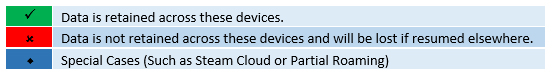
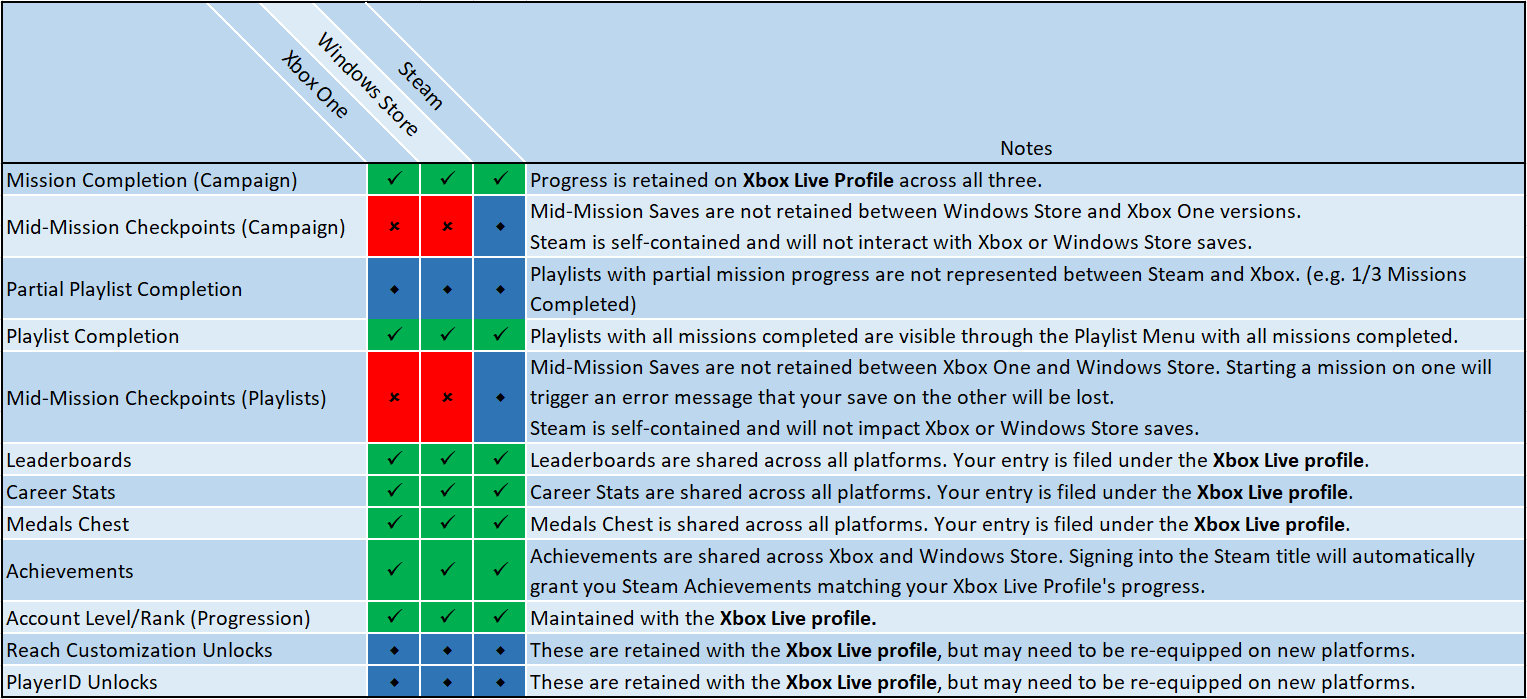
LEGACY CONTENT & HOW TO ACCESS IT
Back in August, we copied all Xbox 360 legacy Forge content in public file shares which totaled over 6.6 million maps and 2.6 million game types from Halo 3, Halo: Reach, and Halo 4. This content will become available in MCC once Halo: Reach is released, and the game update is applied to your current Xbox copy of MCC (or upon booting up Halo: Reach on PC for the first time).
Here is a breakdown of where you will be able to access the legacy content and what will happen with content that you have created in MCC if you owned it prior to this update.
LEGACY MIGRATION
Xbox 360 Maps & Modes in File Share: They have been copied to our database and are ready to join MCC following the release of Halo: Reach for Xbox and PC. When this happens, they will appear in your File Share on both platforms.
Xbox 360 Maps & Modes not in File Share: These files were not copied and won't be transferred to MCC. If your legacy content was not in your file share at the time the one-time process was initiated, that content will not be migrated.
XBOX ONE MCC MIGRATION
Xbox One MCC Maps & Modes Currently in File Share: These current files will stay in your File Share after the MCC update for Xbox One and will require you to boot up MCC on your Xbox One to have them available on PC after the game update including these changes.
Xbox One MCC Maps & Modes not in File Share: These Private Files will be copied to your local storage on your Xbox One as Local Files after the MCC update for Xbox One. They will only be available on the first Xbox One you launch after the game update occurs. If you do not launch on an Xbox One, this process will not be performed. To share these files across platform or to another console, you will need to download the MCC update on Xbox One, launch the title on that Xbox One, and then once the copy operation is completed you will need to upload it to your file share. Only once they are uploaded to your file share will you be able to access this content cross-platform.
Although Forge and Theater will not be available on PC at launch, we are happy to say this content will be available to provide countless hours of community made fun and enjoyment.
CUSTOMIZATION AND PROGRESSION
When Halo: Reach joins MCC several new key features will go live for the entire game. One of these new features is an all new progression system that will keep track of and allow you to level up a global rank across all titles available in MCC. For PC, you will only have Halo: Reach to start, but for those playing on the Xbox, all multiplayer matchmaking in the collection will give you experience points to level up. For the first season, you will earn points to unlock content for character customization in Halo: Reach.
Customization is something the teams really strived for in MCC to deliver a true spiritual successor of Halo: Reach. We do not have a final list available for the armor pieces you will be able to use, but in terms of parts of both Spartan and Elite customization – it will mirror what is available in the original Halo: Reach on Xbox 360. This means that Spartans will be customizable to very specific slots for your armors while Elite customization will be at a set level like the original title. Below are the Spartan customization slots.
- Helmet
- Left Shoulder
- Chest
- Wrist
- Utility
- Visor Color
- Knee Guards
- Armor Effect
WIP Image of Season 1

WIP Image of Unlock Screen

Image of Later Tiers of Season 1

NEW SETTINGS AND UPDATES TO OPTIONS
A new seasons progression/customization isn’t all that’s new -there are quite a few additional changes and features coming to MCC including some new and expanded settings. When Halo: Reach is ready, the update will bring many new settings you can customize to play how you see fit. Below is a list of settings being added to what currently exists to MCC. These will be coming when Halo: Reach joins MCC.
Note: Anything with a * next to it is a PC only option and all others are available to Xbox One and PC.
ACCESSIBILITY
- Speech to text dictation for text chat
- Text to speech narration for text chat
SETTINGS & OPTIONS
- Configure Mouse & Keyboard *
- Configure Bindings *
- Gamepad Controls
- Jumper Jumper
- Mouse Controls*
- Mouse Sensitivity*
- Zoomed Mouse Sensitivity *
- Vehicle Mouse Sensitivity *
- Mouse Acceleration *
- Acceleration Min Rate *
- Acceleration Max Rate *
- Acceleration Scale *
- Acceleration Power *
- Mouse Smoothing*
- Crouch Behavior
- Video Settings
- Field-of-View *
- Vehicle Field-of-View *
- Window Mode *
- Resolution Scale*
- Aspect Ratio*
- V-sync*
- HUD Anchoring *
- Experimental Settings *
- Framerate Limit *
- Graphics Quality Settings
- Audio Settings
- Game Volume*
- Game Music Volume*
- Effects Volume*
- Voice Chat Volume*
- Gameplay
- Crosshair Position*
- Show Invite Notifications*
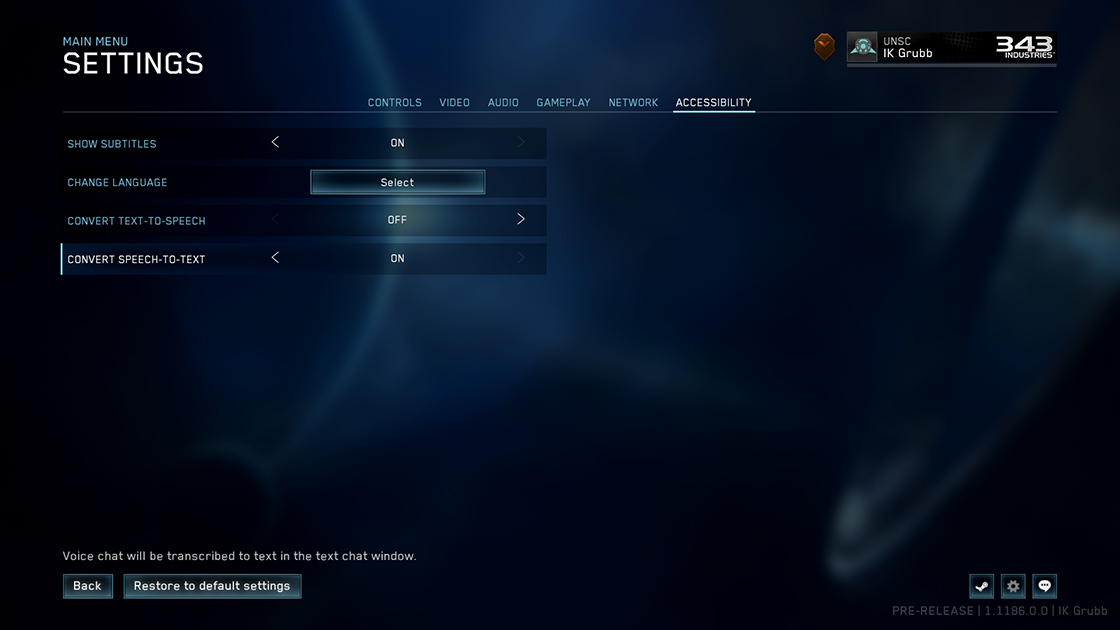
REACH MIN SPEC FOR PC
Halo: Reach for MCC has been played on many configurations and types of PCs ranging from bleeding edge to near potatoes. Our goal has been to optimize it to run on the lowest possible specs and we believe we have reached our intended goal. With the help of the Halo Insider program we have received feedback and monitored how the title has played on a wide range of systems and below are the currently recommended minimum specifications for the Steam version of Reach on PC. We are in the process of testing more options with integrated graphics but are not ready to share that information quite yet. The specs will be slightly different for the Windows Store version as well and will be shared at a later time.

CLOSING TIME
Closing out papers in college was probably the most difficult part of writing any of the lengthy reports I drafted. Writing blogs on MCC honestly aren’t any easier now that I think about it. Especially when we are closing in on nearly three thousand words. It can be hard sometimes to come up with what I think I want to say in order to get many of the nitty gritty specifics’ folks want to learn about.
In closing, I hope that this blog has the answers you have been looking to uncover about Halo: Reach joining MCC and MCC coming on over to PC. If not, feel free to reach out and let’s see if we can get that to you in our next monthly update. Until next time friends, we will see y’all online!
Cheers,
No info if it'll be on Game Pass on PC?
looks at specs for Reach, looks at pc specs... I've never met, let alone exceeded 4K specs before, holy shit.REACH MIN SPEC FOR PC

Is this how you guys with beefy cards/cpus feel all the time?
..
...do we need to find old tweets and announcements to prove him wrong? I feel it's justified
...do we need to find old tweets and announcements to prove him wrong? I feel it's justified
They still seem to be ironing out some fairly serious issues, such as mouse smoothing, I believe there are also tensions around latency and how MS are handling server locations, and rushing to release this quickly could backfire on them. I think the game is almost done, yes, but the devil is in the details.Will Reach be released during XO19? I think it will.
Phoenix RISING
A phoenix always RISES!
..
...do we need to find old tweets and announcements to prove him wrong? I feel it's justified
DO IT
Phoenix RISING
A phoenix always RISES!
It was in a splash damage newsletter originallyLink please?
Phoenix RISING
A phoenix always RISES!
It was in a splash damage newsletter originally
Oh, I didn't realize that was it, because there was no date on it. So "throughout the year," I guess we're assuming they meant 2019?
I believe soOh, I didn't realize that was it, because there was no date on it. So "throughout the year," I guess we're assuming they meant 2019?
The Great Journey begins on PC with Halo Reach, part of The Master Chief Collection. Available December 3.
Grabbing two copies of the Collection this week sometime. One is an early Christmas gift for a friend of mine.
We've never played Reach and eventually being able to relive some of the old campaigns with my buddy is going to be amazing!
We've never played Reach and eventually being able to relive some of the old campaigns with my buddy is going to be amazing!
It's incredibly good value considering the number of games. Many publishers would charge 20 bucks apiece for a price of $120.Just 40€. That's a friendly price...
Just 40€. That's a friendly price...
Yeah it's remarkably cheap, considering the absurd price tag of Gears 5 on Steam. Will buy day 1 if the reviews indicate it's a good port.
Probably going to stick with Reach, 3 and 4 at launch. and buy the others on sale. Glad MS is not limiting it to the bundle.
Also ill buy Infinite if it comes to Steam.
Also ill buy Infinite if it comes to Steam.
8 days to Reach. God, I hope it's a good port. Sounds like it will be 
Apparently the broken dynamic music system has been fixed for launch. The audio is still poor quality compared to the original, unfortunately. But hopefully they'll fix it ASAP. Remasters screwing up audio is one of my pet peeves.



