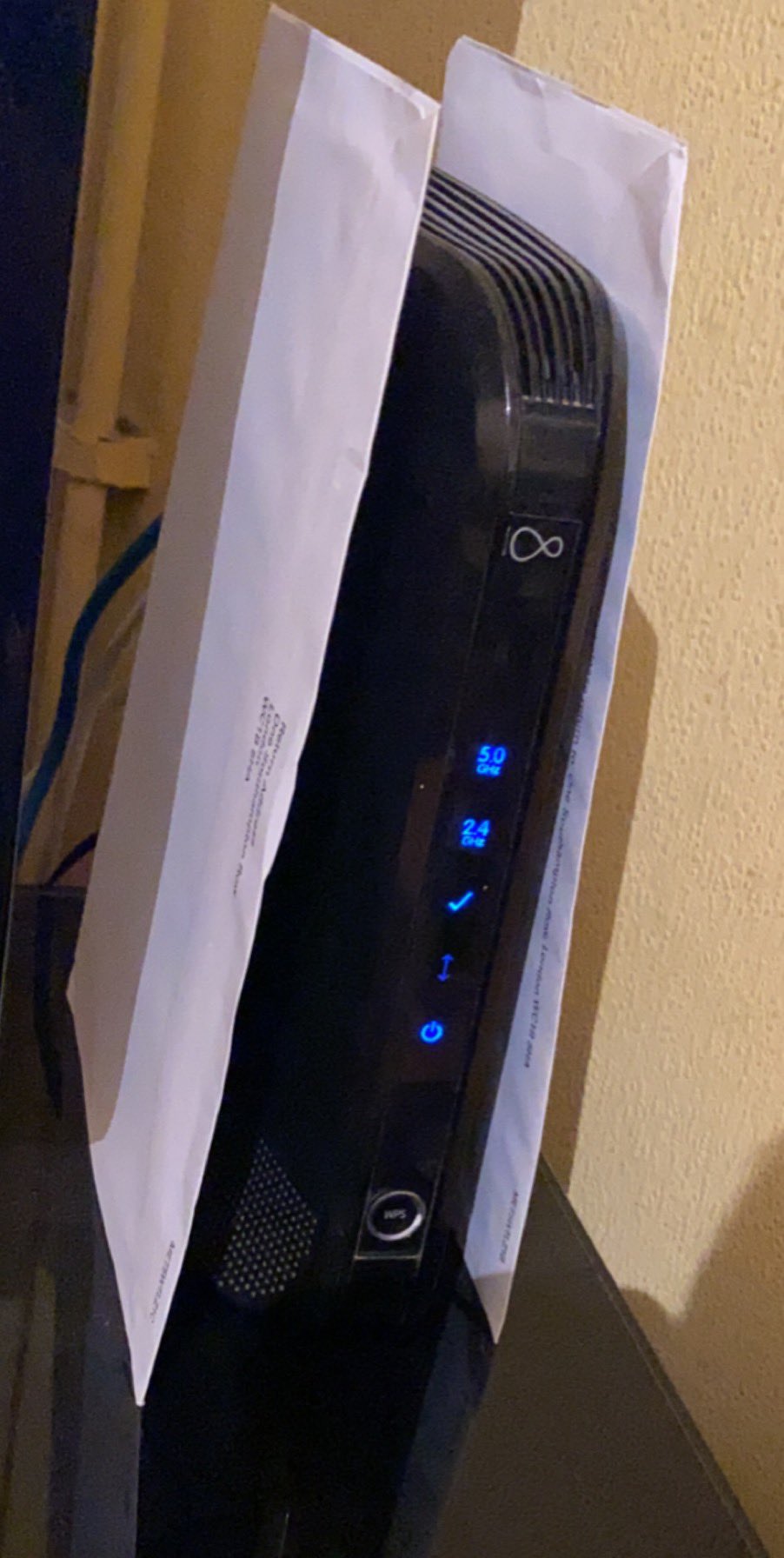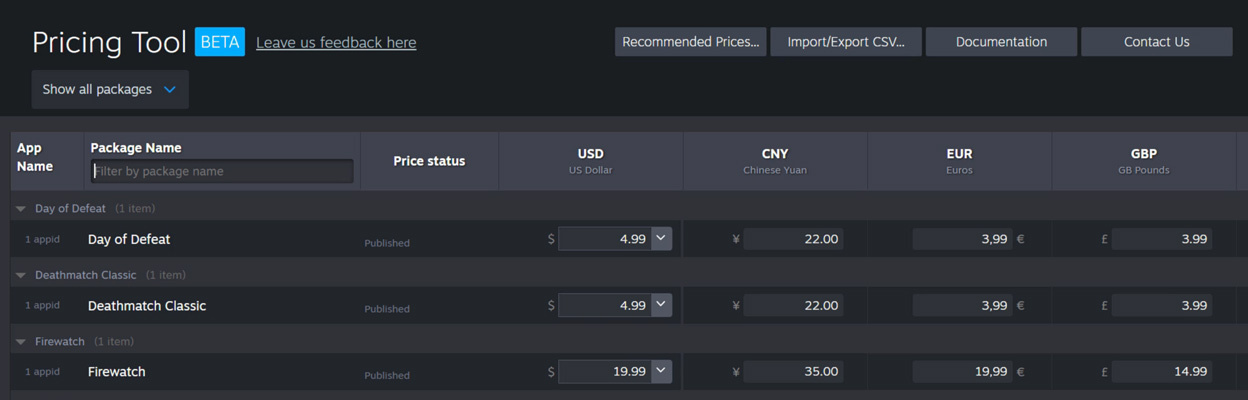The Steam store offers dozens of payment methods, spread across 39 different currencies, which allows developers to connect with customers across the globe. Managing all of these prices and currencies is cumbersome-- especially for studios with multiple games and DLC. Today, we are introducing a new tool to make it easier to manage your product's pricing on Steam.
We're also updating our pricing recommendations to provide more accurate guidance to developers who choose to use those suggestions. As always, these are purely recommendations, and developers will continue to set their own prices across all currencies on Steam.
Changes to the Pricing Tool
We’re simplifying the way developers manage their prices in Steam. It’s now easier to control the timing of price changes, and review prices for any errors or anomalies—for instance, if you accidentally typed in a price of €500 when the rest of your currency prices are closer to €5.
Users with pricing permissions in Steamworks can
access the tool here, and the documentation tutorial can
be found here.
We also made a tutorial video, available in the documentation pages
and also on YouTube, for a visual demonstration of the new tools.
Some highlights:
- A clear summary of price changes, with warnings for currency prices that are drastically higher or lower than the rest of your currencies.
- An integrated CSV import/export with a preview function.
- A simplified flow for updating all packages to match recommended currency conversions.
Pricing Recommendation Update
For many years, our team has provided pricing recommendations as a guide for developers who may not have the time or resources to sift through all 39 currencies Steam supports (it’s a lot!). These recommendations represent how we would price a game in other currencies, given a base price in USD. For instance, these suggestions might be helpful if you’ve already decided to charge $19.99 USD but aren’t sure what to charge in Qatari riyals or Norwegian krone.
We think it’s a helpful guide, but with purchasing power and foreign exchange rates constantly evolving, we needed to make significant changes to those conversion recommendations to stay current.
The new recommendations are now live-- but as always, developers on Steam are in control of their own pricing. Any given product could use our recommended conversions for all, some, or no other currencies.
We’re also committing to keeping this guide as valuable as it can be by establishing a more regular cadence to review prices. We’ll take a close look at these recommendations on an annual basis, and make adjustments accordingly.
Many game devs have asked about how we determine these currency conversion recommendations, so we wrote up an explanation
in our documentation here.
What should you do next?
The new pricing tool is already live, but there's no requirement or expectation that you make changes. The next time you’re reviewing a product's prices, you will be able to see our current recommendations as you set your final prices.
A couple other notes:
- Price increases generate a 28-day cooldown on discounting for all regions (even if you are just increasing the price in a single currency). Some developers choose to wait to make price changes until after a discount, when the product is already on discount cooldown.
- Valve develops and sells games on Steam as well. We'll be updating our own game prices to match the new recommendations.
If you have feedback or bug reports on the new pricing tools, please let us know in the comments, or by
sending our team a message.
And as always, if you need to contact the Steam team for help on any technical or business topics, you can reach us any time via
the partner support tool.
FAQ
Is Valve changing or editing my prices?
No. Just like always, publishers set their own prices on Steam. Your prices won't change unless you manually submit and publish new prices.
What if my game doesn’t follow your recommendations?
That’s fine! Your prices are between you and your customers. Whether you follow or diverge from our recommendations doesn’t impact any of our store visibility systems.
Why is Valve's recommendation in Currency X higher or lower than the direct foreign exchange rate?
As we mentioned above, foreign exchange rate is just one of many factors we weigh when calculating recommendations. If you're interested in learning more about our decision-making process,
check out the documentation.