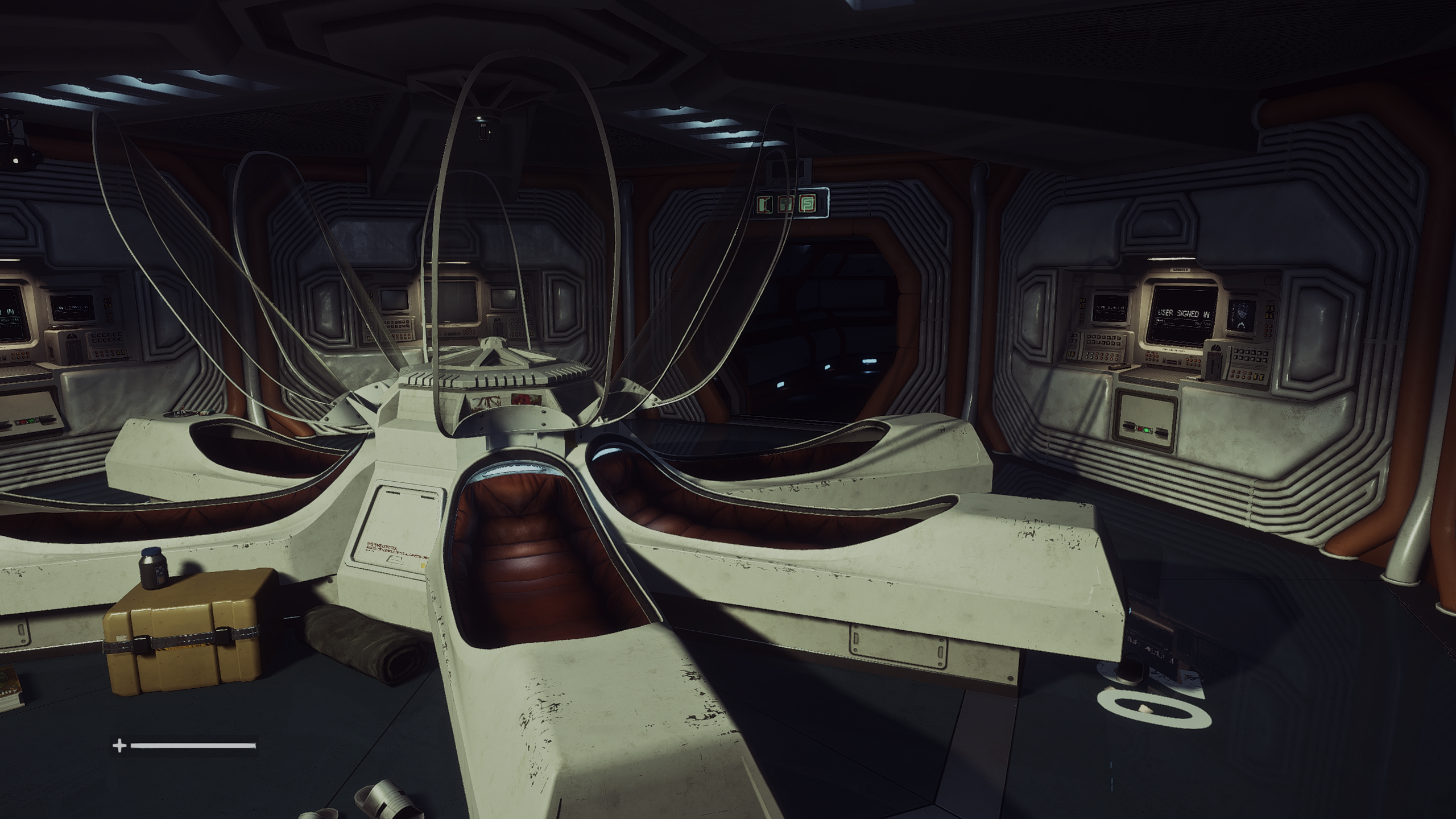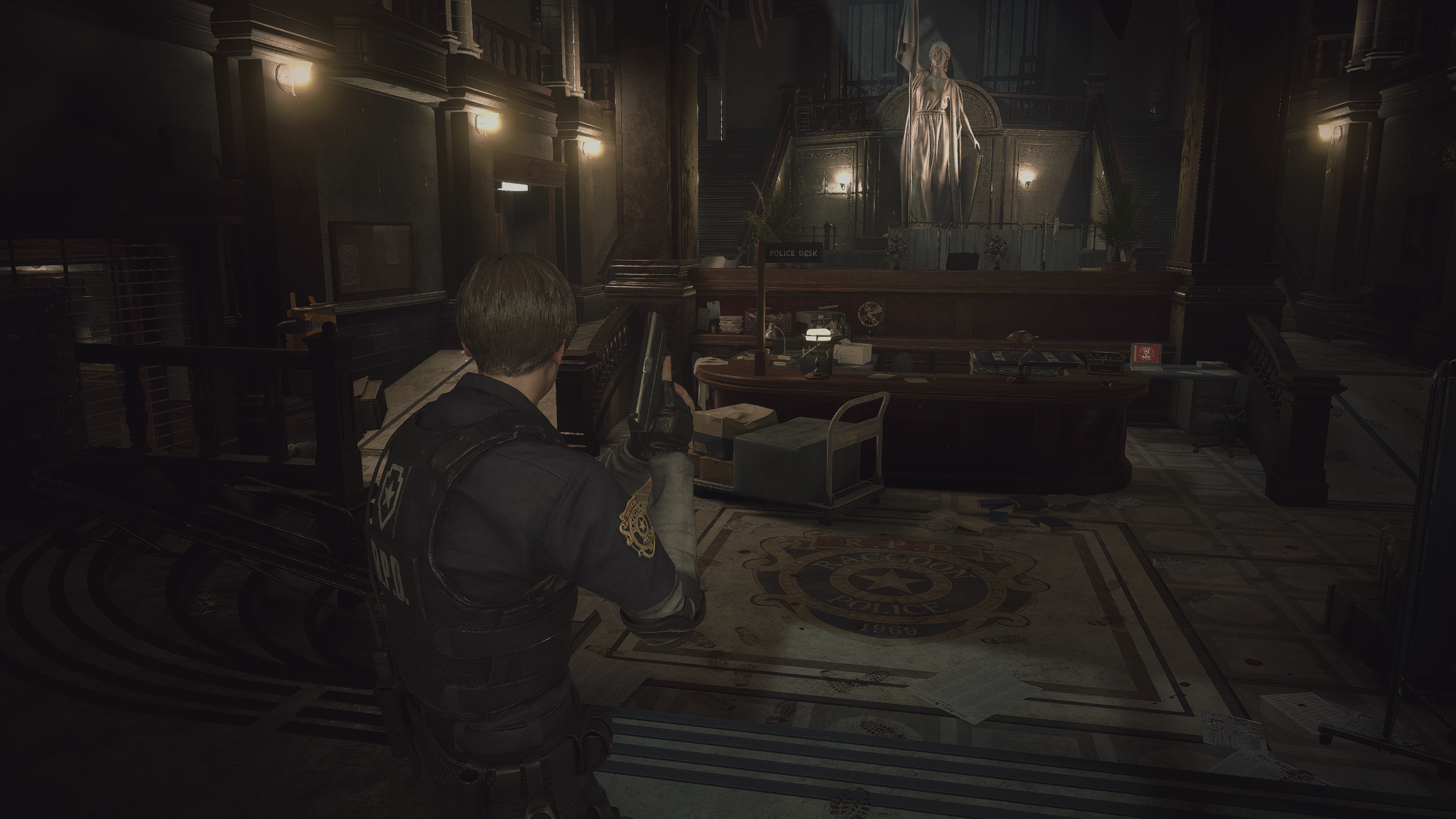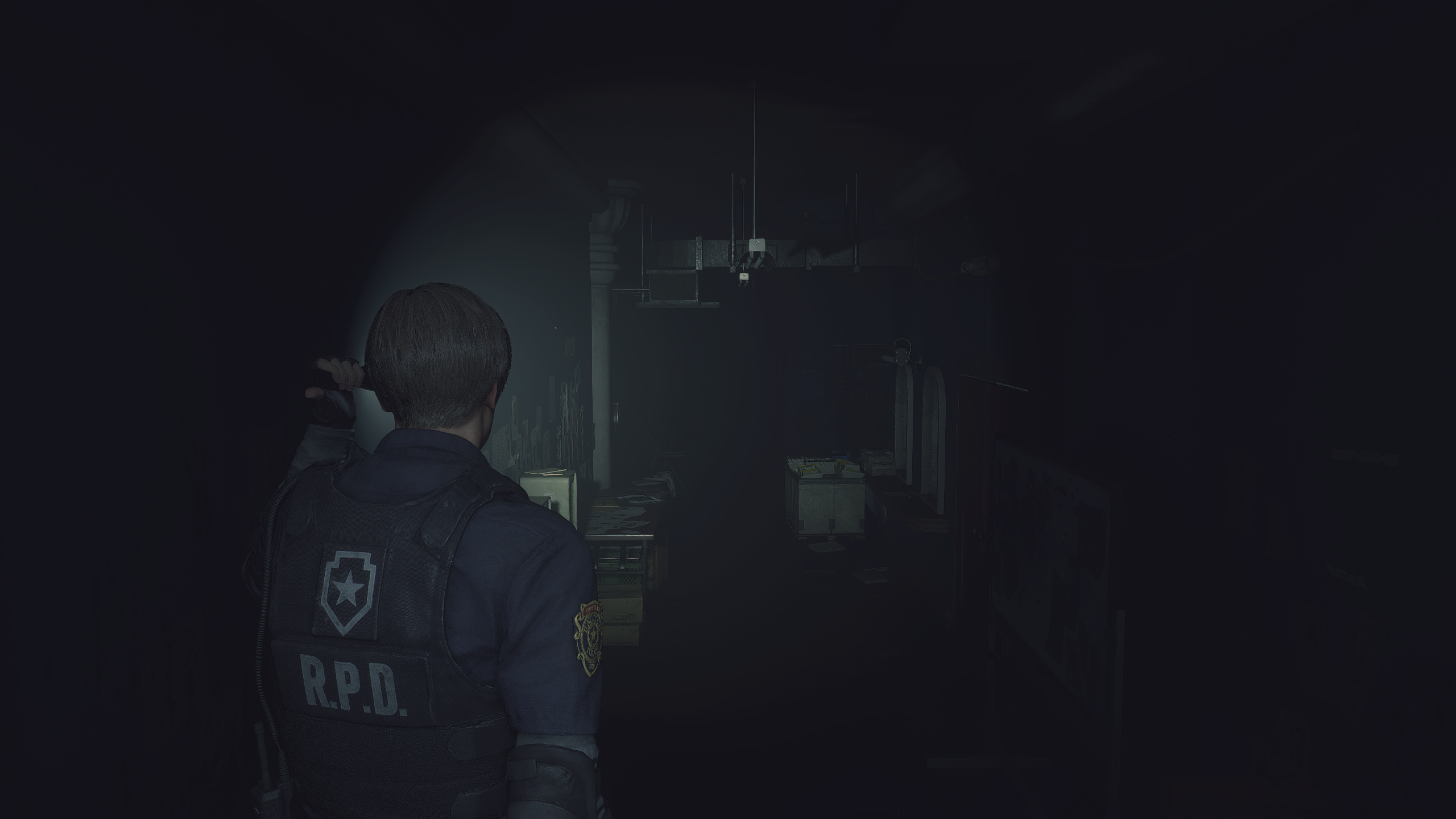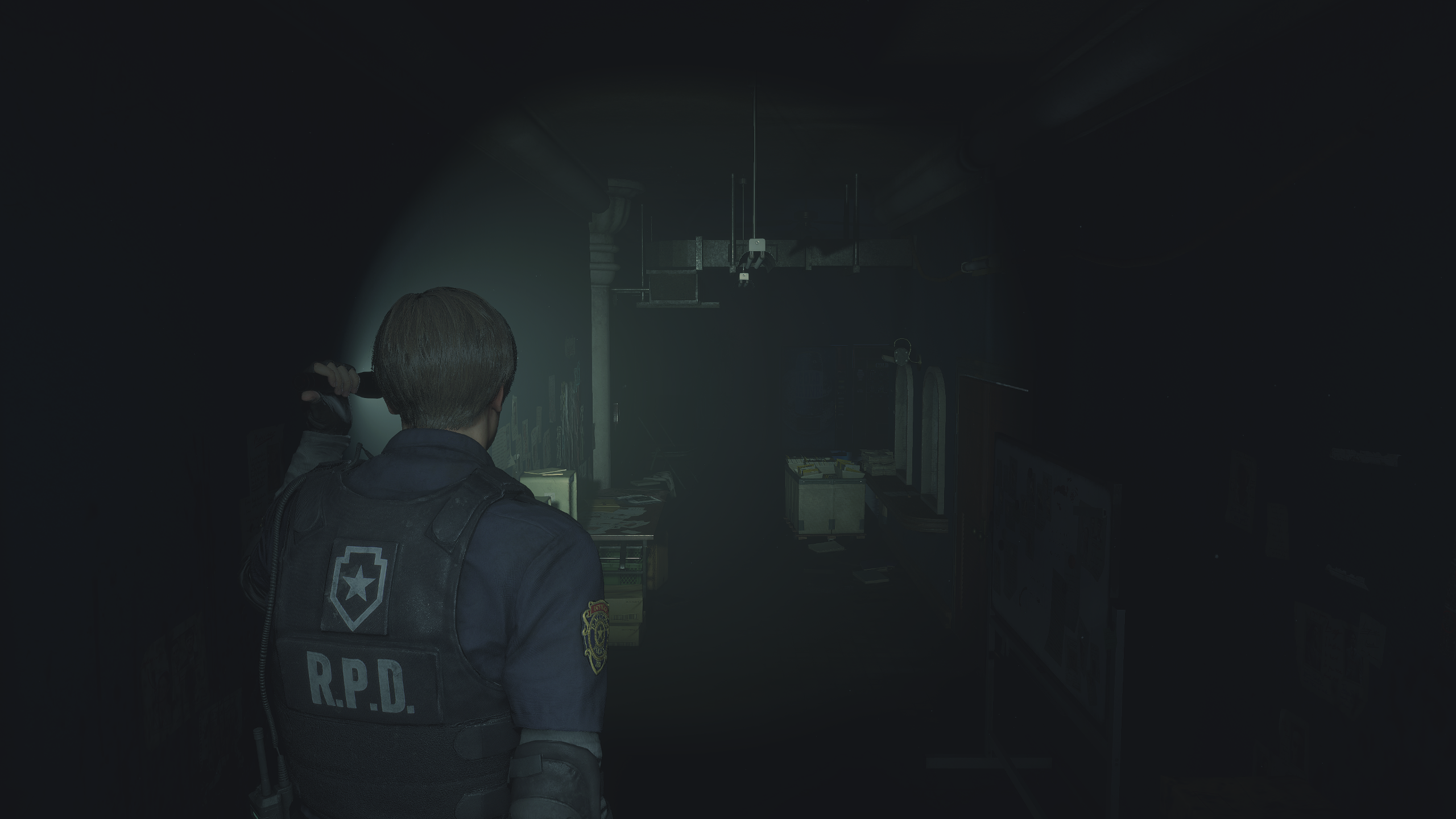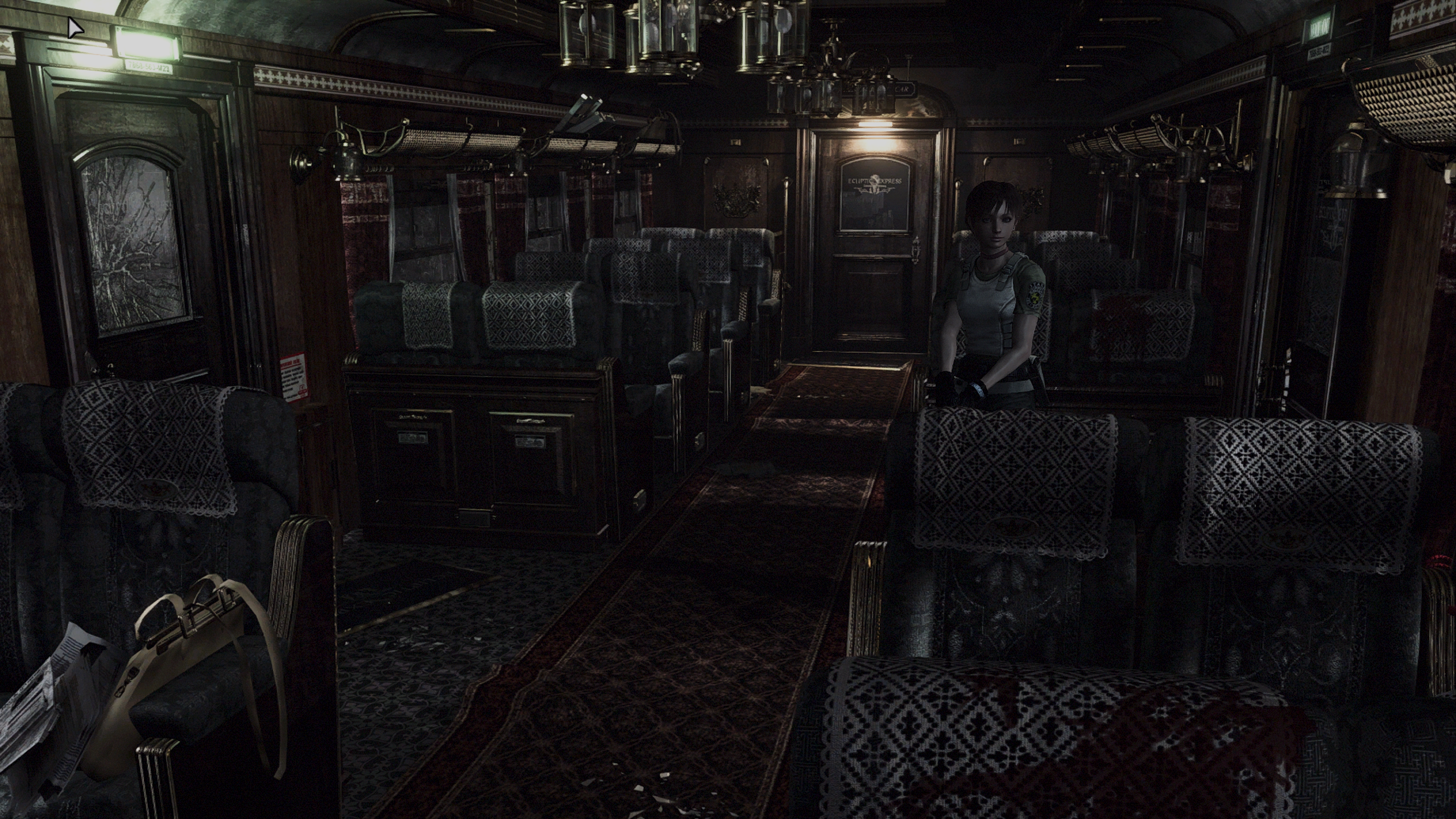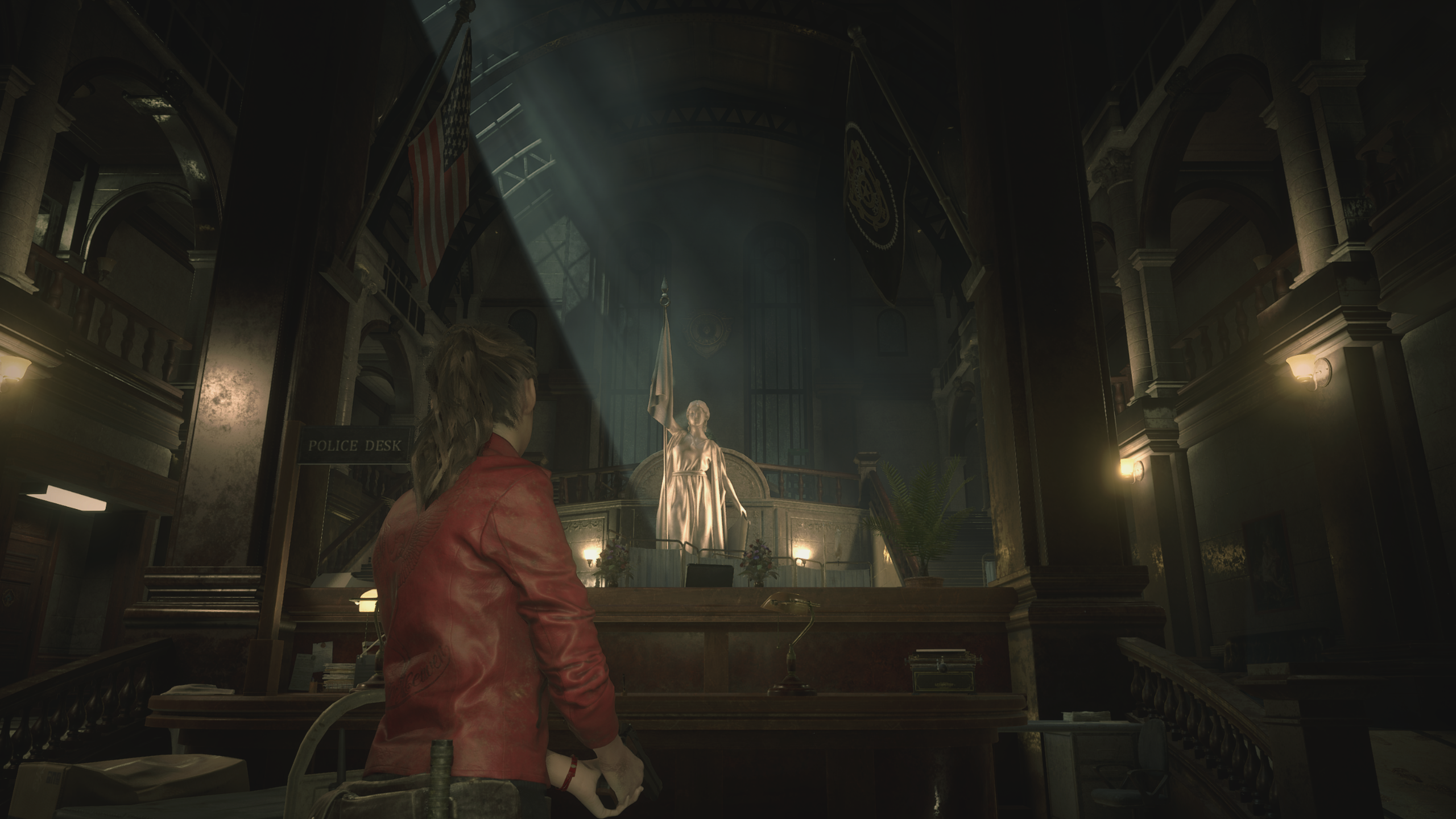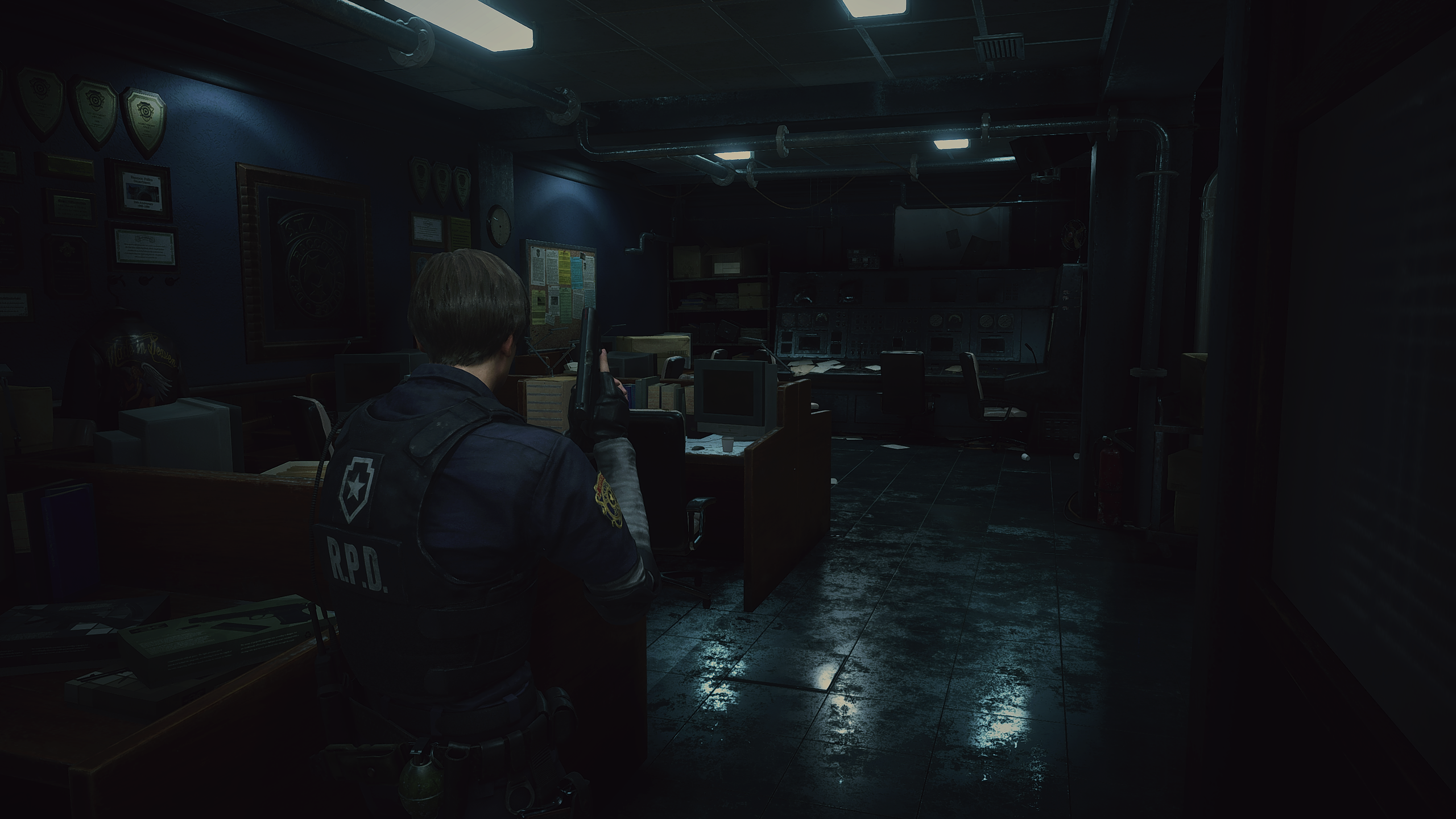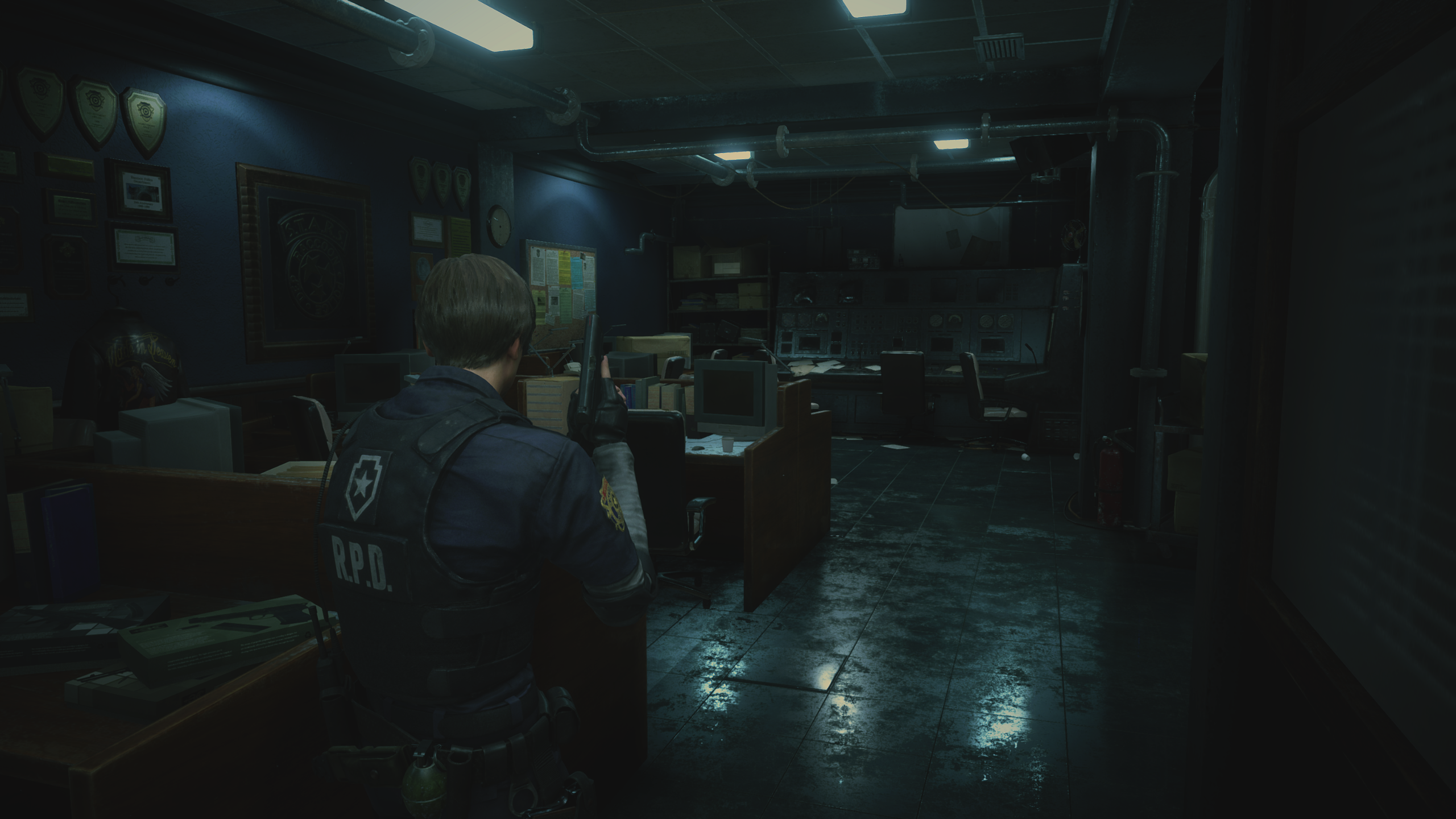Reshade is an open-source advanced, fully generic post-processing injector for games and video. Reshade allows one to inject any D3D9, D3D10, D3D11, and OpenGL game with advanced postprocessing effects such as Ambient Occlusion, Depth of Field, color correction and more. Seen those beautiful screens at the PC Screenshot or even Emulator screenshot threads? Chances are that Reshade was used to touch up the games running.
reshade just recently got updated to 4.0 which could make way for vulkan reshade in future
For more information on Reshade, click here (https://reshade.me)
As for me personally, I have been working on Reshade sets for a while. Most examples of reshades I’ve seen have been full of Bloom and other exaggerated effects. I wanted to go for more subtle changes, like removing horrible tints in games, making textures better or color correcting to enhance the atmosphere of games. Below are some of my shaders in action with comparisons. I invite all to submit their tips & tricks on Reshade.
Beauty of PC gaming is the endless customization and Reshade indeed allows for customization unlike anything.
Reshade set up guide
lets take a look
Sekiro




Devil May Cry 5




Dark Souls 3




Resident Evil 2 Remake

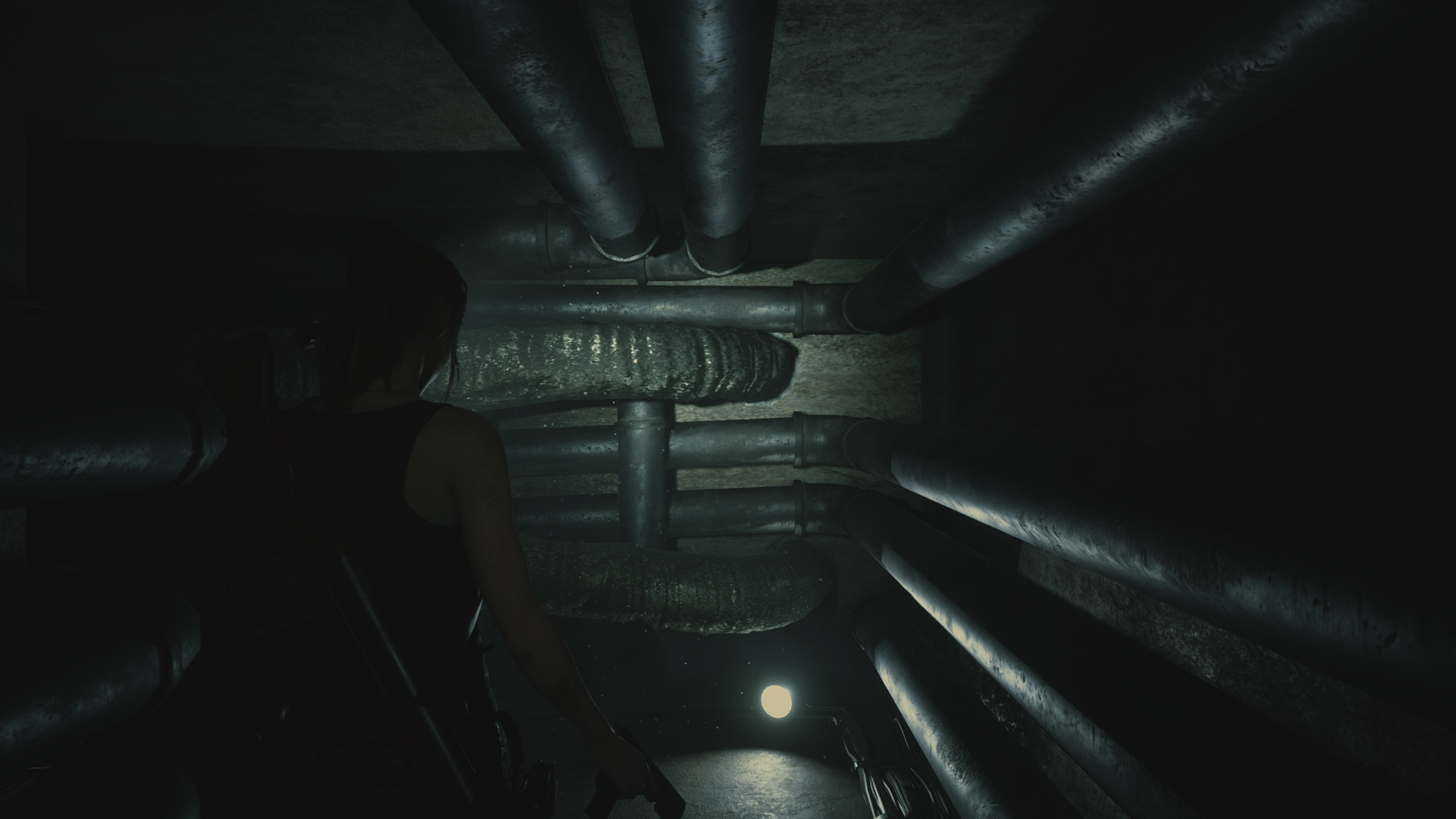
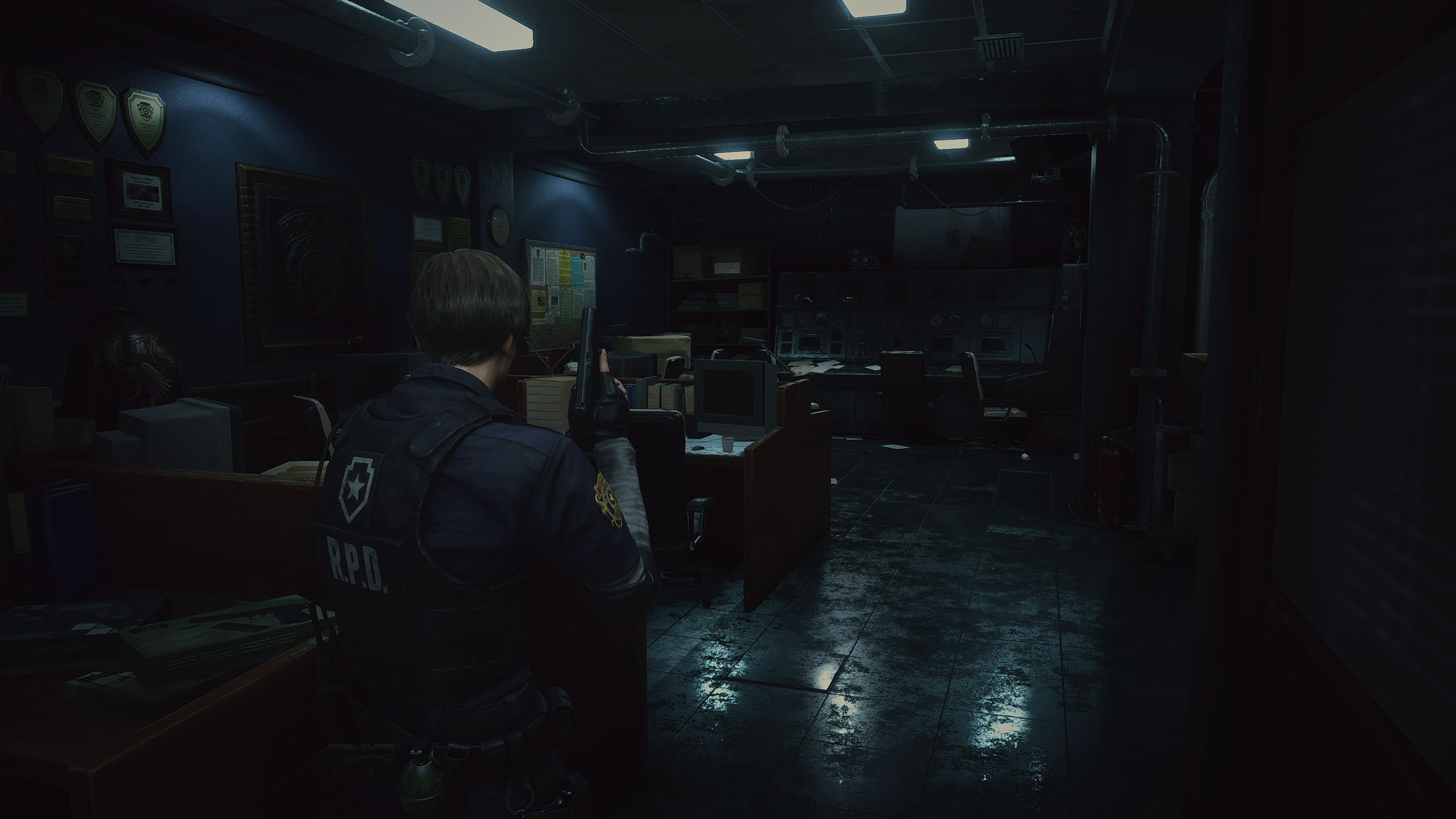
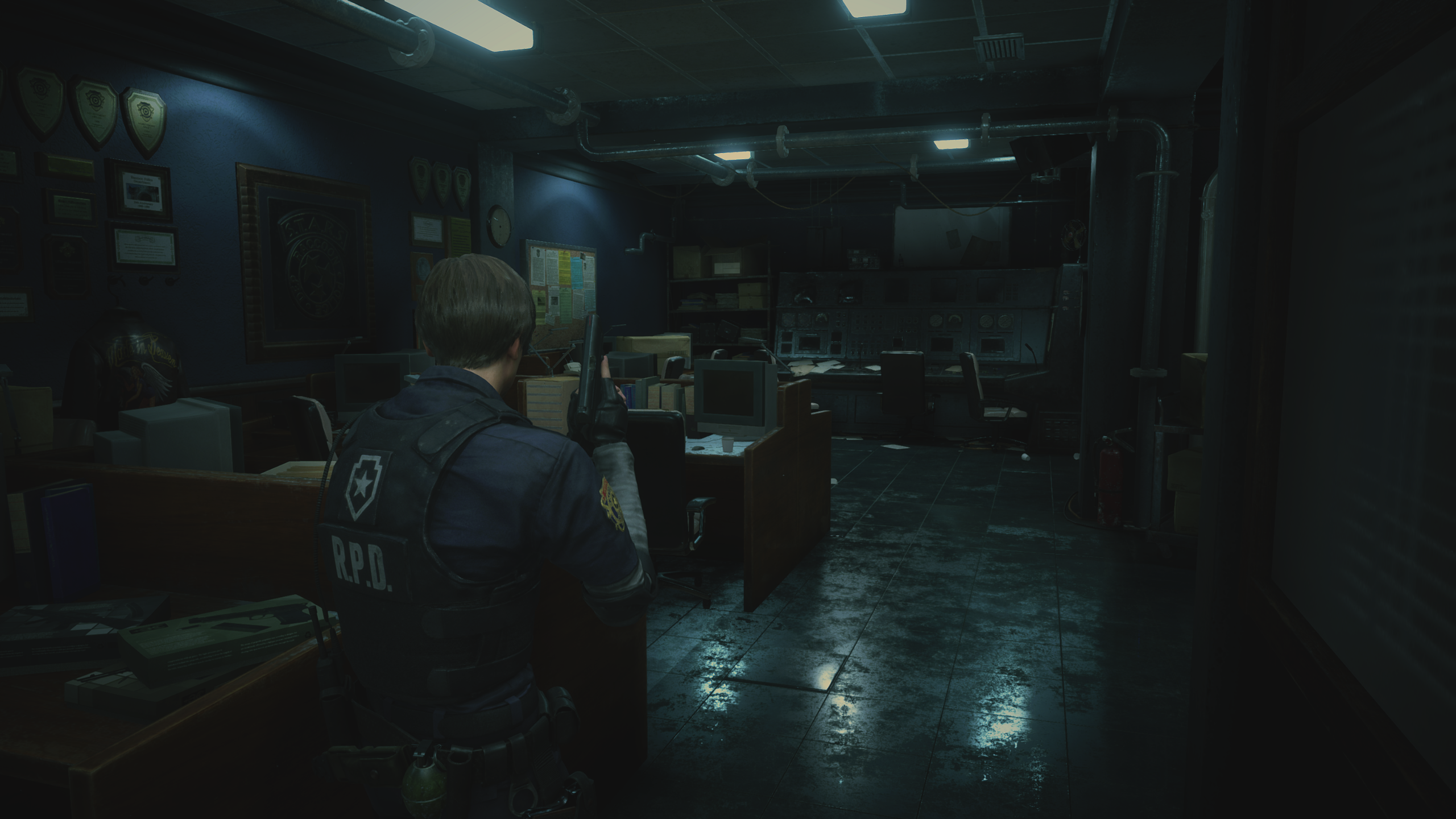
Generation Zero




Elex




Tales Of Vesperia




Grim Dawn




Dead Cells




Path Of Exile




Dragon Quest XI


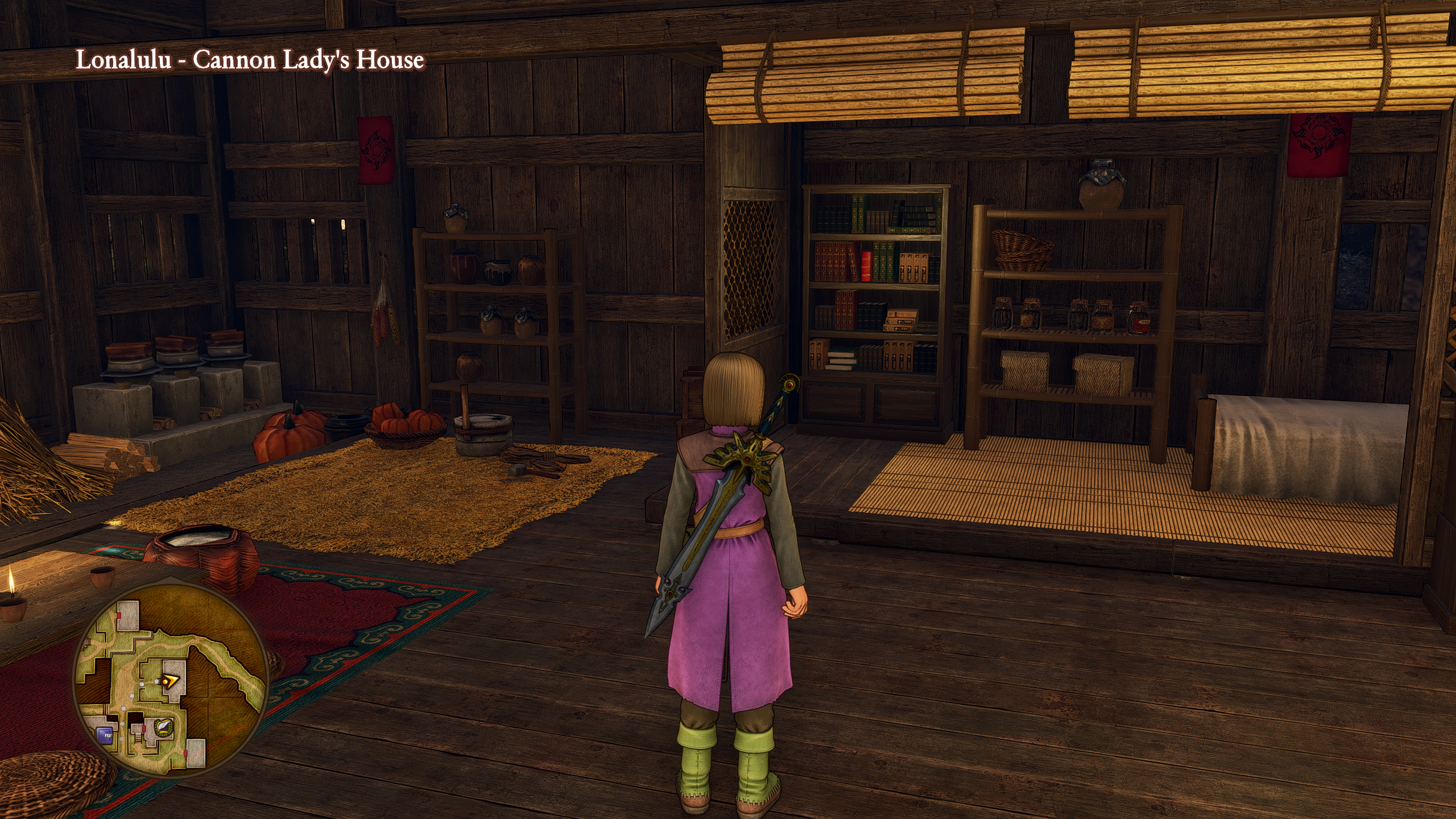
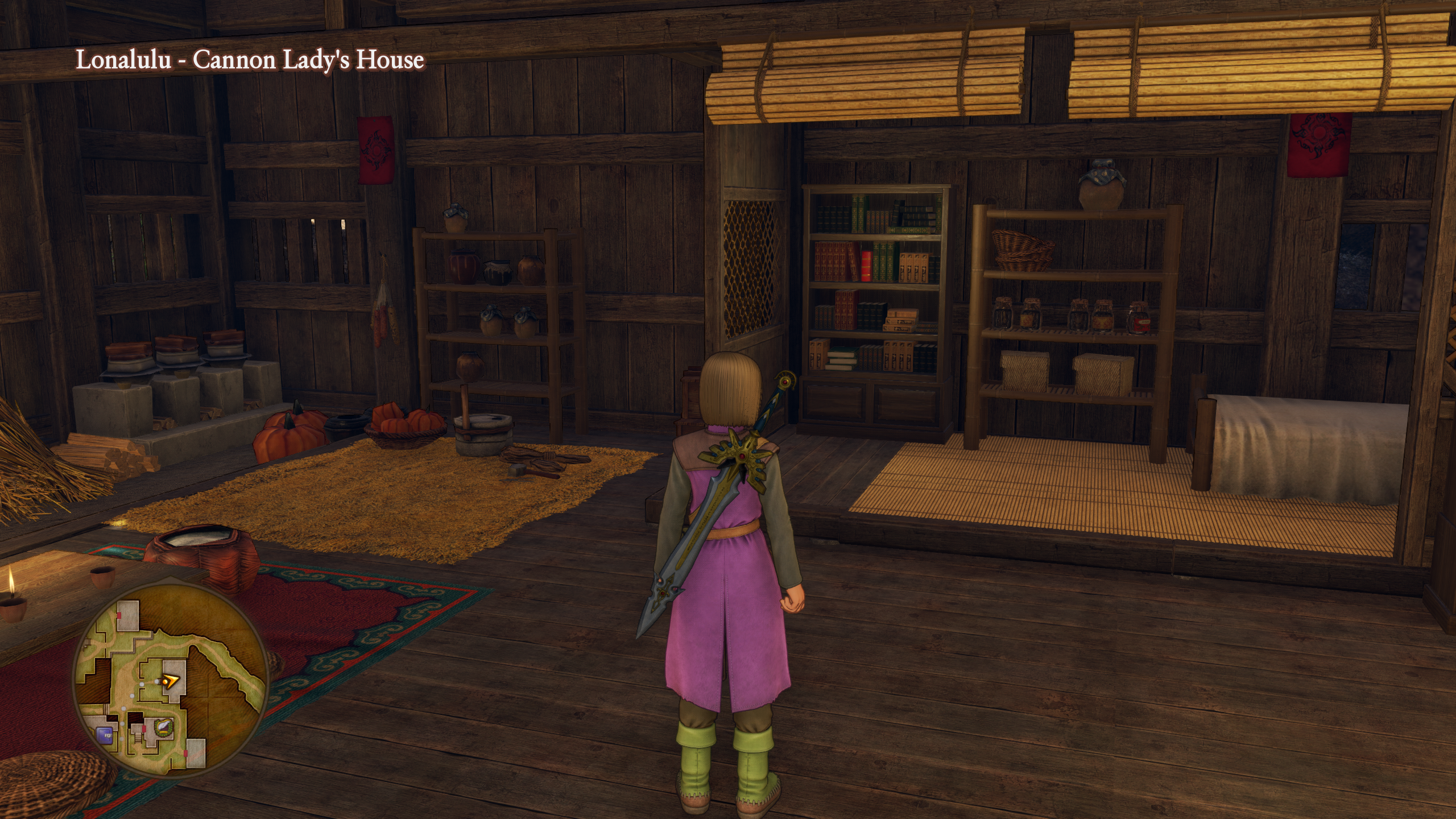
Crash Bandicoot




Risk Of Rain 2


Shadows Awakening




Assassin's Creed Odyssey




Nier Automata


Assassin's Creed III Remaster




Sword Art




im always open to suggestions on games to tackle so feel free to either ask here or drop a pm or over at steam
reshade just recently got updated to 4.0 which could make way for vulkan reshade in future
For more information on Reshade, click here (https://reshade.me)
As for me personally, I have been working on Reshade sets for a while. Most examples of reshades I’ve seen have been full of Bloom and other exaggerated effects. I wanted to go for more subtle changes, like removing horrible tints in games, making textures better or color correcting to enhance the atmosphere of games. Below are some of my shaders in action with comparisons. I invite all to submit their tips & tricks on Reshade.
Beauty of PC gaming is the endless customization and Reshade indeed allows for customization unlike anything.
Reshade set up guide
1:
to start off with your going to want to go to Reshade and press on download to get the program. the program currently works for direct x 9 10 11 or open gl games.
2:
open the exe file you just downloaded which will bring up this box

3:
press on the select game box which then brings up your computer etc, its basically asking you to select the game.exe file
bare in mind some games have different .exe files for 32/64 bit or direct x 9 / 10 or 11 etc.
for this tutorial im using tales of vesperia, so we are going to go to the games install directory and look for the .exe in blue highlight.

press open
4:
you are then greeted with this

its asking for what direct x game is or open gl. for tales we are going to press on direct 3D 10+ (game is direct x 11)
5:
next we see this box appear,

press yes
6:
this box will appear next.

if your new to reshade i suggest getting all off the effects. (this will increase a games loading time by alot but obviously you will want to trial and test the effects etc and afterwards ones you dont like you can easilly delete which ill also explain in step 13
skip to step 8 if you are new to reshade
7:
reshade is now technically set up and youd be good to go in game and follow below, but if like myself you have many reshade presets and using them between games etc the next option is far n wide so handy.
pressing on that edit reshade button that appears will bring this next box up.

that preset path will be a blessing, you can select a preset file you use on other games by entering the directory in box or pressing on the ... sign
8:
reshade is now technically set up and youd be good to go in game.
if everything is set up properly from above you should see this appear in top left whenever you load game up

9:
once in game if you press home on your keyboard this will appear.

press continue for the next 3 options
10:
it should now look like this

11:
currently all our effects are disabled, all you gotta do is click on the boxes next to name and it will enable them with a default value,
lets go with clarity

as you can see the default value already makes some changes thats nice and does what the name says . at the bottom we now have different options for the clarity.fx we can tweak to our liking or just carry on with other effects etc. honestly the fun of reshade is sometimes just changing effects and seeing what happens when mixed together, u can always just go back to default values
. at the bottom we now have different options for the clarity.fx we can tweak to our liking or just carry on with other effects etc. honestly the fun of reshade is sometimes just changing effects and seeing what happens when mixed together, u can always just go back to default values
12:
if you go into settings tab this comes up

third option down effect toggle key is amazing, i normally bind it to scroll lock, by pressing that key it will turn all effects off and render the normal game image, its a very good way to see your changes and if at anytime your doing things badly too lol.
13:
if you have the effects you desire set up or just know which ones you want. if you go to your game directory there will be a folder called reshade-shaders
go into that and there will be two folders, shaders and another called textures (ignore the texture one)
go into the shaders folder and this will have every efect file you have installed for reshade for that game, here you can just delete any of the ones you are not using to increase loading times.
to start off with your going to want to go to Reshade and press on download to get the program. the program currently works for direct x 9 10 11 or open gl games.
2:
open the exe file you just downloaded which will bring up this box

3:
press on the select game box which then brings up your computer etc, its basically asking you to select the game.exe file
bare in mind some games have different .exe files for 32/64 bit or direct x 9 / 10 or 11 etc.
for this tutorial im using tales of vesperia, so we are going to go to the games install directory and look for the .exe in blue highlight.

press open
4:
you are then greeted with this

its asking for what direct x game is or open gl. for tales we are going to press on direct 3D 10+ (game is direct x 11)
5:
next we see this box appear,

press yes
6:
this box will appear next.

if your new to reshade i suggest getting all off the effects. (this will increase a games loading time by alot but obviously you will want to trial and test the effects etc and afterwards ones you dont like you can easilly delete which ill also explain in step 13
skip to step 8 if you are new to reshade
7:
reshade is now technically set up and youd be good to go in game and follow below, but if like myself you have many reshade presets and using them between games etc the next option is far n wide so handy.
pressing on that edit reshade button that appears will bring this next box up.

that preset path will be a blessing, you can select a preset file you use on other games by entering the directory in box or pressing on the ... sign
8:
reshade is now technically set up and youd be good to go in game.
if everything is set up properly from above you should see this appear in top left whenever you load game up

9:
once in game if you press home on your keyboard this will appear.

press continue for the next 3 options
10:
it should now look like this

11:
currently all our effects are disabled, all you gotta do is click on the boxes next to name and it will enable them with a default value,
lets go with clarity

as you can see the default value already makes some changes thats nice and does what the name says
 . at the bottom we now have different options for the clarity.fx we can tweak to our liking or just carry on with other effects etc. honestly the fun of reshade is sometimes just changing effects and seeing what happens when mixed together, u can always just go back to default values
. at the bottom we now have different options for the clarity.fx we can tweak to our liking or just carry on with other effects etc. honestly the fun of reshade is sometimes just changing effects and seeing what happens when mixed together, u can always just go back to default values12:
if you go into settings tab this comes up

third option down effect toggle key is amazing, i normally bind it to scroll lock, by pressing that key it will turn all effects off and render the normal game image, its a very good way to see your changes and if at anytime your doing things badly too lol.
13:
if you have the effects you desire set up or just know which ones you want. if you go to your game directory there will be a folder called reshade-shaders
go into that and there will be two folders, shaders and another called textures (ignore the texture one)
go into the shaders folder and this will have every efect file you have installed for reshade for that game, here you can just delete any of the ones you are not using to increase loading times.
lets take a look
Sekiro




Devil May Cry 5




Dark Souls 3




Resident Evil 2 Remake

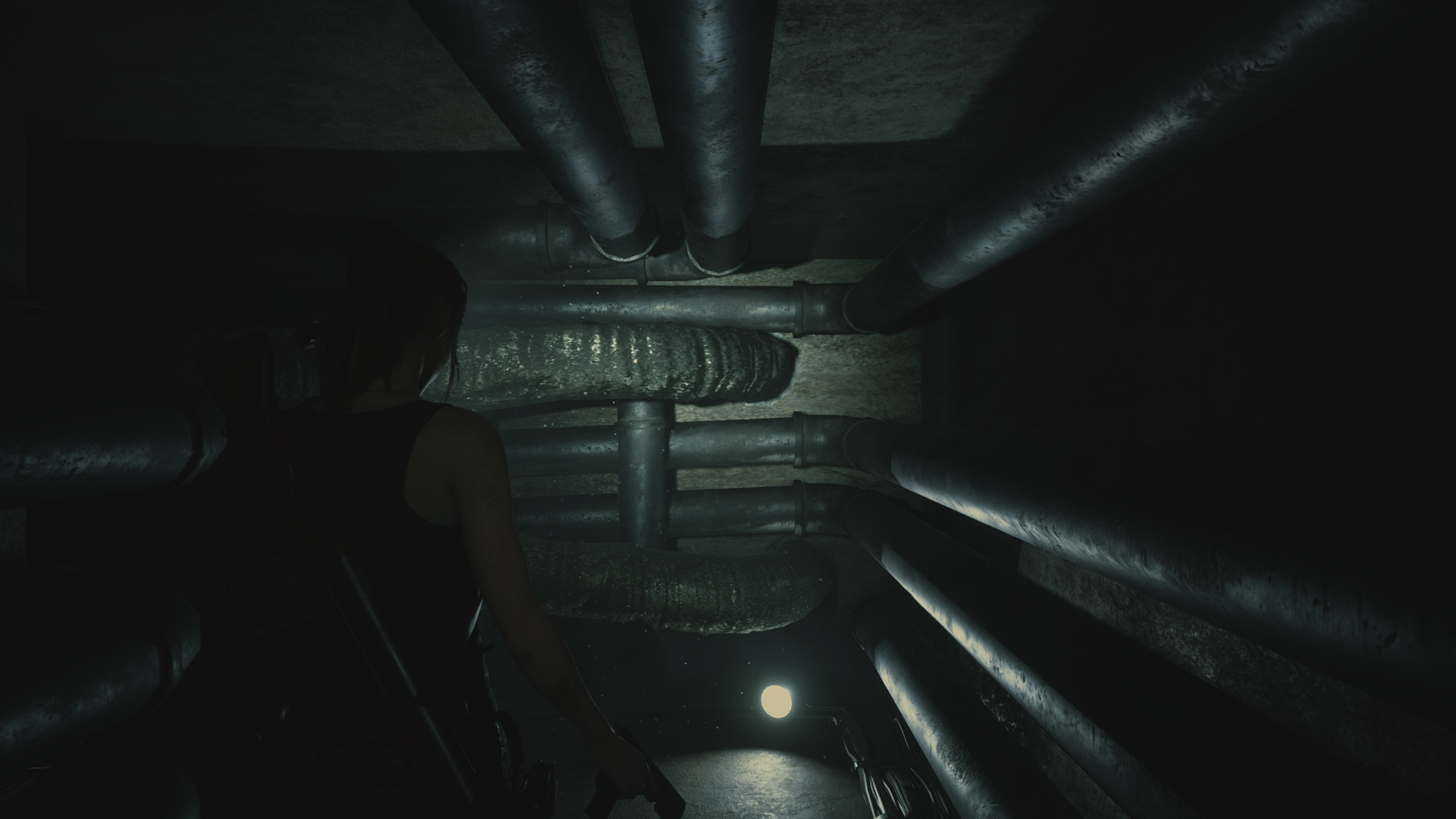
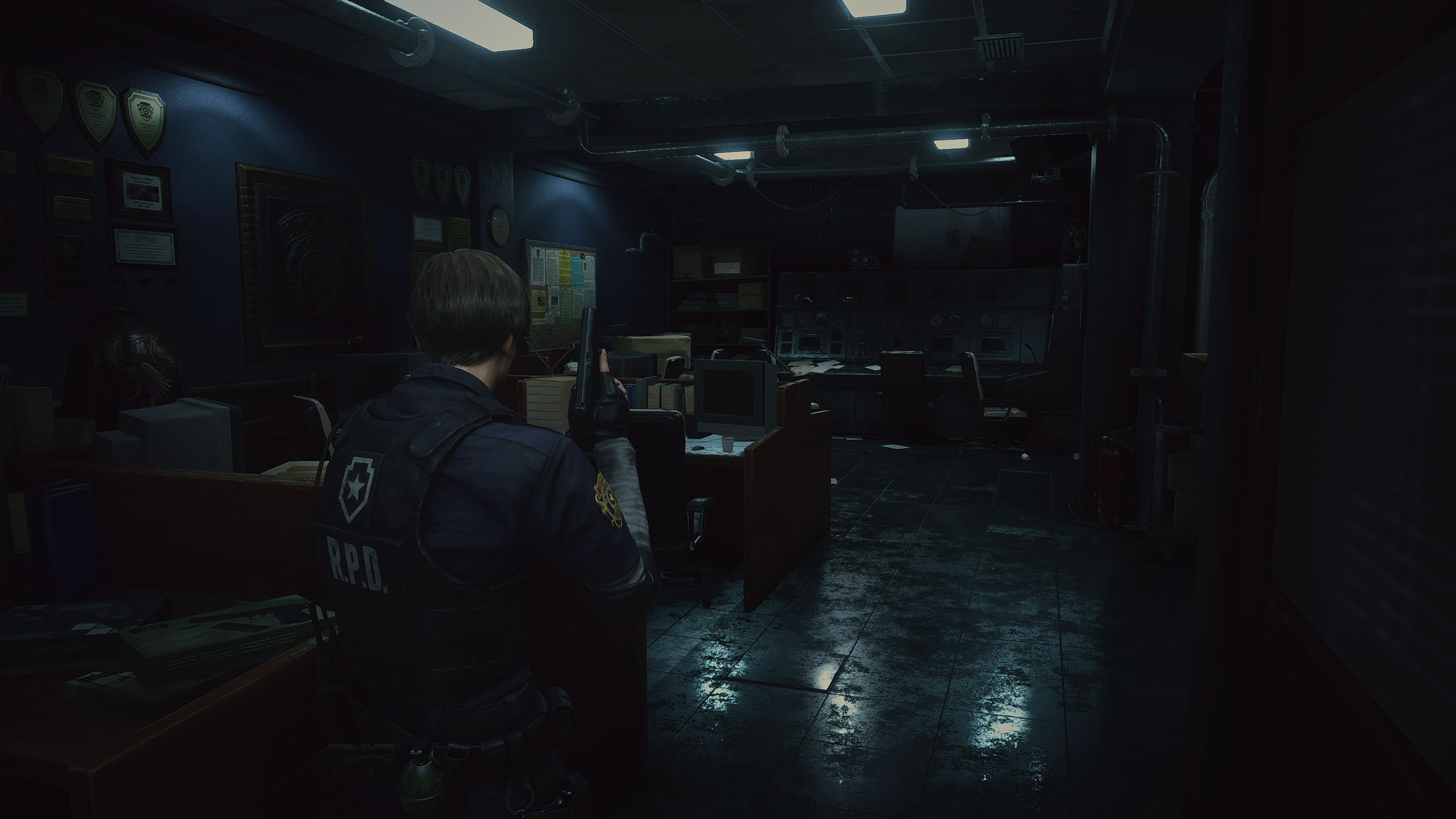
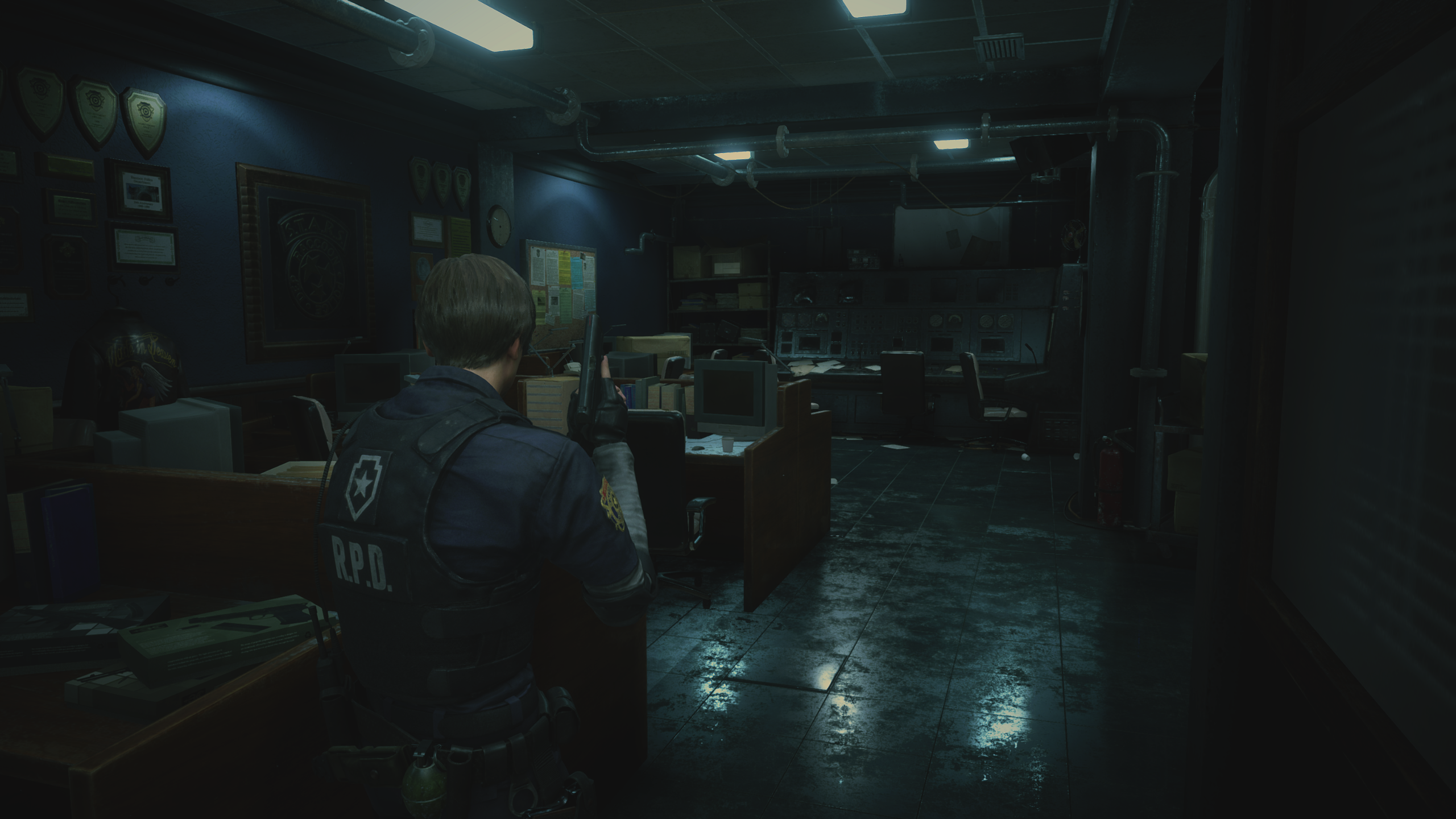
Generation Zero




Elex




Tales Of Vesperia




Grim Dawn




Dead Cells




Path Of Exile




Dragon Quest XI


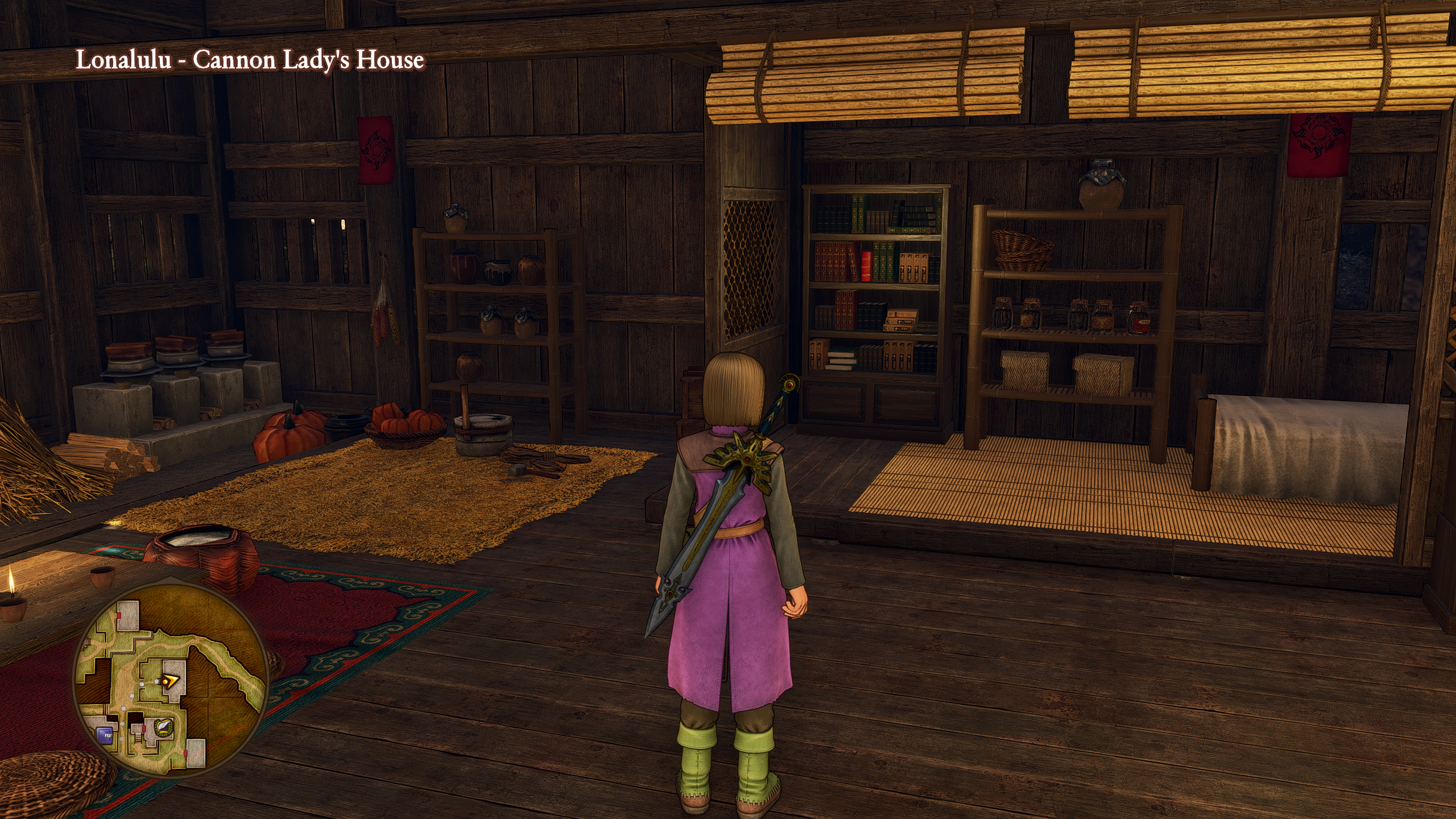
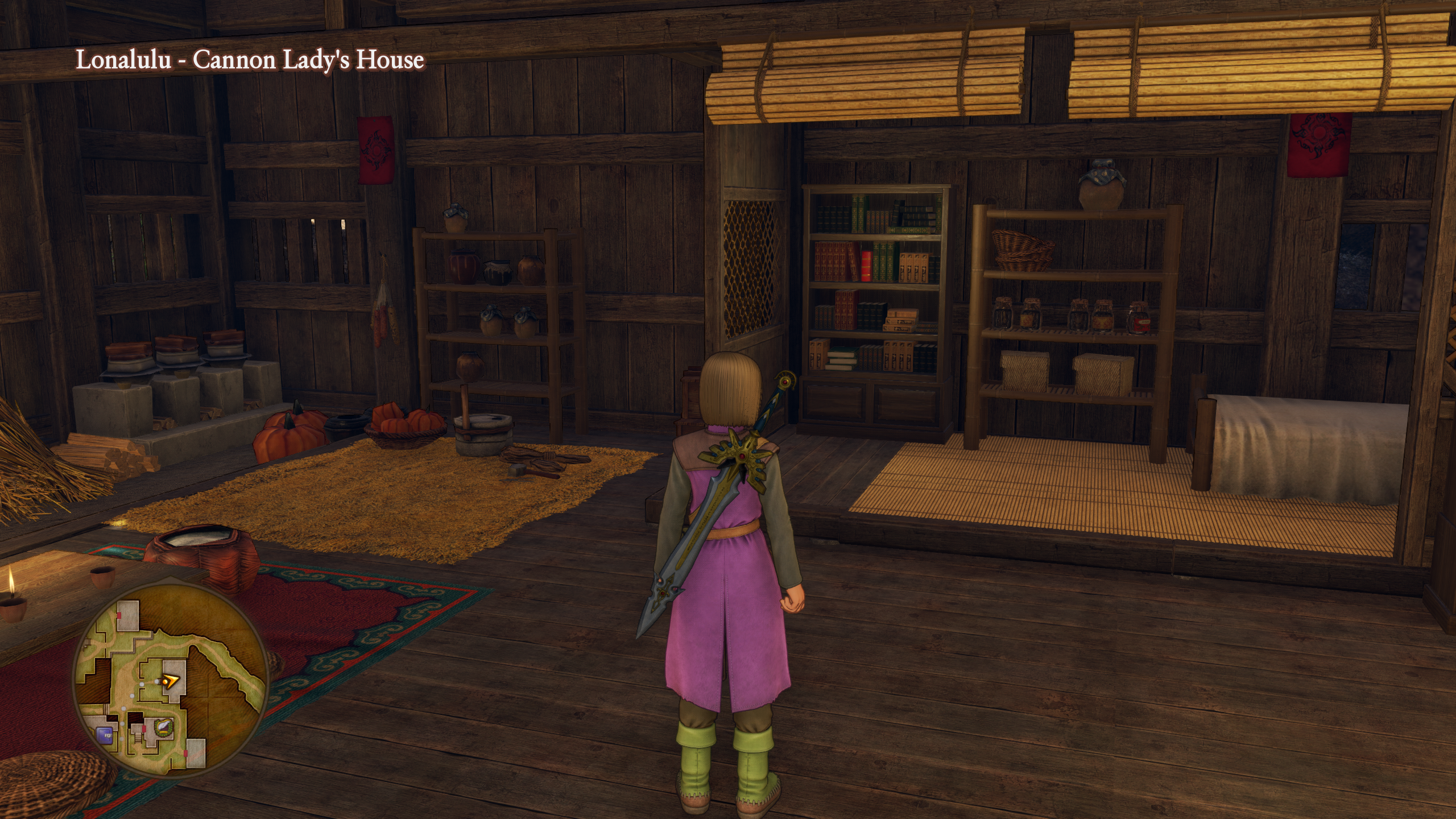
Crash Bandicoot




Risk Of Rain 2


Shadows Awakening




Assassin's Creed Odyssey




Nier Automata


Assassin's Creed III Remaster




Sword Art




im always open to suggestions on games to tackle so feel free to either ask here or drop a pm or over at steam
Last edited:


 can't wait to see more stuff in this thread!
can't wait to see more stuff in this thread!