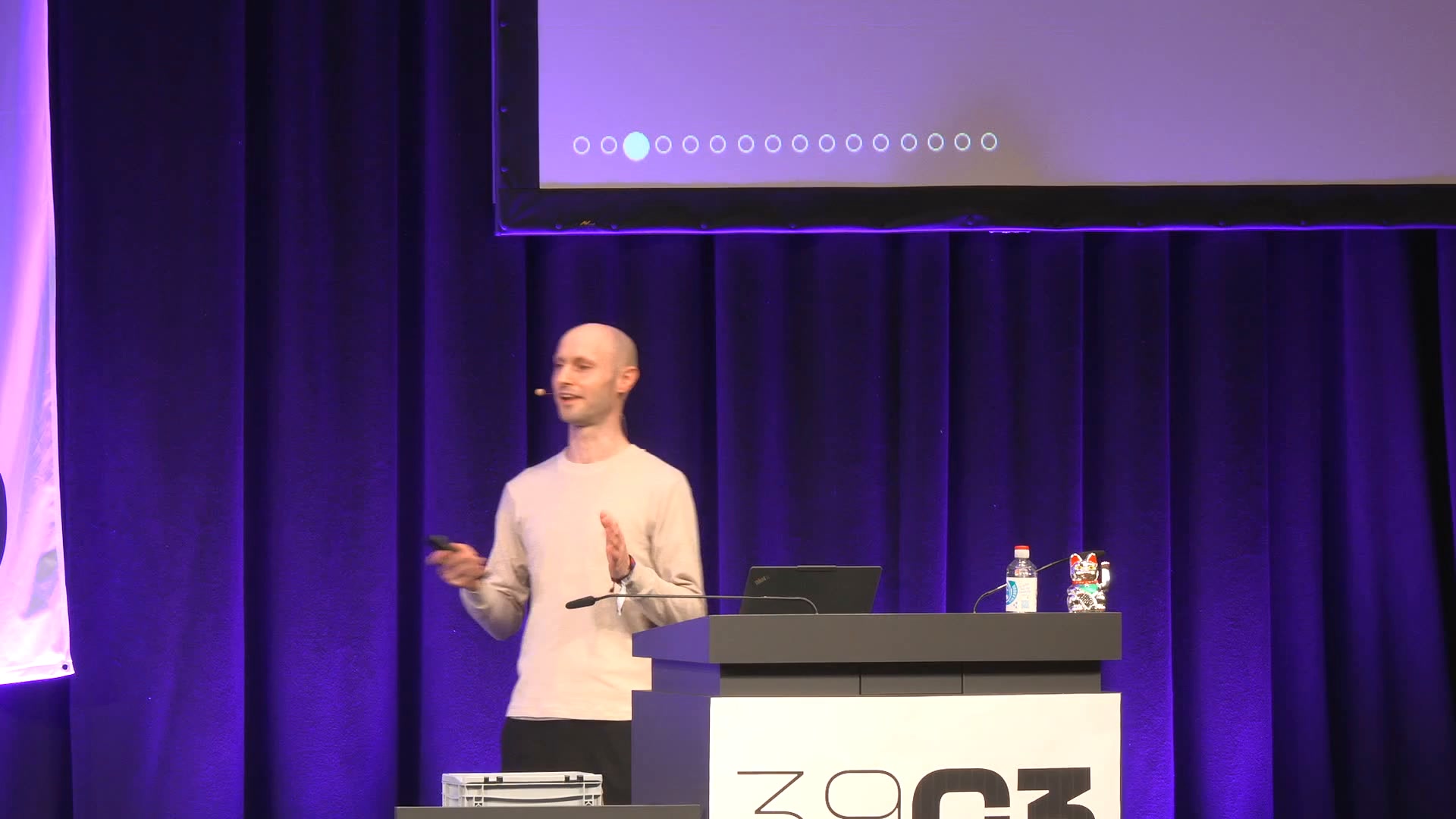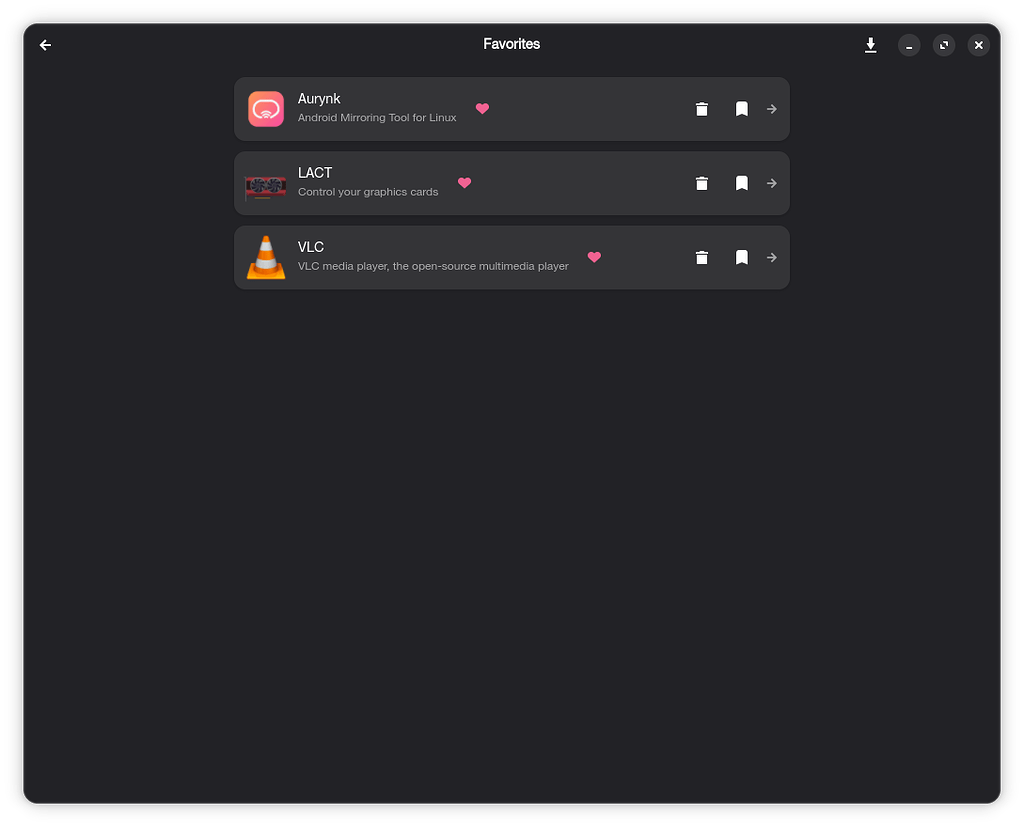I mean it's not my PC so I won't choose a desktop I like.I've been on KDE full time since 2008, never used Budgie, so can't compare the two.
KDE is quite configurable, so you can make it very Windows-like if that's the goal.
While there was a time when XFCE was more lightweight than KDE, I'm not sure that's the case anymore; certainly not for RAM usage, at least.
Unless you're talking about an extremely old computer (10+ years), I don't think performance is going to be a differentiating factor in favour of XFCE.
My distro (EndeavourOS) used XFCE for the live USB for a long time, but recently switched to KDE. There was a looong debate about that, and the conclusion was, if I recall, that KDE was much easier for them to work with, and that the putative performance / old hardware support delta was not conclusive enough to justify staying with XFCE.
Choose a desktop you like, and start worrying about performance-based alternatives only if you actually run into a performance wall you can't tweak away by disabling a few effects.
I actually don't remember how old the PC is. If it wasn't old, I'd probably just install Win11 and not worry about any of this. But it's old enough to not have the TPM requirements, and while I know it's possible to get around that, it's too much of a hassle for me because I'm the IT support, basically. The system is only really used for browsing the web, occasional libre office and playing solitaire. And occasionally when my brother is in town he stays the nights there and plays Kingdom Two Crowns on it.







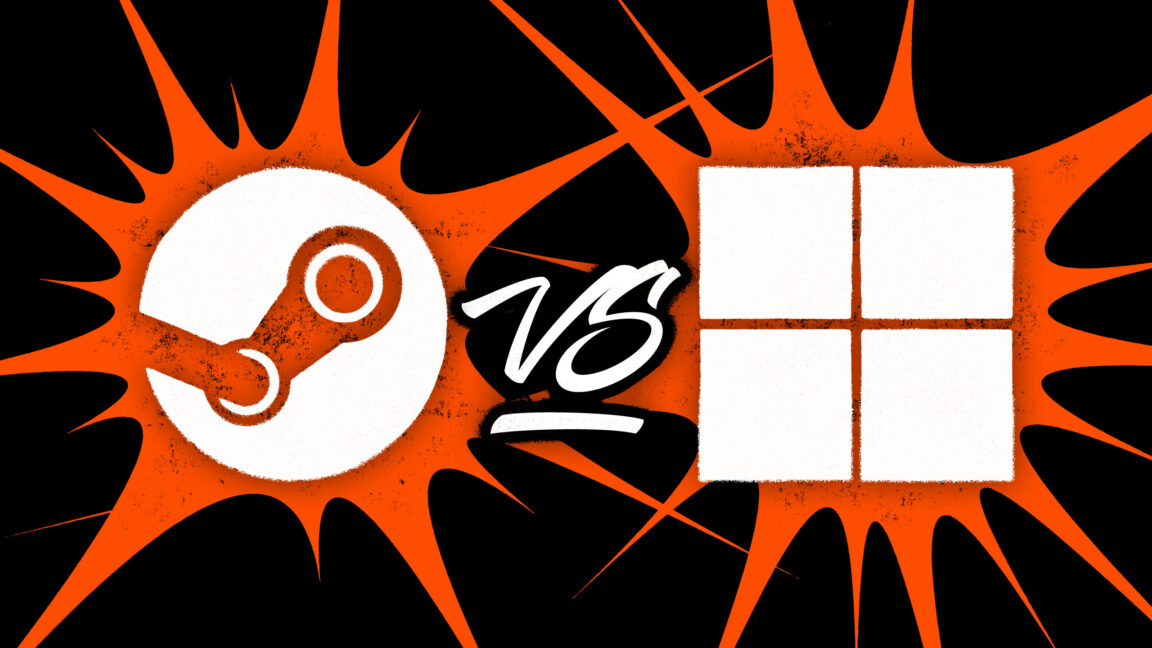





 and repeated the same test. After telling the Win 11 "update" to go fuck itself twice. God I love Microsoft.
and repeated the same test. After telling the Win 11 "update" to go fuck itself twice. God I love Microsoft.