Sadly, to make use of Gsync in the LG OLED panels would mean upgrading my GPUs as well
The 27" equivalent of the 65" BFGD is 2500€. You'll probably be a able to get a LG OLED, a 2080Ti, x570CH8 Wifi and a r9 3950X for the price of the 65" variant alone. Maybe you will even save 1000 bucks. The LG Oleds are also supporting FreeSync, just in case you are on an AMD card.
I'm not saying the BFGD is a no go, or that gsync/free sync support is good on the LG Oleds. I'd need to see it myself and to compare the HDR with a Gsync Ultimate Display. High HDR brightness levels could also be problematic on an OLED because of burn in. I get the appeal of the 65" BFGD, but it is too expansive for me.




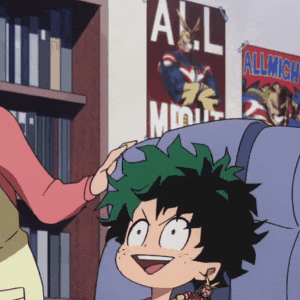
 )
)

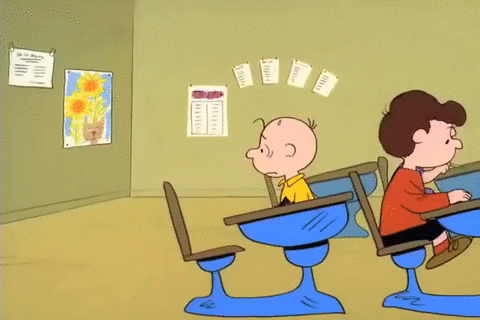


 )
)