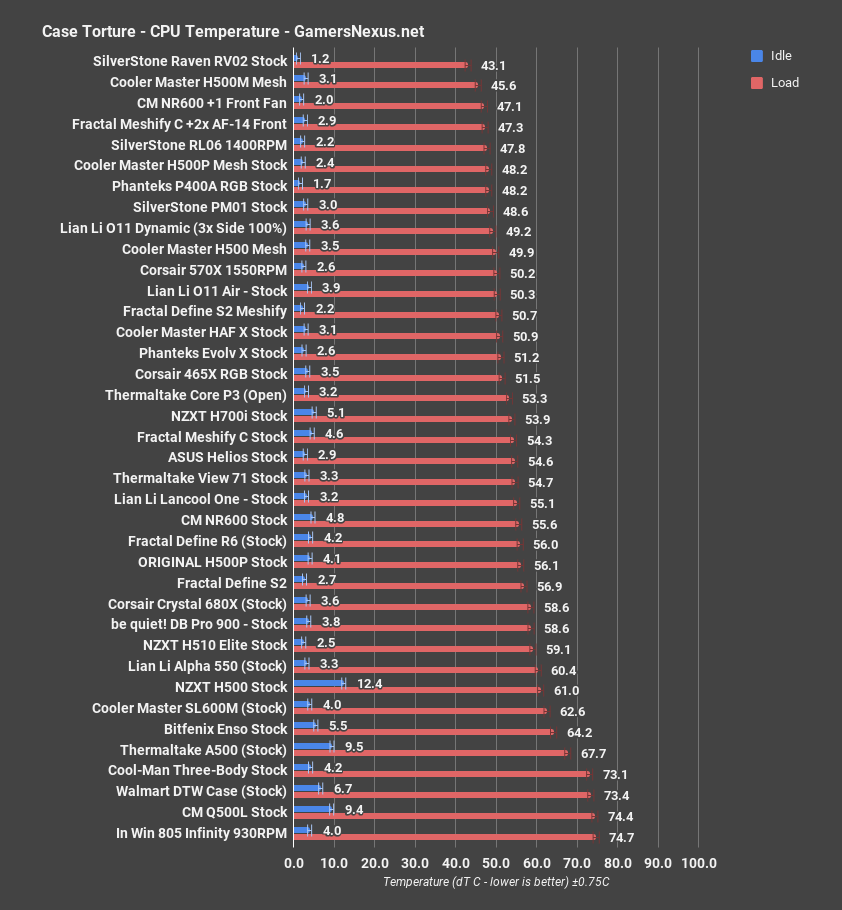The difference between the NH d15 and dark rock 4 is minimal. The dark rock pro 4 is ever so slightly more silent and the NH-D15 is ever so slightly cooler. The thing is: 3700x do not run hot in the first place. Both of them are a bit overkill for that CPU (in a good way) and should run cool and quiet. It really doesn't matter. Take the dark rock pro 4 to calm your inner self about noise. It also looks better.
I wouldn't take HDDs in 2019, unless you really need cheap mass storage. You can get a 1TB Crucial MX 500 for $100 this days and doing anything on those 4GB other than archiving stuff will feel like traveling back in time.
The same goes for the NVMe btw, unless you need very high transfer speeds for special cases you won't notice the difference between a NVMe and a standard SSD in boot times, windows operations or gaming.
Still, I get the appeal: I'd take a 500GB 970 Evo, 1TB Crucial MX500 to save some money on the initial build and get more storage down the road.
Christmas and Black Friday are coming.
The Trio X is a premium card, you could also go with a EVGA Black Gaming or a Windforce OC. They are both $50 cheaper, performance is practically the same and just to make a point: The Windforce is 36dba under load, the Darck Rock Pro 4 (which is quiet) is 39dba...
The MSI Trio X is an excellent card, maybe the best 2070s design out there. It only reaches 28dba and it is 3-4°C cooler than the competition. But there are cheaper alternatives out there, if you don't feel like spending $40-$50 more. Nothing wrong with doing so.