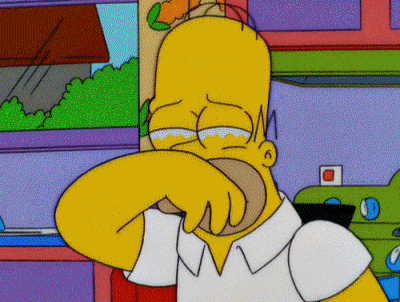They are indeed not cheap especially the larger units. All are about as easy to use as the next one, so don't focus too much on the brand. Make sure to buy a unit with more slots than you need if you're ever thinking of expanding unless you want to spend an eternity when doing so.
(Specific to my Synology) They're only silent for as long as the CPU fan doesn't collect too much dust, after which it's a tossup between the fan not working at all and OMG dafudge is that horrid noise?! (a.k.a. add some dust filtration)
|OT| The PC Hardware Thread -- Buy/Upgrade/Ask/Answer
- Thread starter Durante
- Start date
You are using an out of date browser. It may not display this or other websites correctly.
You should upgrade or use an alternative browser.
You should upgrade or use an alternative browser.
How can I mitigate a vibrating sound from the PSU? If I put my finger against the case, the sound is reduced significantly, but dunno what could be causing it. My PSU is a EVGA 600W BQ.
Uh, I suppose it won't be that simple, but as I'm stupid and went through something similar... if your case is on your desk, did you try to (google translate) 'prop' one or several sides of it ?How can I mitigate a vibrating sound from the PSU? If I put my finger against the case, the sound is reduced significantly, but dunno what could be causing it. My PSU is a EVGA 600W BQ.
To be clearer, turns out my desk is not flat enough for my case taste and elevating one of its angle with a little useless documentation really lessened the noise.
It is on a plastic table, which is my desk. The ‘problem’ is that when the fan picks up it gets quite noticeable, like a buzzing sound. When it isnt that way it is very quiet.Uh, I suppose it won't be that simple, but as I'm stupid and went through something similar... if your case is on your desk, did you try to (google translate) 'prop' one or several sides of it ?
To be clearer, turns out my desk is not flat enough for my case taste and elevating one of its angle with a little useless documentation really lessened the noise.
the room where I live has no grounded outlets. I built my PC last weekend and today I noticed that sometimes when I touch my keyboard or the case panel screws I can feel a little static or current going on. The PC is plugged into a surge protector. Is this due to the wiring (already had it checked out sometime ago and the dude didnt find anything other than no grounds) or maybe the PSU is a lemon?
So I scored a great great deal on a Ryzen mobo (it is an itx variant so fucking precious in my country, especially in my region) so I bought it and just upgrade from my i5-6400. And then I check the price of 3600 and it's a mess compared to other Ryzen. Please help me choose, all brand new.
| CPU | Price |
| 3600 | 240 USD |
| 3600x | 260 USD |
| 2700x | 260 USD |
| 3500x | 178 USD |
| 2600 | 178 USD |
So I scored a great great deal on a Ryzen mobo (it is an itx variant so fucking precious in my country, especially in my region) so I bought it and just upgrade from my i5-6400. And then I check the price of 3600 and it's a mess compared to other Ryzen. Please help me choose, all brand new.
CPU Price 3600 240 USD 3600x 260 USD 2700x 260 USD 3500x 178 USD 2600 178 USD
3600 for gaming.
2700x if you need the extra cores on a budget, for production.
My tip: 3600 + $30-$40 for aftermarket cooling. If it is in your budget.
the room where I live has no grounded outlets.
I'm not going to lie mate: That sounds weird as fuck and not how it is supposed to be.
Your PC is being grounded through your PSU, which relies on your socket to be grounded.
If you have one of those old heating radiators in your room, you could try grounding by providing a wire from your case to the radiator.
But that's such a random, "ghetto" solution. Not even sure about it.
Not that random, very ghetto but also correct. Just connect it to the bare metal of the radiator, assuming it's painted.But that's such a random, "ghetto" solution. Not even sure about it.
I live in Mexico where building codes aren’t really enforced. And yeah, someone told me to run a cable from the case to a window frame or something, Which I guess I’ll doI'm not going to lie mate: That sounds weird as fuck and not how it is supposed to be.
Your PC is being grounded through your PSU, which relies on your socket to be grounded.
If you have one of those old heating radiators in your room, you could try grounding by providing a wire from your case to the radiator.
But that's such a random, "ghetto" solution. Not even sure about it.
You didn't answer me last time, do you think upgrading to a 3600 with stock cooler would solve my heating issues ?The problem is the~200€ investment. At this point you might as well get the r5 3600 [~170€] and get better temperatures and performance that way.
I plan to play AC Origin / Death Stranding and Control soon, so I need to solve this shit once and for all.
Option 1 New CPU Fan & Case (but turns out the new trendy cases are a little lacking in hdd bays for my taste)
Option 2 One or the other ?
Option 3 Just upgrading my CPU ?
You didn't answer me last time, do you think upgrading to a 3600 with stock cooler would solve my heating issues ?
Both the 3600 and 2600 are 65W TDP parts, so probably not. Everybody is praising those small wraith stealth cooler, but they are not worth the packaging.
But I'll make you a deal. (You live in France?) Shipping, with tracking would be 7.50€, for me.
If you buy a new CPU and reasonable airflow focused case, I'll send you this beautiful AMD Wraith Prism cooler that will do a fine job, given some fresh air. They are selling for ~forty €. Don't get me wrong, they are not worth forty € and you can get a better cooler for less... But they are okay and free is free.
Never used it myself, but there is no reason it shouldn't work.

I need to think, but first things first
Packaged and ready to go. Need your address per PM now.
edit:
Li Kao I'll drop it off tomorrow.
And before I forget, you'll need thermal paste.
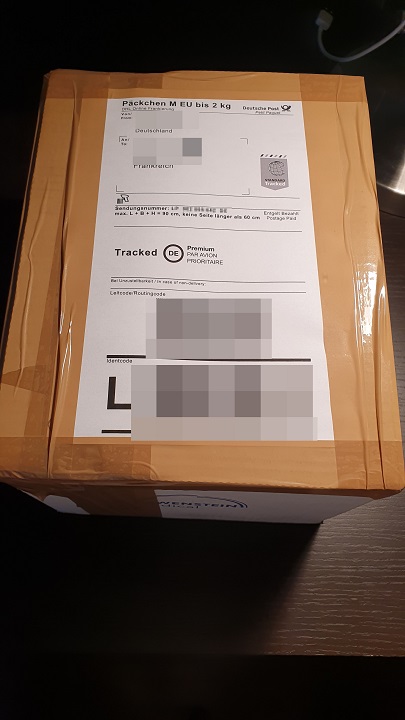
Last edited:
I need to summon the bravery to properly dismantle my launch PS4 and apply the Thermal Paste and Thermal Pads i bought to try to stop it sounding like a hovercraft. I also have some rubber feet to raise it above the surface it stands on but as it sits about a foot away from me in the open air when it gets loud it gets LOUD. I took it apart to give it a clean a few months ago but it made no difference so now it's time to sort it out properly.
I need to summon the bravery to properly dismantle my launch PS4 and apply the Thermal Paste and Thermal Pads i bought to try to stop it sounding like a hovercraft. I also have some rubber feet to raise it above the surface it stands on but as it sits about a foot away from me in the open air when it gets loud it gets LOUD. I took it apart to give it a clean a few months ago but it made no difference so now it's time to sort it out properly.
Be careful and watch a couple vids. Those things are trickier to handle than PC hardware. The main problem, as with GPUs, is that there is no copper IHS. It's easier to damage the die itself.
I am so very tempted to just buy a ND-H15 and Meshify-C
With an upgrade mobo + CPU toward the end of the year or next year.
(as I told ISee privately, the Wraith will be used, no doubt about it)
So, let's forget the hole it will burn in my pocket, ND-H15 / Meshify-C ? Humanely possible to fit in it ? Will I finally be able to forget about my temps ? Cool beers in it ?
Also, is this good ?
Amazon product ASIN B07MZ4K67Y
With an upgrade mobo + CPU toward the end of the year or next year.
(as I told ISee privately, the Wraith will be used, no doubt about it)
So, let's forget the hole it will burn in my pocket, ND-H15 / Meshify-C ? Humanely possible to fit in it ? Will I finally be able to forget about my temps ? Cool beers in it ?
Also, is this good ?
Amazon product ASIN B07MZ4K67Y
Also, is this good ?
What?
Why?
NO!
Get the cheapest vodka from a supermarket or some cleaning alcohol and paper towels. It will last you for years.
Those cleaning pads are overpriced nonsense.
You are using alcohol to clean off thermal paste because it evaporates quickly and doesn't leave behind residue. But you can even take your CPU out of the socket and carefully remove the thermal paste with water. It will take longer to dry, that's all.
For the Meshify C, I think it's a bit overpriced as it needs additional fans to get good results.
My tip stands: Take the wraith prism and hold on to your money until new things release.
Well, the point of doing this pricey purchase now is also to lower the next one, which could get pricey on it own if it includes a new mobo.What?
Why?
NO!
Get the cheapest vodka from a supermarket you can find or some cleaning alcohol and paper towels. It will last you for years.
Those cleaning pads are overpriced nonsense.
You are using alcohol to clean off thermal paste because it evaporates quickly. But you can even take your CPU out of the socket and clean the thermal paste with water. It will take longer to dry, that's all.
For the Meshify C, I think it's a bit overpriced as it needs additional fans to get good results.
My tip stands: Take the wraith prism and hold on to your money until new things release.
(duly noted for the cleaning solution !)
Edit - You are right, let's try the wraith first. I'm so tired of having consistently high temps that I need some voice of reason, thanks.
Last edited:
Well, the point of doing this pricey purchase now is also to lower the next one, which could get pricey on it own if it includes a new mobo.
(duly noted for the cleaning solution !)
Look, the nh-d15 makes sense if you plan to purchase a high end CPU like a 3900x or 3950x. But, if I'm not mistaken you plan to buy something in the r5 range. Which is fine, but putting a one hundred euros cooler on a one hundred sixty euros CPU is maybe not money well spend. Rather safe those one hundred euros and invest them towards a new GPU or a r7 3700x in a couple of months.
New case now. That makes sense to me. But I think the NH-D15 money could be spent better. Just a well intentioned advice.
Have fun with whatever you do.
I appreciate your advices ! So slow down on the cpu. Ok.Look, the nh-d15 makes sense if you plan to purchase a high end CPU like a 3900x or 3950x. But, if I'm not mistaken you plan to buy something in the r5 range. Which is fine, but putting a one hundred euros cooler on a one hundred sixty euros CPU is maybe not money well spend. Rather safe those one hundred euros and invest them towards a new GPU or a r7 3700x in a couple of months.
New case now. That makes sense to me. But I think the NH-D15 money could be spent better. Just a well intentioned advice.
Have fun with whatever you do.
And I seem to recall you preferred the Phanteks P400A ? Is it better than the Meshify which needs supplemental fans ?
I appreciate your advices ! So slow down on the cpu. Ok.
And I seem to recall you preferred the Phanteks P400A ? Is it better than the Meshify which needs supplemental fans ?
p400A should be ninety euros with three RGB front fans and sixty-five euros with one front and one rear fan (non RGB). Problem is: It's constantly sold out and when available prices tend to be higher. It made a lot of sense for airflow focused builds that were looking to save a couple bugs in the case department.
NH-D15 is 160mm high if you don't need to offset the front fan because of RAM clearance. Which most of the time you'll need to do.
Meshify C can take 170mm CPU coolers
P400A 160mm CPU coolers (height)
Meshify C can take 315mm GPUs (length)
P400A can take 420mm GPUs (length)
If you want to add your own fans a non RGB p400A is cheaper than the Meshify C.
If you don't want to bother with fans and want a good stock configuration, the p400A RGB provides the better cooling for the same price.
Both cases are good. In the end in comes down to looks, price and interior dimensions.
BUT:
It looks like a new king in the ninety euros regions is about to arrive in August: The Lian Li Lancool II Mesh RGB. Pre order price is about ninety to one hundred euros. First Reviews are excellent. Lian Li called it the P400A killer, during development and it has potential to be exactly that.
Goddamn ! It was perfect until the Techpowerup review came to the noise level 
On a side note, what are your recommended tech news and reviews site people ? I kinda feel that Anandtech is good ? Is that right ? Any must read sites ?
On a side note, what are your recommended tech news and reviews site people ? I kinda feel that Anandtech is good ? Is that right ? Any must read sites ?
It was perfect until the Techpowerup review came to the noise level
For what?
Well, I mean the review was glowing but the fan noise puts it in the very lower rank of their products panel.For what?
It looks like it has good airflow, and surprise, they also didn't skimp on the 2.5 / 3.5 bays.
Talking about the Lian Li Lancool II Mesh RGB.

Lian Li Lancool II Mesh Performance Review - Taking It to New Heights
The Lancool II was a huge success, but lacking for those who sought to really push thermal performance. To address this, Lian Li is now offering an ARGB and a Performance version. In our Lancool II Mesh Performance review we'll test the latter to see if we walk away just as impressed as with the...
didamangi
Sometimes maybe good, sometimes maybe shit.
Well, I mean the review was glowing but the fan noise puts it in the very lower rank of their products panel.
It looks like it has good airflow, and surprise, they also didn't skimp on the 2.5 / 3.5 bays.
Talking about the Lian Li Lancool II Mesh RGB.

Lian Li Lancool II Mesh Performance Review - Taking It to New Heights
The Lancool II was a huge success, but lacking for those who sought to really push thermal performance. To address this, Lian Li is now offering an ARGB and a Performance version. In our Lancool II Mesh Performance review we'll test the latter to see if we walk away just as impressed as with the...www.techpowerup.com
"Measurements are taken from a 45° angle towards the case, at a distance of 10 cm to the closest edge of the chassis."
Gamers Nexus noise normalize test seems good for the case. Just play around with your bios fan control. should be fine.
Li Kao Gamers Nexus were very handy when i was choosing a new case last year.
Gamers Nexus
Their youtube channel might also be helpful for you:
Missed this one!
Edit: Just to be clear i am not advocating those cases just Gamers Nexus isn't always just dry boring stats and figures.
Gamers Nexus
Their youtube channel might also be helpful for you:
Missed this one!
Edit: Just to be clear i am not advocating those cases just Gamers Nexus isn't always just dry boring stats and figures.

Last edited:
Been doing some RAM tests as I started getting random Sad Face Screens of Death earlier this week, and it looks like one of my 8gb RAM sticks has died. Tested it in all four slots on my motherboard and, yep, it's dead. Also tested the other stick in two slots and that one (and my motherboard) seems to be good. For now. So I'm back down to 8gb. Not the worst thing in the world, but I figure it's time I buy some new RAM.
My old RAM is 2133MHz Corsair Vengeance hooked up to a Asus Z170-P motherboard and Skylake i7 6700K. No overclocks in sight and I don't plan on doing any, either. But with hindsight, it looks like even by 2016/2017 standards the RAM I'm using on my PC was not the fastest, so I'm wondering if replacing the working 8gb kit with 3200MHz RAM will actually be beneficial for my current setup or if there's a reason I shouldn't get faster RAM. Money's not the issue as the per-stick price of 2133MHz and 3200MHz RAM seems to be similar.
But if I go 3200MHz I might make the jump to 32gb of RAM too, as my current PC will be repurposed as an Unraid server in 12-18 months and I will probably want more RAM to run a few different VMs/Docker containers (torrent server with VPN in a Linux VM, Plex Media Server Docker container, Home Assistant Docker container, low-powered Steam gaming VM running Windows for streaming my visual novels to my Android tablet), which will allow me to retire/repurpose two devices I have now (Rasperry Pi, 2012 Mac mini).
I figure while I'm at it I'll grab an NVMe too. I'm not too worried about Windows as it will be a fresh install. I'll also be removing my old 5400RPM mechanical drive that I've had for 10 years (still going strong) as I believe one of my SATA slots gets disabled when I install NVMe (even a PCIe one). Correct me if I'm wrong on this, as the manual for my motherboard is pretty vague about what gets disabled with different kinds of NVMe.
So two questions really:
Is it worth getting the 3200MHz RAM, or is there a good reason I shouldn't get it? I'm looking at the Corsair Vengeance LP 32gb kit.
I've never done NVMe before. My current OS drive is a 1TB SATA SSD. Anything I should know about NVMe before taking the plunge? I'm looking at a Sabrent 2TB Rocket NVMe. Is my motherboard compatible (I've done some research and I reckon it is)? Any reason this one is a no-go?
My old RAM is 2133MHz Corsair Vengeance hooked up to a Asus Z170-P motherboard and Skylake i7 6700K. No overclocks in sight and I don't plan on doing any, either. But with hindsight, it looks like even by 2016/2017 standards the RAM I'm using on my PC was not the fastest, so I'm wondering if replacing the working 8gb kit with 3200MHz RAM will actually be beneficial for my current setup or if there's a reason I shouldn't get faster RAM. Money's not the issue as the per-stick price of 2133MHz and 3200MHz RAM seems to be similar.
But if I go 3200MHz I might make the jump to 32gb of RAM too, as my current PC will be repurposed as an Unraid server in 12-18 months and I will probably want more RAM to run a few different VMs/Docker containers (torrent server with VPN in a Linux VM, Plex Media Server Docker container, Home Assistant Docker container, low-powered Steam gaming VM running Windows for streaming my visual novels to my Android tablet), which will allow me to retire/repurpose two devices I have now (Rasperry Pi, 2012 Mac mini).
I figure while I'm at it I'll grab an NVMe too. I'm not too worried about Windows as it will be a fresh install. I'll also be removing my old 5400RPM mechanical drive that I've had for 10 years (still going strong) as I believe one of my SATA slots gets disabled when I install NVMe (even a PCIe one). Correct me if I'm wrong on this, as the manual for my motherboard is pretty vague about what gets disabled with different kinds of NVMe.
So two questions really:
Is it worth getting the 3200MHz RAM, or is there a good reason I shouldn't get it? I'm looking at the Corsair Vengeance LP 32gb kit.
I've never done NVMe before. My current OS drive is a 1TB SATA SSD. Anything I should know about NVMe before taking the plunge? I'm looking at a Sabrent 2TB Rocket NVMe. Is my motherboard compatible (I've done some research and I reckon it is)? Any reason this one is a no-go?
Last edited:
Is it worth getting the 3200MHz RAM, or is there a good reason I shouldn't get it? I'm looking at the Corsair Vengeance LP 32gb kit.
I've never done NVMe before. My current OS drive is a 1TB SATA SSD. Anything I should know about NVMe before taking the plunge? I'm looking at a Sabrent 2TB Rocket NVMe. Is my motherboard compatible (I've done some research and I reckon it is)? Any reason this one is a no-go?
I had to take a deep dive into my private benchmark folder to find this:
7700k AC:Origins with 16GB DDR4 3000-15-15-15-35 = 65fps
7700k AC:Origins with 16GB DDR4 3600-16-16-16-36 = 70fps
Whenever approaching a gaming scenario with high CPU load faster RAM is helpful. This is true for both AMD and Intel.
When buying for Intel primary and secondary latencies have a bigger importance than for AMD. I imagine the jump from 2133 to 3000 will be even bigger, in high CPU load scenarios.
The NVMe is fine.
Ehi guys, i'm ready to buy a new monitor after 5 years and I don't even know where to start.
Right now I've an AOC G2460PG, nothing groundbreaking but I'm very pleased with it. [1080p, 144Hz and GSync]. PC side I've a 1080Ti, 32GB of ram and an I7 6700K. I would like to have something bigger, better and full of feature, GSync and HDR are essential for example.
First of all, 1440p or 4K? Keep in mind that I want to take the new Ti that will come out with the new nvidia's GPU, I will change also the CPU but probably only the next year.
Then there is the aspect ratio, I would like a lot [A LOT] to have an ultrawide but i'm scared by the fact that his support is so hit and miss..what do you say?
Right now I've an AOC G2460PG, nothing groundbreaking but I'm very pleased with it. [1080p, 144Hz and GSync]. PC side I've a 1080Ti, 32GB of ram and an I7 6700K. I would like to have something bigger, better and full of feature, GSync and HDR are essential for example.
First of all, 1440p or 4K? Keep in mind that I want to take the new Ti that will come out with the new nvidia's GPU, I will change also the CPU but probably only the next year.
Then there is the aspect ratio, I would like a lot [A LOT] to have an ultrawide but i'm scared by the fact that his support is so hit and miss..what do you say?
Ehi guys, i'm ready to buy a new monitor after 5 years and I don't even know where to start.
Right now I've an AOC G2460PG, nothing groundbreaking but I'm very pleased with it. [1080p, 144Hz and GSync]. PC side I've a 1080Ti, 32GB of ram and an I7 6700K. I would like to have something bigger, better and full of feature, GSync and HDR are essential for example.
First of all, 1440p or 4K? Keep in mind that I want to take the new Ti that will come out with the new nvidia's GPU, I will change also the CPU but probably only the next year.
Then there is the aspect ratio, I would like a lot [A LOT] to have an ultrawide but i'm scared by the fact that his support is so hit and miss..what do you say?
Many PC Displays come with HDR branding, but HDR that is worth a dime needs very high peak brightness, exceptional contrast ratios, 10bit+ and the ability to either turn off pixels directly or have a lot of local dimming zones.
You have the following options:
1. Asus PG35VQ or Acer Predator x35(same panels): 35", 3440x1440, G-Sync Ultimate, 200Hz, 1000 nits peak brightness, 512 dimming zones, 500k:1 contrast. Both cost around 2500 €
2. Acer Predator X27P or Asus PG27UQ: 27", 3840x2160, GSync Ultimate, 1000nits, 384 dimming zones, 500k:1 contrast, 144Hz, 10bit (10bit+HDR only work till 98Hz). Both cost around 2000 €
The problem is that you can get TVs, with good HDR for less. But those are too big for many PC desk setups. Sitting directly in front of 55" is not a pleasant experience.
Personally, I'd prefer the 3440x1440 variant, for a simple reason: 200Hz > 100Hz. A 3080Ti has a good chance to be a good 4k card, but that automatically makes it an even better 3440x1440 super high refresh rate card. That's personal preference though.
Thank you for the advice and benchmarks. I figured someone here would have some experience. I've watched some videos of 2133 to something faster and the difference in some games is quite remarkable, but I wasn't sure if my Skylake CPU would really benefit (or worse, actually have a negative performance impact since it's quite old). But it seems like I'll see some gains from going faster. Not a huge difference, but since I'm in the market for RAM I might as well get the faster sticks.I had to take a deep dive into my private benchmark folder to find this:
7700k AC:Origins with 16GB DDR4 3000-15-15-15-35 = 65fps
7700k AC:Origins with 16GB DDR4 3600-16-16-16-36 = 70fps
Whenever approaching a gaming scenario with high CPU load faster RAM is helpful. This is true for both AMD and Intel.
When buying for Intel primary and secondary latencies have a bigger importance than for AMD. I imagine the jump from 2133 to 3000 will be even bigger, in high CPU load scenarios.
The NVMe is fine.
Hopefully with a decent little upgrade like this, alongisde the RTX 2070 Super upgrade I did last October, this PC will keep me going with "next-gen" games on my 1080p TV.

Yeah, after all this years with a 144Hz i would choose the 200Hz too. I didn't expect that to be so expensive though, as you also said I bought, in february, the LG B9 for ~1200€ and it's damn good, crazy to see a monitor going for double the priceMany PC Displays come with HDR branding, but HDR that is worth a dime needs very high peak brightness, exceptional contrast ratios, 10bit+ and the ability to either turn off pixels directly or have a lot of local dimming zones.
You have the following options:
1. Asus PG35VQ or Acer Predator x35(same panels): 35", 3440x1440, G-Sync Ultimate, 200Hz, 1000 nits peak brightness, 512 dimming zones, 500k:1 contrast. Both cost around 2500 €
2. Acer Predator X27P or Asus PG27UQ: 27", 3840x2160, GSync Ultimate, 1000nits, 384 dimming zones, 500k:1 contrast, 144Hz, 10bit (10bit+HDR only work till 98Hz). Both cost around 2000 €
The problem is that you can get TVs, with good HDR for less. But those are too big for many PC desk setups. Sitting directly in front of 55" is not a pleasant experience.
Personally, I'd prefer the 3440x1440 variant, for a simple reason: 200Hz > 100Hz. A 3080Ti has a good chance to be a good 4k card, but that automatically makes it an even better 3440x1440 super high refresh rate card. That's personal preference though.
Thank you very much btw, really helpful
didamangi
Sometimes maybe good, sometimes maybe shit.
Finally an ITX case that's affordable with good layout and temps with probably better availability than most of the premium ones. Would consider this if I'm interested in an SFF build.
im officially joining the 1440p gang. ordered a new LG monitor that should come in a couple weeks. will use my current 1080 monitor as a second one which ive never done before.
I mean this is tempting : AOC 27G2U

 www.lesnumeriques.com
www.lesnumeriques.com
Pros
IQ
Good contrast for an IPS
Reactivity
144hz native
Free/G-sync
Can modify height and rotate
Good connectic
Cons
No ELMB or ULMB
It's just 1080p though, but seeing the price hike as soon as you enter equivalent 1440p products...
What do you think ?
-
Or I guess there is the LG 27GL850, but damn...

Test Moniteur 27 pouces AOC 27G2U : le meilleur rapport qualité/prix Full HD 144 Hz pour les joueurs ?
Affiché à 250 €, l'AOC 27G2U semble à première vue être l'écran parfait pour les joueurs avec sa dalle IPS Full HD 144 Hz, sa compatibilité FreeSync, son ergonomie et sa connectique exhaustive.
Pros
IQ
Good contrast for an IPS
Reactivity
144hz native
Free/G-sync
Can modify height and rotate
Good connectic
Cons
No ELMB or ULMB
It's just 1080p though, but seeing the price hike as soon as you enter equivalent 1440p products...
What do you think ?
-
Or I guess there is the LG 27GL850, but damn...
Last edited:
didamangi
Sometimes maybe good, sometimes maybe shit.
I mean this is tempting : AOC 27G2U

Test Moniteur 27 pouces AOC 27G2U : le meilleur rapport qualité/prix Full HD 144 Hz pour les joueurs ?
Affiché à 250 €, l'AOC 27G2U semble à première vue être l'écran parfait pour les joueurs avec sa dalle IPS Full HD 144 Hz, sa compatibilité FreeSync, son ergonomie et sa connectique exhaustive.www.lesnumeriques.com
Pros
IQ
Good contrast for an IPS
Reactivity
144hz native
Free/G-sync
Can modify height and rotate
Good connectic
Cons
No ELMB or ULMB
It's just 1080p though, but seeing the price hike as soon as you enter equivalent 1440p products...
What do you think ?
-
Or I guess there is the LG 27GL850, but damn...
IMO 1080p 24inch, 1440 27 inch is the sweetspot.
Maybe buy the 24 inch version?
Seems pretty good, only minor thing is you have to change the overdrive setting for 60hz gaming to avoid light trailing in moving objects, so using gsync in titles that fluctuates your framerate around 60hz might be a hassle.
As a gl850 owner though, it's worth the money

ISee
Hype slowly rising for the Lancool II Mesh Performance. Can this thing release ffs ?
It's cheap too, 87.63e from caseking.de, are they famous ?
In other news I removed the two front fans I had in my case (because it's so cool already ) and put them back in their original Silencio case to build a mum PC. I can't say things too categorically because I have been open case for a good week, but this doesn't seem to have impacted my current temps.
) and put them back in their original Silencio case to build a mum PC. I can't say things too categorically because I have been open case for a good week, but this doesn't seem to have impacted my current temps.
NZXT H500, considering the front panel airflow, I'm not surprised.
Edit - though I'm not so hot on the way you open the case, and the hole under the front panel if I remember correctly.
Now the Fractal Define 7 is one sexy mofo, but
Hype slowly rising for the Lancool II Mesh Performance. Can this thing release ffs ?
It's cheap too, 87.63e from caseking.de, are they famous ?
In other news I removed the two front fans I had in my case (because it's so cool already
NZXT H500, considering the front panel airflow, I'm not surprised.
Edit - though I'm not so hot on the way you open the case, and the hole under the front panel if I remember correctly.
Now the Fractal Define 7 is one sexy mofo, but
Last edited:
Caseking.de is reputable. der8bauer (TechTube/Overclocking Scene) is somehow involved with them.
Many people like the define 7, and popularity is better than ever before after Henry used it. But I'm not a big fan (of the case). I'd prefer the lian li 011 or p500a in that tier of cases. Which doesn't say much. There are reasons to get the define 7.
Gamer Nexus had a video about airflow focused cases this week. You might want to check that out.
Many people like the define 7, and popularity is better than ever before after Henry used it. But I'm not a big fan (of the case). I'd prefer the lian li 011 or p500a in that tier of cases. Which doesn't say much. There are reasons to get the define 7.
Gamer Nexus had a video about airflow focused cases this week. You might want to check that out.
Yeah, I tried the channel a little and it seems very interesting, I'm just so not good at spoken English and this man talks so fastGamer Nexus had a video about airflow focused cases this week. You might want to check that out.
I saw the computex (?) video, it was enlightening to see so many bad cases.
edit - Oh, they have a site, with written words
Ehi ISee , i'm sorry to bother you another time but I was looking this site in which they compare every monitor on the market:

 www.displayninja.com
www.displayninja.com
It seems that the AOC AG353UCG is one of the three Ultrawide monitor with true HDR available, just like the Asus and Acer that you mentioned previously. Only thing that I don't understand is that there is a ~1k€ difference between them. (Where I live at least)
What is the main difference between this monitor and the other 2?
I tried to give a look here:
But I don't really know what am I looking at

HDR Monitor List 2025 [Always Updated] - Display Ninja
Here's an updated list of all HDR monitors out there today in 2025, including true HDR, limited HDR and software-enabled HDR!
It seems that the AOC AG353UCG is one of the three Ultrawide monitor with true HDR available, just like the Asus and Acer that you mentioned previously. Only thing that I don't understand is that there is a ~1k€ difference between them. (Where I live at least)
What is the main difference between this monitor and the other 2?
I tried to give a look here:
Comparison between: 35" AOC AGON AG353UCG, 35" Asus RoG Swift PG35VQ, 35" Acer Predator X35
Comparison between: 35" AOC AGON AG353UCG, 35" Asus RoG Swift PG35VQ, 35" Acer Predator X35
www.displayspecifications.com
But I don't really know what am I looking at
Not bothering me at all.
Seems to be using the same panel. Can't find how many dimming zones they are using in the spec sheet (on a quick glance), but as it is G-Sync Ultimate certified I'd be surprised if it's a lesser amount than the Asus or ACER equivalent.
I bet it's the same thing, from another manufacturer. Unfortunately price is also pretty similar with 2500€ for me.
But if it's 1k cheaper for you and in your price range. GET IT!
Those three are the best gaming displays out there imo.
Seems to be using the same panel. Can't find how many dimming zones they are using in the spec sheet (on a quick glance), but as it is G-Sync Ultimate certified I'd be surprised if it's a lesser amount than the Asus or ACER equivalent.
I bet it's the same thing, from another manufacturer. Unfortunately price is also pretty similar with 2500€ for me.
But if it's 1k cheaper for you and in your price range. GET IT!
Those three are the best gaming displays out there imo.
Not bothering me at all.
Seems to be using the same panel. Can't find how many dimming zones they are using in the spec sheet (on a quick glance), but as it is G-Sync Ultimate certified I'd be surprised if it's a lesser amount than the Asus or ACER equivalent.
I bet it's the same thing, from another manufacturer. Unfortunately price is also pretty similar with 2500€ for me.
But if it's 1k cheaper for you and in your price range. GET IT!
Those three are the best gaming displays out there imo.
512 fald:

AOC AGON AG353UCG Announced with 35" Ultrawide VA Panel, 200Hz and G-sync HDR - TFTCentral
Share this contentAt a press event this last weekend AOC announced among other screens their forthcoming AGON AG353UCG display. This is a 35″ curved ultrawide display aimed at gaming and....[click link for more]
 www.tftcentral.co.uk
www.tftcentral.co.uk
Aaaaaand, bought it! Can't wait to see what kind of difference does an Ultrawide make, with HDR too!! (I never saw HDR content before, let alone playing a game with HDR...)
Tuesday should already be here

In the end I payed this 1600€, Asus was 2900€ and Acer 2800€. Such a big price difference between them...
Last edited:
In the end I payed this 1600€, Asus was 2900€ and Acer 2800€. Such a big price difference between them...
Wow, awesome! Killer deal, I'd pull the trigger myself at that price.
You'll love HDR. My brother got the 4k version of that Display and it's blowing me away.
Good PC HDR game is AC:Odyssey btw.
edit: where did you order it, maybe I can import it?
Wow, awesome! Killer deal, I'd pull the trigger myself at that price.
You'll love HDR. My brother got the 4k version of that Display and it's blowing me away.
Good PC HDR game is AC:Odyssey btw.
edit: where did you order it, maybe I can import it?
Amazon Italy, click here
I used a corporate discount, that was sitting on my amazon wallet since last year, to bring down the price a little bit more. Even without that I'd say that its worth more than a look!
Amazon Italy, click here
I used a corporate discount, that was sitting on my amazon wallet since last year, to bring down the price a little bit more. Even without that I'd say that its worth more than a look!
[UWSL]Nuovo (8) da 2.730,18 € [/UWSL] + 15,00 € per la spedizione
Already sold out.