I'm looking for a cheap notebook for my grandpa. He has an old Sony Vaio right now, but it's getting way too old and slow.
Obviously doesn't need to be super fancy, but I'm completely out of the loop when it comes to notebook brands currently, even more so in the low-price segment.
What are some cheap but decent notebooks/brands currently?
Obviously doesn't need to be super fancy, but I'm completely out of the loop when it comes to notebook brands currently, even more so in the low-price segment.
What are some cheap but decent notebooks/brands currently?










 ), so I should be relatively covered now.
), so I should be relatively covered now.

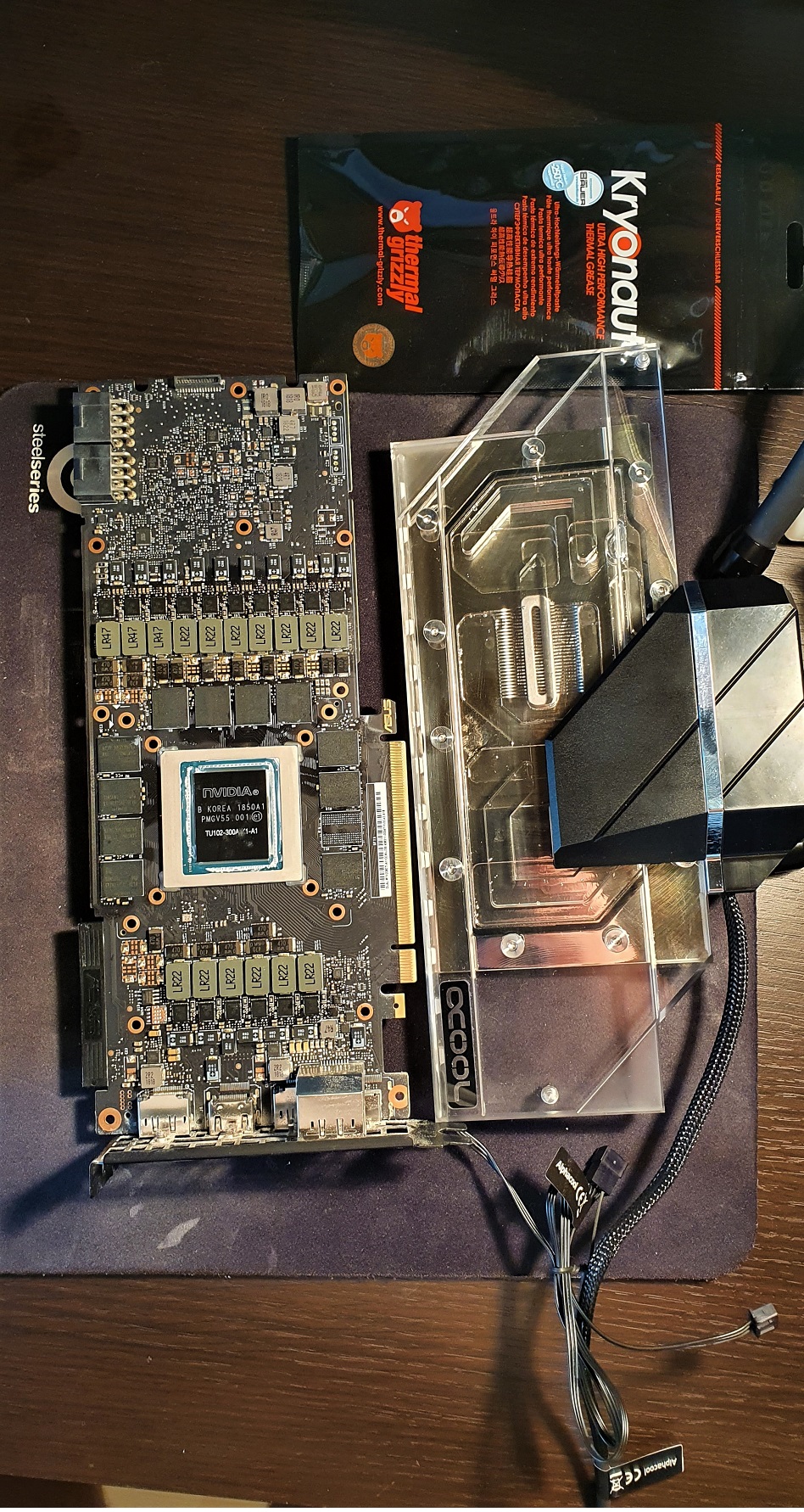





 I wouldn't be shocked if this was brought up in a pitch meeting
I wouldn't be shocked if this was brought up in a pitch meeting