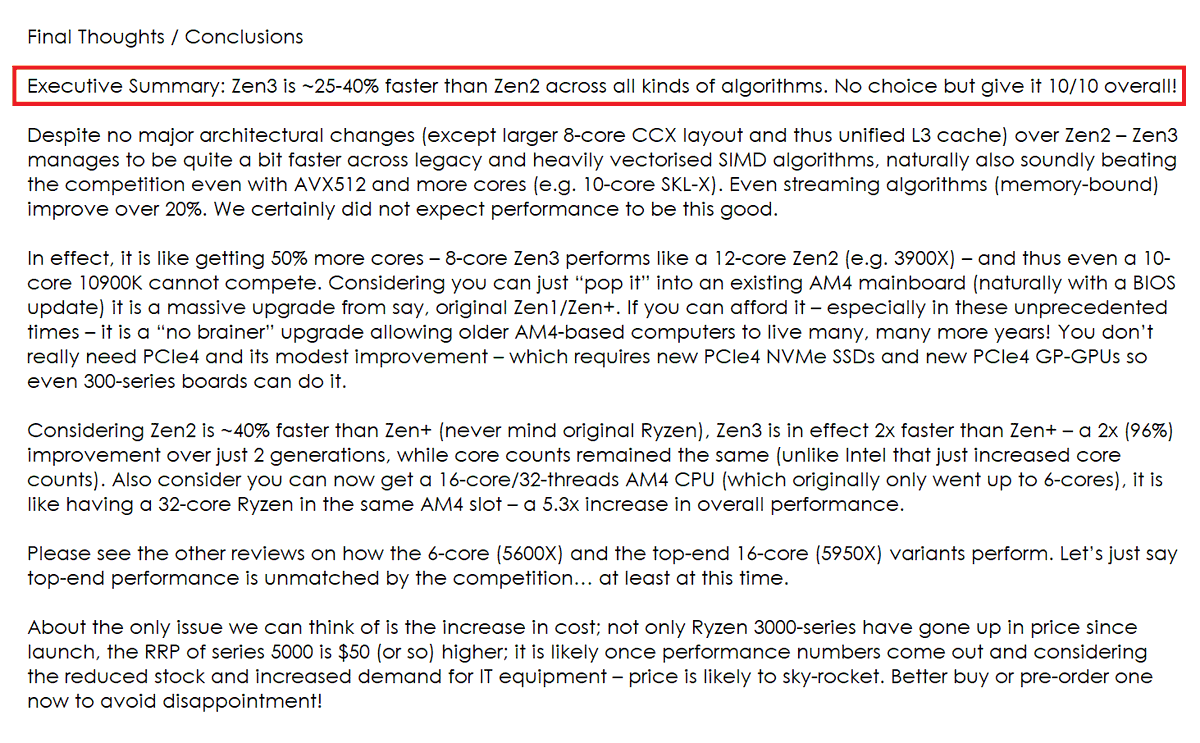Do we have a Windows 10/software OT or something? I need help.
My problem is that the last two Windows 10 updates (I'm on the absolute latest now, the very last said it was preview of something I believe, but it was the one before that first caused this) seem to have fucked with permissions or something. Very few, rare and seemingly mostly older games and programs that worked fine before now pop a dialogue to say they can't open this or that file when running them, like some game config or save file for example.
At first I thought they can't edit them and might be set as read only somehow because when right clicking and selecting properties they have that black square thing, not a check mark, but I guess that means some file somewhere is read only not all of it (right?). The files in question don't have that, they're blank, no check mark on that read only setting (or can a folder/drive be read only and yet the files within not show that?). But it wasn't that, they can't read them.
I went and changed the permissions of the whole drives to make sure everything has "full control" and that didn't fix it either. The only thing so far that gets them to run properly is to click to run the game or app as administrator which brings up an UAC confirmation dialogue every time so is not ideal (but I can deal with it).
Why do I have to do this when I'm already on an administrator account and the only account that is on this PC since ever at that anyway (actually since Windows 7 since this is an upgrade path)? Just give everything I run admin control by default. Any tips on what I might be doing wrong that could cause this?