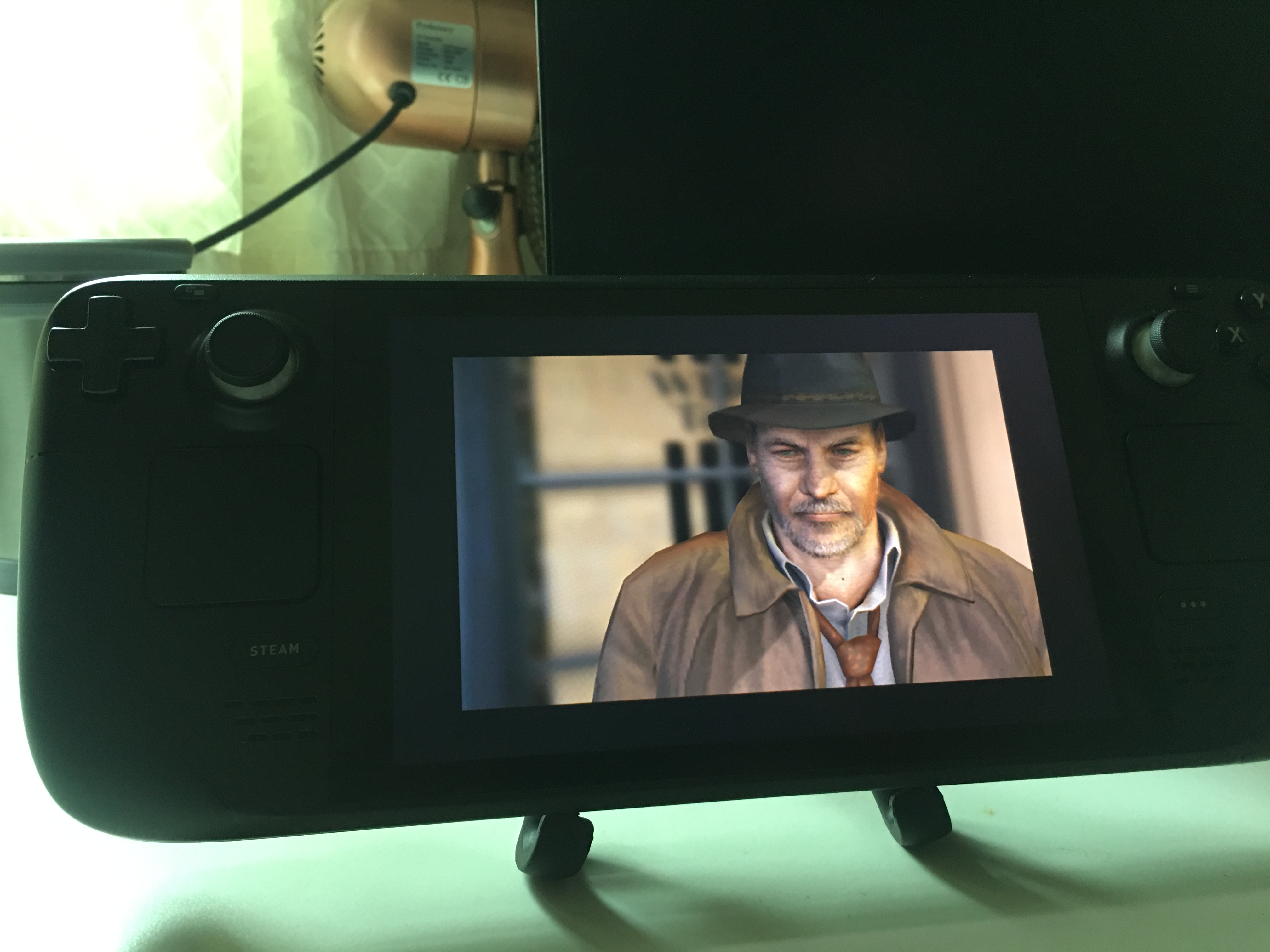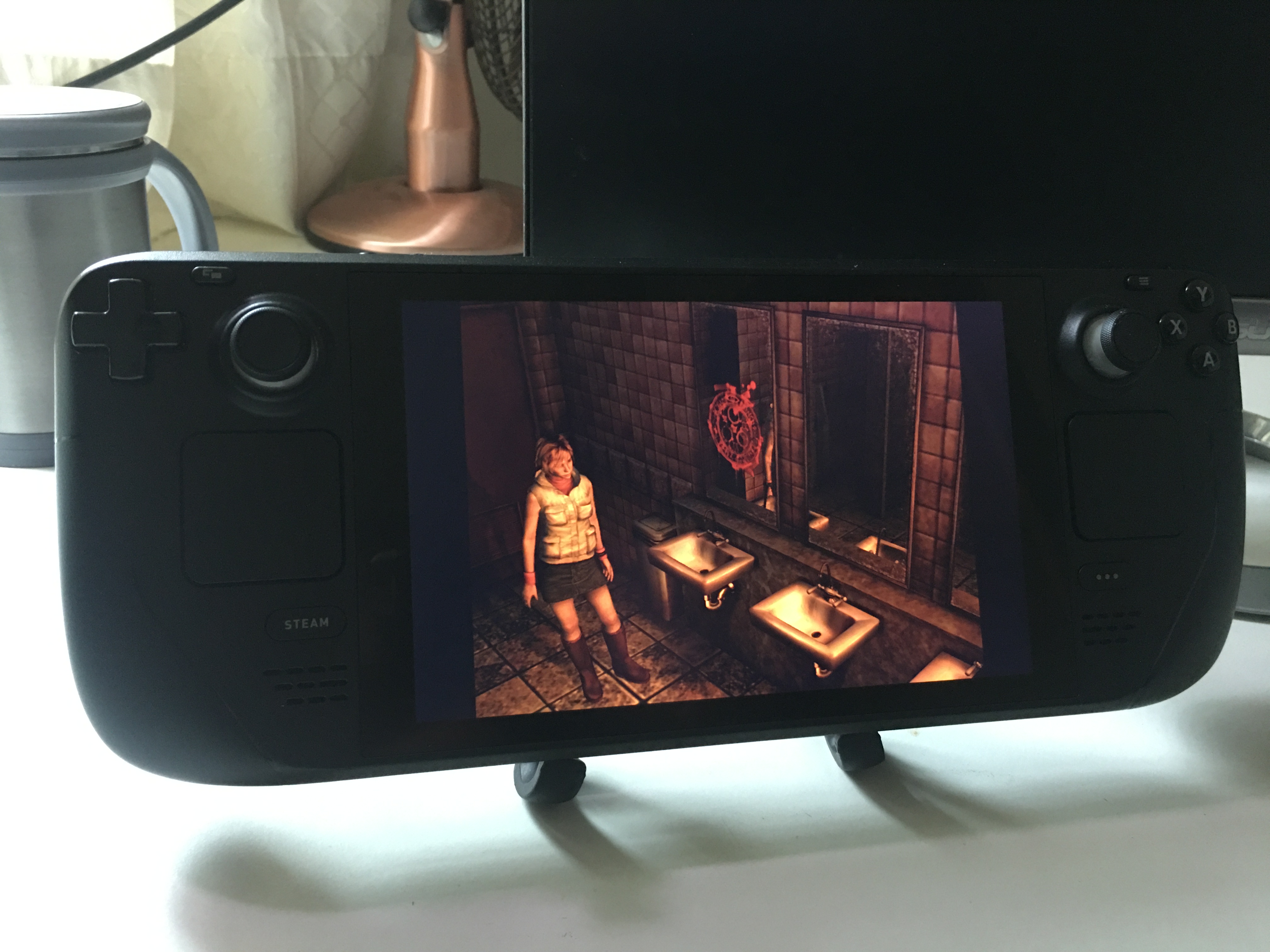|OT| Valve's Steam Deck (OLED)- coming to Straya in Nov 2024
- Thread starter prudis
- Start date
You are using an out of date browser. It may not display this or other websites correctly.
You should upgrade or use an alternative browser.
You should upgrade or use an alternative browser.
Do Dosbox games (owned on Steam) play out of the box on the Deck, or do you need to do something special to get them to run?
Anypne who knows or has tried?
I only played Commander Keen, which played fine. I think DOSBox games generally run pretty well via Proton, but you can always use ProtonUpQt to install Boxtron, which will make DOS games use the native Linux DOSBox version.
And you can always check ProtonDB to see how well games run out of the box

So people who play big games from the SD, how is your experience ? Why yes, I'm still in the middle of my ssd crisis.
I'm just too lazy to sell my Deck in order to buy the 512, for one. So yeah, let's say I put a big AAA on the SD, will I get worse perf than on the SSD ? Longer loadings by a tad, but that's no big deal.
By the way I finally looked for it and found the post that made me wary of using the SD to play big games.
I’m dumb - case study #25375
I'm just too lazy to sell my Deck in order to buy the 512, for one. So yeah, let's say I put a big AAA on the SD, will I get worse perf than on the SSD ? Longer loadings by a tad, but that's no big deal.
By the way I finally looked for it and found the post that made me wary of using the SD to play big games.
Knurek is totally right about transfer speed, please don’t do this at home, but I somehow put the idea that it could be bad for games into my head. Thinking about it, I’m really not sure sustained write speed is that important in games.The problem with SD cards are not peak speeds, but sustained ones. Especially for the writes, installing or moving games from SSD to SD is pain.
I’m dumb - case study #25375
Last edited:
Yeah, that's strange. I'm currently using 1080p internal to play Nights of Azure on the Deck, and there the setting showed up in the menu after selecting the resolution in the properties.Yeah I checked the box to use the resolution for both internal/external display, but the in-game options won't let me choose 1920 x 1080, only 1920 x 800 for some strange reason.
I use an SD card for many games, but I try to make a "smart" decision on where to put them based on what I expect their IO load to be. I.e. if I play a high-end open world game I put that on internal storage, but if a game is just "big" but without special IO requirements (like a JRPG) I put that on the SD card.So people who play big games from the SD, how is your experience ? Why yes, I'm still in the middle of my ssd crisis.
I'm just too lazy to sell my Deck in order to buy the 512, for one. So yeah, let's say I put a big AAA on the SD, will I get worse perf than on the SSD ? Longer loadings by a tad, but that's no big deal.
I haven't actually measured performance, but I had no issues so far. The slowest part of SD cards by far is writing, and games don't write to their storage location.
Durante Can you dumb down 'IO load' ? I understand it means input output but google is trying to convince me it's some sort of visual novel.
As a rule of thumb what type of games have big IO req ? Just AAA Open Worlds ?
And while we are at it, I see...
Samsung Evo Select MB-ME512KA/UE Carte mémoire microSDXC UHS-I U3 130 Mo/s Full HD & 4K UHD avec Adaptateur SD Bleu 512GB
for 76 euros
or
Samsung PRO Plus MB-MD512KA/EU Carte mémoire microSDXC UHS-I U3 160 Mo/s Full HD & 4K UHD avec adaptateur SD 512 Go
for 90 euros
Should I go for the pricier one ? Does the speed difference justify it in Deck use ?
I would really like a Sandisk Extreme Pro 1tb but that seems to cost an arm.
As a rule of thumb what type of games have big IO req ? Just AAA Open Worlds ?
And while we are at it, I see...
Samsung Evo Select MB-ME512KA/UE Carte mémoire microSDXC UHS-I U3 130 Mo/s Full HD & 4K UHD avec Adaptateur SD Bleu 512GB
for 76 euros
or
Samsung PRO Plus MB-MD512KA/EU Carte mémoire microSDXC UHS-I U3 160 Mo/s Full HD & 4K UHD avec adaptateur SD 512 Go
for 90 euros
Should I go for the pricier one ? Does the speed difference justify it in Deck use ?
I would really like a Sandisk Extreme Pro 1tb but that seems to cost an arm.
Last edited:
My rule of a thumb is - if a game is larger than 4 GB or has loads of small files (looking at you World of Final Fantasy), I'm never putting it on the SD card.Durante Can you dumb down 'IO load' ? I understand it means input output but google is trying to convince me it's some sort of visual novel.
As a rule of thumb what type of games have big IO req ? Just AAA Open Worlds ?
Also, the point is moot if you have the 64 GB deck, as it uses eMMC drive, and those are pretty much SD cards in a special enclosure.
Yeah, recent open world games are the most obvious case. With everything else there shouldn't be too much of a difference (maybe outside some loading time increases).Durante Can you dumb down 'IO load' ? I understand it means input output but google is trying to convince me it's some sort of visual novel.
As a rule of thumb what type of games have big IO req ? Just AAA Open Worlds ?
I played it on Deck. It was an enjoyable experience. Not perfect, it stuttered while driving and the framerate could dip in heavier action, but otherwise it was playable. I played with a mix of high-medium-low settings and it looked amazing on the Deck screen. I also played with FSR 2 mod, but since then CDPR added native support for that in the latest patch. Maybe it will perform slightly better than with the mod.As I'm nowhere near having the GPU to max Cyberpunk, would you say going the other direction and playing it on Deck would be a good experience ?
Tried to play One Piece World Seeker, don't know why but the frame pacing or whatever is extremely bad, it's running at 60fps and just feels really laggy with the framerate graph thingy going crazy, I tried turning on in game vsync, it's a lot better but still kind of stuttery.
Oh got it to work, had to go into game properties and change the controller settings to gamepad, it's defaulted to keyboard.
Did anyone play Persona 5 Royal on their Steam Deck? For some reason, the controls are much more sluggish than on my windows laptop. Both running at 60 fps. I disabled v-sync and enabled tearing in Deck's quick access menu, but that did not help.
I didn’t notice any delay except when I plugged my Deck into my dock. Doesn’t mean it wasn’t there - I just didn’t notice it.Did anyone play Persona 5 Royal on their Steam Deck? For some reason, the controls are much more sluggish than on my windows laptop. Both running at 60 fps. I disabled v-sync and enabled tearing in Deck's quick access menu, but that did not help.
I was running the game at 60fps but set the resolution to 1080p as back when it launched, text looked rotten at 720p.
Has anyone played around with custom radial menus?
A couple of days ago I created my first controller configuration from scratch (for Freedom Fighters) and I've got quite the taste for it.
You can get really good results even for old games that certainly wasn't built for controllers...
A couple of days ago I created my first controller configuration from scratch (for Freedom Fighters) and I've got quite the taste for it.
You can get really good results even for old games that certainly wasn't built for controllers...
I bought Hitman 3 and Jurassic World Evolution 2 to play natively on Deck even though I can play them with Xbox cloud gaming. Green Man Gaming and Humble Bundle are going to love those few dollars I threw at them.
I thought the Deck had no chance of running UE5 games with the new fancy effects. I'm impressed. I'm not expecting the Deck to be able to keep up forever, but it bodes well for the eventual successor (at least until Unreal Engine 6 comes out).
I thought the Deck had no chance of running UE5 games with the new fancy effects. I'm impressed. I'm not expecting the Deck to be able to keep up forever, but it bodes well for the eventual successor (at least until Unreal Engine 6 comes out).
I use custom radial menus often with steam controller but I'm too lazy to touch the touchpad now because it often takes time to set up, it's why I don't play old games or shooters on the deck 

I have it 720p on Deck with 150% resolution scale, and 1440p 100% resolution on my laptop and I found the text on my laptop to look oversharpened and it looks like it has too much noise.I didn’t notice any delay except when I plugged my Deck into my dock. Doesn’t mean it wasn’t there - I just didn’t notice it.
I was running the game at 60fps but set the resolution to 1080p as back when it launched, text looked rotten at 720p.
Ubi connect auto updated and made me log in, and my Scott Pilgrim save was gone. It was only the first stage so I redid it, this... won't happen again right? 

So I have this issue where some games will occasionally tank the fps for like five minutes and then go back to normal. Any of you encountered that?
Any game examples? I have never encountered it, but it kinda sounds like throttling due to overheating.So I have this issue where some games will occasionally tank the fps for like five minutes and then go back to normal. Any of you encountered that?
Ive gotten it in Spiderman and Dragon Quest XI. But yeah might be overheating, but it was so random always, like the deck didn't seem to be working harder than it usually does.Any game examples? I have never encountered it, but it kinda sounds like throttling due to overheating.
Also, do you have downloads in the background enabled? It takes some CPU power to download and unpack games on Steam.Ive gotten it in Spiderman and Dragon Quest XI. But yeah might be overheating, but it was so random always, like the deck didn't seem to be working harder than it usually does.
Not that I noticed, usually I would wait, but it goes from like 40-50 fps to 10 fps, does download and unpacking have such big effect?Also, do you have downloads in the background enabled? It takes some CPU power to download and unpack games on Steam.
Don't know if I'm gonna play this but it looks nice.
Something I’ve been thinking about replaying on the deck, Murdered Soul Suspect!
Something I’ve been thinking about replaying on the deck, Murdered Soul Suspect!
That game was alright, I played through the entire thing with enemies disabled though, lol.
That game was alright, I played through the entire thing with enemies disabled though, lol.
that's how it should be played, yes
that's how the devs intended for it to be played, in fact
Yeah on a replay I’ll do that also, I just loved the mood in it. But I haven’t played it since it came out so I might remember it better than it actually was.That game was alright, I played through the entire thing with enemies disabled though, lol.
Yeah on a replay I’ll do that also, I just loved the mood in it. But I haven’t played it since it came out so I might remember it better than it actually was.
nope, it's actually a great game!
I realize, the Deck could be a good excuse to retry Atelier Sophie. I'm a bit more versed in JRPGs now than I was when it first came out.
The Deck is a good excuse to try any game that you liked the look of but didn't click with first time.
I tried Streets of Rage 4 again and it's a lot better than I remembered at launch, it's a lot of fun to play now. I saw there were balancing updates so that might be it, only tried with Cherry though, maybe the other characters still suck 
Game looks nice though.
Edit: Well I bought One Piece Odyssey, hope it runs alright, now I'll have 3 unfinished JRPGs.

Game looks nice though.
Edit: Well I bought One Piece Odyssey, hope it runs alright, now I'll have 3 unfinished JRPGs.
Last edited:
I started P5R and to continue my love hate relationship with the deck, let me say, what the fuck at the IQ ! The text is aliased as fuck. Or, let’s not hyperbole, just aliased enough to be noticeable.
With every setting maxed out I‘m not sure it can be helped, and that’s a bummer. Tried 200% rendering scale and that just didn’t seem to do much.
To be perfectly fair, I also wasn’t impressed by the IQ at 1440p on desktop. Too much aliasing.
On the bright side, like P4G, it could be an incredible way of playing through this beast of a game ! But at ‘only’ 4,8 hours I’m still far from the time I would consider ‘out of tutorial’.
With every setting maxed out I‘m not sure it can be helped, and that’s a bummer. Tried 200% rendering scale and that just didn’t seem to do much.
To be perfectly fair, I also wasn’t impressed by the IQ at 1440p on desktop. Too much aliasing.
On the bright side, like P4G, it could be an incredible way of playing through this beast of a game ! But at ‘only’ 4,8 hours I’m still far from the time I would consider ‘out of tutorial’.
Set the Steam Deck to render the game at 1080p and then set that as the in-game resolution. That fixed the issue for me. I also didn’t notice any significant battery impact by doing this (maybe 10 minutes less or so).I started P5R and to continue my love hate relationship with the deck, let me say, what the fuck at the IQ ! The text is aliased as fuck. Or, let’s not hyperbole, just aliased enough to be noticeable.
With every setting maxed out I‘m not sure it can be helped, and that’s a bummer. Tried 200% rendering scale and that just didn’t seem to do much.
To be perfectly fair, I also wasn’t impressed by the IQ at 1440p on desktop. Too much aliasing.
On the bright side, like P4G, it could be an incredible way of playing through this beast of a game ! But at ‘only’ 4,8 hours I’m still far from the time I would consider ‘out of tutorial’.
As for desktop, there is a high DPI option you need to configure in the .exe’s properties in Windows to get it rendering right.
I can’t remember the exact steps but there’s a tutorial on the Steam Community for the game.
Was the desktop solution to use Special K ? Hope not, I'm not familiar with it at all.Set the Steam Deck to render the game at 1080p and then set that as the in-game resolution. That fixed the issue for me. I also didn’t notice any significant battery impact by doing this (maybe 10 minutes less or so).
As for desktop, there is a high DPI option you need to configure in the .exe’s properties in Windows to get it rendering right.
I can’t remember the exact steps but there’s a tutorial on the Steam Community for the game.
The other solution is to put Windows DPI scaling at 100% but, bruhs, I'm 44 ffs. This is tiny !
edit.
Talked too soon, as usual. There is a windows option to tick in the exe properties.
The tick option in Windows properties sorts it, as you said. I can’t remember the exact setting, but I fixed that issue without using SK.Was the desktop solution to use Special K ? Hope not, I'm not familiar with it at all.
The other solution is to put Windows DPI scaling at 100% but, bruhs, I'm 44 ffs. This is tiny !
edit.
Talked too soon, as usual. There is a windows option to tick in the exe properties.
Hopefully you get it sorted on your Deck too.
I realize, the Deck could be a good excuse to retry Atelier Sophie. I'm a bit more versed in JRPGs now than I was when it first came out.
The Deck is a good excuse to try any game that you liked the look of but didn't click with first time.
The Deck is good.The deck is a good excuse to try!
The Deck ISThe Deck is good.