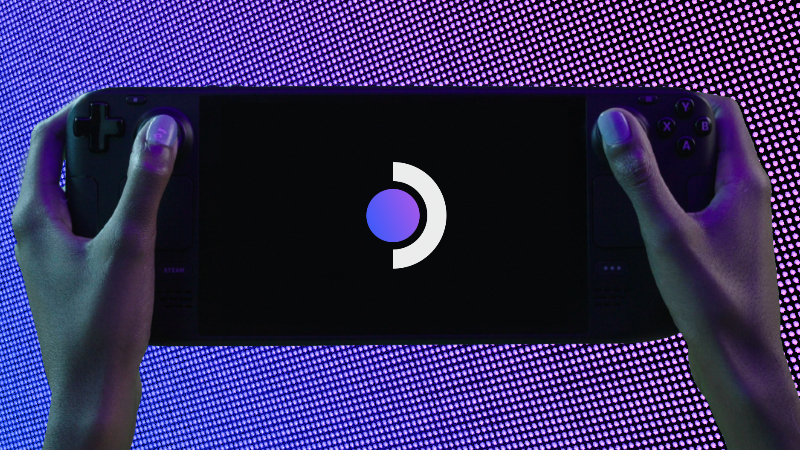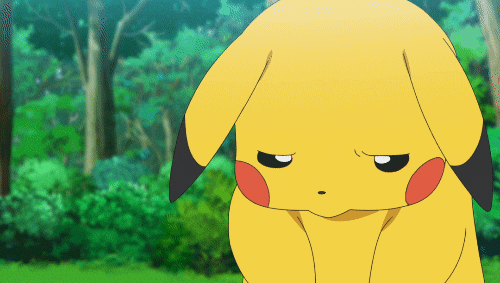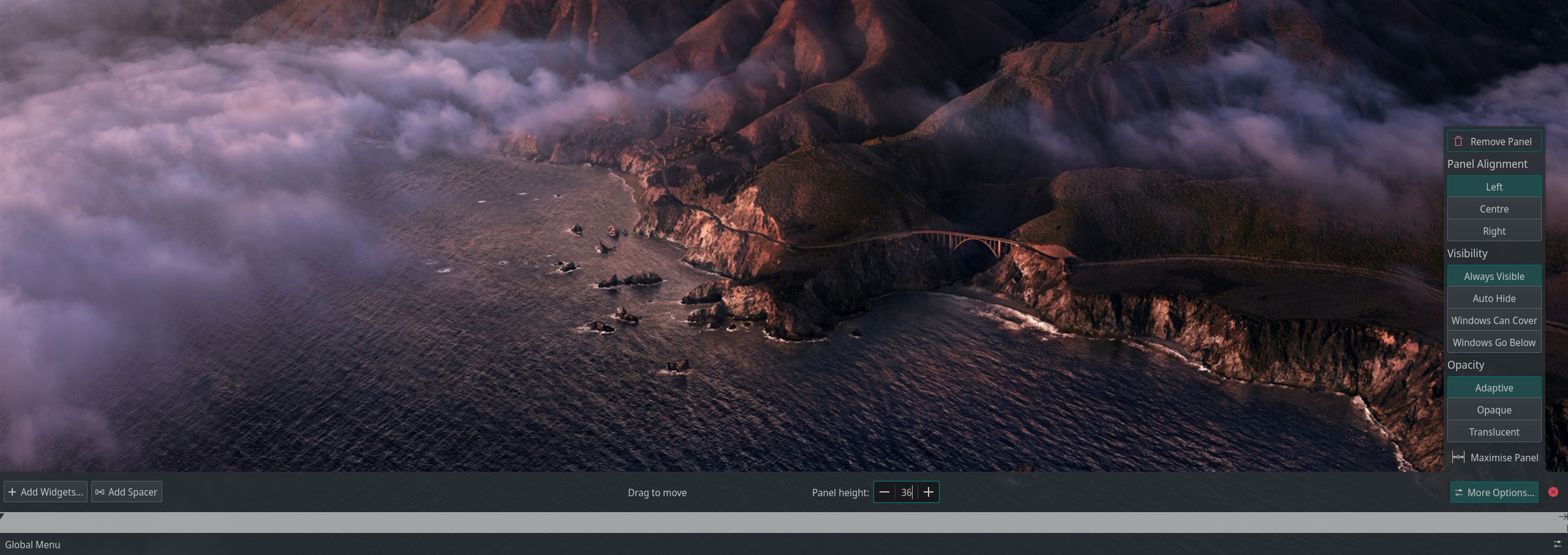How is everyone else's docking experience? Because it is miserable for me. 99% of the time I have some kind of issue. The most common issue for me is that when I plug Deck into my USB-C Dock, the screen doesn't fit properly and I can only see a part of it. My Deck also crashed a couple of times. One time it was working fine, I put it into sleep mode while it was docked, and tried to resume it an hour later to see it boot to menu losing my progress. Another issue I have is that when I connect Deck to my Dock, it doesn't automatically switch audio sources and I have to do it manually every single time. Desktop mode worked perfectly every time I tried to use it, even in 1440p 144hz, but that's not why I bought my Deck and that's why I don't want to use that mode.
There is another thing that bugs me about the Deck and that is the 16:10 screen. Most monitors and TVs people have at home are 16:9, so when you connect Deck to it with a game running at its native resolution, you will see black bars on the sides. If it was 720p 16:9 screen, this problem would not exist. Of course, if you run the game at 720p resolution, this problem does not exist, but then you have black bars on the top and bottom of the Deck screen. I wish there was a solution to this so that users didn't have to fiddle with resolutions to make the game fit the screen.
I hope Valve improves the docking experience as soon as possible, considering that they have their own Deck Dock in the works.