|OT| Valve's Steam Deck (OLED)- coming to Straya in Nov 2024
- Thread starter prudis
- Start date
You are using an out of date browser. It may not display this or other websites correctly.
You should upgrade or use an alternative browser.
You should upgrade or use an alternative browser.
I've read mixed results across Reddit and other sites.

 www.theverge.com
www.theverge.com
The Verge says it's a no go, but the comments from the article implies it's probably wonkiness with SteamOS (and this is The Verge we're talking about).
For what it's worth, someone is streaming it on Deck right now and it looks pretty smooth outside of shader compilation.
Edit: it dipped below 30 during a cutscene. I don't plan to play it on the Deck, but I'm curious about its performance.

The Dead Space remake doesn’t support the Steam Deck, and that’s a shame
Not a huge surprise — but a bit of a disappointment.
The Verge says it's a no go, but the comments from the article implies it's probably wonkiness with SteamOS (and this is The Verge we're talking about).
For what it's worth, someone is streaming it on Deck right now and it looks pretty smooth outside of shader compilation.
Edit: it dipped below 30 during a cutscene. I don't plan to play it on the Deck, but I'm curious about its performance.
Last edited:
This might be why you're hearing conflicting results.
Yeah guess we'll need more reports on dead space remake, hope they're things that can be improved.
I've been playing Hi-Fi Rush, it runs well on the Deck but I'm getting some drops in the lava section, but gpu wasn't maxed out so I wonder what was going on.
I've been playing Hi-Fi Rush, it runs well on the Deck but I'm getting some drops in the lava section, but gpu wasn't maxed out so I wonder what was going on.
I may need to look for settings for Death Stranding vanilla. Left them pretty much alone yesterday and fps fluctuate between 40 and sub 25. It's not horrible given the game and the ability to play in handheld form, but it's rough.

Steam Deck - Steam Deck Client Update - February 1st - Steam News
We have just shipped an updated Steam Deck Client to the Stable (default) channel. This update includes all the changes and improvements that have been undergoing testing in the Beta and Preview channels. General Replaced launch option dialog with new UI that includes a checkbox to remember the...
New SteamOS update
~
Eh, I assume it will be fixed very quickly.
yup... Works again with the latest Proton Experimental (Bleeding Edge) – just tested with Watch Dogs Legion
Reason: clarified that its Proton Experimental – Bleeding Edge (which you can activate in the beta options of Proton Experimental)
Last edited:
Installed Midnight Suns on the Deck SD card and the skip launcher launch command crashes the game.
I strongly suspect that because my command line begins by "/run/media/" etc with no drive letter.
Any help ?
By the way, I hope it's a one time thing but I tried launching the game on the desktop and the first few logos are super laggy.
I strongly suspect that because my command line begins by "/run/media/" etc with no drive letter.
Any help ?
By the way, I hope it's a one time thing but I tried launching the game on the desktop and the first few logos are super laggy.
Installed Midnight Suns on the Deck SD card and the skip launcher launch command crashes the game.
I strongly suspect that because my command line begins by "/run/media/" etc with no drive letter.
Any help ?
By the way, I hope it's a one time thing but I tried launching the game on the desktop and the first few logos are super laggy.
whats your command line?
A variation on "C:\Program Files (x86)\Steam\steamapps\common\Marvel's Midnight Suns\MidnightSuns\Binaries\Win64\MidnightSuns-Win64-Shipping.exe" but without the drive and pointing to the SD.whats your command line?
I already found an answer, but maybe you can confirm
eval $(echo "%command%" | sed "s/2KLauncher\/LauncherPatcher.exe/MidnightSuns\/Binaries\/Win64\/MidnightSuns-Win64-Shipping.exe/")
I have no idea what this is but it seems to work.
A variation on "C:\Program Files (x86)\Steam\steamapps\common\Marvel's Midnight Suns\MidnightSuns\Binaries\Win64\MidnightSuns-Win64-Shipping.exe" but without the drive and pointing to the SD.
I already found an answer, but maybe you can confirm
eval $(echo "%command%" | sed "s/2KLauncher\/LauncherPatcher.exe/MidnightSuns\/Binaries\/Win64\/MidnightSuns-Win64-Shipping.exe/")
I have no idea what this is but it seems to work.
huh... well, i also dont know what this is D: but as long as it works... good
 (i thought that if i saw the command line it would maybe ring a bell concerning folder structure or something, but unfortunately, it doesnt)
(i thought that if i saw the command line it would maybe ring a bell concerning folder structure or something, but unfortunately, it doesnt)Li Kao
My basic knowledge is saying that it is taking whatever is in "Command" and replacing "2KLauncher/LauncherPatcher.exe" with "MidnightSuns/Binaries/Win64/MidnightSuns-Win64-Shipping.exe" then executing it. That suggests that command is running the launcher patcher not the game exe.
Echo the command into SED which is the Stream Editor, S is replace command, "/old/new/" are the strings to replace and then it is passed to eval which will run it. The "\/" is a form of "escaping" the "/" in the path so it isn't stripped out or you'd end up with either a syntax error from Sed or "MidnightSunsBinariesWin64MidnightSuns-Win64-Shipping.exe" for example.
My basic knowledge is saying that it is taking whatever is in "Command" and replacing "2KLauncher/LauncherPatcher.exe" with "MidnightSuns/Binaries/Win64/MidnightSuns-Win64-Shipping.exe" then executing it. That suggests that command is running the launcher patcher not the game exe.
Echo the command into SED which is the Stream Editor, S is replace command, "/old/new/" are the strings to replace and then it is passed to eval which will run it. The "\/" is a form of "escaping" the "/" in the path so it isn't stripped out or you'd end up with either a syntax error from Sed or "MidnightSunsBinariesWin64MidnightSuns-Win64-Shipping.exe" for example.
kinda poetic for this Killswitch case to arrive right after Direct 


Last edited:
Everspace 2 will get optimizations for the Steam Deck at launch or sometime after the launch (source)
Currently, we’re targeting full Steam Deck support for 1.0, but we’ve still got work to do. At this time, full Steam Deck support ranks just below Linux and MaxOS in priority since it wasn’t one of Kickstarter promises. In case work is not completed by 1.0, it will be rolled out soon after.
EVERSPACE 2 has not been fully optimized for Steam Deck yet—we need to well… optimize it further. In addition to thorough testing, we have many changes to make such as adjusting the on-screen text size (that’s a big one), changes to the UI that currently shows mouse and keyboard/controllers, and plenty of other little things that would create an ideal handheld experience.
All that said, Steam Deck owners can pick up and play EVERSPACE 2 right now, and they’ll have a pretty OK time. “Pretty OK” is not the quality bar we’re aiming for though, so more work needs to happen. Naturally, the Steam Deck version will also benefit from general performance optimization that are currently in the works, so we expect to be able to share good news soon.
I've come to some realizations regarding the Deck. Fast paced games, especially in first person, can be quite hard to play on the Deck in my opinion.
Tried DOOM 2016 a while ago, and it felt really panicky and it was really hard to keep track of the enemies on the small screen.
Tried Mortal Kombat X. The small screen and the flashing lights made it impossible to see anything relevant on the screen.
Tried Dark Messiah of Might and Magic. Felt like I was flailing around like an idiot trying to hit anything.
Tried Ghostrunner that requires fast reflexes and fast movement. It was doable, but quite hard. Again, probably most due to the small screen which makes it hard to see all the details you need to have to make quick decisions.
Funnily enough, I've played a few third person shooters on the Deck, and they seem a lot easier than anything in first person.
But otherwise, the Deck works really well with all slower paced games which allow you to take your time and really think about your next move and/or take your time to look at everything carefully on the smaller screen.
In my opinion of course.
Tried DOOM 2016 a while ago, and it felt really panicky and it was really hard to keep track of the enemies on the small screen.
Tried Mortal Kombat X. The small screen and the flashing lights made it impossible to see anything relevant on the screen.
Tried Dark Messiah of Might and Magic. Felt like I was flailing around like an idiot trying to hit anything.
Tried Ghostrunner that requires fast reflexes and fast movement. It was doable, but quite hard. Again, probably most due to the small screen which makes it hard to see all the details you need to have to make quick decisions.
Funnily enough, I've played a few third person shooters on the Deck, and they seem a lot easier than anything in first person.
But otherwise, the Deck works really well with all slower paced games which allow you to take your time and really think about your next move and/or take your time to look at everything carefully on the smaller screen.
In my opinion of course.
tbh for me the "hard to play"-nes of first person games is just teh cause of analog sticks vs controlling camera (i am too lazy to play around in the setting) ... rather than proble of small screen. (even on third person side i can only really do those where camera control insnt needed like Sleeping dogs)
For example Sunset Overdrive is much more faspaced than those you mentioned and can be played fine using gyro and trackball mode.
as for MKX ... didnt really have an issue with it and already played through all of its story on deck
For example Sunset Overdrive is much more faspaced than those you mentioned and can be played fine using gyro and trackball mode.
as for MKX ... didnt really have an issue with it and already played through all of its story on deck
Yeah, I've played a lot of 2D games that require fast and precise actions on the deck and that worked well. FPS/TPS I was never able to play well on controller in the first place, and that combined with the fact that they usually need more performance for good framerates made me not even try any on the Deck.
In terms of 3D games, I mostly play JRPGs on it.
In terms of 3D games, I mostly play JRPGs on it.
yeah for 3D definitely jRPGs and older hack'n'slah/spectacle fighetr stuff ... stuff like Enslaved, Ryse, Baxonetta, Darksiders, El Shaddai, DMC, Sleeping Dogs, Okami or Yakuzas has been amazing on deck
The weird cases are stuff like Dead Rising or Mad Max which are great at points but pain for me everytime i need to aim/ move a camera so with these i usually alternate deck and PC , Its again my issue controlling camera through analalog stick - i have 20+ years of being used to control the camera to my liking so having really hard times to try to adjust to different way of controlling things without much of a need to move around camera
The weird cases are stuff like Dead Rising or Mad Max which are great at points but pain for me everytime i need to aim/ move a camera so with these i usually alternate deck and PC , Its again my issue controlling camera through analalog stick - i have 20+ years of being used to control the camera to my liking so having really hard times to try to adjust to different way of controlling things without much of a need to move around camera

I installed Ys VIII on my Deck, and it runs beautifully, and looks so good. I think I’m going to play it in its entirety on the Deck, and play something else on my PC.
The one thing Ys 8 is missing for Deck perfection is 16:10. Ys 9 has it.I installed Ys VIII on my Deck, and it runs beautifully, and looks so good. I think I’m going to play it in its entirety on the Deck, and play something else on my PC.
All of these aspect ratio woes would be fixed if we had, dunno, a frigging OLED screen on Deck.The one thing Ys 8 is missing for Deck perfection is 16:10. Ys 9 has it.
But that would leave less reason for games to support arbitrary aspect ratios again, which is generally a good thing.
The only solution is for the Deck Pro to get a 3:2 OLED screen or something silly like that.
The only solution is for the Deck Pro to get a 3:2 OLED screen or something silly like that.
Another good solution - have an IPS/VA screen, but make the backlight have several (large) dimming zones to match the dead space with 4:3, 16:9 and 21:9 content.But that would leave less reason for games to support arbitrary aspect ratios again, which is generally a good thing.
The only solution is for the Deck Pro to get a 3:2 OLED screen or something silly like that.
"The community continues to blow our minds": Valve talk the Steam Deck, one year on
With the Steam Deck hitting its one-year anniversary, we chat to Valve about the handheld's first 12 months in an exclusive interview.

A more powerful Steam Deck is “a few years” off, Valve says
Valve sees value in keeping “a solid [hardware] target throughout the generation.”…
 arstechnica.com
arstechnica.com
I think that makes perfect sense.
As has been shown, current and near-term future AMD HW doesn't seem to offer a truly substantial benefit at the strict TDP limit (and frequently below that!) the Deck operates at.
Since battery life (while playing high-end games) is already one of the few common complaints about the HW, they absolutely cannot increase TDP for its successor. As such, I don't think it makes sense to release a new device before they can offer a truly substantial and noticeable (for the common gamer) performance jump at the same TDP. That probably means ~3x perf/W at least.
Also, the existing Deck HW will continue to be able to run 90%+ of the games that get released on Steam in the foreseeable future.

A more powerful Steam Deck is “a few years” off, Valve says
Valve sees value in keeping “a solid [hardware] target throughout the generation.”…arstechnica.com
I think that makes perfect sense.
As has been shown, current and near-term future AMD HW doesn't seem to offer a truly substantial benefit at the strict TDP limit (and frequently below that!) the Deck operates at.
Since battery life (while playing high-end games) is already one of the few common complaints about the HW, they absolutely cannot increase TDP for its successor. As such, I don't think it makes sense to release a new device before they can offer a truly substantial and noticeable (for the common gamer) performance jump at the same TDP. That probably means ~3x perf/W at least.
Also, the existing Deck HW will continue to be able to run 90%+ of the games that get released on Steam in the foreseeable future.
Fully agreed. I don't expect a Steam Deck 2 until at least late 2025.
Maybe I'll be able to grab a Steam Deck 3 when it comes out around 2028-2030.Fully agreed. I don't expect a Steam Deck 2 until at least late 2025.
There's a simple solution to Deck's battery problems, Valve should just put a ~1000 grams of Plutonium 238 inside each unit.Since battery life (while playing high-end games) is already one of the few common complaints about the HW, they absolutely cannot increase TDP for its successor. As such, I don't think it makes sense to release a new device before they can offer a truly substantial and noticeable (for the common gamer) performance jump at the same TDP. That probably means ~3x perf/W at least.
With some shielding it should be able to generate constant 25 Watts of energy for the next few decades, enough to power Deck 24/7.
Valve, hire this man!There's a simple solution to Deck's battery problems, Valve should just put a ~1000 grams of Plutonium 238 inside each unit.
With some shielding it should be able to generate constant 25 Watts of energy for the next few decades, enough to power Deck 24/7.

Can’t wait to drop my Knurek concept Deck 2 and cause a nuclear meltdown. Neighbours will be delighted when I bung it into the garden.
1 kg of [SUP]238[/SUP]Pu is not enough to cause an explosion of any kind, no worries. You'd need 10 times as that.Can’t wait to drop my Knurek concept Deck 2 and cause a nuclear meltdown. Neighbours will be delighted when I bung it into the garden.
I got my Killswitch case + skin in for my Steam Deck today!

I messed up applying the left side a bit since I was trying to align against the buttons but on the right I was aligning against the screen edge but it looks good enough. The thumb grips are very nice and still work with gyro.
So I guess I'm off to go play some Switch games now?

I messed up applying the left side a bit since I was trying to align against the buttons but on the right I was aligning against the screen edge but it looks good enough. The thumb grips are very nice and still work with gyro.

So I guess I'm off to go play some Switch games now?
In case you missed it, the SteamOS 3.4.6 update is now live on the Stable branch
Forget giving Jester and Take My Points awards, I'm getting all of those openings with the 200-300K Steam points that I have.
Worth mentioning there's a 10% discount on the Steam Deck's pricing at the moment. I wish that companies like Sony and Microsoft would do this during celebrations. Instead we get price gouged systems by only stocking game bundles with Game Pass Games or games that aren't generating much buzz. The price of a PS5 or XSX increased in the three years they've been out. Because of the GPU market being the way it is, and because of the current console generation being the way it is, I'd actually say the Steam Deck is probably the second best value in gaming right now behind the Xbox Series S.
Steam Deck Top 100 Played Games!
I missed this blogpost –
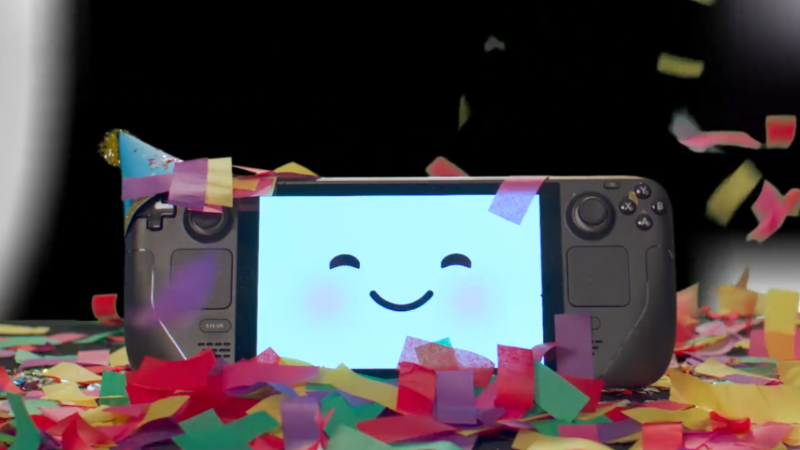
 store.steampowered.com
store.steampowered.com
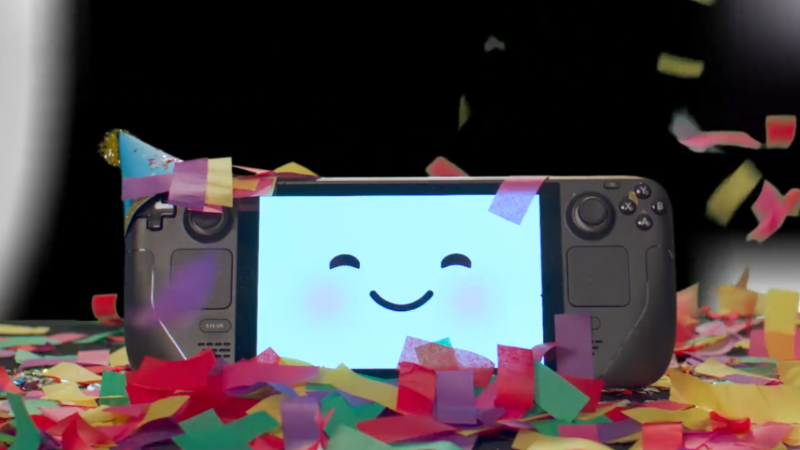
Steam Deck - Celebrating one year of Steam Deck with a discount, startup movies, and more! - Steam News
Steam Deck Celebration Discount It has been one year since we launched Steam Deck, and in celebration we’re offering Steam Deck for 10% off! The discount will last for the duration of the Spring Sale, until March 23rd at 10am Pacific time. The sale applies to all shipping regions, including...
- the custom movies you'd already use will show up in the new UI
- they added a shuffle toggle to randomly pick a startup movie on boot, if you dont want to use just one
Valve's lack of care for Norway is becoming a big annoyance for people here.
Norway is not a big country, but it's a rich country and despite that more and more people starts to struggle economical, people still have money left for entertainment.
Norway is big with PC gaming, Steam very popular and known here, everyone I know, even those who don't play video games at all knows about Steam.
But for whatever reason, Valve don't care. No Steam cards at retailers, no Valve Index, no Steam Decks, nothing.
I have friends who would buy an Index and a Deck in a heartbeat even if Valve increases the price just for Norway in order to sell it.
People just want Valve hardware, but nothing happens here.
I have students at my school that are actually getting kinda pissed at Valve for not saying anything about Norway. "Hi, fantomena (well, my actual name), heard anything about the Steam Deck yet"? Is something I actually here from some people here. They know I play PC games, so they ask me at times.
Cmon Valve, give us a sign.
Norway is not a big country, but it's a rich country and despite that more and more people starts to struggle economical, people still have money left for entertainment.
Norway is big with PC gaming, Steam very popular and known here, everyone I know, even those who don't play video games at all knows about Steam.
But for whatever reason, Valve don't care. No Steam cards at retailers, no Valve Index, no Steam Decks, nothing.
I have friends who would buy an Index and a Deck in a heartbeat even if Valve increases the price just for Norway in order to sell it.
People just want Valve hardware, but nothing happens here.
I have students at my school that are actually getting kinda pissed at Valve for not saying anything about Norway. "Hi, fantomena (well, my actual name), heard anything about the Steam Deck yet"? Is something I actually here from some people here. They know I play PC games, so they ask me at times.
Cmon Valve, give us a sign.
Durante Hey there, Azure got marked as unsupported for some reason even though it works pretty well,could be that someone made a mistake, in case you want to send them a message or something 











