Soon, Druidstone.

https://cdn1.epicgames.com/spt-assets/2bdd92f9f56b40fb8d6202cf5559f147/druidstone-offer-eq6bg.png










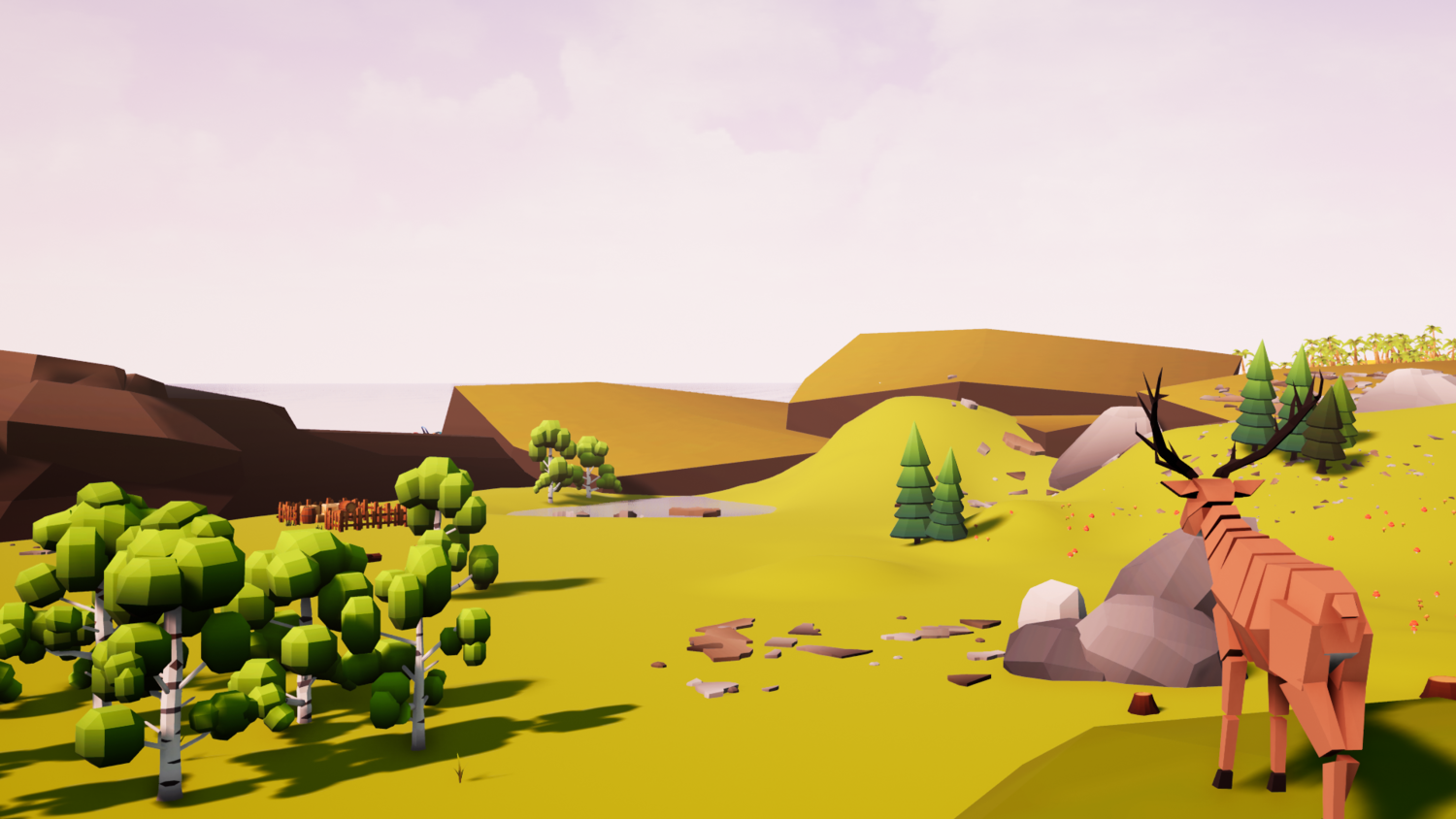

















_2560x1440-8ba2b054cf944aa40a90211650d388b7)














