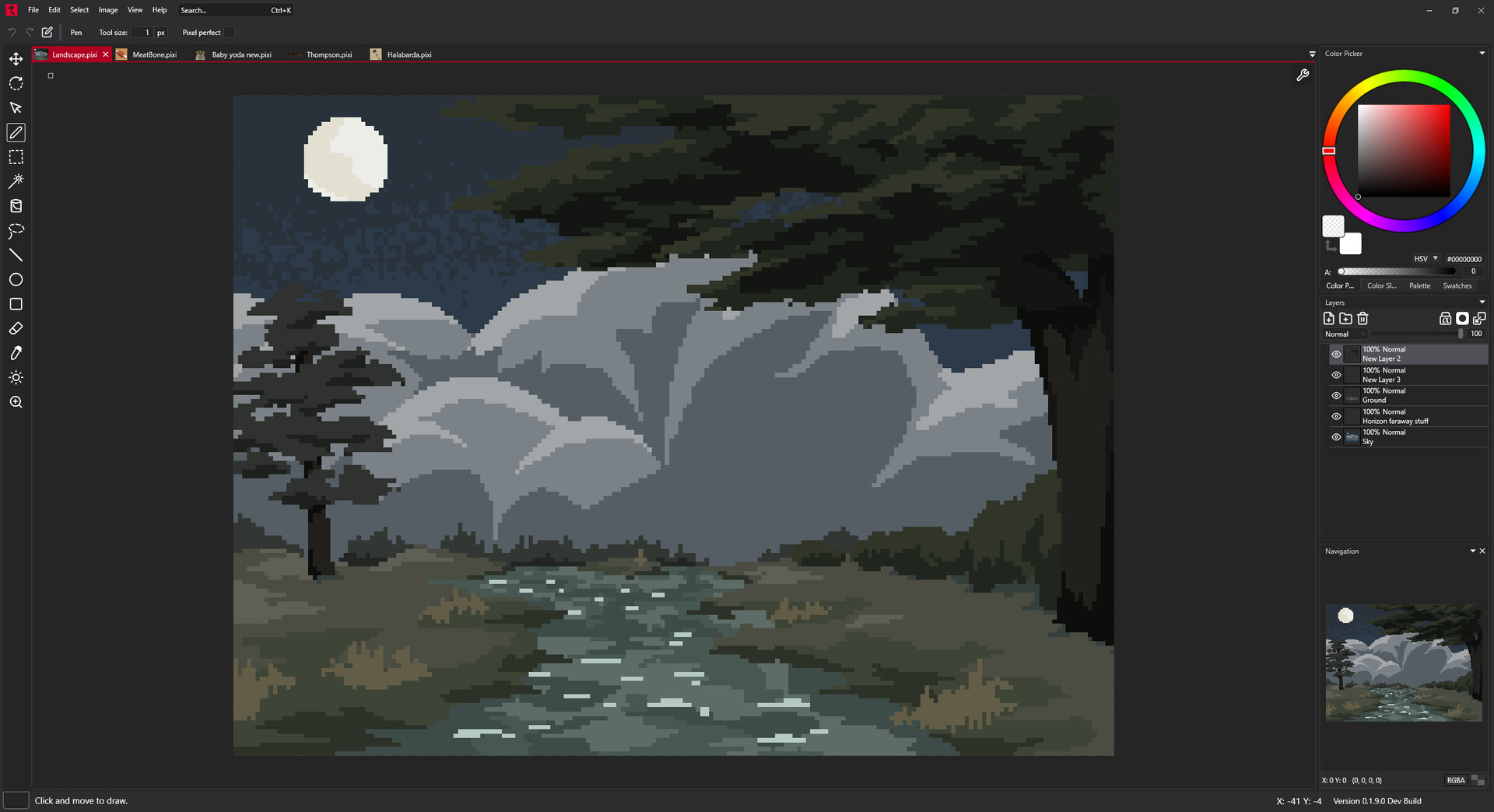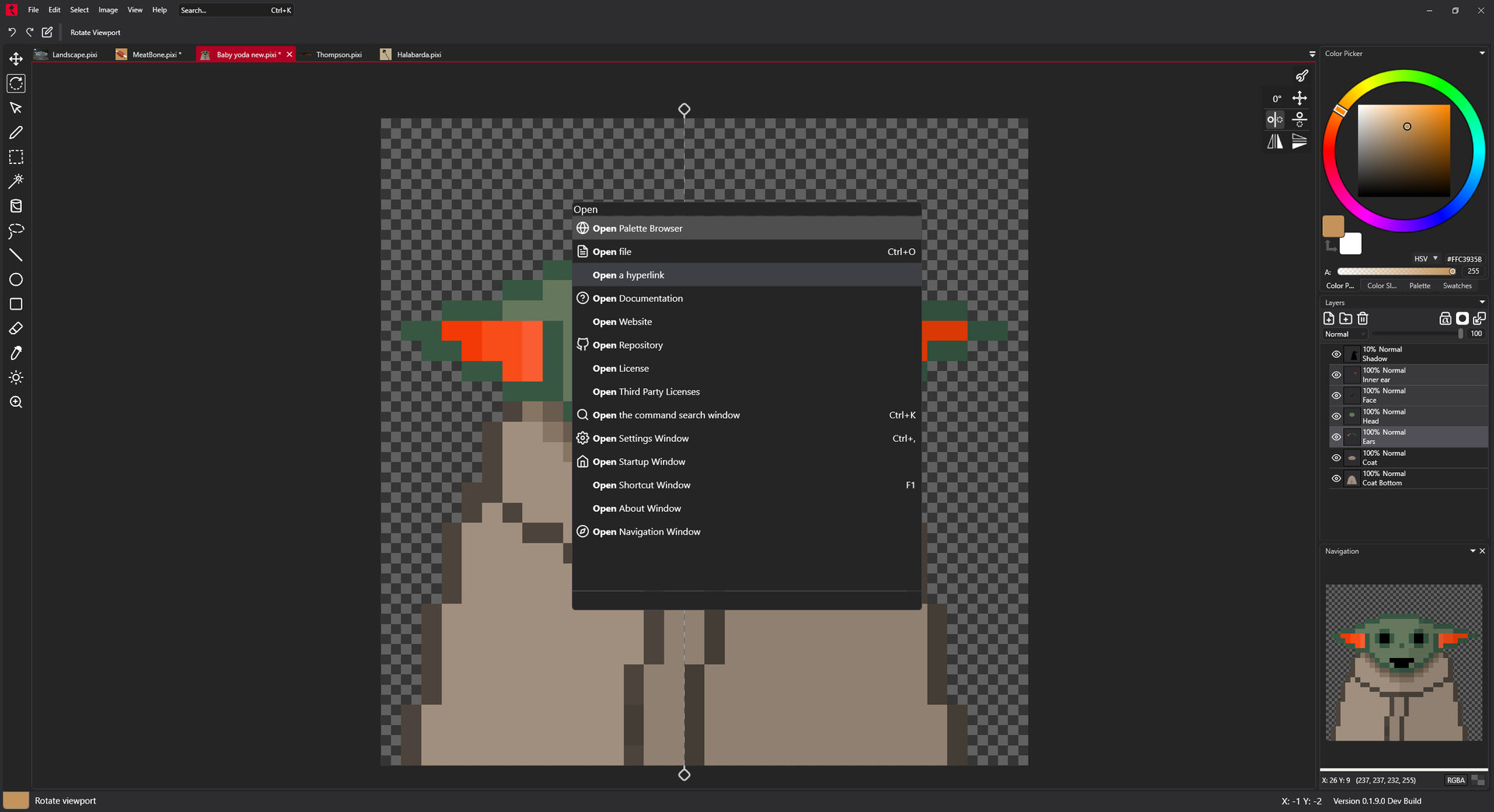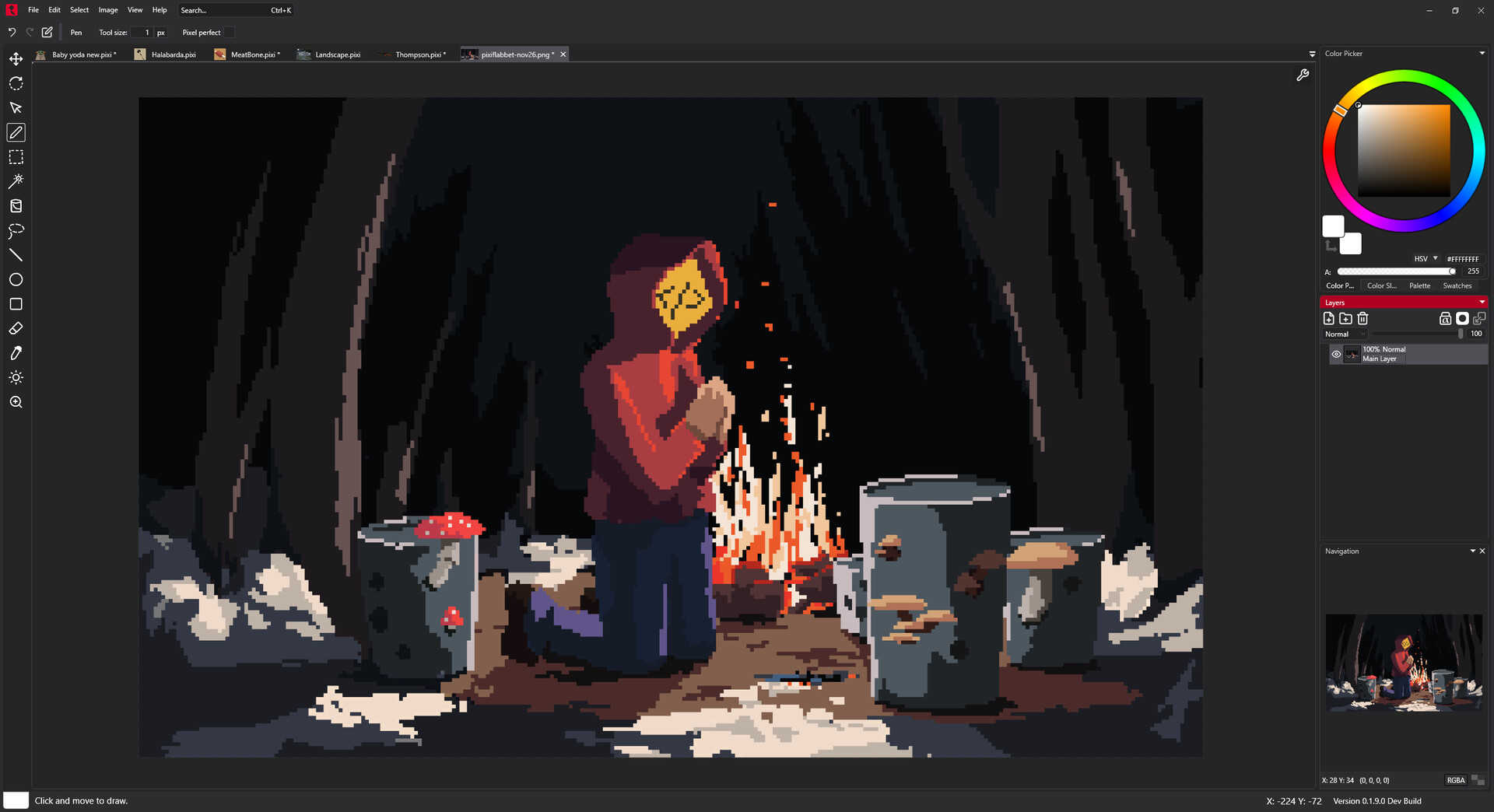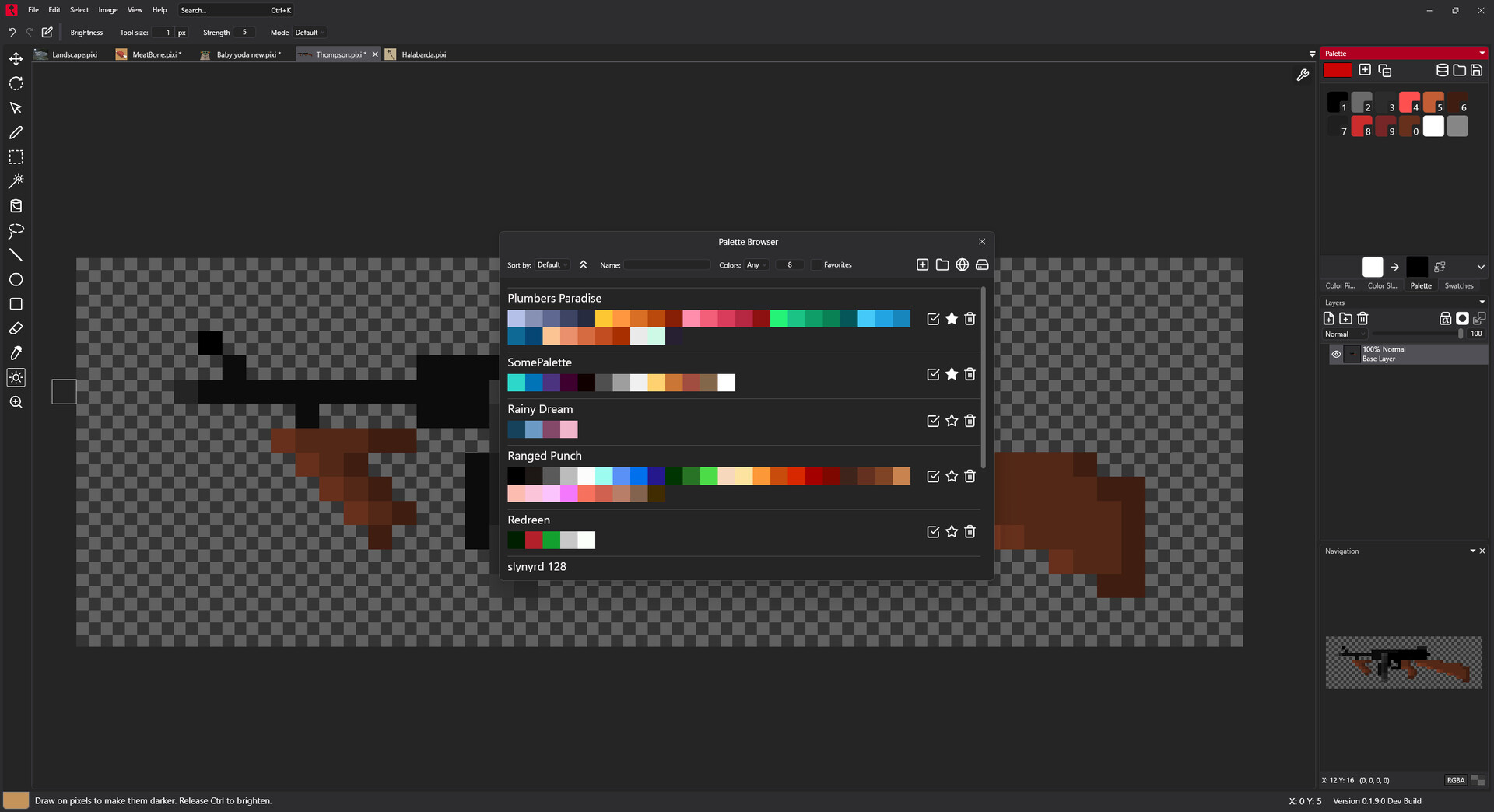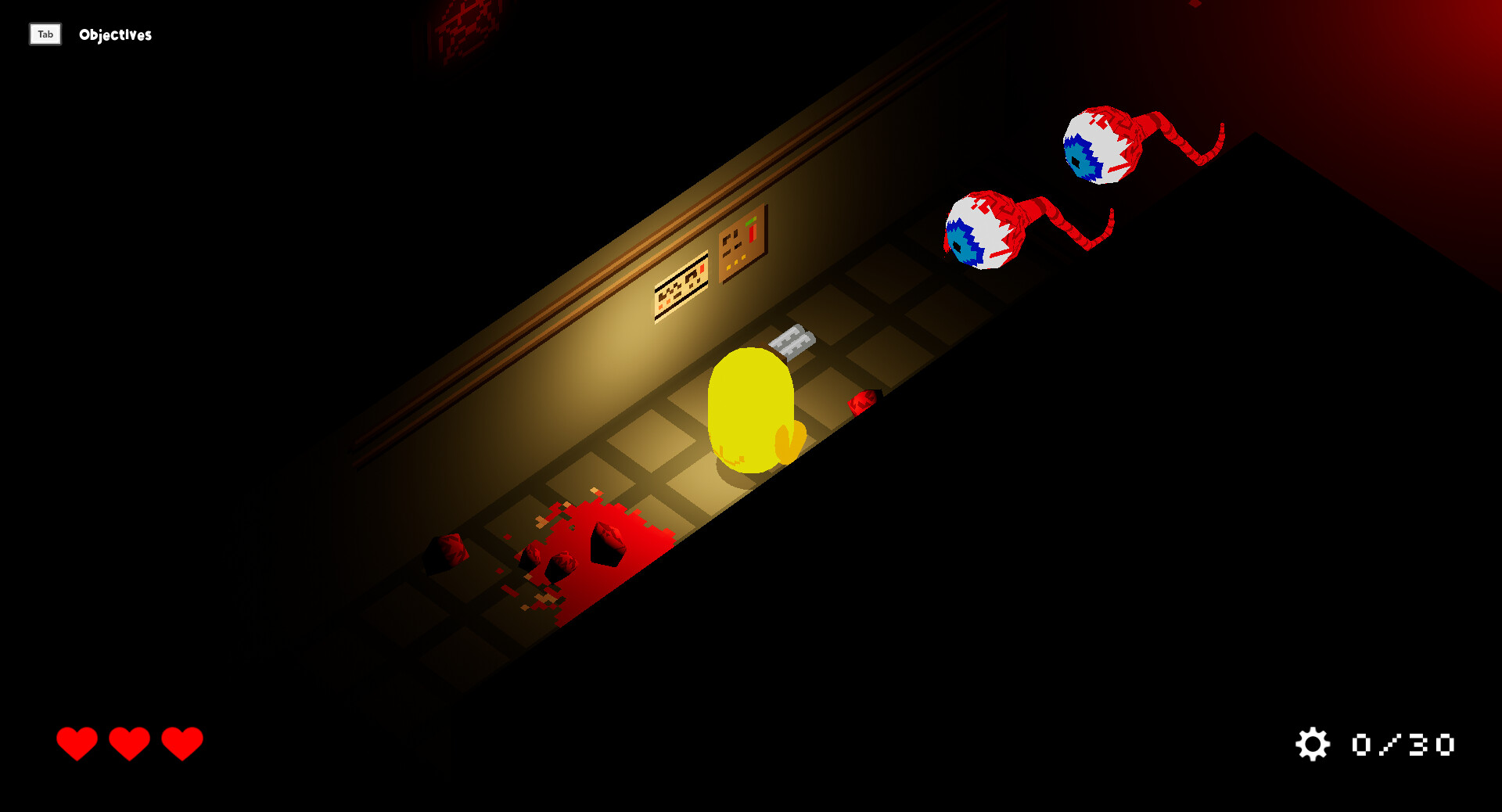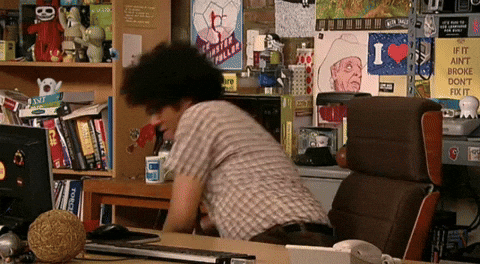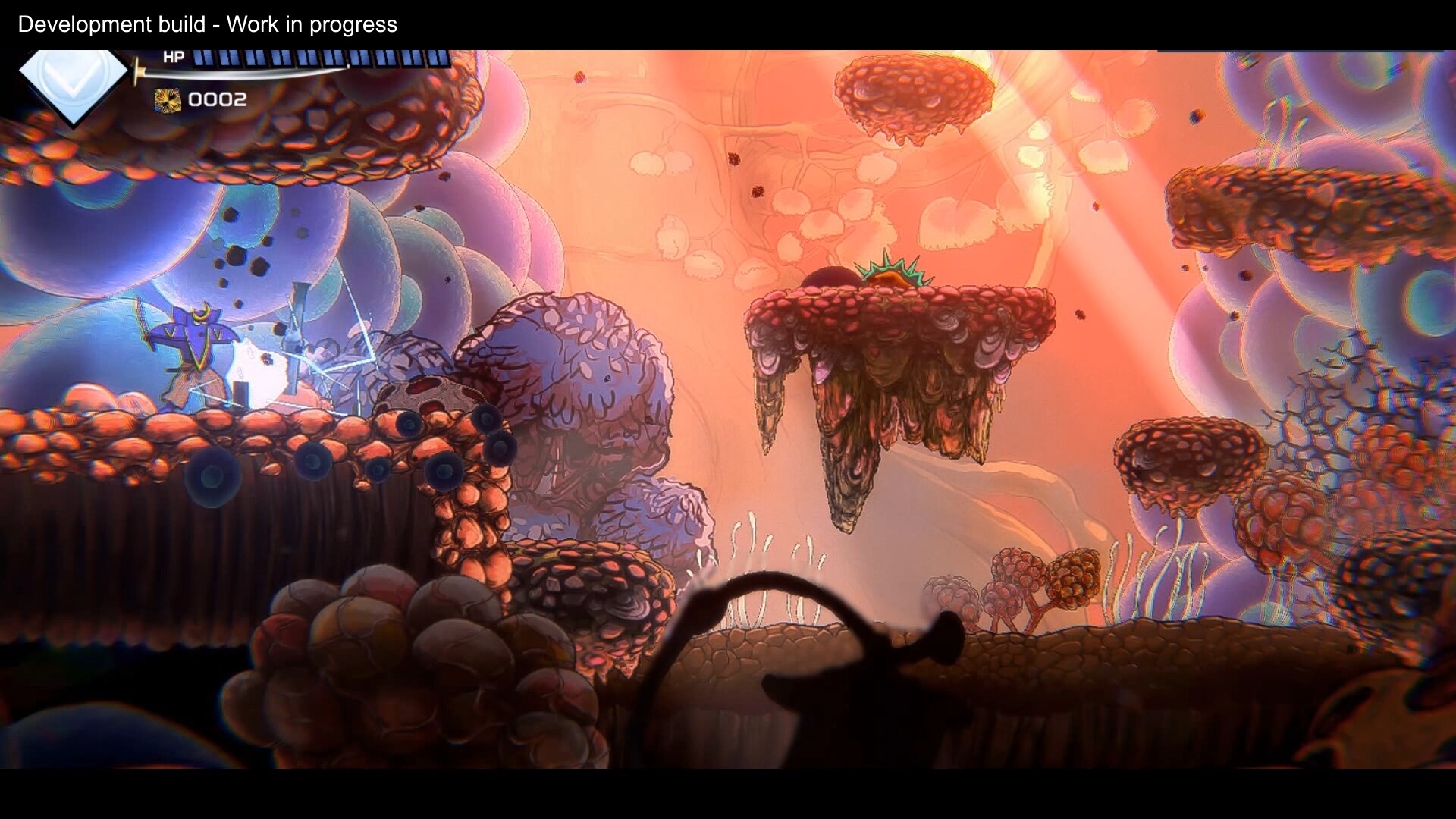Then I will never buy it!It's a Square Enix Japan game. It will never be 5 bucks.
Community MetaSteam | January 2023 - A new season begins
- Thread starter Mor
- Start date
You are using an out of date browser. It may not display this or other websites correctly.
You should upgrade or use an alternative browser.
You should upgrade or use an alternative browser.
- Status
- Not open for further replies.
Same here. D3D12Core.dll. Oh well. Plenty of fish in the sea.The Forspoken demo didnt launch via Proton, interestingly – this hasnt happened in a long while–it opened with an error message that some DLL "didn't be installed" on my machine
Its out now.
Speaking of Neptunia SvS, I should finally be able to show what I've been working on in the background, got a patch released that works around some issues with the PC release (A few sources of FixedUpdate induced stuttering, some patches towards how resolutions + UI elements + FOV are being handled, PlayStation and Steam Deck prompts through SteamInput, and Some extra scalability options (Will come in handy for low-end configs, the Steam Deck, or when you want to really push the visuals to your system's breaking point)), alongside a small blogpost detailing some of my changes.
Been crunching on a BepInEx plugin and learning how systems in Unity works for three weeks straight (after using UnityExplorer and dnSpy to take a look at how the game works and write down some notes on what I think could've been improved), and I'm probably gonna take a break for a few days. Seemingly haven't noticed a day one patch yet, so this should work with the existing retail copies. There were sadly some issues that I reported with the port that didn't get addressed in time for release, so I took matters into my own hands.
I do plan on picking this back up after then to fix the remainders of what I started. I just need a break after rushing this and the blogpost out (I really wanted to expand upon the other areas that I've been working on, but I think that will have to wait for a Part 2).
Blogpost: Improving Neptunia Sisters Vs. Sisters with SvSFix
Release: Releases · KingKrouch/SvSFix

Reason: Fixed some quoting, removed an outdated screenshot from Steam that I accidentally included.
Same here. D3D12Core.dll. Oh well. Plenty of fish in the sea.
Yep thats the one. apparently it works on the Deck tho? Gonna have to try that.
Tried Forspoken Demo. Game is too demanding for how it looks in my opinion. But damn DirectStorage is doing amazing work. From Main Menu loading is instant, fast travel is like 1 second.
W I D ESpeaking of Neptunia SvS, I should finally be able to show what I've been working on in the background, got a patch released that works around some issues with the PC release (A few sources of FixedUpdate induced stuttering, some patches towards how resolutions + UI elements + FOV are being handled, PlayStation and Steam Deck prompts through SteamInput, and Some extra scalability options (Will come in handy for low-end configs, the Steam Deck, or when you want to really push the visuals to your system's breaking point)), alongside a small blogpost detailing some of my changes.
Been crunching on a BepInEx plugin and learning how systems in Unity works for three weeks straight (after using UnityExplorer and dnSpy to take a look at how the game works and write down some notes on what I think could've been improved), and I'm probably gonna take a break for a few days. Seemingly haven't noticed a day one patch yet, so this should work with the existing retail copies. There were sadly some issues that I reported with the port that didn't get addressed in time for release, so I took matters into my own hands.
I do plan on picking this back up after then to fix the remainders of what I started. I just need a break after rushing this and the blogpost out (I really wanted to expand upon the other areas that I've been working on, but I think that will have to wait for a Part 2).
Blogpost: Improving Neptunia Sisters Vs. Sisters with SvSFix
Release: Releases · KingKrouch/SvSFix

The Forspoken PC port seems decent. Some frame pacing issues that improved after turning on the vsync game option (gsync display). Obligatory frame limiter with hard coded levels, and the highest being 120 fps, but the game does not really render faster than that anyway in practical gameplay on my high spec PC. Average FPS between 80-110 or so. Native ultrawide support in gameplay, but cutscenes pillar boxed to 16:9. DLSS support.
The game looks beautiful in the fantasy world, but the introduction sequence in New York City is ugly, has an awful "parkour tutorial" with fixed camera angles that makes traversal feel much worse than it is in the actual game, and performance issues. The plot/characters in that section seemed quite weak as well. The introduction gives the impression that they had ideas about how the plot was supposed to be told that were too ambitious, and could not be fully realized in the final game.
A small but quite annoying aspect is that objects that you inspect automatically cancel the inspection view in such a short amount of time that most people will presumably not have had time to see/read everything
The music is great. The scope of the fantasy world seems quite impressive. I like the design of the main character. Mouse+keyboard support seems good enough.
Looking forward to play more, but I don't know when I will have time.
The game looks beautiful in the fantasy world, but the introduction sequence in New York City is ugly, has an awful "parkour tutorial" with fixed camera angles that makes traversal feel much worse than it is in the actual game, and performance issues. The plot/characters in that section seemed quite weak as well. The introduction gives the impression that they had ideas about how the plot was supposed to be told that were too ambitious, and could not be fully realized in the final game.
A small but quite annoying aspect is that objects that you inspect automatically cancel the inspection view in such a short amount of time that most people will presumably not have had time to see/read everything
The music is great. The scope of the fantasy world seems quite impressive. I like the design of the main character. Mouse+keyboard support seems good enough.
Looking forward to play more, but I don't know when I will have time.
Yep thats the one. apparently it works on the Deck tho? Gonna have to try that.
Watched that video and saw it had good performance up until that cringy cutscene that went viral a couple of days ago, apparently when you reach the open world it runs at like 22 fps.
That was a very interesting read!Speaking of Neptunia SvS, I should finally be able to show what I've been working on in the background, got a patch released that works around some issues with the PC release (A few sources of FixedUpdate induced stuttering, some patches towards how resolutions + UI elements + FOV are being handled, PlayStation and Steam Deck prompts through SteamInput, and Some extra scalability options (Will come in handy for low-end configs, the Steam Deck, or when you want to really push the visuals to your system's breaking point)), alongside a small blogpost detailing some of my changes.
Been crunching on a BepInEx plugin and learning how systems in Unity works for three weeks straight (after using UnityExplorer and dnSpy to take a look at how the game works and write down some notes on what I think could've been improved), and I'm probably gonna take a break for a few days. Seemingly haven't noticed a day one patch yet, so this should work with the existing retail copies. There were sadly some issues that I reported with the port that didn't get addressed in time for release, so I took matters into my own hands.
I do plan on picking this back up after then to fix the remainders of what I started. I just need a break after rushing this and the blogpost out (I really wanted to expand upon the other areas that I've been working on, but I think that will have to wait for a Part 2).
Blogpost: Improving Neptunia Sisters Vs. Sisters with SvSFix
Release: Releases · KingKrouch/SvSFix

It's a shame that people are still getting something that fundamental wrong.The game is using FixedUpdate incorrectly (and without any sort of interpolation) for character movement (Which does end up affecting camera movement)
I feel like this was a huge problem with many Unity games going back a decade at this point. So, to at least some extent, you have to ask yourself if part of the blame lies with Unity, for not making it harder to do the wrong thing, or (even) easier to do it right.
(This is similar in that aspect IMHO to the pipeline issue in UE)
I feel like we are in a rather rare (these days) situation, in that we generally port games built on custom in-house engines (and Japanese mid-budget in-house at that).I’ve seen some people that port games to PC for a living (e.g: Durante), claim that most of the work in supporting arbitrary aspect ratios comes down to making sure UI elements display properly, and that’s not a wrong statement after what I’ve seen. However, I do think that in the case of most multiplatform engines, this can be accounted for rather easily.
At this point, we have some pretty involved and complex components in our PH3lib library specifically for retrofitting arbitrary aspect ratio support. There's honestly a lot that goes into it, especially with really UI-heavy games.
That said, I still see pretty obvious occasional ultrawide bugs even in AAA games on common engines ostensibly released with 21:9 support (i.e. with fadeouts, or fullscreen SFX). So clearly this is another one of those things that people simply don't care about enough during initial development, because I agree with you that it's not hard -- if you take it into account from the start.
The MSAA part of that is particularly interesting to me. So the game actually uses the Unity's (old) forward renderer? Or is it forward+?Added scalability settings for Draw Distance (lodBias), Model LOD, Texture Quality (loads lower quality Mipmaps on textures the higher the value), Resolution Scaling (So you can downscale or upscale while having UI run at native resolution), MSAA, and Post-Process Anti-Aliasing (FXAA, SMAA).
I generally feel like forward rendering with MSAA is underrated for anime-style games, so that wouldn't be a bad thing.
So half an hour of Forspoken demo on Steam Deck: runs well enough, with some dips in performance. Combat and traversal feels fun. Probably be a game to get on sale.
(Still weird that it would run on the Deck but not my Linux PC)
Oh and there was an option to turn down the frequency of the banter. I didnt have any so far.
(Still weird that it would run on the Deck but not my Linux PC)
Oh and there was an option to turn down the frequency of the banter. I didnt have any so far.
I am very suprised. The Forspoken demo ran very well on my PC, only the loading times were long (using an external HDD, so not a suprise).
Maxed everything out at 1080p.
GTX 1080
32 GB RAM 2666hz
5820k 4 ghz
Win10
Crossing my finger smy PC will survive till the 5000-series is out. But I guess I have to upgrade then anyway even if the prices are shit. I skipped the 4080 due to the price, but the price is lower today compared to launch in Norwegian shops.
Maxed everything out at 1080p.
GTX 1080
32 GB RAM 2666hz
5820k 4 ghz
Win10
Crossing my finger smy PC will survive till the 5000-series is out. But I guess I have to upgrade then anyway even if the prices are shit. I skipped the 4080 due to the price, but the price is lower today compared to launch in Norwegian shops.
Last edited:
Yeah, most definitely. I do think that it has to do with poorly configured defaults that haven't been cleaned up. That, and Unity doesn't really have it's own interpolation system for FixedUpdate.I feel like this was a huge problem with many Unity games going back a decade at this point. So, to at least some extent, you have to ask yourself if part of the blame lies with Unity, for not making it harder to do the wrong thing, or (even) easier to do it right.
I do agree in regards to the Unreal Engine thing, I definitely do think that the problems with Unity at least are a bit more approachable to resolve without a low-level engine programmer on board. In comparison, implementing custom shading models in Unreal, official modding tools (Whether down to limitations of the engine license, limitations with their UGC example code, or limitations with using Blueprints), or even implementing proper SteamInput or DualShock controller support (While the Windows RawInput plugin does help a slight bit with the ladder, it still has a problem where the bindings are mixed up if you are using the controller over Bluetooth) is quite a task in comparison. But in regards to that kind of stuff, and Vert- FOV scaling still being the default in the engine (Which affects a lot of Unreal Engine games at this point), I think a lot of that blame can lie with how Unreal hasn't had certain systems maintained while others have been prioritized. Fortnite (and even games like Rime) are using major axis FOV scaling for games, and I do think it should be the default.
A project that I was working on, I decided to stop using Unreal, because it (and some of it's C++ documentation) currently isn't really in the state where I'd be comfortable shipping polished game in.
The MSAA part of that is particularly interesting to me. So the game actually uses the Unity's (old) forward renderer? Or is it forward+?
I generally feel like forward rendering with MSAA is underrated for anime-style games, so that wouldn't be a bad thing.
The game uses Unity's Universal Rendering Pipeline (Something which was introduced a few years ago), and the default Quality Settings assets that it uses does have 2X MSAA enabled by default with the higher settings. It's seemingly using that in conjunction with FXAA or SMAA in the camera settings (Depending on the in-game quality preset). From my time trying 200% resolution scaling alongside 8X MSAA and a 3.00 lodBias, it does make the game look really clean without much pop-in, but at a significant framerate cost. I do think that URP could definitely do with a Temporal Anti-Aliasing+Upscaling feature though, as upscaling without it can result in chunky pixels.
The game is indeed entirely forward shaded, unlike the couple previous games from Compile Heart that used Mizuchi+Orochi 4, which were using a deferred pipeline with the exception being character rendering. According to UnityExplorer (when investigating the URPQualityAsset data), it seems to be regular Forward shading. I do recall that there was a Forward+ path in URP as well.
Rune Factory 5 however is an example of a Unity game that uses the rendering system that Unity projects (without URP or HDRP) use by default. There's some things that apply to that original system that don't apply with URP (For example, you can freely adjust the shadow resolution in UnityEngine's QualitySettings, and without having to use Reflection to modify certain properties in the URP Quality Asset.
Two areas in this game that I've seen with weird GPU utilization and performance problems (At least the former on the Steam Deck, and the ladder in general) would be the world map segment (Where from what I noticed through RenderDoc, there was some elements that were suspiciously taking too long to draw) and the Planeptune portion of the game where there's a large chunk of grass and tree-leave meshes being used without anything that controls the density (outside of model LODs). On the Steam Deck, I'd definitely recommend playing with 75% resolution scaling, 2 shadow cascades, and with a system-side 40Hz refresh rate in place for the time being. Definitely would have been great if someone used Unity's performance profiler tools to narrow down what exactly is causing high GPU utilization in those portions.
But for some context on the grass meshes, they aren't using Unity's integrated terrain system. Similar to their previous games (Examples being my results of importing models into Blender, and a YouTube video from the development of Death end re;Quest where the levels were being laid out in Maya), my assumption is that they're using meshes for the level layout, but without anything that controls the grass density. Toggling them off in UnityExplorer does seem to fix the framerate issues in that specific area of the game. But I personally find looking into untranslated development material (whether it's through Famitsu or otherwise) to be interesting.
Reason: Experimenting with spoiler tags to see which works
Oooh FFS... SquareEnix get fucked. Glad I didn't waste 80 for this.
The workaround is to launch steam with the -steamdeck parameter and then the game works.
Edit : HAHAHAHAHAHAHAHAHAHHAHAHAHA this POS has a special Steam Deck code path including graphics settings. I can't change it because that crashes the game. Feast your eyes on this 4K PS2 game.

The workaround is to launch steam with the -steamdeck parameter and then the game works.
Edit : HAHAHAHAHAHAHAHAHAHHAHAHAHA this POS has a special Steam Deck code path including graphics settings. I can't change it because that crashes the game. Feast your eyes on this 4K PS2 game.

Reason: It gets even worse
Last edited:
Oooh FFS... SquareEnix get fucked. Glad I didn't waste 80 for this.
The workaround is to launch steam with the -steamdeck parameter and then the game works.
Edit : HAHAHAHAHAHAHAHAHAHHAHAHAHA this POS has a special Steam Deck code path including graphics settings. I can't change it because that crashes the game. Feast your eyes on this 4K PS2 game.

Oh wow wtf? That is bizarre
So Fatshark are finally doing what they should have done a month or so ago. It needs a lot more work than a couple of months though and they need to add a lot more content than they have at the moment.
I have said this before but the core gameplay is great. The fire fights are excellent. Melee combat is fun and weighty. But playing the same 4 or 5 maps over and over again wears thin after a while.
I will probably revisit this game in a few months time after more patching and content updates. But my biggest disappointment from last year.
Oh wow wtf? That is bizarre
Well I was able to change the graphics settings after disabling full screen and using the custom option. The only thing I can't get working is the raytracing because that is a hard crash (RADV drivers on a AMD 6800). But still welcome to the first SteamDeck Exclusive for non windows users.
Performance is 60 FPS with some shader dips though the 5 minutes I played at max settings sans raytracing and using FSR2 Quality mode. Not going to waste anymore time on this...

Last edited:
So Fatshark are finally doing what they should have done a month or so ago. It needs a lot more work than a couple of months though and they need to add a lot more content than they have at the moment.
I have said this before but the core gameplay is great. The fire fights are excellent. Melee combat is fun and weighty. But playing the same 4 or 5 maps over and over again wears thin after a while.
I will probably revisit this game in a few months time after more patching and content updates. But my biggest disappointment from last year.
THIS IS THE COMMUNITY UPDATE THEYVE DELAYED TO "NEXT WEEK" TWICE? AFTER THEY ALREADY DELAYED IT IN DECEMBER?
OMG
This game's release been such a joke.
I guess at least they are acknowledging the issues now instead of making fun of their community over it like the last manager did before he got fired
you can shame my purchases all you want...i'll just fuckin' cry!!!!!
you can shame my purchases all you want...i'll just fuckin' cry!!!!!
Mahokenshi does not have controller support.. so i guess its a skip :/
Why you be like this indie devs?
Why you be like this indie devs?
Googling for anantech, autofill goes for anal.
Err, no but thank you, I guess.
Err, no but thank you, I guess.
seems like the game has some weird DRM-ish bits on top of denuvo(Still weird that it would run on the Deck but not my Linux PC)
from what my friend said "The game calling "WinVerifyTrust" on a bunch of system dlls to check if they have microsoft's signature"
but proton on deck has workaround for this
i guess you gotta wait until someone creates steaminput preset for it .. or for the devsMahokenshi does not have controller support.. so i guess its a skip :/
Why you be like this indie devs?
Hmm.. actually might just take the plunge and figure this out myself. maybe.i guess you gotta wait until someone creates steaminput preset for it .. or for the devs
edit: so i tried it and this game needs proper controller support. its just all kinds of akward without. so refund time.
Last edited:
Googling for anantech, autofill goes for anal.
Err, no but thank you, I guess.

Googling for anantech, autofill goes for anal.
Err, no but thank you, I guess.
p sure it's recommendations based on your filthy browse history

Off to a good start

i'm shocked people bought the game at all, when it's been free on Youtube for 9 years now
sure, it doesnt have gameplay, but most of the dialogue and story is there
No good deed goes unpunished.
Something as benign as an appliance using less power (which, aside from being better for the environment, actively saves you money) is being demonized? These people are insane.
Something as benign as an appliance using less power (which, aside from being better for the environment, actively saves you money) is being demonized? These people are insane.
No good deed goes unpunished.
Something as benign as an appliance using less power (which, aside from being better for the environment, actively saves you money) is being demonized? These people are insane.
Speedrunning Idiocracy, it's a satire, not rules to follow.

Still really enjoying Marvel Midnight Suns and it's super hero dorm simulator vibes. Combat got stale for awhile and then I upped the difficulty a couple notches and all of a sudden every fight is tense. There are definitely heroes I am now preferring over others due to stronger cards and kit. I highly recommend turning up the difficulty as it unlocks the higher modes if you find the combat becoming easy.
That said also still playing Vampire Survivors cause why not.
That said also still playing Vampire Survivors cause why not.
Forspoken has many misses but damn is that game good in showing DirectStorage. I still can't believe that loading save is under 1 second.
lootboxes in an EA Game?
That's a first
That's a first
Is that for the main loading ? It’s very long, even on an ssd.Forspoken has many misses but damn is that game good in showing DirectStorage. I still can't believe that loading save is under 1 second.
edit
Just saw a comparison and nope, main load is super quick on ssd. Why did my last session load like an hdd lol.
Last edited:
45-50 for Forspoken on key sites. I liked the demo well enough, but for one the meat on the good combat might very well be far too thin, making it this year Tokyo Something, and two, well, that's 50 euros that could go to a 4070 ti.
Wow, just tried again and today the loading was instant on a vanilla SSD in Forspoken.
Yesterday I took 1 minute in the knee, today 1 second ? Ok.
The only difference that I can think of is that yesterday I was freshly off from a several hours long P5R session and today the system was relatively recently powered on.
Or my SSD is acting up.
Or the game is temperamental.
IF the loading is this quick, I see zero reason to shell for direct storage, though.
Yesterday I took 1 minute in the knee, today 1 second ? Ok.
The only difference that I can think of is that yesterday I was freshly off from a several hours long P5R session and today the system was relatively recently powered on.
Or my SSD is acting up.
Or the game is temperamental.
IF the loading is this quick, I see zero reason to shell for direct storage, though.
Last edited:
It is obvious that Valve has issues as any other company but i will focus on one thing that it is noticeable for US companies and US employees in general. Everything is about money. People are so obsessed with money more and more. For the love of God you work for the company that pays you well, doesn't sit on your shoulders and screams to you to do things, then why the hell you are thinking about bonuses and how much you got compared to last year or what you should do to get more. But that is maybe just me because for me money really is necessity and as long as i think i am paid well i kinda don't give jack sh*t how much more i could make, i simply do my job as best i can and i always try to improve and learn from past jobs. I help coworkers because i want to help them not to be rated and patted on the back by boss, i even went few times to my boss and said that i would do something for free for i client if i think that client kinda can't afford it. I did so many things in current company that friends and coworkers told me that i am crazy for doing it for free that i stopped counting. They told me that i am being used but my answer is always the same, i did nothing that i didn't want to do and if i don't want to do something i am loud and clear about that. So yeah that whole section in that video about stack ranking and people questioning their performance and picking things to do for short gain is kinda really strange to me.
I like people make games but that was at times pretty bad, what the hell was that thing about implying that because valve employees got bonuses to distribute as they see fit as a reaction to BLM that some could have donated to anti-BLM organisations and have zero receipts or even rumours for that. Straight out of their ass just to paint a bad picture of valve.
yeah that was only a hate boner. Complaining about 30% without a single word about what it does
yeah that was only a hate boner. Complaining about 30% without a single word about what it does
I like people make games but that was at times pretty bad, what the hell was that thing about implying that because valve employees got bonuses to distribute as they see fit as a reaction to BLM that some could have donated to anti-BLM organisations and have zero receipts or even rumours for that. Straight out of their ass just to paint a bad picture of valve.
yeah that was only a hate boner. Complaining about 30% without a single word about what it does
still a good video, though, worth watching imho
Yeah that was a good vid to watch. Interesting in places. Eyes rolled a bit in others.
Can't learn to manage money without being in debt from electricity bills.
Sure I generally like their videos but this wasn’t really what I expected, I thought it would be about exploring what valve is like but this was just doing a hit piece. Didn’t see anything good or even barely even neutralstill a good video, though, worth watching imho
I should add! I did think some of the bad stuff was both important and interesting to bring up!
Last edited:
- Status
- Not open for further replies.