Help! I have to choose between a Intel i7-10400F and a Intel i5-10600KF. Which one is the better choice?
|OT| The PC Hardware Thread -- Buy/Upgrade/Ask/Answer
- Thread starter Durante
- Start date
You are using an out of date browser. It may not display this or other websites correctly.
You should upgrade or use an alternative browser.
You should upgrade or use an alternative browser.
didamangi
Sometimes maybe good, sometimes maybe shit.
Help! I have to choose between a Intel i7-10400F and a Intel i5-10600KF. Which one is the better choice?
10600kf. Even if you don't overclock, the boost speed difference is pretty massive.
edit: assuming it's i5-10400f vs i5-10600kf
Last edited:
10600kf. Even if you don't overclock, the boost speed difference is pretty massive.
edit: assuming it's i5-10400f vs i5-10600kf
Oh, my bad. The i7 is a i7-10700f.
didamangi
Sometimes maybe good, sometimes maybe shit.
Oh, my bad. The i7 is a i7-10700f.
I'm leaning towards 10700f then. More cores, and 4.6 boost clock on all cores is decent enough. What motherboard are you using? Z490? h470? b460?
Argh! Too late. The i5 is on its way. Well, i'm sure it is a bit faster than my old i5 6500.  The new motherboard is a B460M Pro.
The new motherboard is a B460M Pro.
 The new motherboard is a B460M Pro.
The new motherboard is a B460M Pro.didamangi
Sometimes maybe good, sometimes maybe shit.
Argh! Too late. The i5 is on its way. Well, i'm sure it is a bit faster than my old i5 6500.The new motherboard is a B460M Pro.
Ah, that's not a good combination overall because you're stuck with ddr4 2666mhz on that motherboard, whereas you can go up to ddr4 2933 with an i7 on that same motherboard. And you can't overclock the K cpu with anything but a z490 board.
I think my Inspire 5.1 speaker set is finally dying after ~20 years. Every now and then they go 'pop' and the audio starts sounding like it's on an old 1920s radio but i unplug some of the cables, plug 'em back in and they are fine again but that didn't work last night so i ended up using headphones. Going to try again at lunch but i think the power pack or Sub-woofer is on it's way out.
Any recommendations for a decent 2.1 set? I don't think i'll bother with 5.1 again as i haven't had the speakers setup surrounding me for years and years so i think 2.1 will be fine.
Any recommendations for a decent 2.1 set? I don't think i'll bother with 5.1 again as i haven't had the speakers setup surrounding me for years and years so i think 2.1 will be fine.
Last edited:
Looks like the amp in the sub or some other component has finally died on my 5.1 speaker set. RIP my old workhorse friend.
I'm not bothered about audiophile quality so i'm not looking to spend £12,000 on a boutique brand for example. Not too interested in Bluetooth as i already have Echo Studio or a Soundbar for that. Just decent Stereo Speakers with a Sub will do. My use is 70% gaming, 30% Music/Youtube/Movies etc.
Does anyone have any recommendations for good 2.1 speaker sets?
edit: Sorted and i'm a lucky, lucky dude. Colleague at work had a Logitech Z906 set that they wanted to sell so i now have a THX 5.1 System, lol! They got them years ago in a Black Friday deal and didn't use them for long before replacing them so they offered them for the BF Deal price. Nice. Now i'm up to my neck in cabling, i was going to make a tidy cable run but i'm lazy, tired and just want them done so it's all getting velcro'd up and stuffed behind the desk for the moment
I'm not bothered about audiophile quality so i'm not looking to spend £12,000 on a boutique brand for example. Not too interested in Bluetooth as i already have Echo Studio or a Soundbar for that. Just decent Stereo Speakers with a Sub will do. My use is 70% gaming, 30% Music/Youtube/Movies etc.
Does anyone have any recommendations for good 2.1 speaker sets?
edit: Sorted and i'm a lucky, lucky dude. Colleague at work had a Logitech Z906 set that they wanted to sell so i now have a THX 5.1 System, lol! They got them years ago in a Black Friday deal and didn't use them for long before replacing them so they offered them for the BF Deal price. Nice. Now i'm up to my neck in cabling, i was going to make a tidy cable run but i'm lazy, tired and just want them done so it's all getting velcro'd up and stuffed behind the desk for the moment

Last edited:
Hello all. Can anyone recommend a quiet keyboard for my partner to use for work - so general typing. We are work from home at the mo and she has a really clicky clacky loud one and asked if you can get a quieter one. Ive searched a bit but if anyone can recommend one that would be great.
Maybe the Cherry Stream? It is relatively cheap and quiet. I like the feeling of typing on it, but that is probably a very personal matter.Hello all. Can anyone recommend a quiet keyboard for my partner to use for work - so general typing. We are work from home at the mo and she has a really clicky clacky loud one and asked if you can get a quieter one. Ive searched a bit but if anyone can recommend one that would be great.
Maybe the Cherry Stream? It is relatively cheap and quiet. I like the feeling of typing on it, but that is probably a very personal matter.
Cool. Cheers. Looking at those now.
Friend asked me to build a PC for him. I donated a few parts, used some of his old ones. Nothing special and a rather cheap build.
But while memory tweaking and GPU overclocking I noticed that I've broken the Time Spy World Record.
Yes, I'm temporarily in possession of the world's fastest 3400G PC.
Take that Buildzoid, Gamer Nexus, Jazy-0.000002-cents, Linus-Slow-Tips.
His System is now barely faster than an office laptop from 2020.
Another +33% and I'll be able to get in touch with a GTX 1050Ti.

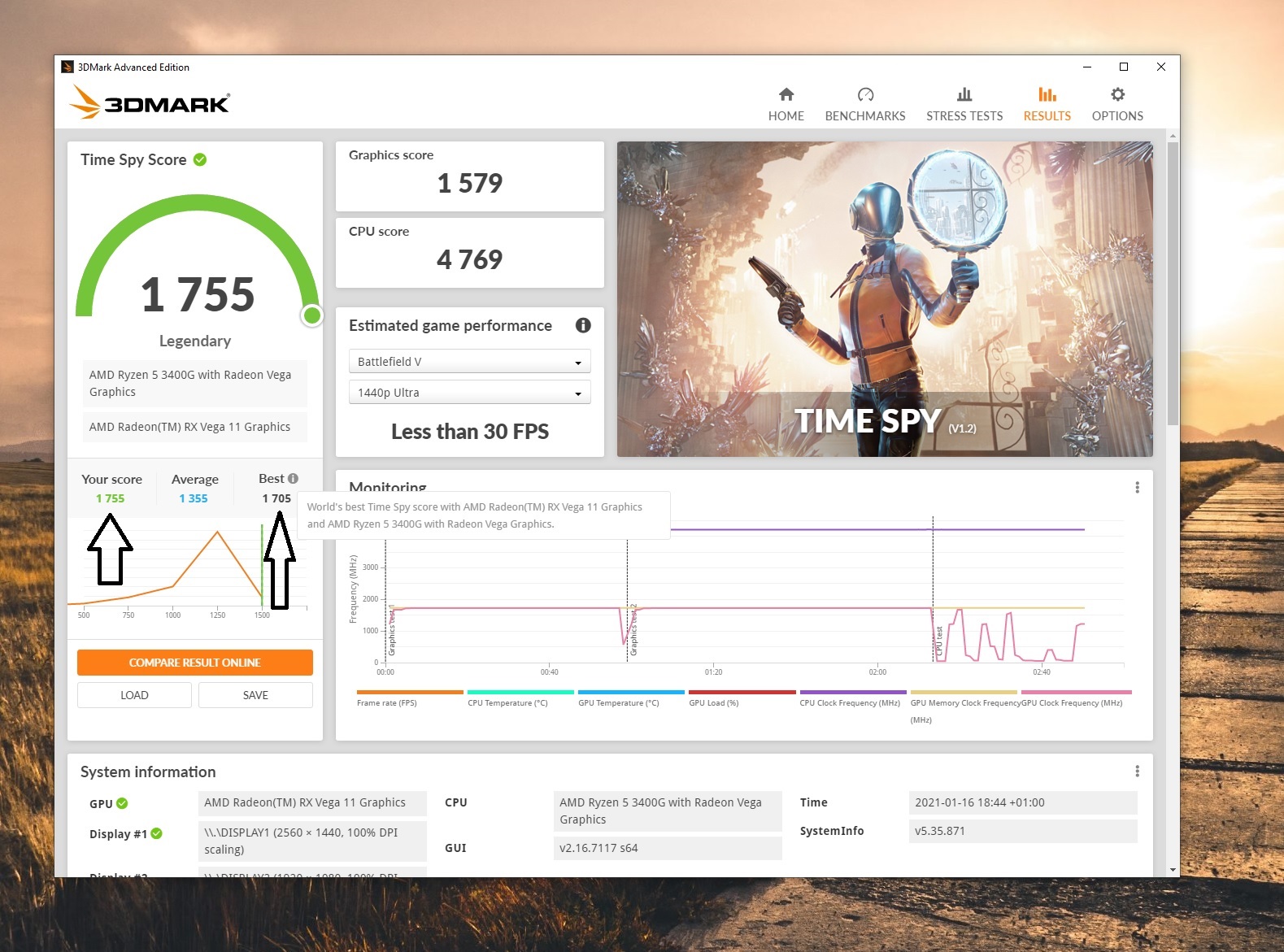

 www.3dmark.com
www.3dmark.com
But while memory tweaking and GPU overclocking I noticed that I've broken the Time Spy World Record.
Yes, I'm temporarily in possession of the world's fastest 3400G PC.
Take that Buildzoid, Gamer Nexus, Jazy-0.000002-cents, Linus-Slow-Tips.
His System is now barely faster than an office laptop from 2020.
Another +33% and I'll be able to get in touch with a GTX 1050Ti.

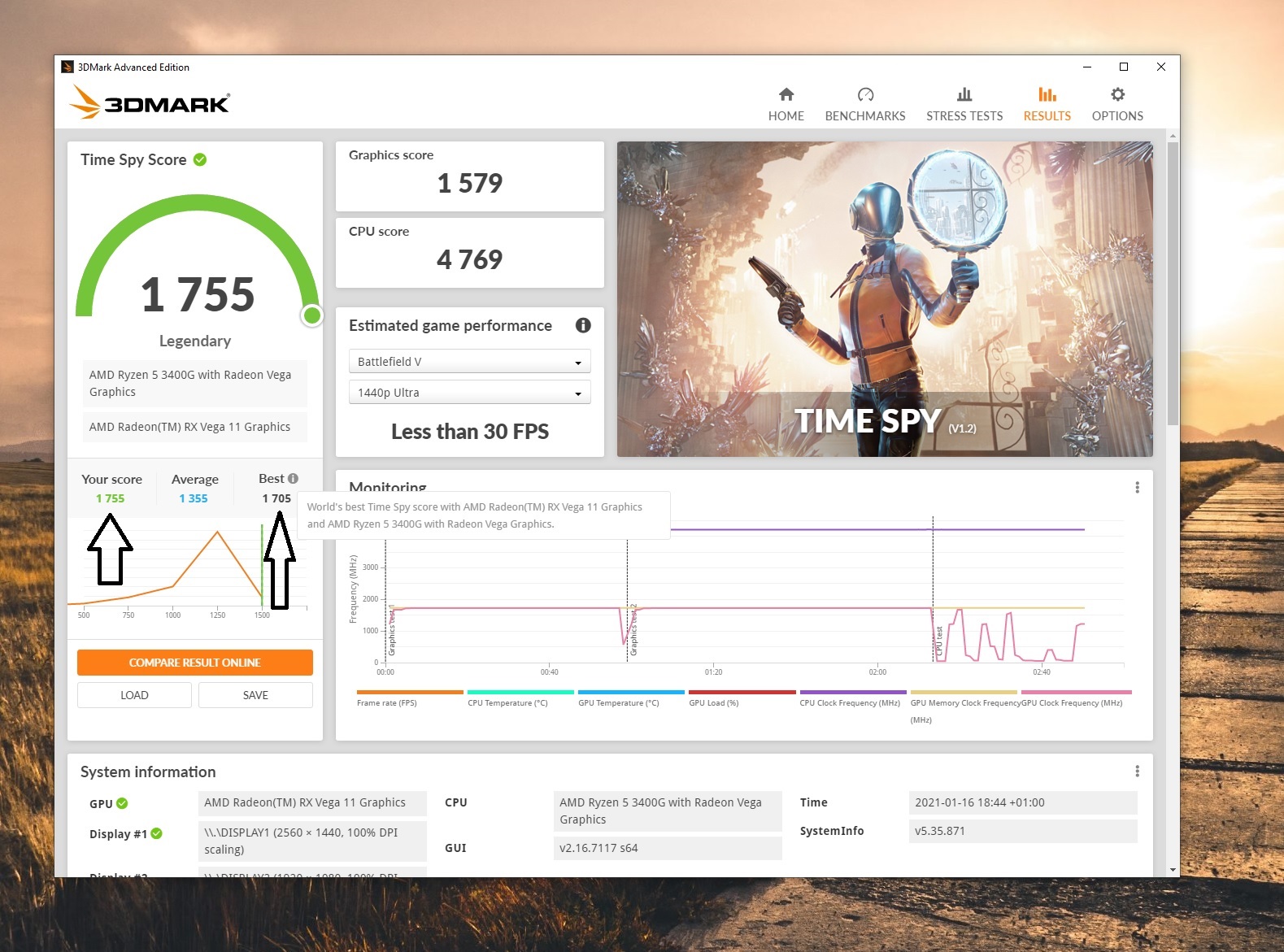

I scored 1 755 in Time Spy
AMD Ryzen 5 3400G, AMD Radeon RX Vega 11 Mobile x 1, 16384 MB, 64-bit Windows 10}
Great, now I'm also looking at Cherry keyboards (and mice). 
That Cherry Stream Desktop variant seems right up my alley, silent, wireless, full keys.
That Cherry Stream Desktop variant seems right up my alley, silent, wireless, full keys.
Our own Phawx has a very nice review of the GPD Win 3 up:
Looks like an almost perfect system from the hardware perspective, given what's currently available and possible. I don't have enough of a use case for it to justify the price, but it seems like a really neat system.
Looks like an almost perfect system from the hardware perspective, given what's currently available and possible. I don't have enough of a use case for it to justify the price, but it seems like a really neat system.
Portable Atelier/Trails in the Sky games that don't run at 540p20?Looks like an almost perfect system from the hardware perspective, given what's currently available and possible. I don't have enough of a use case for it to justify the price, but it seems like a really neat system.
Sure, what I mean is that I don't have much of a use case for portable games at all. Usually I have one for (business) traveling, but that's probably not a thing for at least most of this year, and even then I usually prefer reading when traveling.
I had planned to get some headphones during X-Mas but held off due to ummm...a little overspending during the Winter Seal :V
I am now planning on getting a new set of bluetooth headphones and have settled on the following ones, so if anyone could provide insight on which one is the best, at least in terms of microphone quality, I'd appreciate it (Right click to open the link in a new tab)
Riwbox XBT-80
Amazon product ASIN B0798MQBDV
Anker Soundcore Life Q10
Amazon product ASIN B07SHG4H92
LETSCOM Bluetooth Headphones
Amazon product ASIN B086GPHS71
Mpow 059 Bluetooth Headphones
Amazon product ASIN B01NAJGGA2
Zihnic Headphones
Amazon product ASIN B07Q9M1LW9
iJoy Matte Headphones
Amazon product ASIN B01HDUTJII
Yeah I'm going for a budget one. I'd say the most important thing is for the 'muffs' to be big enough to go around my ears.
I am now planning on getting a new set of bluetooth headphones and have settled on the following ones, so if anyone could provide insight on which one is the best, at least in terms of microphone quality, I'd appreciate it (Right click to open the link in a new tab)
Riwbox XBT-80
Amazon product ASIN B0798MQBDV
Anker Soundcore Life Q10
Amazon product ASIN B07SHG4H92
LETSCOM Bluetooth Headphones
Amazon product ASIN B086GPHS71
Mpow 059 Bluetooth Headphones
Amazon product ASIN B01NAJGGA2
Zihnic Headphones
Amazon product ASIN B07Q9M1LW9
iJoy Matte Headphones
Amazon product ASIN B01HDUTJII
Yeah I'm going for a budget one. I'd say the most important thing is for the 'muffs' to be big enough to go around my ears.
Those of you using a Dualsense controller on PC - How long does it usually last over Bluetooth?
I think it's a bit better than the DS4 was, but not by much. I don't really put a clock on it, it lasts maybe 3 or four "longer" sessions, so maybe 5 to 6 hours total? It charges pretty quickly via the USB-C, with the DS4 it basically took all night to recharge it (well, many many hours anyway), but the DS4 is fully charged in less than 2.Those of you using a Dualsense controller on PC - How long does it usually last over Bluetooth?
I think it's a bit better than the DS4 was, but not by much. I don't really put a clock on it, it lasts maybe 3 or four "longer" sessions, so maybe 5 to 6 hours total? It charges pretty quickly via the USB-C, with the DS4 it basically took all night to recharge it (well, many many hours anyway), but the DS4 is fully charged in less than 2.
I think mine is a dud then. I get maybe about 3 hours i think. I've been playing Surviving Mars which is a builder game so not really that intensive. It also never seems to charge that quickly. I plug it in to the PC so maybe i should charge it with a plug socket instead?
Hmm, I should add I turn off the LED lights. Maybe see if that gives you a big bump in usage time?I think mine is a dud then. I get maybe about 3 hours i think. I've been playing Surviving Mars which is a builder game so not really that intensive. It also never seems to charge that quickly. I plug it in to the PC so maybe i should charge it with a plug socket instead?
I think having a charger that can draw directly from a wall socket is better than from your PC. I usually charge my Dualsense when I get the "low battery" icon from Steam Big Picture, it could be that that's appearing fairly early, which would reduce the charge time but of course also reduce your effective usage time before you need to recharge it.
I have to say, though, most of this is just my subjective impression, I could be way off. I don't play with controller that often at the moment and it's hard for me to get a clear number on it.
Last edited:
From my DS4 usage, the big culprits in battery life is vibration first and leds second.
Try to disable both, I get regularly 8+ hours per charge with my DS4.
Try to disable both, I get regularly 8+ hours per charge with my DS4.
I think i've just not been charging it correctly/enough. Im used to just using it with the wire but recently have been trying bluetooth. I just read that it can take about 3 hours to charge and whilst it does the led pulses orange. Ive now plugged it into a power socket rather than the pc and its charging. Going to give it 3 hours charge and see what play time i get.
Finally pulled the trigger on my new motherboard. I had been holding off, but the free shipping sold me, and so did my wife giving me shit for wavering at the last minute, X570 Tomahawk is on the way to sit with the other parts.
Now I'm left with case, gpu and cpu ... one day I'll finish this build
... one day I'll finish this build

Now I'm left with case, gpu and cpu
 ... one day I'll finish this build
... one day I'll finish this build
So, I actually had to charge mine today, and I made a point of noting the duration. It took at most 3 hours 45 minutes to fully recharge, meaning it it stopped showing the LED pulses.I think i've just not been charging it correctly/enough. Im used to just using it with the wire but recently have been trying bluetooth. I just read that it can take about 3 hours to charge and whilst it does the led pulses orange. Ive now plugged it into a power socket rather than the pc and its charging. Going to give it 3 hours charge and see what play time i get.
That's longer than I anticpated, but usually I just connect it to the charger and just forget about it, so I guess that did bias my feeling of how long it takes.
Hey so I think i was just being a bit of an idiot and not charging my Dualsense correctly and so that was why it wasnt lasting very long. After Mivey 's advice i tried charging it with a proper plug rather than through the pc and its doing much better. I also didnt know that the orangey glow will go off once its charged and so now ive fully charged it and am enjoying lovely comfy couch wireless gameplay.
I know my motherboard has a "special" USB port on the backplate that is supposed to supply enough power to charge devices. It might be a pain to use as it's on the back of the PC but it's worth checking your motherboard specs to see if it has the same feature. Just in case it comes in handy in future.
My cherry desktop keyboard + mouse combo is here. Not sure about the mouse feel, maybe a bit too small for my hand and I can't distinguish the thumb buttons from the frame too well. Might be a good mouse for different grips though.
Keyboard feels nice though and not too loud either. Less throw than my old cheap Logitech so it will take a little bit to get used to it. What's shame is that it seems the wireless Cherry Stream is only available in a combo with the mouse, not on its own. So I guess I'm not too upset that the mouse isn't to my liking, it's not like I even wanted it.
Keyboard feels nice though and not too loud either. Less throw than my old cheap Logitech so it will take a little bit to get used to it. What's shame is that it seems the wireless Cherry Stream is only available in a combo with the mouse, not on its own. So I guess I'm not too upset that the mouse isn't to my liking, it's not like I even wanted it.
Updated to latest Nvidia drivers and got treated with a nice black screen. Moved the cursor around and windows eventually showed up but the black was present when doing anything not in a browser. Rebooted PC and everything seems fine, anyone else had this?
Not a black screen but my display went dim as if the brightness setting was the lowest. Changed the setting back to bright and after a while it went back to normal. Seemed to be some kind of display issue maybe? Weird.Updated to latest Nvidia drivers and got treated with a nice black screen. Moved the cursor around and windows eventually showed up but the black was present when doing anything not in a browser. Rebooted PC and everything seems fine, anyone else had this?
Day 2 with the new keyboard.
It's heavier than I expected.
It's heavier than I expected.

TKL or full keyboard?Day 2 with the new keyboard.
It's heavier than I expected.
Am I correct in my assessment that my PSU is busted when the last message I saw on screen was „check power cable to GPU“, I checked every cable and found nothing wrong but now my PC won’t turn on?
Edit: I am not because my PC boots without the GPU
Edit: I am not because my PC boots without the GPU
Last edited:
Can you try the GPU in another PC? If it works it might actually be the power cable from PSU to GPU which could be a pain to resolve.
Can you try the GPU in another PC? If it works it might actually be the power cable from PSU to GPU which could be a pain to resolve.
I can try.
My Pc turns on now, but other than the same message about „please connect the correct PCIE cable for this GPU“ error message all of the sudden it just spins every fan and doesn’t turn off anymore. Will try on another PC. Or could also try my old 970 that I still have somewhere
Edit: My PC doesn't boot up with the 970 either. Same problem
Edit 2: I tried installing my 2070 Super in my mother's PC but there is not enough space or the right power connector
Last edited:
Nvidia is gimping the mining performance of RTX 3060:
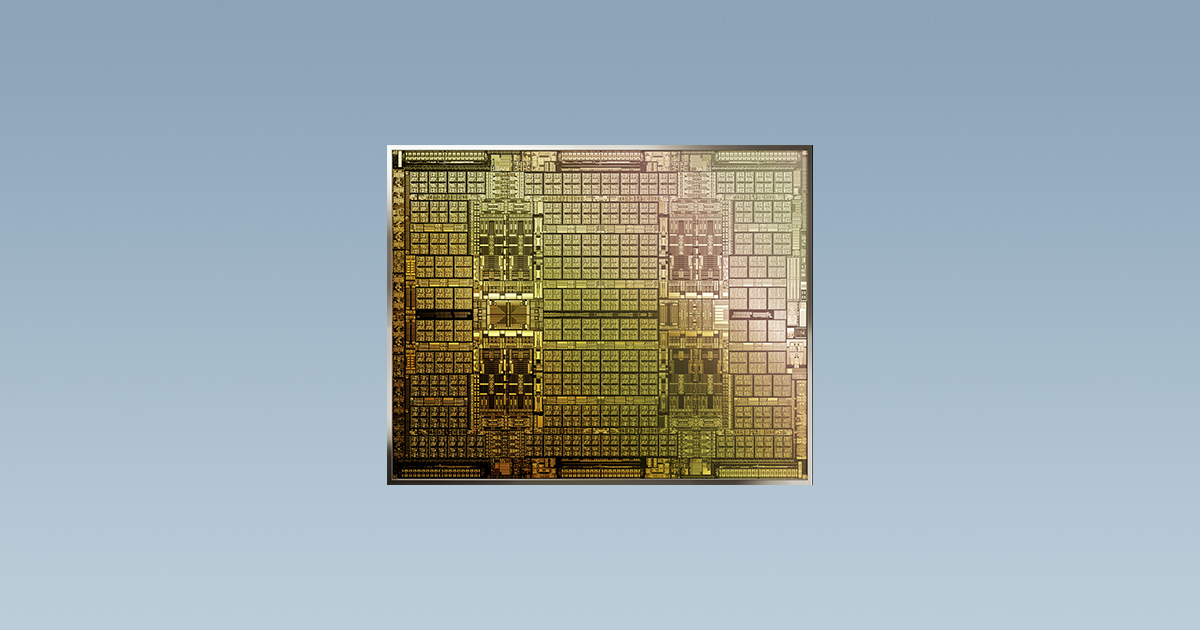
A bit silly to gimp hardware like that, but less silly in the grand scheme of things than crypto mining, so overall I approve.
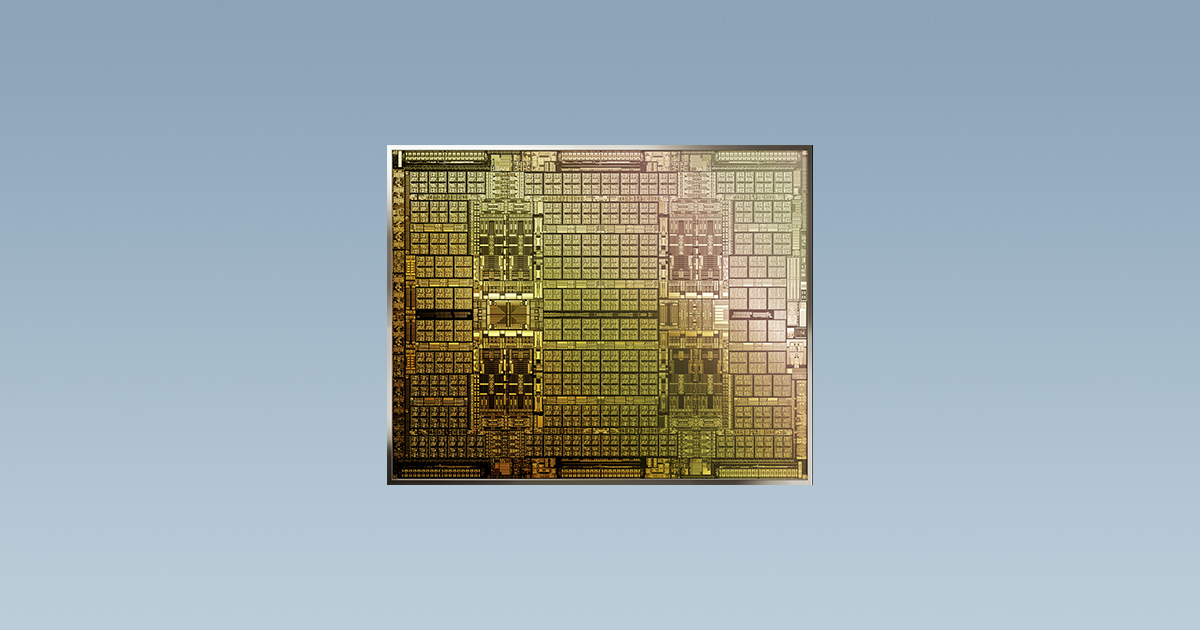
GeForce Is Made for Gaming, CMP Is Made to Mine
We’re limiting the hash rate of GeForce RTX 3060 GPUs so they’re less desirable to miners and launching NVIDIA CMP for professional mining.
blogs.nvidia.com
A bit silly to gimp hardware like that, but less silly in the grand scheme of things than crypto mining, so overall I approve.
I admit, that's probably for the best, so long as mining - and power consumption - aren't taxed in the way they should be according to their environmental impact and GHG production.Nvidia is gimping the mining performance of RTX 3060:
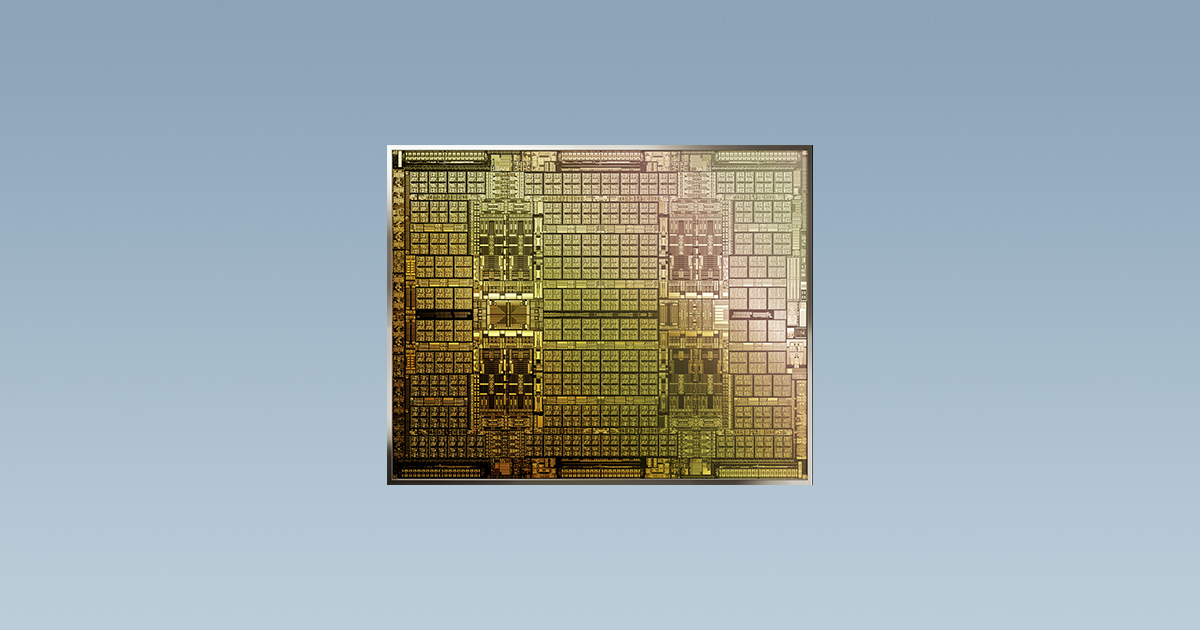
GeForce Is Made for Gaming, CMP Is Made to Mine
We’re limiting the hash rate of GeForce RTX 3060 GPUs so they’re less desirable to miners and launching NVIDIA CMP for professional mining.blogs.nvidia.com
A bit silly to gimp hardware like that, but less silly in the grand scheme of things than crypto mining, so overall I approve.
That was a mouthful but in a nutshell, mining is profitable because most of the costs that should exist and are physically incurred aren't accounted for, yet I should hope.
Wouldn't gimping crypto on a hardware level gimp anythong GPGPU?Nvidia is gimping the mining performance of RTX 3060:
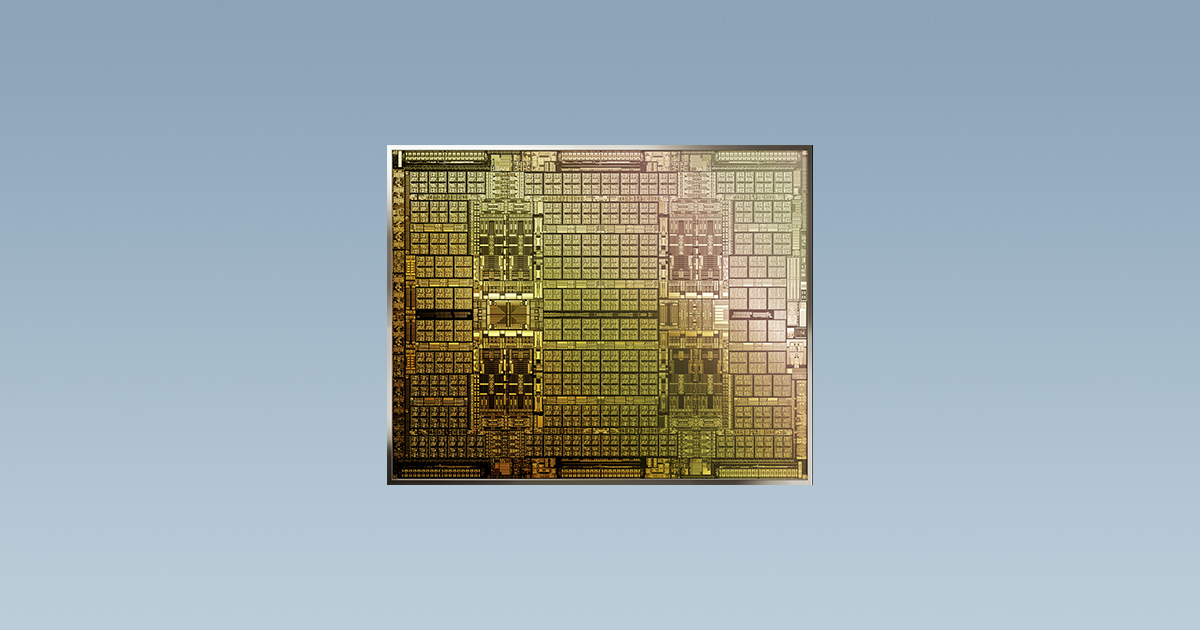
GeForce Is Made for Gaming, CMP Is Made to Mine
We’re limiting the hash rate of GeForce RTX 3060 GPUs so they’re less desirable to miners and launching NVIDIA CMP for professional mining.blogs.nvidia.com
A bit silly to gimp hardware like that, but less silly in the grand scheme of things than crypto mining, so overall I approve.
And wouldn't a driver-level be quickly overridden by haced drivers?
Seems like my GPU is busted. Hope it can be replaced and it is still under warranty.
Anyway, my mother might need a "new" GPU. The PC is from 2012 and so far had my old 660 in it. Any card she could get that would work with a 450W PSU and a single 6 pin plug? Usage would be mainly desktop and the occasional Bejweled 3.
Anyway, my mother might need a "new" GPU. The PC is from 2012 and so far had my old 660 in it. Any card she could get that would work with a 450W PSU and a single 6 pin plug? Usage would be mainly desktop and the occasional Bejweled 3.
Onboard graphics should be enough for that.Usage would be mainly desktop and the occasional Bejweled 3.
No, this is a very specific workload and set of instructions if I understand correctly. They are just cutting the miners down at the knees, this seems to me to have improbably chances of being a GPGPU or Compute load you'd find in a game.Wouldn't gimping crypto on a hardware level gimp anythong GPGPU?
Onboard graphics should be enough for that.
Yeah, probably. But just as an option for later down the line it would be nice to have one in there anyway
It's a software (driver-level) solution, so watch it be cracked before the cards hit the market.No, this is a very specific workload and set of instructions if I understand correctly. They are just cutting the miners down at the knees, this seems to me to have improbably chances of being a GPGPU or Compute load you'd find in a game.
I'm not sure, software can be gnarly. I have no doubt it can be, but I'm not sure how fast and I don't know enough to even guess as to that one.It's a software (driver-level) solution, so watch it be cracked before the cards hit the market.
Oh looks like the Fractal Design Meshify 2 Compact case that I spotted November last year is now official. Little later than the availability was slated at the time.
Interestingly, as I was looking at the Meshify 2 from Fractal and its prices over here, I stumbled upon several Meshify 2 Compact (FD-C-MES2C-01 ) listings. I'm not seeing it on Fractal's site or any news sites as officially announced, so I guess it's time to put my insider hat on and break the news. Huge scoops.
Looks like availability on two sites is 27-28.1.2021.
Not a big stretch to guess that it's going to be exactly what it sounds like, like Define 7 Compact, but Meshify 2.
Which I could be interested in, except for the reduced cabling room behind the mobo.
As a happy Meshify C owner, I am kinda jealous actually. There's a few good improvements there (removeable front mesh, easier installation of the radiator as two that stick out) and I wish this was available when I was building last year. Alas, everything's in my PC now and it isn't coming out for a while, so I'm not too salty.
The Meshify C/C2 are nice looking cases that make for good living room PCs.
The Meshify C/C2 are nice looking cases that make for good living room PCs.
I ended up getting Meshify 2 a while back, which is basically the same as this Compact one but has an option change the innards around for a "storage layout" and then it fits oodles of drives.
It's basically the main reason I got that one and didn't wait for the compact one. I can fit all my drives on the front and don't need to use the hdd tray that's next to the psu under the psu cover at all.
Without the tray it's comfortably roomy and I don't feel like I'm forcing the cables in too small of a space, that was my main issue with Mini C.
Plus of course all the other modern improvements that the case has, like the removable top for ease of building. I think I mentioned that a while back actually. Big hands.
It's basically the main reason I got that one and didn't wait for the compact one. I can fit all my drives on the front and don't need to use the hdd tray that's next to the psu under the psu cover at all.
Without the tray it's comfortably roomy and I don't feel like I'm forcing the cables in too small of a space, that was my main issue with Mini C.
Plus of course all the other modern improvements that the case has, like the removable top for ease of building. I think I mentioned that a while back actually. Big hands.





