i dont know what i was thinking but i went to microcenter today since their site said they had zen 3 in limited quantity. of course they didnt because im a god damn idiot
|OT| The PC Hardware Thread -- Buy/Upgrade/Ask/Answer
- Thread starter Durante
- Start date
You are using an out of date browser. It may not display this or other websites correctly.
You should upgrade or use an alternative browser.
You should upgrade or use an alternative browser.
didamangi
Sometimes maybe good, sometimes maybe shit.
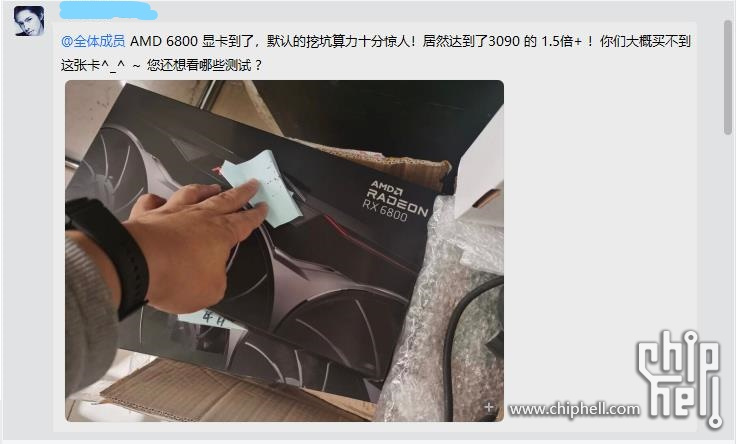
(Update) AMD Radeon RX 6800 allegedly 1.5x faster than GeForce RTX 3090 in cryptocurrency mining - VideoCardz.com
Nicehash has refuted the rumor. The developer of the mining software expects Radeon RX 6800 to perform ‘slightly better than RX 5700’; Realistically speaking and based on RX 6800 specification, we should expect hashrate to be somewhere in the range of 50MH/s – 70MH/s. Slightly higher than RX...
F
Not this shit again.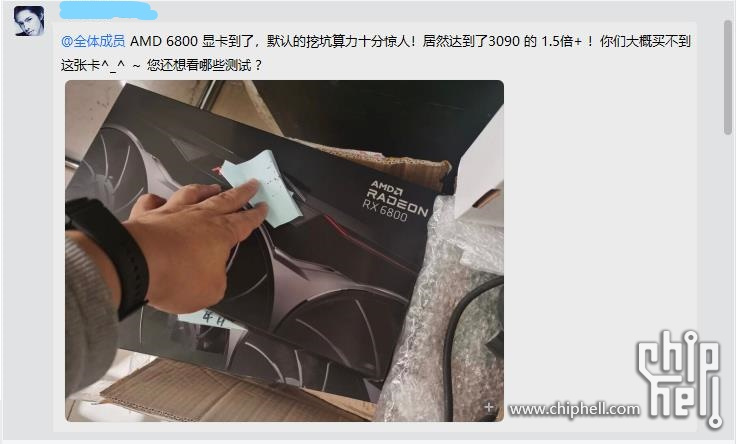
(Update) AMD Radeon RX 6800 allegedly 1.5x faster than GeForce RTX 3090 in cryptocurrency mining - VideoCardz.com
Nicehash has refuted the rumor. The developer of the mining software expects Radeon RX 6800 to perform ‘slightly better than RX 5700’; Realistically speaking and based on RX 6800 specification, we should expect hashrate to be somewhere in the range of 50MH/s – 70MH/s. Slightly higher than RX...videocardz.com
F
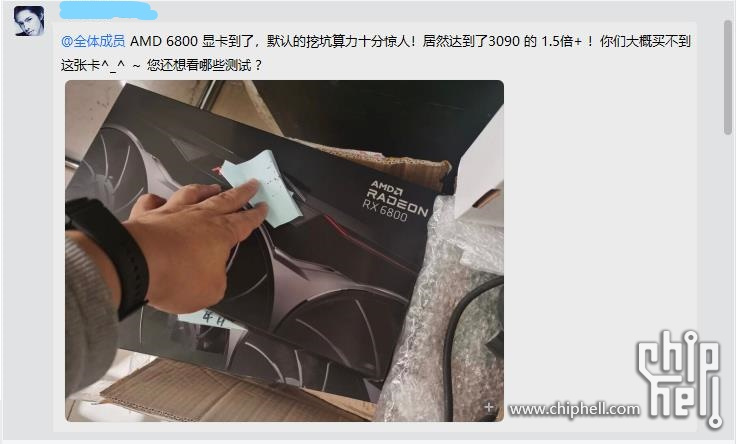
(Update) AMD Radeon RX 6800 allegedly 1.5x faster than GeForce RTX 3090 in cryptocurrency mining - VideoCardz.com
Nicehash has refuted the rumor. The developer of the mining software expects Radeon RX 6800 to perform ‘slightly better than RX 5700’; Realistically speaking and based on RX 6800 specification, we should expect hashrate to be somewhere in the range of 50MH/s – 70MH/s. Slightly higher than RX...videocardz.com
F
NVidia fanboys making up rumors so that 3070/3080/3090 are easier to buy. Big brain strategy.
Yea I hope this isn’t true.
Phoenix RISING
A phoenix always RISES!
PPL are getting updates to their shipping information concerning their Xbox Series X|S.
Console plebs gonna get their new rigs before we can get our video cards even though they allegedly released in September.
'scust.
Console plebs gonna get their new rigs before we can get our video cards even though they allegedly released in September.
'scust.
didamangi
Sometimes maybe good, sometimes maybe shit.
I can’t go wrong with an Asus TUF VG27AQ right (27’’ 1440p 165hz IPS)
Scared about the ips glow but that RNGesus I suppose.
I could have gone TN but prices for a good one aren’t that cheaper.
Pretty good choice. That's one of the two monitor I considered when I bought my lg 27gl850 this year. I'll take IPS glow any day over a TN monitor though.
The Acer Nitro XV340CK (Ultrawide) is not that pricey too. But I think I saw people say not to go ultrawide if the screen is not curved.
As an aside, I saw that the rtings review of the Asus mentions a slow response time at 60hz and so advise to set the overdrive differently if you are full refresh rate or more in the sixties. What is that shit ?
As an aside, I saw that the rtings review of the Asus mentions a slow response time at 60hz and so advise to set the overdrive differently if you are full refresh rate or more in the sixties. What is that shit ?
Last edited:
didamangi
Sometimes maybe good, sometimes maybe shit.
The Acer Nitro XV340CK (Ultrawide) is not that pricey too. But I think I saw people say not to go ultrawide if the screen is not curved.
As an aside, I saw that the rtings review of the Asus mentions a slow response time at 60hz and so advise to set the overdrive differently if you are full refresh rate or more in the sixties. What is that shit ?
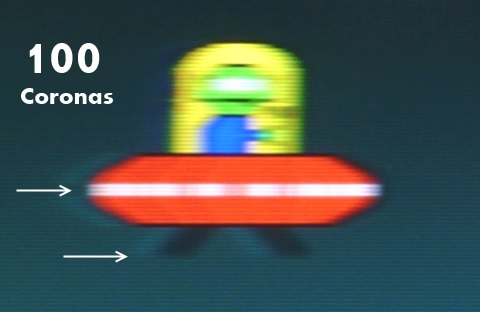
LCD Motion Artifacts: Overdrive - Blur Busters
Originally Posted September 2013. Updated JUNE 2019 This article is part of the LCD Motion Artifacts 101 series. This page illustrates overdrive artifacts (inverse ghosting) of different response time acceleration settings on a computer monitor. Different manufacturers uses different...
Scroll down to "What is Overdrive For?" section. Basically a balancing act between getting a good response time without too much ghosting/inverse ghosting.
That's one of the downside of the asus monitor that makes me buy the lg one. the overdrive settings in lg is better for all refresh rates so i don't have to change it when using pc or console. It's a problem in g-sync as well if you have a game that hovers around 70-120 (like most AAA right now) or you have a game which runs great but locked cutscenes or some part on the games in 30/60 fps.
Holy shit. 1 Bitcoin is worth about £11,000! 
Tempted to start mining.
Edit - Scratch that, it says it can take 1200 days to mine 1 coin!

Tempted to start mining.
Edit - Scratch that, it says it can take 1200 days to mine 1 coin!
Last edited:
Holy shit. 1 Bitcoin is worth about £11,000!
Tempted to start mining.
Edit - Scratch that, it says it can take 1200 days to mine 1 coin!
That would be 0.43€ per hour.
Sounds like we have to keep on working.
How obvious are this kind of artifact on your LG ? I mean ghosting or corona ?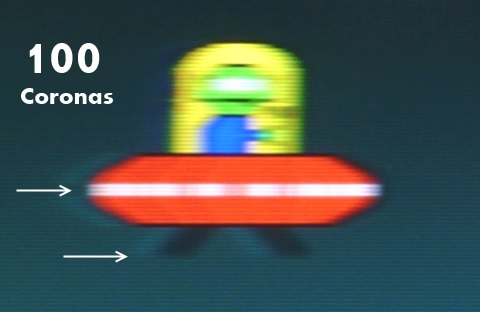
LCD Motion Artifacts: Overdrive - Blur Busters
Originally Posted September 2013. Updated JUNE 2019 This article is part of the LCD Motion Artifacts 101 series. This page illustrates overdrive artifacts (inverse ghosting) of different response time acceleration settings on a computer monitor. Different manufacturers uses different...blurbusters.com
Scroll down to "What is Overdrive For?" section. Basically a balancing act between getting a good response time without too much ghosting/inverse ghosting.
That's one of the downside of the asus monitor that makes me buy the lg one. the overdrive settings in lg is better for all refresh rates so i don't have to change it when using pc or console. It's a problem in g-sync as well if you have a game that hovers around 70-120 (like most AAA right now) or you have a game which runs great but locked cutscenes or some part on the games in 30/60 fps.
Edit - My question may be dumb, I don't expect you to have done extensive tests, just do you perceive some of these effects ? Where did you put your overdrive setting ? Normal or Fast ?
Last edited:

Now the wait for a new GPU begins, though GTX 1070 will do me just fine for the time being.
didamangi
Sometimes maybe good, sometimes maybe shit.
How obvious are this kind of artifact on your LG ? I mean ghosting or corona ?
Edit - My question may be dumb, I don't expect you to have done extensive tests, just do you perceive some of these effects ? Where did you put your overdrive setting ? Normal or Fast ?
None that my eyes can see on the default fast setting at any refresh rate. My previous monitor was this. And below 100 hz with it's default overdrive, ghosting was very obvious and distracting, feels laggy as well. made me swore off va panel for high refresh rate monitor.
didamangi
Sometimes maybe good, sometimes maybe shit.
Keeping in mind that I don't have so good a hearing comprehension of the English language, what the issue with colors here ? It seems like a possible deal breaker, or not, again, I have two left hears :S
The guy say that if you don't calibrate the screen yourself the delta is shit in some instances (youtube ?)
My question is, can someone elaborate and how often will this impact the user ?
Solid as fuck overall though, and just ~50e more than LG and co.
The guy say that if you don't calibrate the screen yourself the delta is shit in some instances (youtube ?)
My question is, can someone elaborate and how often will this impact the user ?
Solid as fuck overall though, and just ~50e more than LG and co.
I think I may just have ordered a 3070? The Nowinstock browser alarm went off and I bought it, and Besybuy e-mailed me. Hopefully it's not a crappy card - it's the MSI NVIDIA GeForce RTX 3070 VENTUS 3X OC. I'm just so desperate to finish building my PC though I jumped without any research. I guess I can always sell it if it's not great or return it.
It fits!
... barely.

Also, it looks like the new Watch Dogs gives an indication of console/AMD HW RT performance. The Series X seems like it's a bit slower than a 2060S, which isn't too surprising given AMD's de-emphasis on RT in their RDNA2 marketing so far.
... barely.

Also, it looks like the new Watch Dogs gives an indication of console/AMD HW RT performance. The Series X seems like it's a bit slower than a 2060S, which isn't too surprising given AMD's de-emphasis on RT in their RDNA2 marketing so far.
Hey people, first I would like to point out no one answered me about the MSI monitor color issue, and that's rude ! 
Then on to the next very stupid question ! I'm an expert.
Basically I know that I want a monitor, but I also need a GPU, can't buy both, and the order can change. What if I bought the GPU first, is there any way to feed 1440p to my 4K TV and have a good result ? Yeah, basically I'm asking if console upscaling is magic. Man, I feel dumb. But still, I so often read people saying putting something else than native res on a screen is a no no that I feel pressed to ask. And ridicule myself. I don't do know how to dig up. I should stop writing, this is becoming embara
Then on to the next very stupid question ! I'm an expert.
Basically I know that I want a monitor, but I also need a GPU, can't buy both, and the order can change. What if I bought the GPU first, is there any way to feed 1440p to my 4K TV and have a good result ? Yeah, basically I'm asking if console upscaling is magic. Man, I feel dumb. But still, I so often read people saying putting something else than native res on a screen is a no no that I feel pressed to ask. And ridicule myself. I don't do know how to dig up. I should stop writing, this is becoming embara
I know, just wondered if there are settings that can help with the final image quality.
Like dlss or dynamic resolution options when they are available in the game settings, things like that.
I seem to remember skimming too fast an article about upscaling on Digital Foundry.
edit
It was probably this video
Like dlss or dynamic resolution options when they are available in the game settings, things like that.
I seem to remember skimming too fast an article about upscaling on Digital Foundry.
edit
It was probably this video
Last edited:
Bestbuy just e-mailed me a tracking number, so I guess this is happening! It's a shame I couldn't get a 3080, but the 3070 will do me just fine I am sure.
Keeping in mind that I don't have so good a hearing comprehension of the English language, what the issue with colors here ? It seems like a possible deal breaker, or not, again, I have two left hears :S
The guy say that if you don't calibrate the screen yourself the delta is shit in some instances (youtube ?)
My question is, can someone elaborate and how often will this impact the user ?
Solid as fuck overall though, and just ~50e more than LG and co.
Not a graphical designer, but if i understand it correctly the monitor has a wider range of colours it can depict, which leads to a more complete/accurate depiction of color gamuts used for professional work... but you need to be able to properly calibrate it to take advantage of it and out of the box it is decent but not great. If you're asking the question this is probably irrelevant to you.
Overall though it sounds like the new best in class IPS panel, but the LG panels are very close and remain a very good choice if cheaper.
Hey people, first I would like to point out no one answered me about the MSI monitor color issue, and that's rude !
Then on to the next very stupid question ! I'm an expert.
Basically I know that I want a monitor, but I also need a GPU, can't buy both, and the order can change. What if I bought the GPU first, is there any way to feed 1440p to my 4K TV and have a good result ? Yeah, basically I'm asking if console upscaling is magic. Man, I feel dumb. But still, I so often read people saying putting something else than native res on a screen is a no no that I feel pressed to ask. And ridicule myself. I don't do know how to dig up. I should stop writing, this is becoming embara
If you're buying a new GPU, what's stopping you from just playing in 4K on your TV? To answer the question though: excluding good/magic upscaling, imho 1440p on a 4K looks worse than native but for gaming it's not a horrible mess, the blurry mess horror stories come from badly upscaled 1080p or in the past having to go lower than 1080p on a 1080p screen.
didamangi
Sometimes maybe good, sometimes maybe shit.
I know, just wondered if there are settings that can help with the final image quality.
Like dlss or dynamic resolution options when they are available in the game settings, things like that.
I seem to remember skimming too fast an article about upscaling on Digital Foundry.
If your new GPU is nvidia, they already built in that kind of option in the control panel.


Basically if you choose one of the scaling resolution in game, the gpu will upscale it to your native resolution. But most modern game now has resolution scaling in their graphics options. so you could just pick 4K and reduce the resolution scaling. But for games that do not have it, this is a good option.
This is the scene where Series X is ever so slightly under 2160p. But let's assume it is exactly holding 2160p,30 fps here.
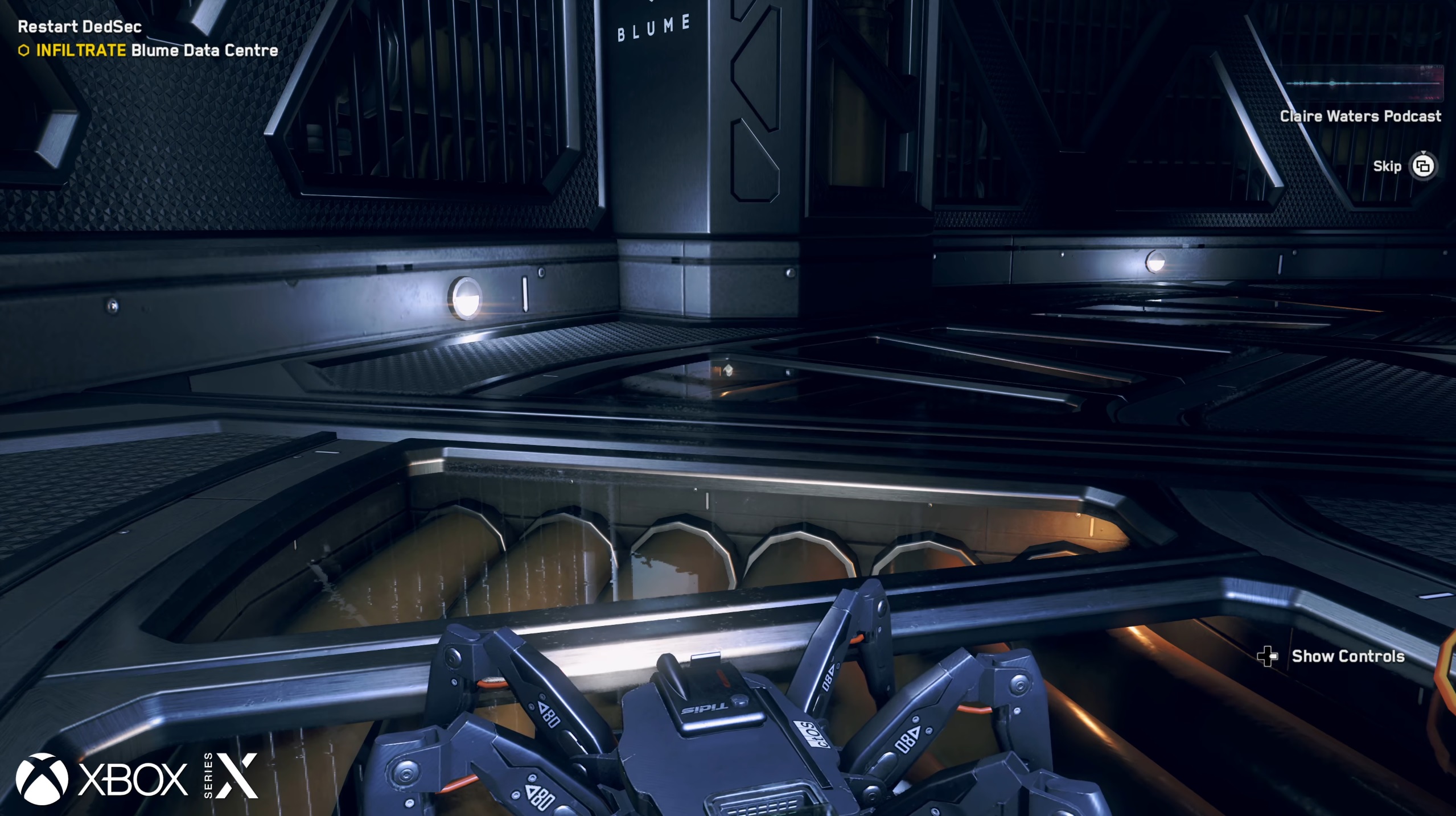
I set my PC to XSX settings and tried to match the scene as much as possible.

A stock 2080Ti is 57% faster when it comes to Ray Tracing Performance (in this game).
An overclocked 2080Ti is even 77% faster.
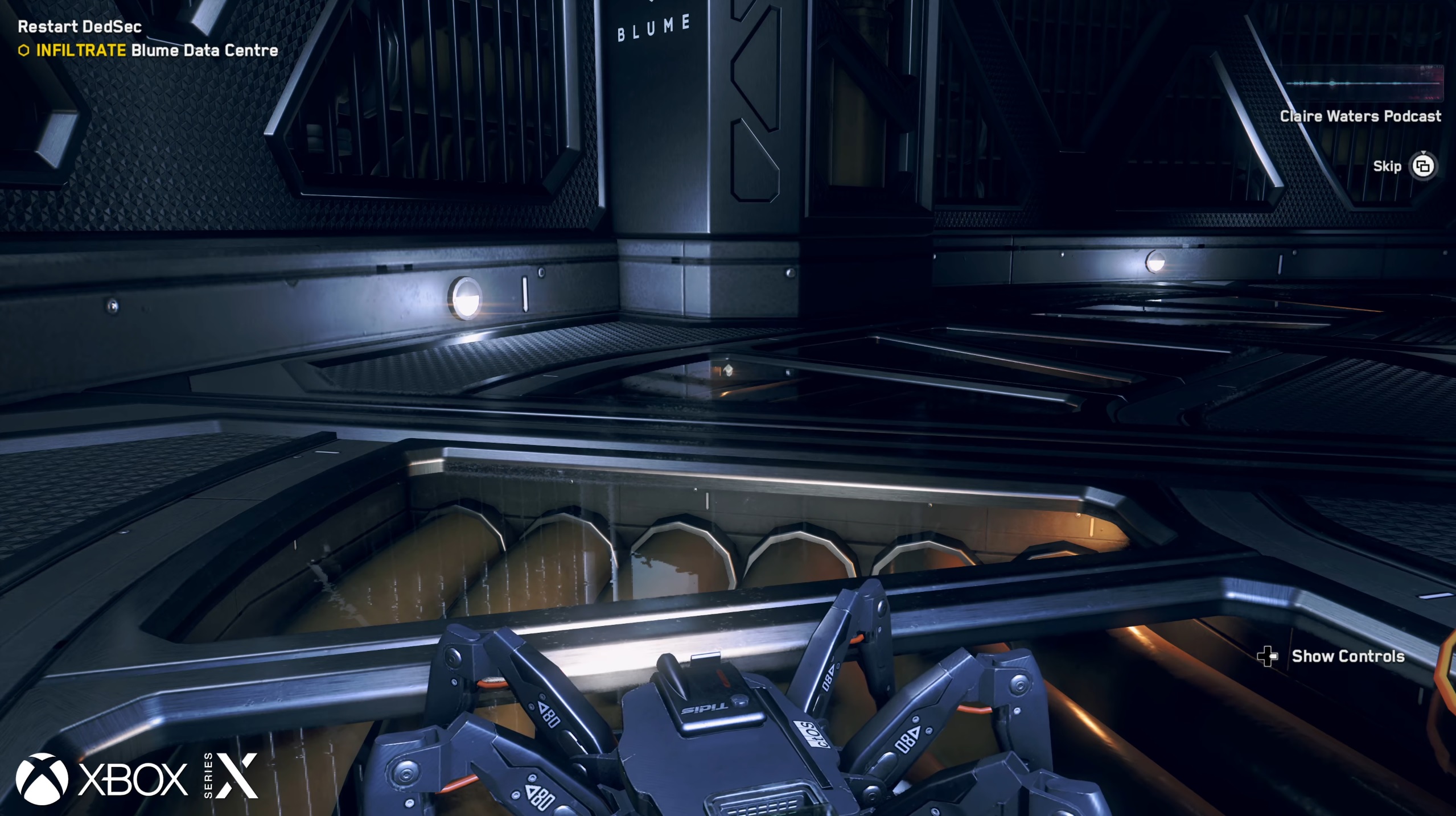
I set my PC to XSX settings and tried to match the scene as much as possible.

A stock 2080Ti is 57% faster when it comes to Ray Tracing Performance (in this game).
An overclocked 2080Ti is even 77% faster.
Just trying to grasp all my available options. And be a little less ignorant about the finer details of upscaling. Unfortunately, my brain is not very logic inclined, I get the explanations, but wouldn’t go as far as say understandIf you're buying a new GPU, what's stopping you from just playing in 4K on your TV?
Resolution, ok, settings, mostly, but then you go in rendering resolution and gpu scaling territory and I begin to twitch uncontrollably.
By the way, on a good quality 4k set, is it advised to rely on the tv upscale or the nvidia one ?
Im tempted to buy a Duelsense controller but they are £60 and don't even come with a cable!
My 3070 has left the facility! Tracking says it will be here by Thursday, but I suspect it will be earlier since it is already halfway here. I've finally stopped procrastinating and started putting everything together. CPU, cooler, memory, and SSD are all in the motherboard, and the motherboard is in the case now. I still have to hook up all the wires which is tedious, so I'm taking a break.

Steam :: Steam Client Beta :: Steam Client Beta - November 12th
The Steam Client Beta has been updated with the following changes: Steam Input Added initial input support for the PS5 DualSense controller. Advanced features such as rumble, trackpad, and gyro are not yet supported. Fixed the Xbox Series X controller showing up as 2 separate controllers Library...
Some basic support for Dualsense on Steam. Hopefully that means it'll eventually support all the fancy stuff
It's a good reminder to me that I don't necessarily need a 3080 as my next card, one step down is still going to be pretty great.A stock 2080Ti is 57% faster when it comes to Ray Tracing Performance (in this game).
An overclocked 2080Ti is even 77% faster.
Extremely noob query.
Is this "guide" really legit?
Things I agree with:
- Cleaning up Autostart, making sure to not run a bunch of bloatware in the background is common sense. But that mostly goes for things like FPS overlays, RGB control panels, unnecessary sound control panels (e.g. Asus Sonic Radar), HWinfo64, etc. I doubt terminating something like the Bluetooth Service is going to help at all though.
- Deactivating GameDVR and background recording can be helpful.
- Deactivating animations in windows 10 can surely help on extremely weak setups.
- Having a good, non Microsoft malware protection is a good idea. Though it has nothing to do with improving speed. Some of them are just noticeably better than Windows Defender.
- Deleting Temporary Files: Nothing wrong with that. Won't make your PC faster but it will free up space.
Things I disagree with: Everything else.
Some notable mentions:
- Deactivating your PageFile? From my simple understanding: No never do that, even if you are on 64Gb+ of RAM on your gaming machine.
- Installing Quick CPU so Windows can access 100% of the CPU power?

- I doubt it is actually a good idea to deactivate HPET. Especially on a Ryzen based system like his. But what do I know. Deactivating HPET was the latest "secret CPU hack" in 2012. Interesting that it is still floating around.
- I wouldn't play around with PCI interrupts with the MSI mode utility. Sounds like a bad idea to me. But again
- It's hard to say what he is doing with the Nvidia Inspector: In general setting your GPU to "prefer in max power" and some other "tweaks" were useful in some games in the past. Today, those tweaks can be useful if you chase for the last couple of points in benchmarks, but I've not noticed them making any kind of differences in games for years now.
All you need to do on a modern System:
- Minimize the amount of programs running in the background.
- Make sure your memory is running in XMP/DOCP mode (if available),
- Make sure you are on the correct and up to date drivers (especially chipset and GPU)
- Deactivate background recordings, RGB control panels, FPS overlays etc.
- Run games in Fullscreen mode (especially DX11). DX12 should be fine, but it doesn't hurt.
- If you are running a very old windows install (a couple years now) consider doing a fresh and clean reinstall (don't forget to backup your important data).
- Last but not least, do not download and execute random zip files from the internet
Last edited:
didamangi
Sometimes maybe good, sometimes maybe shit.
Can anyone with a DSR compatible nvidia gpu with the latest driver test a little something for me? Play any DX9 games and choose a DSR resolution in the game. Tell me if it blacks screen/freezes the game or not.
Want to make sure it's a driver bug or something on my end.
Want to make sure it's a driver bug or something on my end.
Can anyone with a DSR compatible nvidia gpu with the latest driver test a little something for me? Play any DX9 games and choose a DSR resolution in the game. Tell me if it blacks screen/freezes the game or not.
Want to make sure it's a driver bug or something on my end.
Seems like I have the same problem, tried several dx9 games and they bug/freeze but still react to an "end task" command. dx11/12 games i tested worked fine.
didamangi
Sometimes maybe good, sometimes maybe shit.
Seems like I have the same problem, tried several dx9 games and they bug/freeze but still react to an "end task" command. dx11/12 games i tested worked fine.
Thx, looks like it is an nvidia driver bug.
Things I agree with:
- Cleaning up Autostart, making sure to not run a bunch of bloatware in the background is common sense. But that mostly goes for things like FPS overlays, RGB control panels, unnecessary sound control panels (e.g. Asus Sonic Radar), HWinfo64, etc.
How do you even tell it not to auto start ?
I mean, it's unchecked in the options, but it sure as fuck auto start here.
How do you even tell it not to auto start ?
I mean, it's unchecked in the options, but it sure as fuck auto start here.
hmm
Open Task Manager.
Go to the Autostart Tab and check if it is there.
I agree with everything you wrote but this part.
- Deactivating your PageFile? From my simple understanding: No never do that, even if you are on 64Gb+ of RAM on your gaming machine.
I actually have 64 GB of RAM in my machine, and I have disabled the pagefile.
Sadly, Windows still isn't smart enough not to page stuff out if it doesn't need to, and there still was a mostly slight but absolutely noticeable task switching response difference between enabled and disabled pagefile the last time I checked.
I haven't really had many issues with this over the past decade+, there was exactly one game which really didn't like it. Of course, when that happens, it can be hard to diagnose what the issue is, so given the relatively small improvements (and the low likelihood that people have enough RAM to really benefit without issues) I'd still leave that as an advanced tweak that you should only consider if you are certain about what you're doing

Nope, not herehmm
Open Task Manager.
Go to the Autostart Tab and check if it is there.
edit - 5 fucking itunes tasks, Lord...
Nope, not here
edit - 5 fucking itunes tasks, Lord...
Sometimes I feel like Windows 10 has one hundred locations where Auto Start stuff can be "hidden". I once fought a certain, defect Asus bloatware for a day before figuring out how to disable it's Auto Start by editing its registry.
You could try checking and see if HWInfo64 hides in here, though I doubt it:
C:\Users\"You"\AppData\Roaming\Microsoft\Windows\Start Menu\Programs\Startup
There is also an Autostart Tab in Windows Settings\Apps\Startup. Though that should be similar with the "Autostart Tab" in Task Manager.
Good old win95 Autostart was a Folder. I sometimes miss windows 95.
I also miss the good old control panel.
Stupid new windows settings, where I need 8 clicks to go where I need to.
I swear it gets worse with every update.
This is actually somewhat dated. Windows Defender is no longer a complete trash fire and is actually pretty good now.Having a good, non Microsoft malware protection is a good idea. Though it has nothing to do with improving speed. Some of them are just noticeably better than Windows Defender.
In addition to what Isee said about, I've seen some programs autostart via the task scheduler. Not sure how common it is these days.Nope, not here
edit - 5 fucking itunes tasks, Lord...
This is actually somewhat dated. Windows Defender is no longer a complete trash fire and is actually pretty good now.
You can make it strong by changing group policies, locking down things etc.
But that is not something the average user will do and in its default state Windows Defender is one of the least trustworthy ways to protect your system.
The problem with some "independent" AV testing institutes like the one you linked to is that they changed their testing methodologies around 2013, when Windows Defender started getting its first "it's now competitive" results.
For example around that time frame they changed their old, good rating system, which gave points in three crucial anti virus categories:
1. Protection (prevention of infection)
2. Repair (cleaning up existing infections)
3. Usability (number of false positives, performance impact, how active has the user to be)
To get a reward, you had to score very close to the maximum score of 18 points. (I forgot how high it was, I just remember the controversy back then).
Their new testing methodology changed that. For example it tested if the AV program was able to recognize malware, but it didn't test if execution was prevented.
They also changed their award points threshold to 10 out of 18 points. Because of those two changes nearly every software started passing their tests and the amount of awards they started handing out was "interesting". Naturally the differences between top end and not so top end software started to vanish too. But after the change more companies were willing to send in their product for certification. I let you decide if a lower criteria and a higher chance of getting an award played a role here.
Personally, I still prefer the "old" approach of Protection, Repair and Usability.
And when it comes to that testing methodology, default windows defender doesn't look trustworthy to me.
Most people trust Defender now, fair enough. But I'll keep on recommending professional solutions.
Windows Defender:
Professional Anti Virus Software
Last edited:
Did AV comparatives also change their testing?Most people trust Defender now, fair enough. But I'll keep on recommending professional solutions.

Besides, we are talking about everyday use on a personal gaming machine.
Professional solutions just seem absolutely overkill in this case.
Did AV comparatives also change their testing?
I'm not following every site out there and inspect their testing methodology.
But putting Microsoft and Kaspersky on the same level is a bit questionable.
Kaspersky is one of the best home solutions out there and defender is rather what I'd call the bare minimum.
Besides, we are talking about everyday use on a personal gaming machine.
Professional solutions just seem absolutely overkill in this case.
Especially Gamers tend to download random files from the internet for various reasons. The video above, promoting ways to boost performance from 30 to 300fps and offering a random zip folder with dubious software should be proof enough.
I have growing up kids who use computers, I'm taking care of my wife's system, my parent's system and the PCs of my in-laws.
The chances of that group downloading something that shouldn't be download is pretty high. I need something unobtrusive, with an exceptional level of protection, low false positive rate, low performance cost and that doesn't need user interaction. Windows Defender doesn't match my needs.
I've been using Kaspersky for years, but happily jumped to Sophos once they expanded from cloud and business solutions and into private, home users. 85€ for three years, for 10 Systems is a steal for their solution.
But you are an advanced user, chances of you downloading a random file from the internet is relatively small. But I think you are greatly overestimating the awareness levels of the "average" personal gaming machine user. That group needs better protection than windows defender in my opinion.
So in the eventuality that I can get my hands on a shiny new GPU, 3070 far more probable price and availability wise, is there a favorite brand or can I buy whatever ? What's the difference between 2 and 3 fans cards ? More silent for the 3 fans ones ?
So in the eventuality that I can get my hands on a shiny new GPU, 3070 far more probable price and availability wise, is there a favorite brand or can I buy whatever ? What's the difference between 2 and 3 fans cards ? More silent for the 3 fans ones ?
Comparing reviews from the same source (same way to take readings) is probably best, for estimating cooling capability just looking at the dimensions of the card is maybe even more important than the number of fans, there are some big cards that have two bigger fans instead of 3 smaller ones (palit jetstream series comes to mind as an example), they are wider and have better cooling than cheap 3 fan solutions.
Less noise seems to be the biggest benefit of the higher end cards since the 3000 cards aren't great overclockers, asus and gigabyte have 2 hdmi 2 displayport while most others seem to go with 1 hdmi 3 dp, dual bios is always nice to have but usually only the more expensive cards have that feature. Other than that make sure it fits in your case and your power supply is up to the task as some of the cards are very big and draw more power than the 220W nvidia FE.
Also has to be mentioned: if you're feeling lucky a used 2080TI might offer (slightly) more gaming performance for cheaper










