Have a look in your Temp directories to see if there's something in a log file and have a look at the Eventlogs in EventViewer and check the Windows Reliability thingy wherever that is located now. Keep an eye on your temps for CPU & GPU too. That should hopefully give you some idea if something is not happy.
|OT| The PC Hardware Thread -- Buy/Upgrade/Ask/Answer
- Thread starter Durante
- Start date
You are using an out of date browser. It may not display this or other websites correctly.
You should upgrade or use an alternative browser.
You should upgrade or use an alternative browser.
I'll have to try it with one stick each and see as I have just been using both to this point. I have so far used Memtest86, Karhu RAM Test and Google Stressful App Test each for over 12 hours with no issues until I restart which causes everything to go to shit. Luckily, Asus just added my kit to the QVL so now at least I can lean on them and Gskill to help since these are supposed to work.Put one stick of RAM in at a time and run MemTest from a USB boot stick i think is the preferred method. It's the only one people seem to post so whether it's just MemTest Fanboys flooding tech forums or there's other methods i don't know.
Just straight up restarting or is it giving you a bsod too?Guys I need some help.
My new pc (specs below), has been randomly reseting (like if someone pushed the reset button).
I don't know if it's either a faulty component or something that went wrong, and since it's just a reset I can't really don't know how to troubleshoot it.
The only thing i see in the event viewer is a kernel-power 41 (63), but that just means an unexpected shutdown (which is what's happening). I've tried to log everything with HWInfo in case I can see anything weird, but so far it hasn't happen when monitoring.
Black screen -> restart, no BSOD.
Just straight up restarting or is it giving you a bsod too?
Black screen -> restart, no BSOD.
Do you have your CPU or RAM overclocked? If so, I would disable those and see if it improves. Have you tried running any stress tests to see if you can replicate it consistently?The only thing i see in the event viewer is a kernel-power 41 (63), but that just means an unexpected shutdown (which is what's happening). I've tried to log everything with HWInfo in case I can see anything weird, but so far it hasn't happen when monitoring.
Black screen -> restart, no BSOD.
Check your temps, something might be overheating.Guys I need some help.
My new pc (specs below), has been randomly reseting (like if someone pushed the reset button).
Code:NEW CPU : Ryzen 9 3900X MOBO : Asrock Taichi X570 RAM : Corsair VENGEANCE® LPX 16GB (2x8GB) DRAM DDR4 a 3200 MHz C16 Drive : Samsung 970 EVO Plus PSU : Corsair HX750 OLD GFX : GTX 1070 Drive : 2x Samsung 850 Pro (256 GB) Drive : WD Caviar Black (1TB)
I don't know if it's either a faulty component or something that went wrong, and since it's just a reset I can't really don't know how to troubleshoot it.
Also check your Power Plan Settings. Although it's supposed to be fixed by Microsoft both Balanced and AMD Ryzen Balanced settings on my PC had the Minimum CPU State at 90% which is insane. I set it to 5% and everything was a lot more stable.
Do your voltages look ok? If it's not a thermal issue then it might be a voltage glitch.
Do your voltages look ok? If it's not a thermal issue then it might be a voltage glitch.
Last edited:
I've set everything to default to rule out that being a problem.Do you have your CPU or RAM overclocked? If so, I would disable those and see if it improves. Have you tried running any stress tests to see if you can replicate it consistently?
I only run Memtest86+ (but i think it wasn't long enough to rule out a ram problem). I'll try to run Memtest overnight, and then Prime to rule out the CPU.
That was my first suspicion, problem is it hasn't happen when I'm monitoring.Check your temps, something might be overheating.
Also check your Power Plan Settings. Although it's supposed to be fixed by Microsoft both Balanced and AMD Ryzen Balanced settings on my PC had the Minimum CPU State at 90% which is insane. I set it to 5% and everything was a lot more stable.
It was at 0% (minimum) i raised to 5% just in case.
Let's see what happens.
I think I've figured out my problem (I left my pc stress testing before leaving home, just to confirm).
So apparently my motherboard had either AMD AutoOC or PBO (or both) on by default (the description of the setting wasn't really clear). And it was hidden in some menu. So I guess I actually had some OC on (just very sneaky).
So apparently my motherboard had either AMD AutoOC or PBO (or both) on by default (the description of the setting wasn't really clear). And it was hidden in some menu. So I guess I actually had some OC on (just very sneaky).
Dammit! I hate these kinds of issues so i really feel for you, mate.
The only thing i can suggest before thinking of parts RMA is to dismantle and re-seat everything in case it's a dodgy or wiggly connection on some component somewhere. Following that i would try to find some components i could swap out one at a time to see if it's the PSU/GPU/RAM etc but obviously that's not always feasible if you or friends don't have spares you can use/borrow.
Have you tried asking over at Era too?
The only thing i can suggest before thinking of parts RMA is to dismantle and re-seat everything in case it's a dodgy or wiggly connection on some component somewhere. Following that i would try to find some components i could swap out one at a time to see if it's the PSU/GPU/RAM etc but obviously that's not always feasible if you or friends don't have spares you can use/borrow.
Have you tried asking over at Era too?
I'll try to dismount it and put it back together. Then i can try to put an old GPU but other than that i don't know if i have any spares.Dammit! I hate these kinds of issues so i really feel for you, mate.
The only thing i can suggest before thinking of parts RMA is to dismantle and re-seat everything in case it's a dodgy or wiggly connection on some component somewhere. Following that i would try to find some components i could swap out one at a time to see if it's the PSU/GPU/RAM etc but obviously that's not always feasible if you or friends don't have spares you can use/borrow.
Have you tried asking over at Era too?
I'll try asking Era in case someone has an idea.
I have an interesting update.
I got hold of another PSU. I mounted outside the box for testing so I said I won't connect my secondary drives. And it wouldn't boot (well the bios claimed there was nothing on the drive) unless i connected my HDD and if i connected all the drives it went into a boot loop.
I got hold of another PSU. I mounted outside the box for testing so I said I won't connect my secondary drives. And it wouldn't boot (well the bios claimed there was nothing on the drive) unless i connected my HDD and if i connected all the drives it went into a boot loop.
Last edited:
I'm currently considering putting together a new computer. These are the current specs I'm considering:
CPU: AMD Ryzen 5 3600 3.6GHz
CPU cooler: be quiet! Pure Rock
GPU: Sapphire Radeon RX5700 8GB
Mainboard: MSI X570 MPG Gaming Edge WiFi
RAM: Corsair 32 GB DDR4 3200 MHz
SSD: Samsung 860 EVO 1TB
PSU: Corsair RM750X 750W v2
This ends up at around €1750.
Thoughts?
I am nowhere near decided yet, this is just something I slapped together when browsing some stores.
CPU: AMD Ryzen 5 3600 3.6GHz
CPU cooler: be quiet! Pure Rock
GPU: Sapphire Radeon RX5700 8GB
Mainboard: MSI X570 MPG Gaming Edge WiFi
RAM: Corsair 32 GB DDR4 3200 MHz
SSD: Samsung 860 EVO 1TB
PSU: Corsair RM750X 750W v2
This ends up at around €1750.
Thoughts?
I am nowhere near decided yet, this is just something I slapped together when browsing some stores.
Some updates on my problem.
I tried another PSU i tried to connect the minimun number of device. And i could not boot windows without my hdd (cause it decided to add some sort of boot partiton there). And even then my PC kept reseting (so we can rule out the PSU).
Then i reinstalled windows with all my other drives disconnected. And i proceeded to leave prime95 running overnight. What i didn't know is that windows would go into sleep mode (I always disable it cause i hate it) and when i woke up the system my pc just rebooted again.
So by proces of elimination is either related to the power plan. Or it's either of these things :
I tried another PSU i tried to connect the minimun number of device. And i could not boot windows without my hdd (cause it decided to add some sort of boot partiton there). And even then my PC kept reseting (so we can rule out the PSU).
Then i reinstalled windows with all my other drives disconnected. And i proceeded to leave prime95 running overnight. What i didn't know is that windows would go into sleep mode (I always disable it cause i hate it) and when i woke up the system my pc just rebooted again.
So by proces of elimination is either related to the power plan. Or it's either of these things :
- NVME (I'll try to install windows in another drive and test there)
- RAM (it passed Memtest86+ after around 8 hours, but i might test the sticks individually jus tin case)
- GPU (i'll an older one that i have, assuming it still works)
- MOBO (At this point I might as well RMA).
- CPU ( let's hope i don't get there).
FunnyJay What case are you going to use? Check that it can support a 155mm tall Cooler as the Pure Rock 4 is tall. Also check it can handle the GFX card dimensions. Also, if you're not getting LPX RAM then check the height of the Memsticks against the clearance height of the CPU Cooler. Sometimes the heatpipes aren't tall enough to clear some types of RAM. I just mention that lot as they've bitten me recently.
curi0usBystander Good luck with the BIOS upgrade, i'll have my fingers crossed it fixes the issue for you!
curi0usBystander Good luck with the BIOS upgrade, i'll have my fingers crossed it fixes the issue for you!
I was considering Antec p101 Silent. And I am actually considering "cheating" and using a website service that builds the computer together for me and testing it before shipping, so I believe they double check all sizes before building it together.What case are you going to use?
Although it's not perfect i think PC-Parts Picker will check for some components that do not fit or work together so it may be worth spending 5 minutes running your proposed build through it.
Ahhh... I forgot to say, that the website also has some form of compatability checker, so it warns you if you choose components that are not compatible (Intel CPU with AMD mainboard) or if the case can't fit certain fans, cards, optical readers etc.
Of course, I will gladly check using the website you suggested as well!
Of course, I will gladly check using the website you suggested as well!

New (bad) update.
Updating the bios solved nothing (except putting the chipset fan in High performance mode, and making me suspect if my pc was taking off).
I decided to remove the nvme and run with a regular ssd, and it seemed to work fine, so i left it overnight with prime95 and when I woke up it had reboot again, and then again in normail use.
At this point, I'm tempted to either ask amazon for a replacement or return it and buy a different board (any suggestions?), since the RAM passed Memtests i assume it's fine, and the GPU was working fine in my other pc just 2 weeks ago.
Updating the bios solved nothing (except putting the chipset fan in High performance mode, and making me suspect if my pc was taking off).
I decided to remove the nvme and run with a regular ssd, and it seemed to work fine, so i left it overnight with prime95 and when I woke up it had reboot again, and then again in normail use.
At this point, I'm tempted to either ask amazon for a replacement or return it and buy a different board (any suggestions?), since the RAM passed Memtests i assume it's fine, and the GPU was working fine in my other pc just 2 weeks ago.
I would try some other RAM tests besides Memtest just as another check on the RAM. I had some RAM I just returned that could pass Memtest every time but failed other tests like Google Stressful App test and Karhus RAM Test (this one costs money). I also had decent luck with AIda64 trial version failing some RAM that passed Memtest fine as well.New (bad) update.
Updating the bios solved nothing (except putting the chipset fan in High performance mode, and making me suspect if my pc was taking off).
I decided to remove the nvme and run with a regular ssd, and it seemed to work fine, so i left it overnight with prime95 and when I woke up it had reboot again, and then again in normail use.
At this point, I'm tempted to either ask amazon for a replacement or return it and buy a different board (any suggestions?), since the RAM passed Memtests i assume it's fine, and the GPU was working fine in my other pc just 2 weeks ago.
My laptop's 3 years old now, and the keyboard is starting to go. Been looking into something to upgrade to, and this looks promising. Thoughts? I'd grab another 8GB DIMM for like $40 or something for dual channel.

 www.microcenter.com
www.microcenter.com

ASUS TUF FX505DU-MB53 15.6" Gaming Laptop Computer - Black; AMD Ryzen 5-3550H Processor 2.1GHz; NVIDIA GeForce GTX - Micro Center
Get it now! Unite the AMD Ryzen 5-3550H processor and NVIDIA GeForce GTX 1660 Ti graphics with the new ASUS TUF Gaming FX505DU-MB53, which delivers immersive, high-performance gaming at an affordable price.
I think I can say :
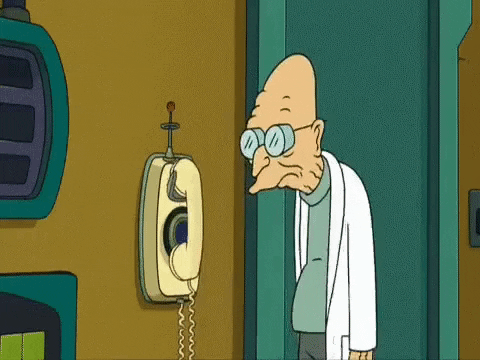
Since I couldn't figure out if it was a RAM or MOBO problem. I ended up returning both I changed the taichi for a MEG ACE (even if the mobo wasn't the problem the chipset fan was driving me nuts) and the RAM for a model 100% confirmed to work with the board.
Since then 0 reboots in a whole week.
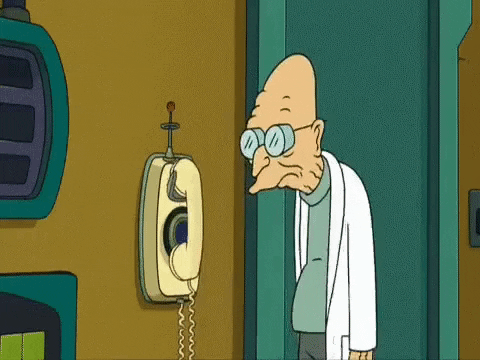
Since I couldn't figure out if it was a RAM or MOBO problem. I ended up returning both I changed the taichi for a MEG ACE (even if the mobo wasn't the problem the chipset fan was driving me nuts) and the RAM for a model 100% confirmed to work with the board.
Since then 0 reboots in a whole week.
In the end after more than a week my pc started rebooting again.
Leaving me either with a faulty GPU or a faulty CPU.
So i decided to put my old GPU (HD7950) and see if it happens again (Problem is I don't know how to confirm if it's happening again since it's, well random).
I also broke the pci-e clip i don't know if that is a problem (my understanding is that it's not but i always could ask for a replacement of the board if it is)
Disregard the GPU it happened again I guess the only thing left is the CPU ... I guess I'll RMA but i find it weird

Last edited:
I'm at about my wit's end with my PC at this point.
Keeps crashing over and over, failing to boot, etc.
I can get into the BIOS, but I don't even know where to go from there.
Seems like maybe the mobo has to go... or maybe my SSD the PC boots from? Idk how to troubleshoot
But if I replace my mobo that would force my hand in upgrading RAM and CPU as well, and I might as well finally ditch this ancient Cooler Master case while I'm at it... my poor wallet. I can't catch a break
F
Keeps crashing over and over, failing to boot, etc.
I can get into the BIOS, but I don't even know where to go from there.
Seems like maybe the mobo has to go... or maybe my SSD the PC boots from? Idk how to troubleshoot
But if I replace my mobo that would force my hand in upgrading RAM and CPU as well, and I might as well finally ditch this ancient Cooler Master case while I'm at it... my poor wallet. I can't catch a break
F
I'm at about my wit's end with my PC at this point.
Keeps crashing over and over, failing to boot, etc.
I can get into the BIOS, but I don't even know where to go from there.
Seems like maybe the mobo has to go... or maybe my SSD the PC boots from? Idk how to troubleshoot
But if I replace my mobo that would force my hand in upgrading RAM and CPU as well, and I might as well finally ditch this ancient Cooler Master case while I'm at it... my poor wallet. I can't catch a break
F
If you can get into the BIOs, try booting from USB installation or live media. If you can do that, then you can narrow things down. If you can't, then go from there too. See if your boot drive is recognized as a storage drive under the SATA configuration settings. When I've seen a few SSDs croak, I often saw them appear and disappear in BIOs after reboots.
I can only get into the BIOS like half the time. It's also frozen up on me a few times.
Will poke around a little further. Dont have windows on USB or anything, but I can probably arrange that, I'm sure.
Thanks Jkm23
BIOS half of the time.... that doesn't sound good tbh. Easiest thing to do off the bat would be to switch memory sticks/ports, PSU, remove add on cards (PCI/PCIe) and drives (SATA, mSATA, NvMe, ect) and try to boot just KB+M, onboard video into the BIOs after disconnecting. If you can get to the BIOs 100% from that point, then you're on the way. If not, well... you're on the way as well. (In a bad way but getting somewhere)
Google Ubuntu Live USB. Will boot into desktop Linux environment, you can test basic functions from there.
Okay, so my friend wants to buy my PC. Since I’m the most humble motherfucker on this planet (I’m an expert), I will sell it for very cheap, which means I need a new PC now.
I put this together, does it makes sense?
Ryzen 7 3700X (will use stock cooler for now)
Gigabyte X570 Aorus Elite
EVGA RTX 2070 Super XC Ultra
Corsair 16gb RAM DDR4 3200mhz
EVGA SUPERNOVA G3 650w
Fans and case
I put this together, does it makes sense?
Ryzen 7 3700X (will use stock cooler for now)
Gigabyte X570 Aorus Elite
EVGA RTX 2070 Super XC Ultra
Corsair 16gb RAM DDR4 3200mhz
EVGA SUPERNOVA G3 650w
Fans and case
Okay, so my friend wants to buy my PC. Since I’m the most humble motherfucker on this planet (I’m an expert), I will sell it for very cheap, which means I need a new PC now.
I put this together, does it makes sense?
Ryzen 7 3700X (will use stock cooler for now)
Gigabyte X570 Aorus Elite
EVGA RTX 2070 Super XC Ultra
Corsair 16gb RAM DDR4 3200mhz
EVGA SUPERNOVA G3 650w
Fans and case
Looks nice and balanced.
Double check exact memory model and CPU, also BIOs revisions of MB in regards to CPU function update and any issues resolved with memory timmings.
To anyone that owns ASRock's X570 Phantom Gaming 4 Wifi ax motherboards, ASRock just released a beta BIOS
.png)
 www.asrock.com
www.asrock.com
Beta BIOS is available for the non-Wifi model as well
.png)
 www.asrock.com
www.asrock.com
.png)
ASRock X570 Phantom Gaming 4 WiFi ax
Supports AMD AM4 Socket Ryzen™ 2000, 3000, 4000 G-Series, 5000 and 5000 G-Series Desktop Processors<br />10 Power Phase Design<br />Supports DDR4 4066+ (OC)<br />2 PCIe 4.0 x16, 2 PCIe 4.0 x1, 1 M.2 (Key E) For WiFi<br />AMD Quad CrossFireX™ and CrossFireX™<br />Graphics Output Options: HDMI...
Beta BIOS is available for the non-Wifi model as well
.png)
ASRock X570 Phantom Gaming 4
Supports AMD AM4 Socket Ryzen™ 2000, 3000, 4000 G-Series, 5000 and 5000 G-Series Desktop Processors<br />10 Power Phase Design<br />Supports DDR4 4066+ (OC)<br />2 PCIe 4.0 x16, 2 PCIe 4.0 x1, 1 M.2 (Key E) For WiFi<br />AMD Quad CrossFireX™ and CrossFireX™<br />Graphics Output Options: HDMI...
It will be quite the expense but I think it is not as expensive as it could be.Looks nice and balanced.
Double check exact memory model and CPU, also BIOs revisions of MB in regards to CPU function update and any issues resolved with memory timmings.
It will be quite the expense but I think it is not as expensive as it could be.
Depends on where you buy. You saved by skipping the mostly unneeded aftermarket CPU cooler, idk what you plan on getting for case/fans but there is an area you can save money as well. Biggest expense with strictly gaming PC's is always the GPU.
Sorry, AMD. I was gonna hold out on my dying laptop for mobile Zen 2, but this deal was just too good to pass up.
i7 9750H, GTX 1660 ti, 16GB RAM, 512GB SSD - $900
i7 9750H, GTX 1660 ti, 16GB RAM, 512GB SSD - $900
I think I'll 'downgrade' to a 2060 Super. I'm still playing on 1080p after all, and RTX isnt that much of a concern right now, but money isDepends on where you buy. You saved by skipping the mostly unneeded aftermarket CPU cooler, idk what you plan on getting for case/fans but there is an area you can save money as well. Biggest expense with strictly gaming PC's is always the GPU.

I think I'll 'downgrade' to a 2060 Super. I'm still playing on 1080p after all, and RTX isnt that much of a concern right now, but money is
...if money is a concern, and you don't want RTX, I'd recommend an RX 5700 then. Cheaper (you can get by on a blower on the non-XT model just fine), and they perform close enough to the 2060 Super.
In my country they cost about the same. And I'll get a free CoD MW code if I buy the Super one...if money is a concern, and you don't want RTX, I'd recommend an RX 5700 then. Cheaper (you can get by on a blower on the non-XT model just fine), and they perform close enough to the 2060 Super.

In my country they cost about the same. And I'll get a free CoD MW code if I buy the Super one
Ah, fair enough!
BIOS half of the time.... that doesn't sound good tbh. Easiest thing to do off the bat would be to switch memory sticks/ports, PSU, remove add on cards (PCI/PCIe) and drives (SATA, mSATA, NvMe, ect) and try to boot just KB+M, onboard video into the BIOs after disconnecting. If you can get to the BIOs 100% from that point, then you're on the way. If not, well... you're on the way as well. (In a bad way but getting somewhere)
Google Ubuntu Live USB. Will boot into desktop Linux environment, you can test basic functions from there.
Yeah, I feel like I'm a bit out of my depth here. Generally good at fixing PC issues within Windows, but w/o that UI I feel like a boomer with an ipad.
Spent some time with it today, and Googled the "A2" error I was receiving initially which led me to believe the issue may be related to my HDD's for whatever reason, Unplugged those and have been able to get into Windows just via my boot SSD. Was able to do so prior as well, but less often.
Thought reformatting would do the trick but PC keeps crashing and I get that generic crash window when attempting to do so. Something is unstable.
Not sure if its worth a damn but the PC only seems to want to post if I let it chill out for a while in between attempts. If I shut it off and turn it right back on, I'm unlikely to get anything displayed on screen at all.
I'm still thinking mobo... maybe SSD? I don't have on board video btw... my CPU is a Xeon
Yeah, I feel like I'm a bit out of my depth here. Generally good at fixing PC issues within Windows, but w/o that UI I feel like a boomer with an ipad.
Spent some time with it today, and Googled the "A2" error I was receiving initially which led me to believe the issue may be related to my HDD's for whatever reason, Unplugged those and have been able to get into Windows just via my boot SSD. Was able to do so prior as well, but less often.
Thought reformatting would do the trick but PC keeps crashing and I get that generic crash window when attempting to do so. Something is unstable.
Not sure if its worth a damn but the PC only seems to want to post if I let it chill out for a while in between attempts. If I shut it off and turn it right back on, I'm unlikely to get anything displayed on screen at all.
I'm still thinking mobo... maybe SSD? I don't have on board video btw... my CPU is a Xeon
Ipad is a good tool lol. Hand held reference guide.
Was "A2" a message that popped up during the boot up splash screen?
I would remove all of your SATA drives.
Give the following a shot:

Try Ubuntu before you install it | Ubuntu
Ubuntu is an open source software operating system that runs from the desktop, to the cloud, to all your internet connected things.
If that fails, then its time to start looking at memory, over heating, PSU instability, the way the CPU is sitting, any shorts in the mounting of the case and MB.. ect.
^ You're the man. thank you. yeah i kept the ssd because im p sure it has only windows on it. its a little dude. wll try to boot w/o that and give ubuntu a whirl, but that's completely foreign territory for me
a2 pops up in the bottom right corner. mobo = msi z97s krait edition; a2 warning appears in bottom right when pc is loading. also getting error code 9c as well but that goes away quickly.
 forums.tomshardware.com
forums.tomshardware.com
"The A2 error code just means the motherboard is having trouble detecting connected drives, the error usually occurs when more than one drives are installed during first boot when no OS is installed "
Hopefully just a bad ssd
Jkm23
a2 pops up in the bottom right corner. mobo = msi z97s krait edition; a2 warning appears in bottom right when pc is loading. also getting error code 9c as well but that goes away quickly.
MSI Z97S Krait Edition Motherboard - "A2" Code shows on post before the computer boots?
I just purchased this board for a new build. I was in the Bios changing the boot order since there were about 9 unused options. After I did this the computer would not post to Bios and would hang on "A2". I unplugged my SSD and HDD, fiddled with the Bios for about an hour and was able to get...
"The A2 error code just means the motherboard is having trouble detecting connected drives, the error usually occurs when more than one drives are installed during first boot when no OS is installed "
Hopefully just a bad ssd
Jkm23
^ You're the man. thank you. yeah i kept the ssd because im p sure it has only windows on it. its a little dude. wll try to boot w/o that and give ubuntu a whirl, but that's completely foreign territory for me
a2 pops up in the bottom right corner. mobo = msi z97s krait edition; a2 warning appears in bottom right when pc is loading. also getting error code 9c as well but that goes away quickly.
MSI Z97S Krait Edition Motherboard - "A2" Code shows on post before the computer boots?
I just purchased this board for a new build. I was in the Bios changing the boot order since there were about 9 unused options. After I did this the computer would not post to Bios and would hang on "A2". I unplugged my SSD and HDD, fiddled with the Bios for about an hour and was able to get...forums.tomshardware.com
"The A2 error code just means the motherboard is having trouble detecting connected drives, the error usually occurs when more than one drives are installed during first boot when no OS is installed "
Hopefully just a bad ssd
Jkm23
It could be. I've seen a bad SSD do funky things when connected. I've seen computers do funky things with perfectly fine drives connected. Just today I was working on a small embedded system and the BIOs prompt went by at hyperspeed, had to disconnect the drive before I could access the BIOs. The m.2 drive was fine but definitely a quirk.
You're on the right path by looking up the error code, switching drives. (This is reminding me of checking my backup)
Does the R6 still have a 5.25 drive slot/cage? I don't think my R4 is going to hold up for a new build, and I like to keep my optical drives internal when I can.
here be my new pc
yes it hasDoes the R6 still have a 5.25 drive slot/cage? I don't think my R4 is going to hold up for a new build, and I like to keep my optical drives internal when I can.

here be my new pc
Noooooooooo
Computer Motherboard Technician of Meta advises the following; alcohol and computers do not mix!!!!

I love the look of the fractal computers, simple black is the only case that should be allowed.
i will be building that sober lol. also my friend sold me his old 1080 gtx for a low low price which is nice. that is a fractal blackout edition case so it has a window and every part inside is black, just how it's supposed to be.Noooooooooo
Computer Motherboard Technician of Meta advises the following; alcohol and computers do not mix!!!!
I love the look of the fractal computers, simple black is the only case that should be allowed.
Hah, I was going to say i hope you haven't drank that bottle of Whiskey before starting to build!
Fractal Design cases are great, loved my Arctic White Refine R3 when i bought it years ago it was the only quiet case i liked. Nice and Simple but I had to get a new case recently so i've now got a White Lian Li Dynamique and the LEDs on my new kit are gradually getting closer to a Raspberry colour everytime i play with them. I'll turn them off eventually but for now it's fun to play with them.
Fractal Design cases are great, loved my Arctic White Refine R3 when i bought it years ago it was the only quiet case i liked. Nice and Simple but I had to get a new case recently so i've now got a White Lian Li Dynamique and the LEDs on my new kit are gradually getting closer to a Raspberry colour everytime i play with them. I'll turn them off eventually but for now it's fun to play with them.


