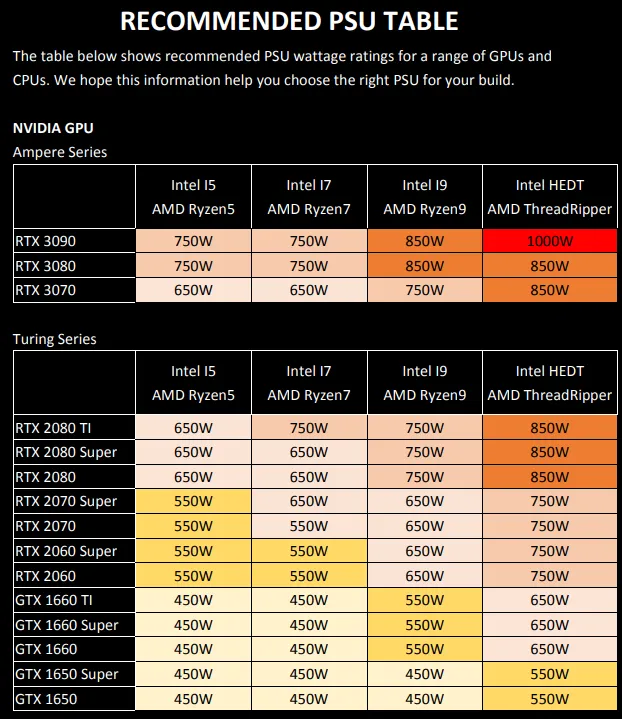In general, HDR on PC is not a problem and implementation is "just" as good as on consoles.
The problem is most PC Monitors lack a worthwhile amount of dimming zones and brightness levels that are necessary for a good HDR experience.
The PC displays that are worthy of the HDR branding are stupidly expansive and you get significantly more out of even cheaper and bigger TVs from a value perspective.
Finding out what a good HDR PC Display on PC is pretty simple currently: They are all branded as G-Sync Ultimate.
Search for GeForce G-SYNC gaming monitors.
www.nvidia.com
But watch out: They are all using HMDI 2.0 and rely on Display Port for VRR, which would be a problem if you plan to use your PC display with a console for VRR in the future.
There is also the Free Sync 2 HDR branding, but I've not encountered one with the necessary specs to be called good enough. Some of them are there, in terms of color capabilities, but the lack of dimming zones and peak brightness is a deal breaker.
If I'd currently have to pick I'd take the Aces Predator X35 or Asus PG35VQ. Awesome displays, the best out there imo. But they cost 2500€,
The cheapest option would be the Asus PG329Q, but as said: it lacks the dimming zones and brightness is only "HDR 600", but it is only 750€.
In general: I'd wait for the whole HDMI 2.1 disaster that is currently happening to quiet down and for new products to arrive. Especially in regards to receivers and TVs. Compatibility and functionality is kind of a mess anyway currently.
On the other side: I'm dancing to the "wait for HDR on PC displays" music for three years now.