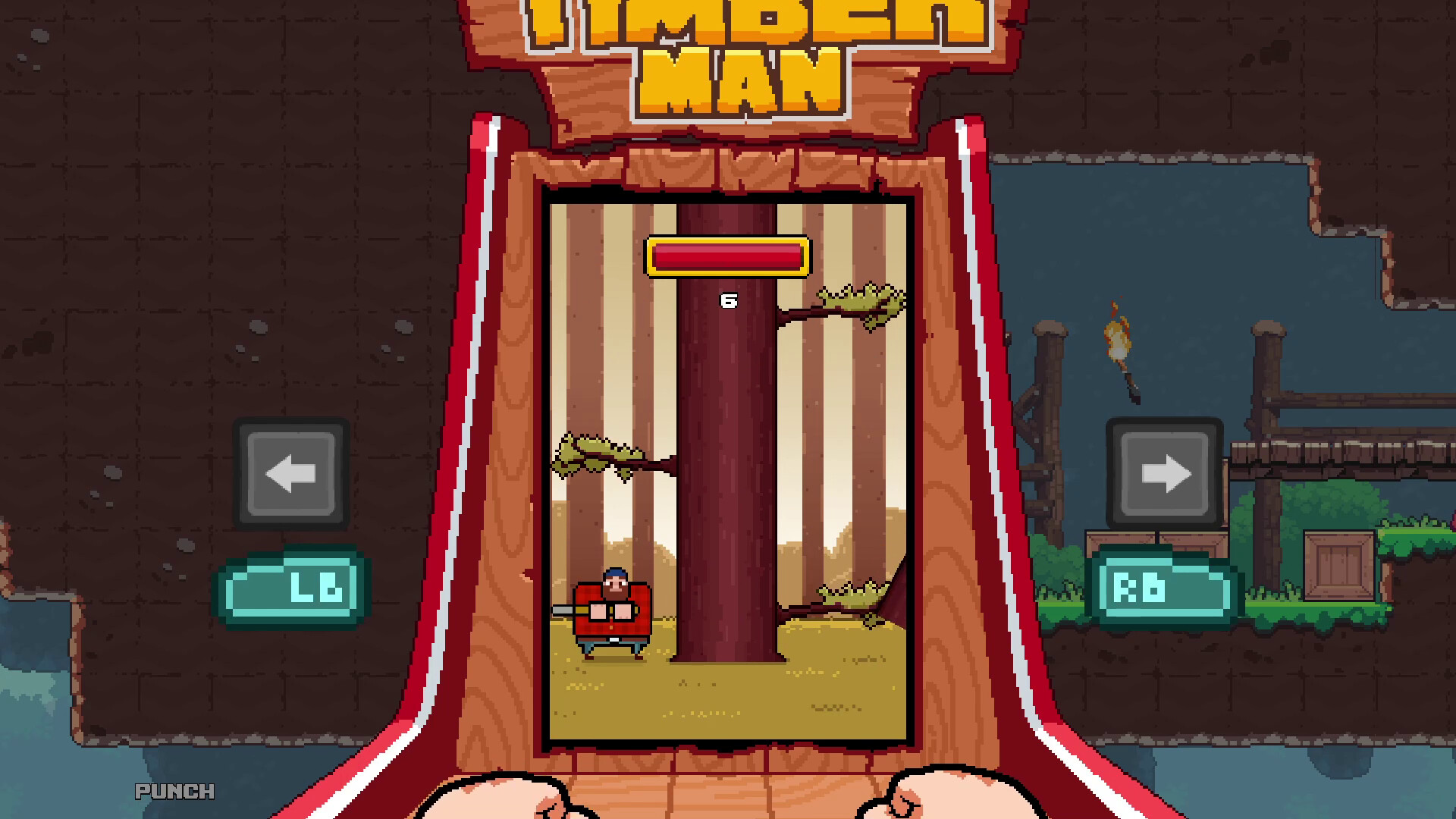Yeah that's another can of worm. I suppose I will have to pony up 9 bucks a month for Backblaze. I'm not delighted but in my experience Google Backup was unreliable, with an inept UI, and caused issues with my Calibre library (though that's partly on me).Unlimited cloud storage should be more affordable.
Community MetaSteam | October 2023 - Holy moly Snake, is that Tony Hawk?
- Thread starter Mor
- Start date
You are using an out of date browser. It may not display this or other websites correctly.
You should upgrade or use an alternative browser.
You should upgrade or use an alternative browser.
- Status
- Not open for further replies.
Sonic Superstars is now available on Steam. And it contains both EOS and Denuvo 

Worse than just EOS, hearing that it's not the seamless type of EOS, but a version that prompts the player to create an Epic account and download/install EGS?Sonic Superstars is now available on Steam. And it contains both EOS and Denuvo
(Haven't tried it myself, just from what I'm seeing in the community hub).
EDIT: Seems like it installs something Epic related, but not the store itself? But it still does need an Epic account for multiplayer. :/
EDIT2: The Epic prompts and installation can be removed, though it'll result in the online multiplayer being disabled:
Steam Community :: Error
Last edited:
Sonic Superstars is now available on Steam. And it contains both EOS and Denuvo
also contains amazing regional pricing


I am using pi-hole to block any EOS communication. But yesterday night it just stopped working and blocked all wireless devices from using the internet. Wasn't able to find that it was pi-hole that blocked everything until this morning. It is now disabled for the momentWorse than just EOS, hearing that it's not the seamless type of EOS, but a version that prompts the player to create an Epic account and download/install EGS?
(Haven't tried it myself, just from what I'm seeing in the community hub).
EDIT: Seems like it installs something Epic related, but not the store itself? But it still does need an Epic account for multiplayer. :/
EDIT2: The Epic prompts and installation can be removed, though it'll result in the online multiplayer being disabled:
Steam Community :: Error
steamcommunity.com
That won't be a problem lolololEDIT2: The Epic prompts and installation can be removed, though it'll result in the online multiplayer being disabled:
Steam Community :: Error
steamcommunity.com
I still use Afterburner and RTSS, I haven't found a great replacement to its monitoring features.What hw monitor do you guys use nowadays? I need something that's lightweight and to the point. I'm finally getting rid of msi afterburner and rivatuner since they're no longer updated and nvidia has frame limiter in the gpu driver nowadays and that's mainly what I used rivatuner for, limit fps per game when they don't have a setting of their own, and afterburner just to monitor cpu/gpu usage & temperatures. Oh maybe also a screenshot function, I used that as well.
If I ever buy this game I’ll have to remind myself to remove EOS.
Might also need to look into blocking Epic on a PiHole too.
Might also need to look into blocking Epic on a PiHole too.
If I ever buy this game I’ll have to remind myself to remove EOS.
Might also need to look into blocking Epic on a PiHole too.
just keep in mind that some games absolutely refuse to run with EOS blocked, like Killing Floor 2 (not even offline matches with bots), and some games like Redout 2 or Dakar Rally won't even let you into the main menu (apparently they've set the EOS connection timeout to infinite for whatever reason), and some will take a REALLY long time to finally give up on trying to connect (Hot Wheels takes like 10 minutes, Dying Light 2 also used to take FOREVER to finally give up, but they changed that somewhere along the way)
Honestly, publishers like SEGA make it very easy to skip their games with these silly decisions and it saves me a lot of money.
Hardly hurting for new, fantastic games either.
Hardly hurting for new, fantastic games either.
Sonic Superstars is now available on Steam. And it contains both EOS and Denuvo
Worse than just EOS, hearing that it's not the seamless type of EOS, but a version that prompts the player to create an Epic account and download/install EGS?

Sega really can't help them lately uh
Need an expert opinion
For someone that never played a Monster Hunter game nor knows anything about them, what would be the best introductory game to the franchise?
For someone that never played a Monster Hunter game nor knows anything about them, what would be the best introductory game to the franchise?
Probably MHWorld, though Rise is a great entry point as well.Need an expert opinion
For someone that never played a Monster Hunter game nor knows anything about them, what would be the best introductory game to the franchise?
Last edited:
Yuzu doesn't have EOS or Denuvo, and you also get a 100% discount. What a deal!Sonic Superstars is now available on Steam. And it contains both EOS and Denuvo
Each entry in Monster Hunter is usually more user friendly than the last. While people may prefer World, Rise is probably a better starting point for beginners due to smaller maps and the base game being fairly easy.Need an expert opinion
For someone that never played a Monster Hunter game nor knows anything about them, what would be the best introductory game to the franchise?
Need an expert opinion
For someone that never played a Monster Hunter game nor knows anything about them, what would be the best introductory game to the franchise?
paging PossiblyPudding
You tempt me to buy Rise and play it on Deck. But uh, I may be paranoid, but I'm not too sure about playing action heavy games on it. The Switch Joycon may be trash, but at least they are easily replaceable 
The Switch Joycon may be trash, but at least they are easily replaceable
so are the deck sticks, and they're like $25 for a pair of hall-effect ones
Last edited:
Yeah, you don’t even need to solder them to the PCB anymore. You just wholesale switch the stick & PCB out with a replacement.so are the deck sticks, and they're like $25 for a pair of hall-effect ones
Yeah, you don’t even need to solder them to the PCB anymore. You just wholesale switch the stick & PCB out with a replacement.
yup, it's super-easy to replace them now, and definitely much cheaper than buying new joycons, lol

Sega really can't help them lately uh
Did Sega get a change in leadership or what happened there? They were one of my favorite publishers a few years ago with amazing games like TW Warhammer 2 and Valkyria Chronicles 4. But the last few years they disappointed me a lot with bad decisions, greed and EGS exclusivity. I haven't even bought Warhammer 3 so far...
Man, replaying God of War 2018 on PC is such a treat. 120 fps locked looks magnificent and the visuals hold up super well. I can't wait for Ragnarok to get ported.
Pretty stupid that this is more expensive than the Yakuza game that will release next month.also contains amazing regional pricing


noDoes the story even matter for MH series? I started off with World and the story was fine, but felt like I missed nothing when I played Rise. I don't think it matters which you start off with tbh.
Pretty stupid that this is more expensive than the Yakuza game that will release next month.

Fuck, Persona 5 leaving game pass, I always intended to go back to it, I had like 50% finished. Not too eager to restart. Any way to transfer Xbox save to pc/steamdeck?
To make the Sonic Superstars situation even more annoying, saw an user saying that it doesn't even remember that an user has logged in, so even if they login once, next time they boot up the game it'll ask again to login.
That's what you get for playing Sonic games tbhTo make the Sonic Superstars situation even more annoying, saw an user saying that it doesn't even remember that an user has logged in, so even if they login once, next time they boot up the game it'll ask again to login.
(Im joking btw I like sonic games ezodagrom )
this DLC was available for 20 mins after release but now it's gone
Sonic Superstars - Comic Book Skin Pack
On consoles was Amazon (UK) exclusive but no idea if was another way to get this on Steam after those 20 mins. Looking on that malware store called EGS doesn't seem to be available either.

 www.thegamer.com
www.thegamer.com
Sonic Superstars - Comic Book Skin Pack
On consoles was Amazon (UK) exclusive but no idea if was another way to get this on Steam after those 20 mins. Looking on that malware store called EGS doesn't seem to be available either.

Sonic Superstars Had Comic Book Skin DLC For 20 Minutes, Then It Disappeared
Sonic Superstars launched with free comic book skins on Steam, but they disappeared after only 20 minutes.
The first minute of the video is great.

How about we just question bad practices without questioning people's taste in games franchises? :/That's what you get for playing Sonic games tbh
EDIT: Ah, didn't pick up on the joke. xd
i guess Epic started marketing for AW2
I'd never shit on someone else tastes, my apologies if I came across as too crass, it's still very early in the morningHow about we just question bad practices without questioning people's taste in games franchises? :/
Aye, no problem, only saw after posting that you meant it as a joke.I'd never shit on someone else tastes, my apologies if I came across as too crass, it's still very early in the morning
Time for!I'd never shit on someone else tastes, my apologies if I came across as too crass, it's still very early in the morning

If you enjoyed Lake, here's the trailer for the upcoming Christmas DLC:
Crazy that Warhammer 40K Space Marine can actually run in ultrawide lol
8Tb SSD? Gyat dayum.I try to avoid partitioning.
But I also have an absurd number of drives in my gaming PC:
- 1x 2TB Gen3 NVMe (Windows and some AAAs)
- 2x 2TB Gen4 NVMEs (for modern games that make the most of SSDs)
- 2x 1TB SATA SSDs and 1x 8TB SATA SSD (for any other game)
I have too many "small drives" because each time I upgrade I just add more drives to my system... It seems wasteful to get rid of them.
I have (I think...)
3 HDD (1tb, 1tb, 3tb)
2 SATA SSD (1tb, 1tb)
3 nvme SSD (1tb, 1tb, 500gb)
And I don't have any PCI lanes left to do anything unless I halve the bandwidth to my GPU... I even have two extra slots on my nvme expansion card that I can't use...
But most of my hoarding is done on my Synology (5x6Tb). If these weren't what I'd qualify as "lean years" I'd have loved to get an expansion unit (dx517) to hoard even more shitty movies that I stopped watching halfway through... in 4k.
I'm not an expert...Need an expert opinion
For someone that never played a Monster Hunter game nor knows anything about them, what would be the best introductory game to the franchise?
With that said, I started with World and LOVED IT (even though I played solo)... I bought Monster Hunter Rise on day one and I thought it was extremely dull and stopped playing after a few hours... It just left a bad impression and I think I'm unable to articulate why.
It's the reason why when I was a kid I used to pronounce Sega "See-ga"...In italian Sega means wank
Speaking of unfortunate titles/names, ever heard of this one? I'm willing to bet not a single dev working on it speaks a word of Italian...
Last edited:
Frictional has an update (coming up) for Amnesia The Bunker which will allow for great difficulty customization

In about 35 minutes Diablo IV launches on Steam. My prediction: $70 and review bombing lol
100%In about 35 minutes Diablo IV launches on Steam. My prediction: $70 and review bombing lol
Fuck em
Fuck, Persona 5 leaving game pass, I always intended to go back to it, I had like 50% finished. Not too eager to restart. Any way to transfer Xbox save to pc/steamdeck?
quick google revealed this:
pointing to:

Persona 5 Royal :: Steam Community
and then furthermore explaining the process for.... PC Game Pass... so my guess is that if you were to start the game from the xbox app on Windows, then you could access your save files and copy them over with that method. however, as you game on xbox&mac; I dunno how you could do that :/
Originally posted by Croij:
Yes, it is possible to transfer the PC Game Pass save into Steam, I myself did it with my 3-hour save, here's how:
1- Locate your Game Pass save: C:\Users\YOUR_USERNAME\AppData\Local\Packages\SEGAofAmericaInc.A_BUNCH_OF_NUMBERS_AND_LETTERS\SystemAppData\wgs
Inside wgs I found two folders: one with a lot of numbers and letters and the other with a single letter, go to the folder with a lot of numbers, there are your actual saves. Inside that folder you'll find even more folders with numbers and letters (in my case 3, but more if you've used more than 2 save spaces ingame) and a file named "containers.index".
Inside those folders you'll find a file "container.NUMBER" and another file with no extension, WHICH IS THE FILE YOU'LL COPY TO STEAM (a.k.a. your save file).
2- Open Persona 5 Royal on Steam, start a new game, and play (skip) until the game lets you save; save the game, then close it.
3-Disable Steam Cloud on P5R's options.
4- Go to the following route: C:\Users\YOUR_USERNAME\AppData\Roaming\SEGA\P5R\Steam\A_BUNCH_OF_NUMBERS\savedata\DATA01 and DELETE the file you'll find in there (DATA.DAT).
5- Copy your save file from Game Pass into this folder and rename it to "DATA.DAT".
6- Open the game on Steam and load your save file, check if everything is okay, then progress a little bit and save.
7- Close the game and enable Steam Cloud on P5R's options.
Have fun!
Yes, it is possible to transfer the PC Game Pass save into Steam, I myself did it with my 3-hour save, here's how:
1- Locate your Game Pass save: C:\Users\YOUR_USERNAME\AppData\Local\Packages\SEGAofAmericaInc.A_BUNCH_OF_NUMBERS_AND_LETTERS\SystemAppData\wgs
Inside wgs I found two folders: one with a lot of numbers and letters and the other with a single letter, go to the folder with a lot of numbers, there are your actual saves. Inside that folder you'll find even more folders with numbers and letters (in my case 3, but more if you've used more than 2 save spaces ingame) and a file named "containers.index".
Inside those folders you'll find a file "container.NUMBER" and another file with no extension, WHICH IS THE FILE YOU'LL COPY TO STEAM (a.k.a. your save file).
2- Open Persona 5 Royal on Steam, start a new game, and play (skip) until the game lets you save; save the game, then close it.
3-Disable Steam Cloud on P5R's options.
4- Go to the following route: C:\Users\YOUR_USERNAME\AppData\Roaming\SEGA\P5R\Steam\A_BUNCH_OF_NUMBERS\savedata\DATA01 and DELETE the file you'll find in there (DATA.DAT).
5- Copy your save file from Game Pass into this folder and rename it to "DATA.DAT".
6- Open the game on Steam and load your save file, check if everything is okay, then progress a little bit and save.
7- Close the game and enable Steam Cloud on P5R's options.
Have fun!
edit: I should add, this also assumes the game has PC/Xbox cross-progression, which I am unsure of.
edit 2: it does have Xbox–PC cross-progression
 reddit link
reddit link
Last edited:
I agree with Arc on this. Each game in the series will do a pretty good job of easing you into it, but Rise is certainly the better option for someone brand new to MH between it and World. It's a little more forgiving and the movement options you're given between the palamute (dog) and wirebug mechanics you have a lot more freedom of movement, and in turn makes it a faster paced game.Need an expert opinion
For someone that never played a Monster Hunter game nor knows anything about them, what would be the best introductory game to the franchise?
Rise also introduces a bunch of new parry and/or guard abilities for most weapons so you'll have a little more survivability regardless of which you choose.
Steam and new season release is delayed a few hours apparently.In about 35 minutes Diablo IV launches on Steam. My prediction: $70 and review bombing lol
The Bnet version just went on sale for 25% off though so thats probably what the steam version is launching at.
- Status
- Not open for further replies.