You have no idea how many things have the potential for engagement inside Steam, like literally, a fuck-tonSo many people on Twitter talking about the CP2077 timer on the Steam front page. Valve sure knows how to create engagement.
Community MetaSteam | December 2020 - Empire of Doom
- Thread starter lashman
- Start date
You are using an out of date browser. It may not display this or other websites correctly.
You should upgrade or use an alternative browser.
You should upgrade or use an alternative browser.
- Status
- Not open for further replies.
I still haven't decided what character background to play. Still don't know about male or female. Who to create. Or what difficulty to play on
Considering the numerous bugs, I would just put all of my points in strength, and avoid playing stealthy.
I think this way the issues with the AI won't be as obvious.
After Thronebreaker I wouldn't be so sure. Remember how they tried making that temporarily GOG exclusive and then backtracked that almost immediatly after launch?Don't CDPR games usually do better on GOG than Steam? I'd be amazed if it hit numbers that high
Last edited:
didamangi
Sometimes maybe good, sometimes maybe shit.
Some fuckery going on with Steam. Can't download the LN2 demo and despite having bought Spiritfarer and showing that I have it in my library on the game store page, it has yet to show up in the library.
I blame CP2077.
Edit: Restarting Steam worked for Spiritfarer
Edit 2: Also for LN2 demo.
I blame CP2077.
Edit: Restarting Steam worked for Spiritfarer
Edit 2: Also for LN2 demo.
When are the TGA? I think it was Dec 10th, but that is this night or next night? It must be American time, so the next night.
Edit: So it starts 24 hours after the release of CP2077. And there are actors and actresses... lmao

As long as there is no anime, I won't complain. :troll:
Edit: So it starts 24 hours after the release of CP2077. And there are actors and actresses... lmao

As long as there is no anime, I won't complain. :troll:
Tomorrow at 4PM PSTWhen are the TGA? I think it was Dec 10th, but that is this night or next night? It must be American time, so the next night.
Edit: So it starts 24 hours after the release of CP2077. And there are actors and actresses... lmao

As long as there is no anime, I won't complain. :troll:
Nice, now Steam has a tab where you can check the games you've 100%.


It doesnt even list the achievements on most of them.
That means its coming out soon right? Since I recall that Valve was only gonna feature demos for games out in the next few months.indeed!
Graven and Guinea Pig Parkour demos as well yes yes yes
Last edited:
Btw did you ever share some stats or data you were thinking of sharing today?You have no idea how many things have the potential for engagement inside Steam, like literally, a fuck-ton
I was going to join in on the fun of posting our perfect games but then I noticed my list has 47 games and I have no idea how this happened...
It was actually yesterday and I sure didBtw did you ever share some stats or data you were thinking of sharing today?
EGS 2019/2020 comparison/wrap-up.

News - Epic Games Store
While this comparison is obviously not apples to apples, back when I was younger and I barely had any money I remember pirating so many games to the point that I barely played any (there would be one exception here and there but you get the point), since I had so many free stuff I didn't really...
damn, already like five there I want to play (on top of Echo Generation and Song of Iron, which I tried out the other day), gonna be even more tomorrow
have fun

The last few posts remind me i have Alan Wake and Alyx in my Library unplayed
Yep same. I've got all the Alan Wake games on both Steam and GOG. They had them on sale for 1.50, or free sometimes, etc. But never played it. I'm always surprised at how many people love it, so I probably ought to give it a shot huh.
I feel for them. They gotta deal with the boring middle of the map for a long time.
Nah, once you get to the Dakotas, Nebraska, Kansas, OK, Iowa, all that, you can just copy/paste and drag the highways across it. I bet they're looking forward to those states. You just hit "Generate Plains States" and there you go instant DLC with procedural corn generation tech. Should take them about an afternoon to get to the mississippi river.
EGS isn't GOG copy. (Means you'll have neither gog and steam exclusive goodies).
I honest to God forgot that an EGS version exists.
I've got 3 perfected games...
Subnautica
Soma
Resident evil 2 - 1 shot demo
Not sure if that last one counts.
Subnautica
Soma
Resident evil 2 - 1 shot demo
Not sure if that last one counts.
don't worry, CDPR reports tooI honest to God forgot that an EGS version exists.
I honest to God forgot that an EGS version exists.
Epic is not doing much advertisment for it compared to Steam and GOG. It's currently the 5th game in the carousel on the front page.
What's the TL;DR?
It is just simple talk about PC version that John played. In short best looking city in games ever and probably next Crysis XD
Also i tried Little Nightmares II Demo and that franchise is so creepy.


Unexpectedly:


 thegameawards.com
thegameawards.com
Nvidia bringing value to the table:

with the same list of games as on Steam:

 thegameawards.com
thegameawards.com


The Game Awards
Check out the nominees for PLAYERS’ VOICE at TheGameAwards.com. Who will you vote for? #TheGameAwards @TheGameAwards
Nvidia bringing value to the table:

with the same list of games as on Steam:

The Game Awards
The Game Awards 2021 is coming December 2021 - Live from the Microsoft Theater in Los Angeles.
CDPR should have made cyberpunk exclusive to their store only. Fools!
What's the TL;DR?
"This is like the new Crysis"
"This feels like a true from the ground up PC game"
"It is the most visually dense impressively lit open world city I've ever seen"
"It's hard to believe... they massively undersold the visuals." "When you run this with all RT features enabled, it is quite possible the single most impressive game I've seen on the PC to date. Just the raw amount of detail, the quality of the lighting, the materials, the RT implementation, unbelievable"
Now 5 different RT options
- RT reflections
- RT shadows
- RT ambient occulusions
- RT traced direct lighting (emissive)
- (at Psycho setting) Ray Traced Global Illumination
It feels a bit odd to see Rocket League from 2015 winners without a price and worse than that, without a chance to get it on Steam.
Steam Store
Steam is the ultimate destination for playing, discussing, and creating games.store.steampowered.com

It's definitely one of those cases where you wouldn't expect this outcome in 2015.
Also i tried Little Nightmares II Demo and that franchise is so creepy.
damn, that looks great!

you gotta post those in:

|OT| - Gaming ScreenShots 2020 -2021, Where Everything Look's Beautiful
Welcome to our 2020 Screenshot thread, we welcome anyone here to post screenshots, if your a console player your welcome, if your a artsy person your welcome, if your a toggle hud person and take a wild screen your welcome, if you just love images of games your welcome there is a few rules...

Call of the Sea does look quite lovely!
I have to say, the Series S is what last gen should have been, 60fps at 1080p and this new gen 4K at 120 fps.
Some probable new announcements at TGA. No clue if they're coming to Steam or not though, but I didn't know where else to post it.
I only got 12 "perfect" "games", and one of them isnt a game (but a movie, dunno why that had achivements)...and then there's Deus Ex HR and its Directors Cut, which I both have at 100% for some reason (I played both versions + The Missing Link for a combined 210 hours).
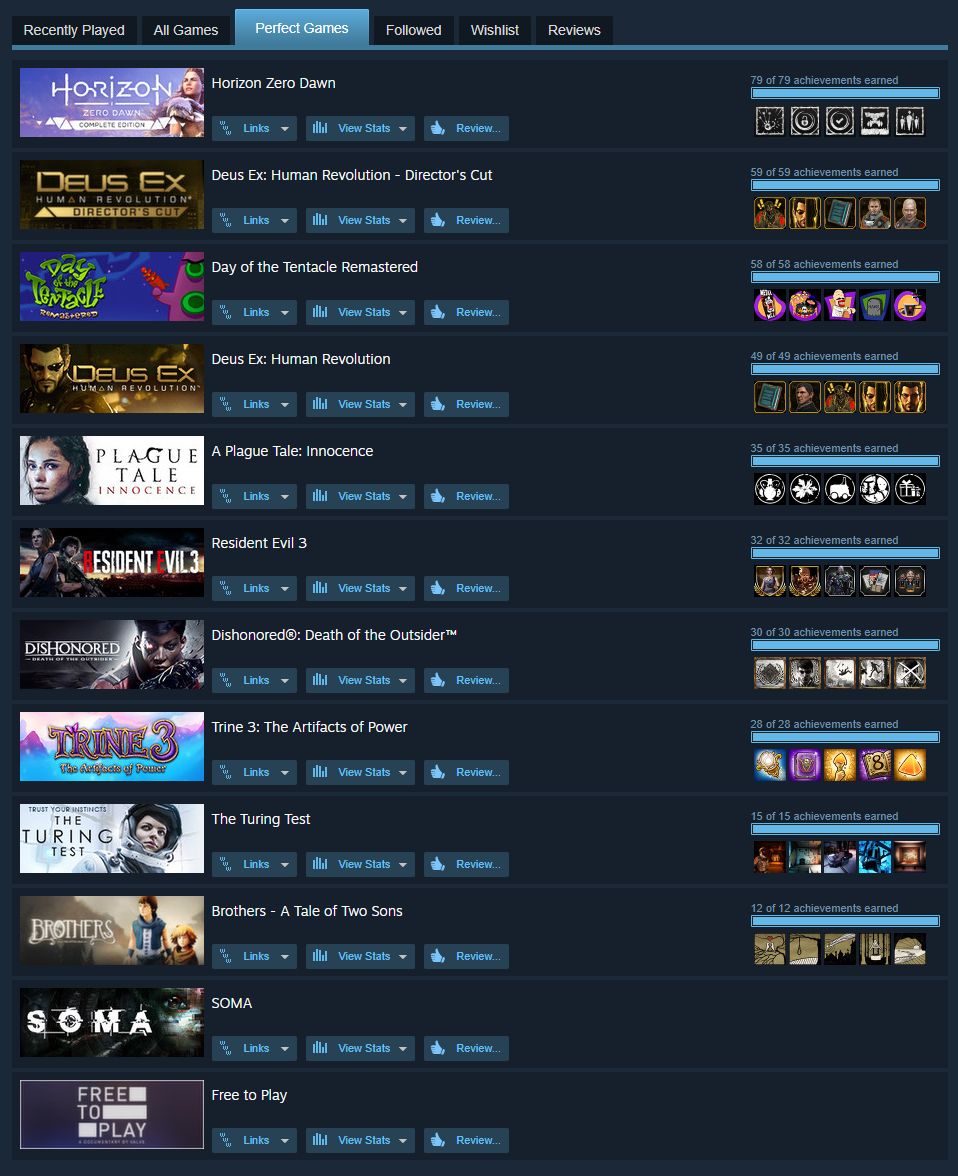
edit:
also, here's all those games I have above 50% 38% achievements. Maybe I should bring Skyrim to 100%
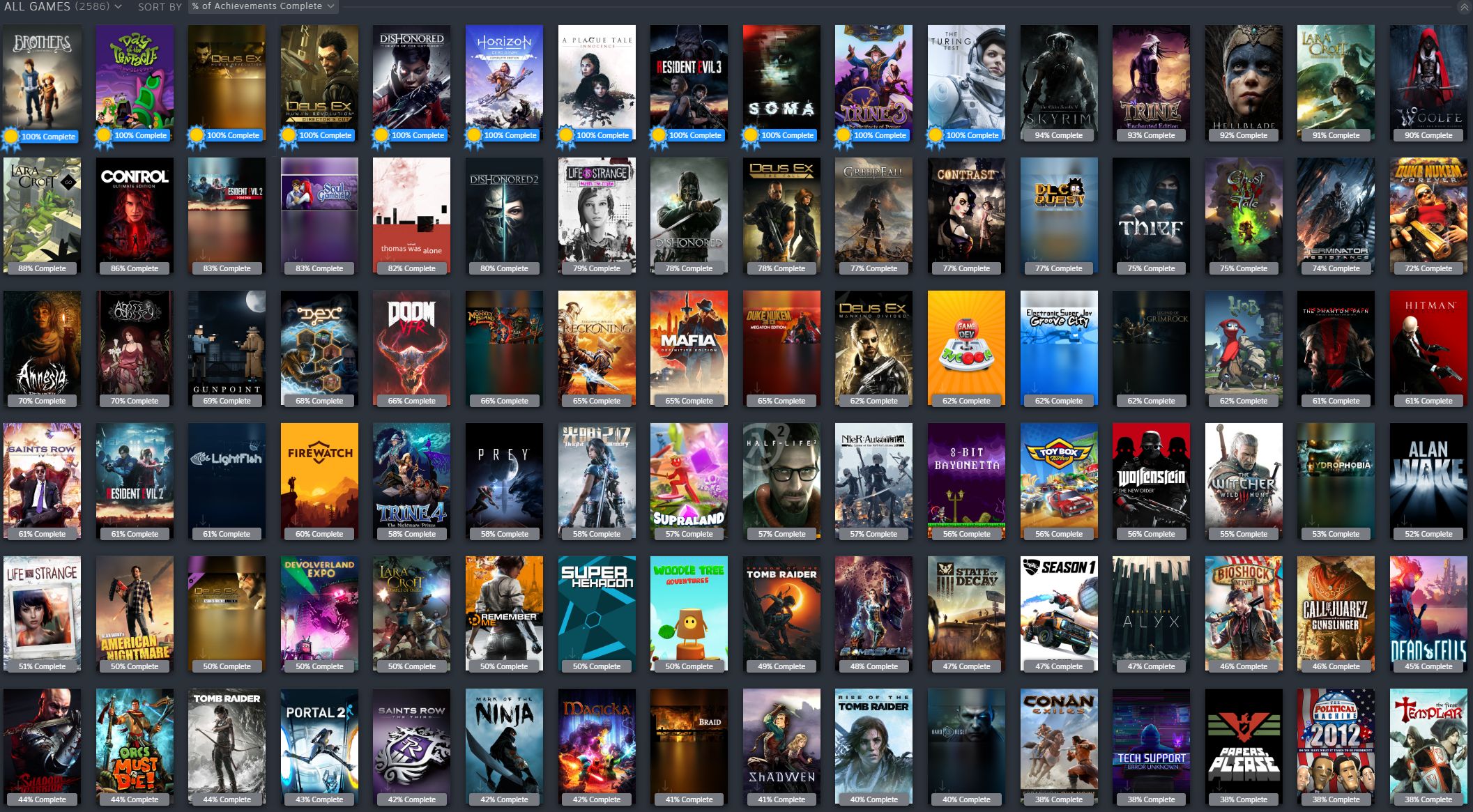
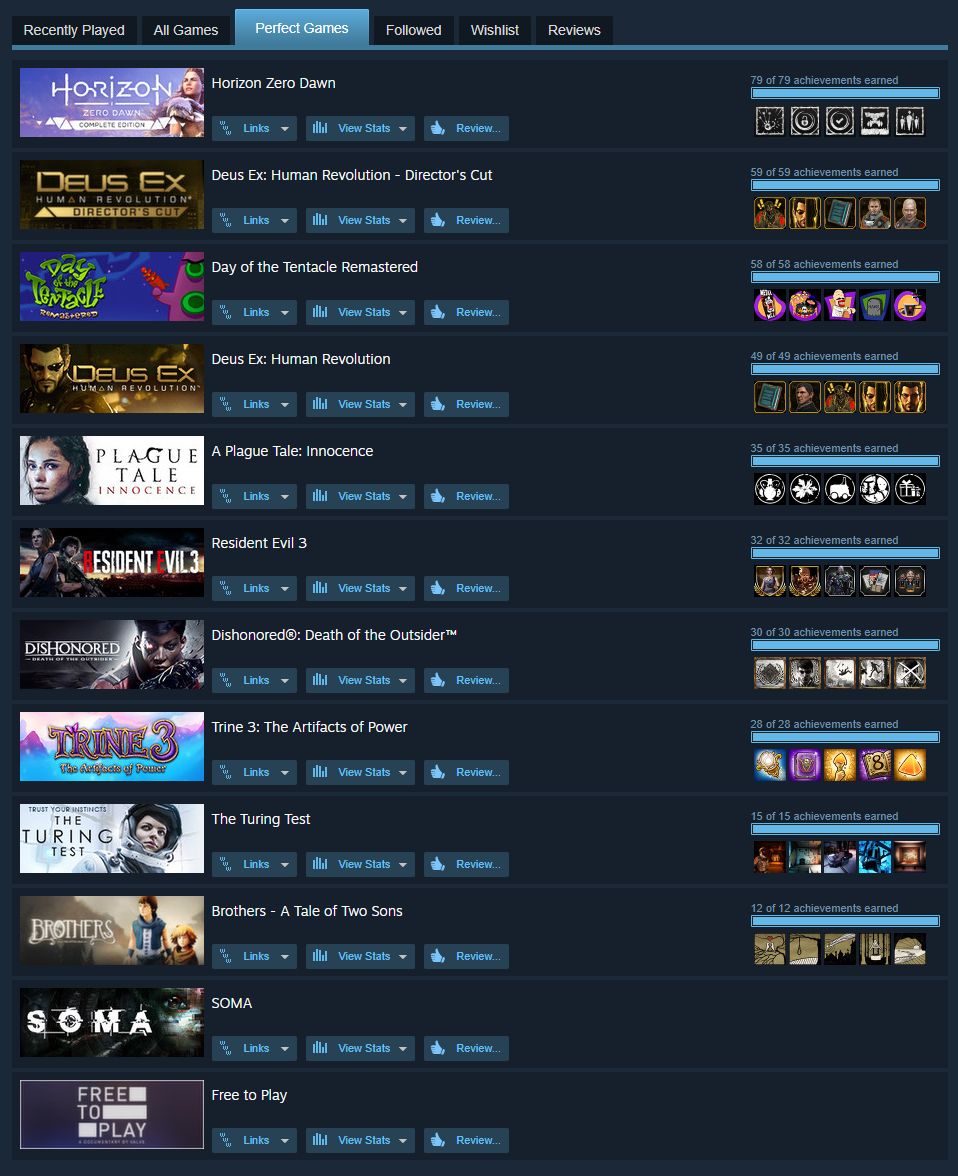
edit:
also, here's all those games I have above
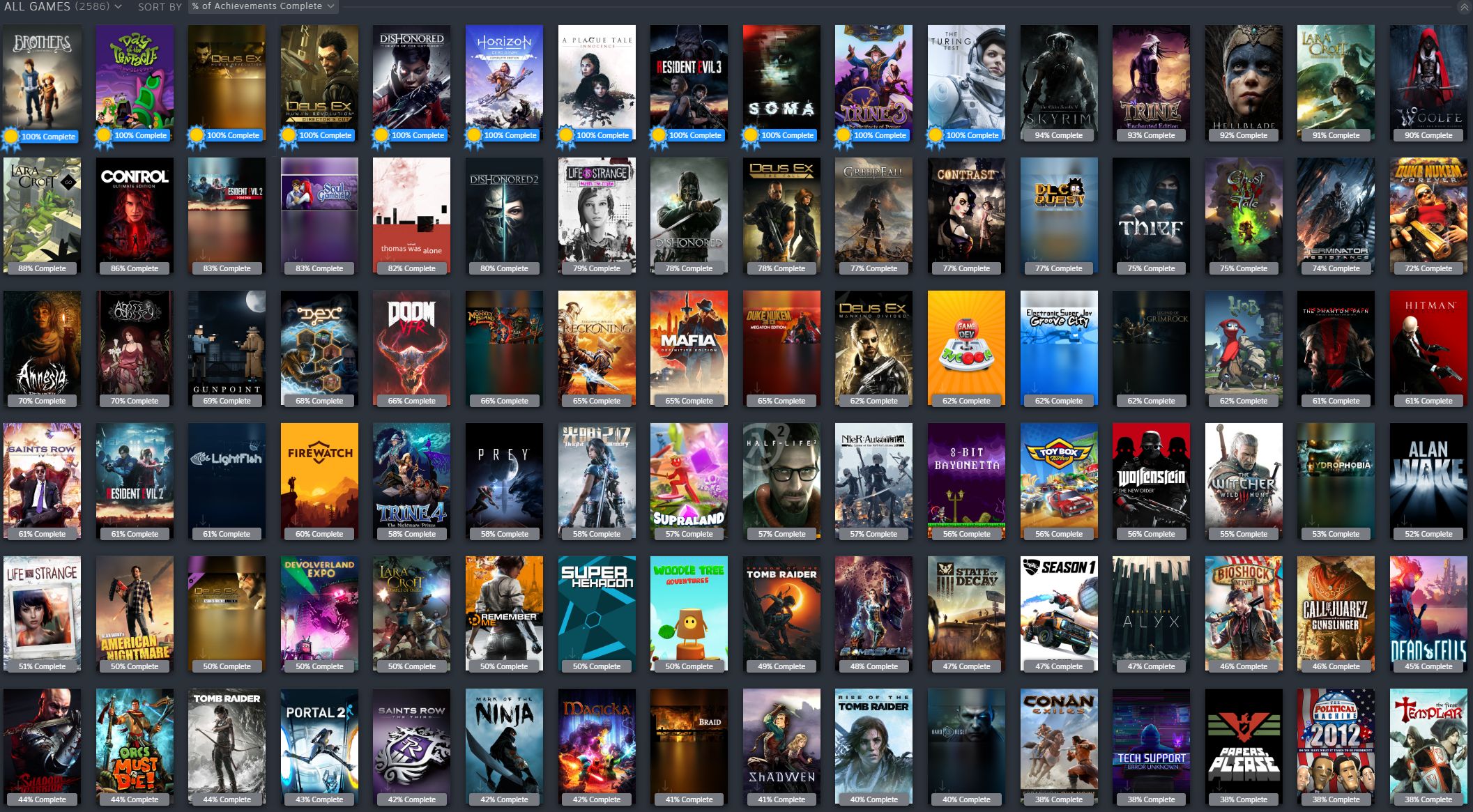
Last edited:
My perfect games (25):
The Walking Dead
The Walking Dead 2
Broken Sword 5
Tales From the Borderlands
Voxelgram
Grow Home
PictoQuest
Paint it Back
Inside
Delicious! Pretty Girls Mahjong Solitaire(heh)
Influent
CrossCells
SOMA
Firewatch
A Short Hike
Hexcells Infinite
Indie Game: The Movie
SquareCells
HexCells Plus
HexCells
Tiny Echo
To the Moon
Finding Paradise
A Bird Story
Qubbure 2(not even sure what this is)
Used to be more, but damn devs that add achievements in DLC that I don't have!
The Walking Dead
The Walking Dead 2
Broken Sword 5
Tales From the Borderlands
Voxelgram
Grow Home
PictoQuest
Paint it Back
Inside
Delicious! Pretty Girls Mahjong Solitaire(heh)
Influent
CrossCells
SOMA
Firewatch
A Short Hike
Hexcells Infinite
Indie Game: The Movie
SquareCells
HexCells Plus
HexCells
Tiny Echo
To the Moon
Finding Paradise
A Bird Story
Qubbure 2(not even sure what this is)
Used to be more, but damn devs that add achievements in DLC that I don't have!
Bloodborne Remastered incoming!
I can dream.
I can dream.

Steam :: Steam Labs :: Steam Labs Experiment 010: Browsing Steam
Our new views provide greater exposure to the breadth of games available on Steam through new useful points of entry such as sub-genres, themes, and player modes.
Introducing New Ways to Browse Steam
With this experiment, we aim to increase the surface area of the store by introducing a broader set of ways to browse Steam’s catalog of games from the outset—no login or complex searching required. Our new views provide greater exposure to the breadth of games available on Steam through new useful points of entry such as sub-genres, themes, and player modes. We hope you’ll [UWSL]opt into our Store Browse Experiment[/UWSL] to give these news views a try, [UWSL]then let us know what you think[/UWSL] in the discussions.
New & Noteworthy
Many users rely on our charts for quick snapshots of what’s new and popular on Steam. These are now accessible from one menu, New & Noteworthy, which also provides direct access to the biggest events currently running Steam—including game festivals, publisher sales, and other seasonal celebrations.
Categories
A basic list of genres, while easy to browse, falls a bit short given how large our catalog has grown. Our new Categories menu helps users quickly discover and dive into the breadth and depth of interesting games on Steam. This menu serves up dozens of new categories of games, which can then be explored further.

It’s not enough to simply offer good games on Steam—we also need to make sure they’re easy to discover. And to do that, we need to organize them in ways that make sense without being overwhelming. You might be able to fit the same amount of goods in an open-air bazaar as in a cramped warehouse, but you’re far more likely to find what you want in the former.
The first step in building such a system is to present meaningful entry points which reflect the various ways people typically want to browse a store full of games.
New Entry Points: Genres, Themes, and Player Modes
This experiment exposes entry points modeled after the three chief ways players tend to browse Steam—by genre, by theme, and by player modes. Each of these motivations broadly answers a different question:
Genres “What kind of game is this? What is it like to play?”
Strategy, RPG, 3D Platformer, Metroidvania, etc.
Themes “What is the game’s content like?”
Fantasy, Science Fiction, Cute, Relaxing, Anime, Horror, etc.
Player Modes “Who can I play the game with?”
Singleplayer, Multiplayer, MMO, Co-op, etc.
These player motivations can be organized and expressed using our existing tags and metadata. Categories grouped under the Genres and Themes entry points are defined by tags, whereas categories grouped under Player Modes are defined by metadata provided directly by the developer.
We arrived at these three top-level categories through a mix of formal research and intuition. But there’s also strong precedent for this scheme on Steam itself in the form of Steam Curators. We noticed many curators are building lists of specific types of games, almost all of which fall under one of the above three patterns: Gameplay and genre-based lists like City Builders, theme-based lists like Games with Dogs, or player mode-based lists like Games to Play with Your Significant Other.
New Browse Views
Among these three entry points we are currently surfacing 48 genre categories, 8 theme categories, and 7 player mode categories, for a total of 63 new categories. Clicking on any of these will take you to a dedicated content hub, a landing page dedicated to that kind of game.

Each of these destinations has its own URL, so you can bookmark them or share them with friends. Each features a carousel highlighting featured games, top sellers, and specials, as well as five specific tabs listing
- New & Trending
- Top Sellers
- What’s Being Played
- Top Rated
- Upcoming
Players can narrow by popular tags within these hubs as well. The left column of tags surfaces popular genre and sub-genre tags common to this category, and the right column surfaces other types of popular tags (such as mechanics, visuals, themes, and player modes).
Clicking on any of these will take you to a sub-view of the content hub. In the illustration above, we’re viewing Building & Automation Sims, but now we’re viewing only those which also include the Space Sim tag. Each of these sub-views gets its own unique URLs too.
Viewers can return to the parent category any time by toggling the filtering tag previously clicked, or by clicking another to display a different sub-view of the category.
Steam’s Special Sections
This experiment also moves some items previously found in their own top-level menus (such as Software and Hardware) into Special Sections under Categories. Now these and other potential points of entry are all consolidated in a single categorical browse menu.
Our Design Process
How can we be confident in our selection and definition of over 60 new categories? This is an experiment, and thankfully our process includes you. [UWSL]Your feedback[/UWSL] on our decisions will help us refine our categorization. To date, our methodology has been a mixture of traditional Library Science and human intuition backed by numerical analysis, and is built leveraging previous Steam Labs experimentation.
- We organized all of our user tags into meaningful Categories such as Genres, Visuals, Themes, and Features. These categories were first used in Deep Dive to help determine similarity between games.
- We mapped out the semantic relationships between tags, so Steam could recognize that a Strategy RPG is both a Strategy game and also an RPG. This feature was first used in Query Expansion for Search.
- We’ve made some efforts to improve the quality of Steam tags. We built an internal tool that analyzes the quality of the tags of every game on Steam, flagging games that have too few tags, or are missing crucial tags like genres and subgenres, and now surface these and other warnings to developers. We paired this tag quality inspector with a new developer tool, the [UWSL]Tag Wizard[/UWSL], that helps our partners improve the sets of tags associated with their games.
- We identified a flexible hierarchy of genres using prior research in games classification, as well as statistical analysis of which tags appear most commonly alongside other tags on Steam.
- We built a system for defining tag clusters to reveal higher-level concepts like Card & Board Games rather than a single tag like Card Game. Now, a tag cluster like Card & Board Games isn’t defined as simply Card Game plus Board Game. Instead, it also includes tags like Solitaire, Card Battler, Deckbuilder, Tabletop, and so on. And naturally, it uses Query Expansion to make sure nothing slips through the cracks.
- We gave each tag cluster its own permanent landing page as described above.
- We built a tool that analyzes which games fall into which categories, across the entire catalog. This helps us gut-check our choices and identify and resolve situations like:
- Narrow categories too small to stand on their own that might be better served when merged with a sibling or two. This is where hubs like City & Settlement and Grand Strategy & 4X came from.
- Overly broad or redundant categories that overlap too much with adjacent genres. These should be broken down into smaller categories or removed altogether. A good example is Action-Adventure; although we have a tag for this, in practice the concept of Action-Adventure doesn’t meaningfully distinguish itself enough from either Action or Adventure alone.
- Games that aren’t being surfaced by any of our proposed categories. This is a wake-up call that we need to add new categories. This check kept us from overlooking the need for categories like Experimental and Exploration & Open World.
- And most recently, we launched [UWSL]this experiment in Steam Labs[/UWSL]!
Now we want to hear from you! What’s missing? What seems redundant? What is most interesting, and what’s… just not? [UWSL]Share your feedback[/UWSL] in the discussions and help us improve the Steam store through Labs.
Its a big month for Steam it seems, lot of cool things are popping up!
Steam :: Steam Labs :: Steam Labs Experiment 010: Browsing Steam
Our new views provide greater exposure to the breadth of games available on Steam through new useful points of entry such as sub-genres, themes, and player modes.steamcommunity.com
Its a big month for Steam it seems, lot of cool things are popping up!
indeed
 and good stuff too!
and good stuff too!CDPR should have made cyberpunk exclusive to their store only. Fools!
Didn't they try that with Gwent and it failed horribly? I'm not saying CP would also fail, it almost surely wouldn't, but it seems the desire to lock down things to GOG is no longer there.
Reason: forgot the not in "I'm not saying"
Last edited:
I've only got relatively easy ones, aside from Hades (which was pretty doable too).



Steam :: Steam Labs :: Steam Labs Experiment 010: Browsing Steam
Our new views provide greater exposure to the breadth of games available on Steam through new useful points of entry such as sub-genres, themes, and player modes.steamcommunity.com
I'm excited to see how some can spin this as bad thing.
Here's my mediocre contribution to perfect games.


Here's my mediocre contribution to perfect games.
that's a pretty good list, i would say
 definitely MUCH longer than mine
definitely MUCH longer than mine 
BUT WAIT, THERE'S MORE
Steam :: Steam Labs :: Steam Labs Experiment 010: Browsing Steam
Our new views provide greater exposure to the breadth of games available on Steam through new useful points of entry such as sub-genres, themes, and player modes.steamcommunity.com
Proton keeps getting better and better, the new version is out and it's compatible already with Cyberpunk 2077
I switched out of small mode to check out perfect games tab - ran out of ram after clicking 'games' and switched back to small mode. Fucking steam

- Status
- Not open for further replies.









