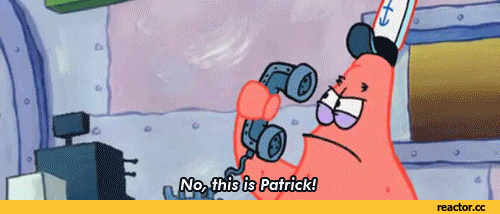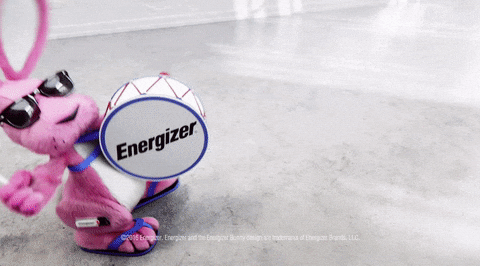I'm intrigued.
I don't know what you're seeing but, whatever it may be, it's unlikely to be related to the SSD.
SSDs do strange things internally, but report
logical blocks of manageable sizes (typically 512B or 4KiB) to the OS.
Beyond that, it's filesystem-level. I assume your filesystem is NTFS, since you mention Windows. Maximum block (cluster) size in NTFS is 2MiB, and it defaults to 4KiB. You can check yours with
fsutil fsinfo ntfsInfo C: (or whatever drive you want to check), running PowerShell as admin.
Code:
PS C:\Windows\system32> fsutil fsinfo ntfsInfo C:
...
Bytes Per Sector : 512
Bytes Per Physical Sector : 512
Bytes Per Cluster : 4096
...
Could you paste the output of the "Bytes per X" lines, if it differs from the above?