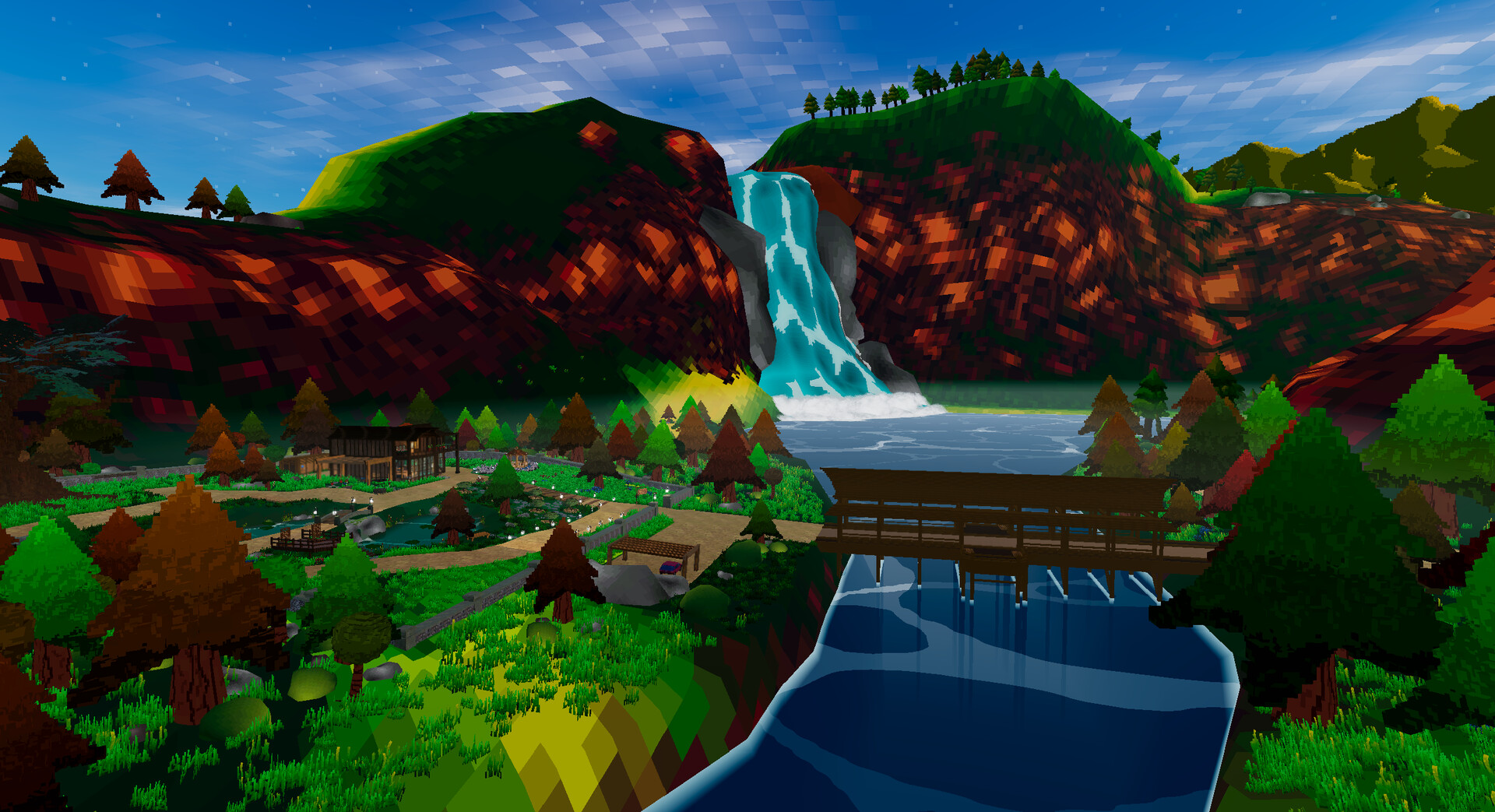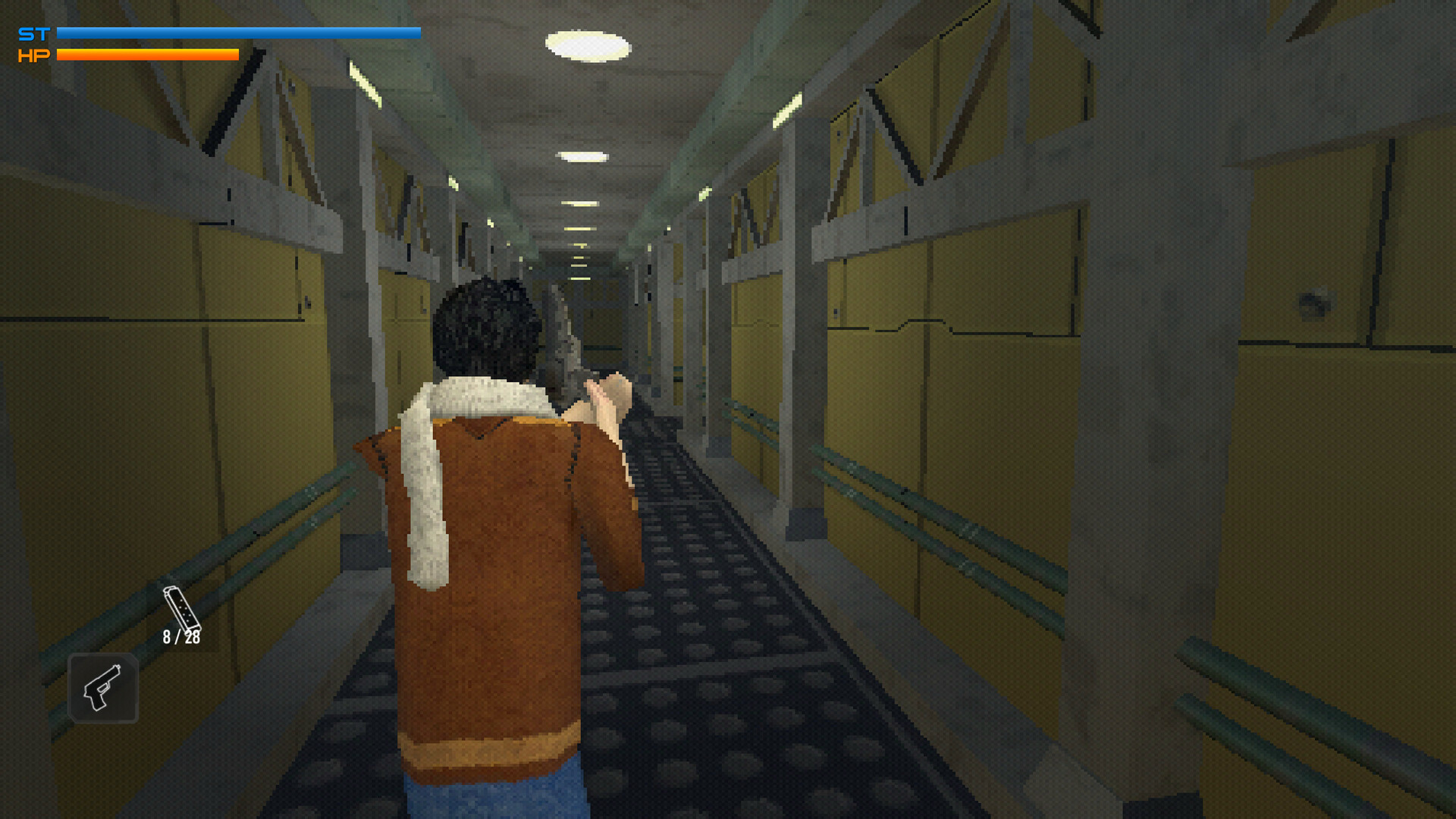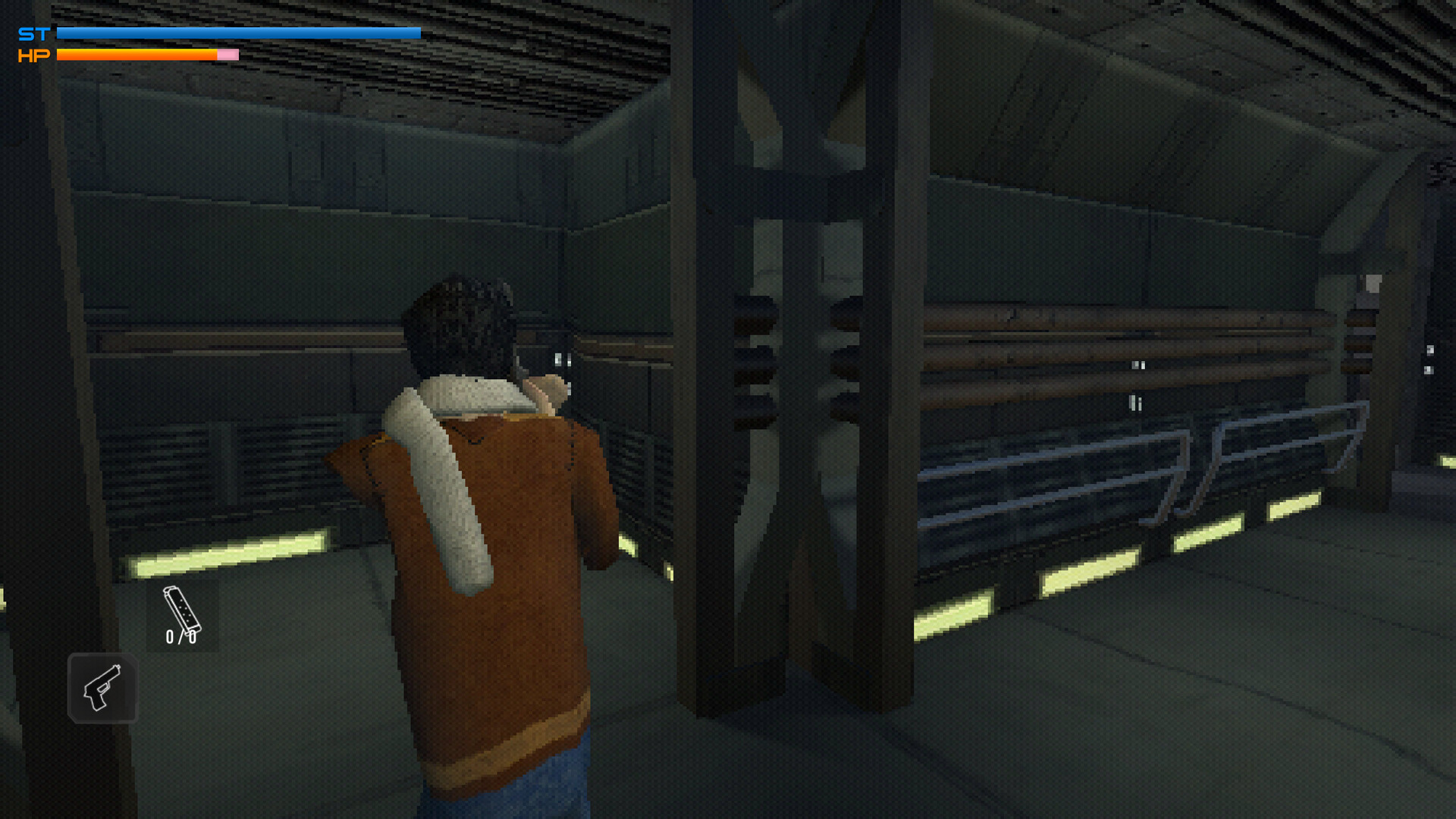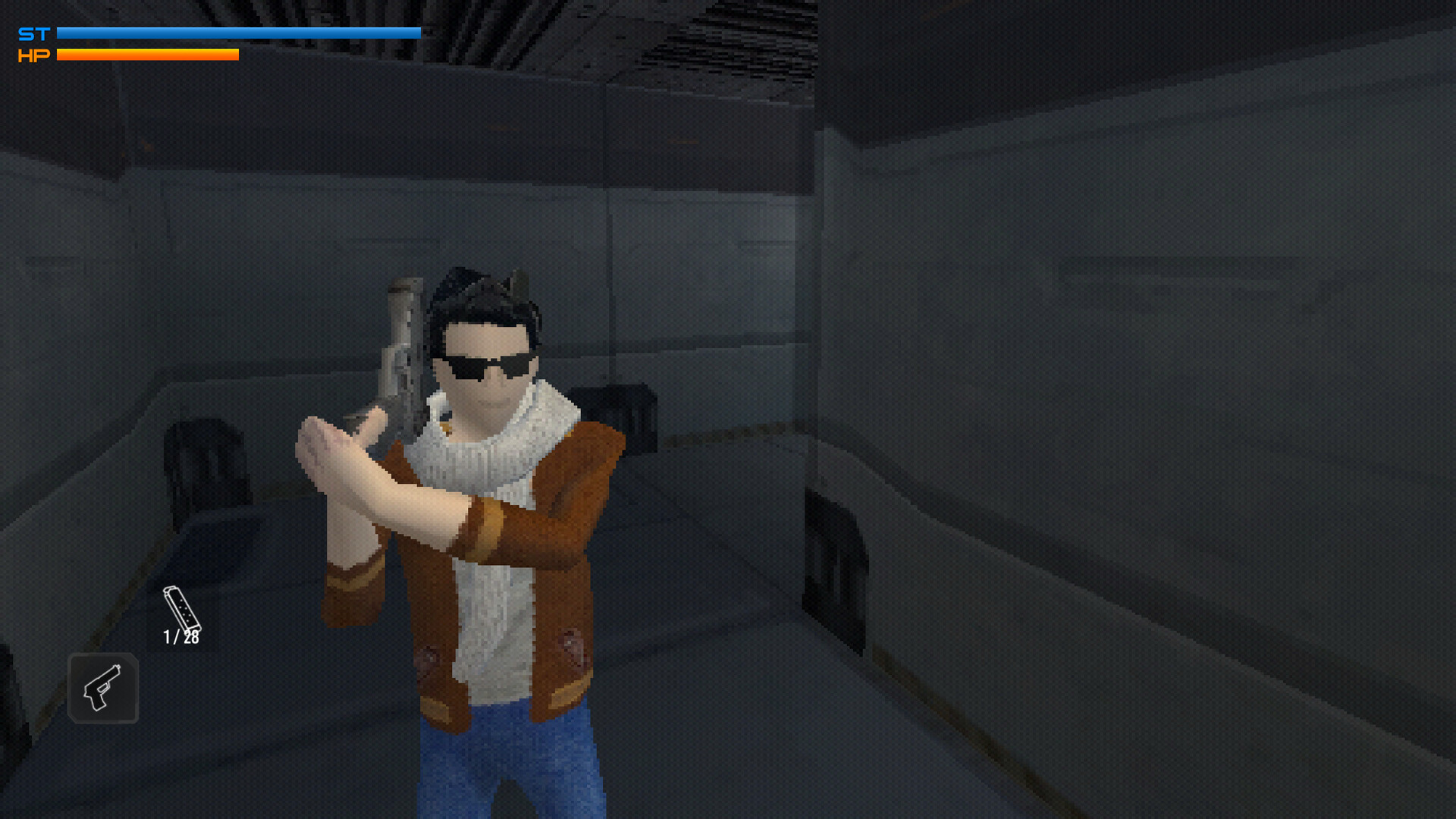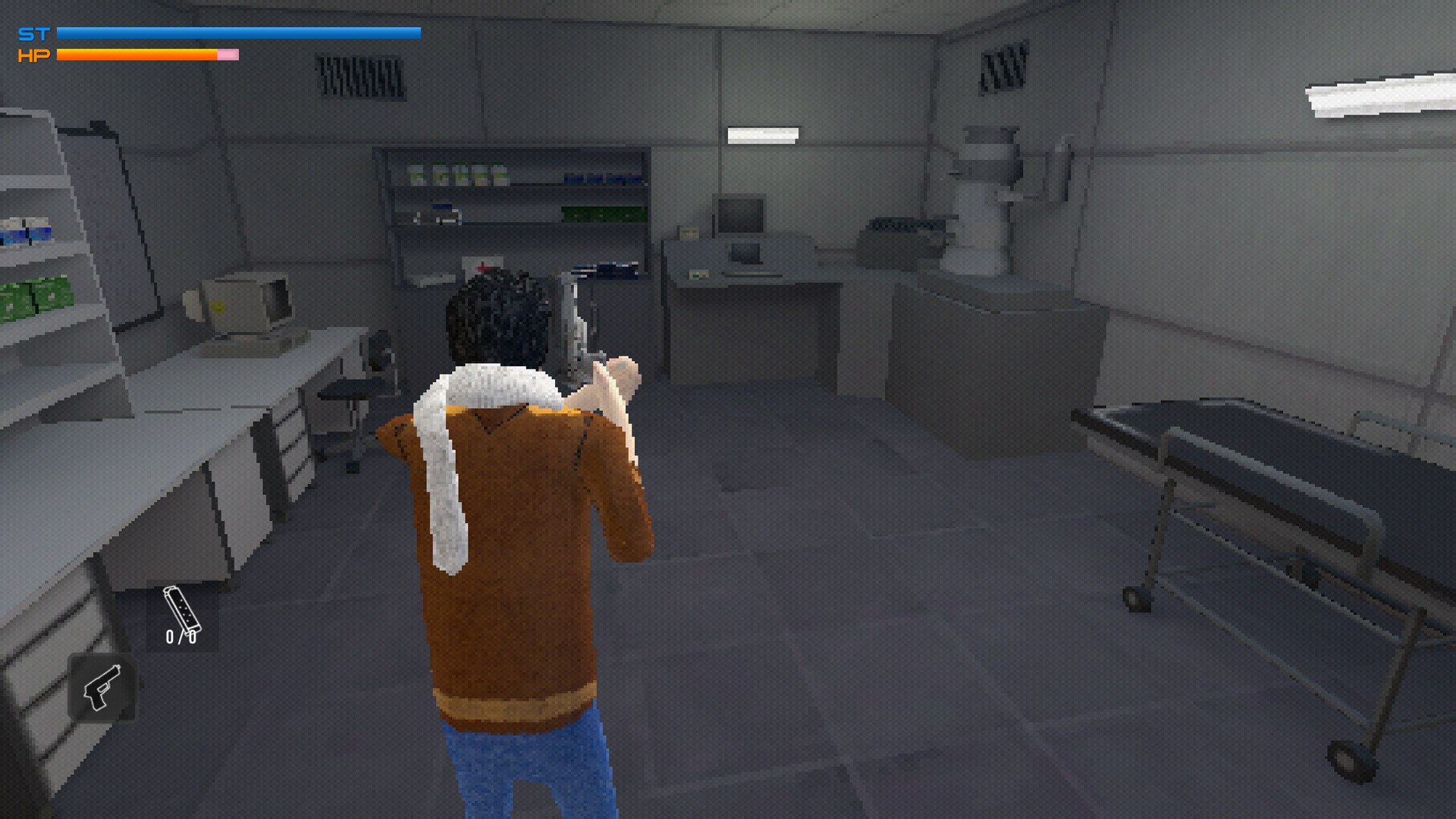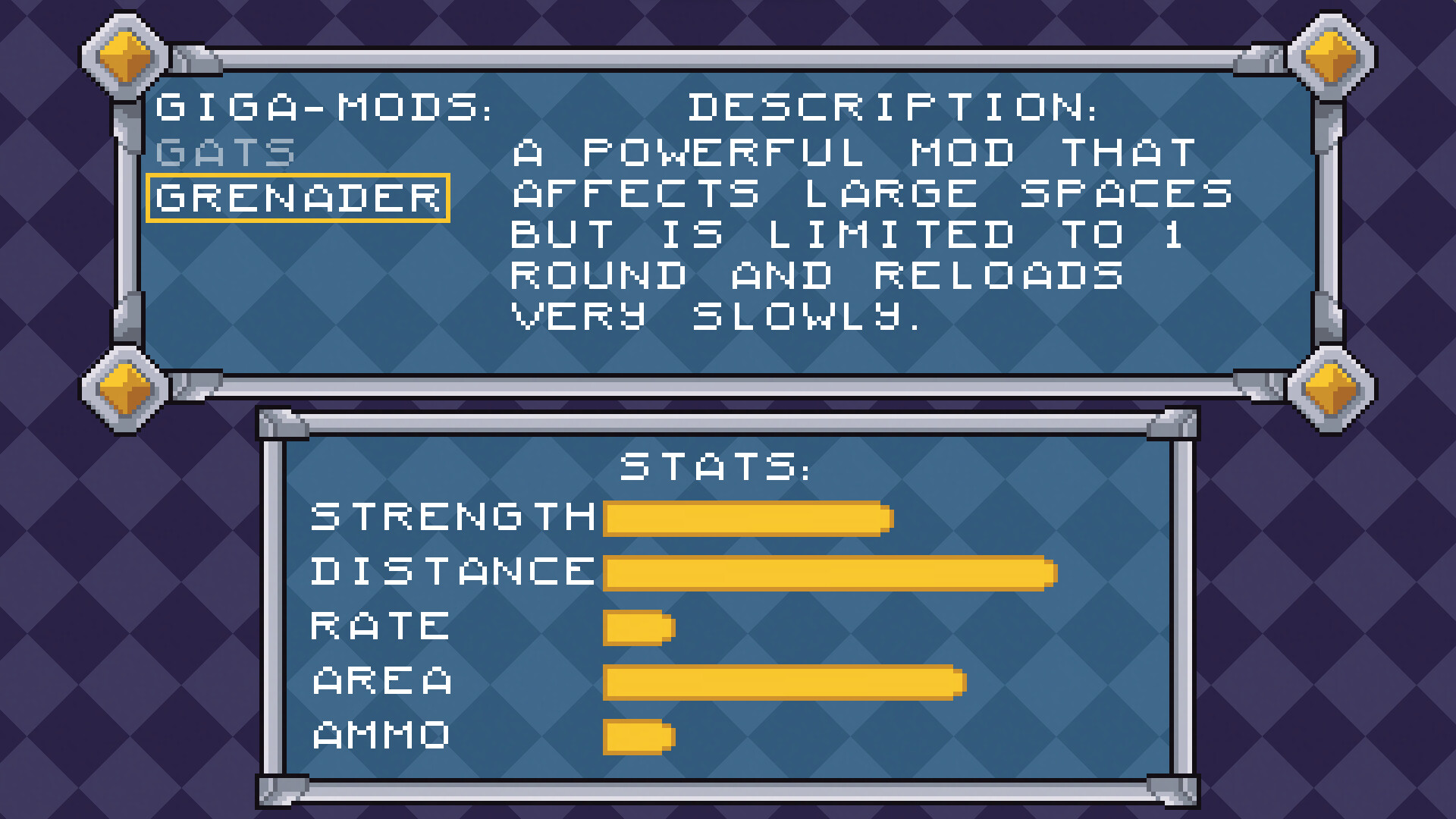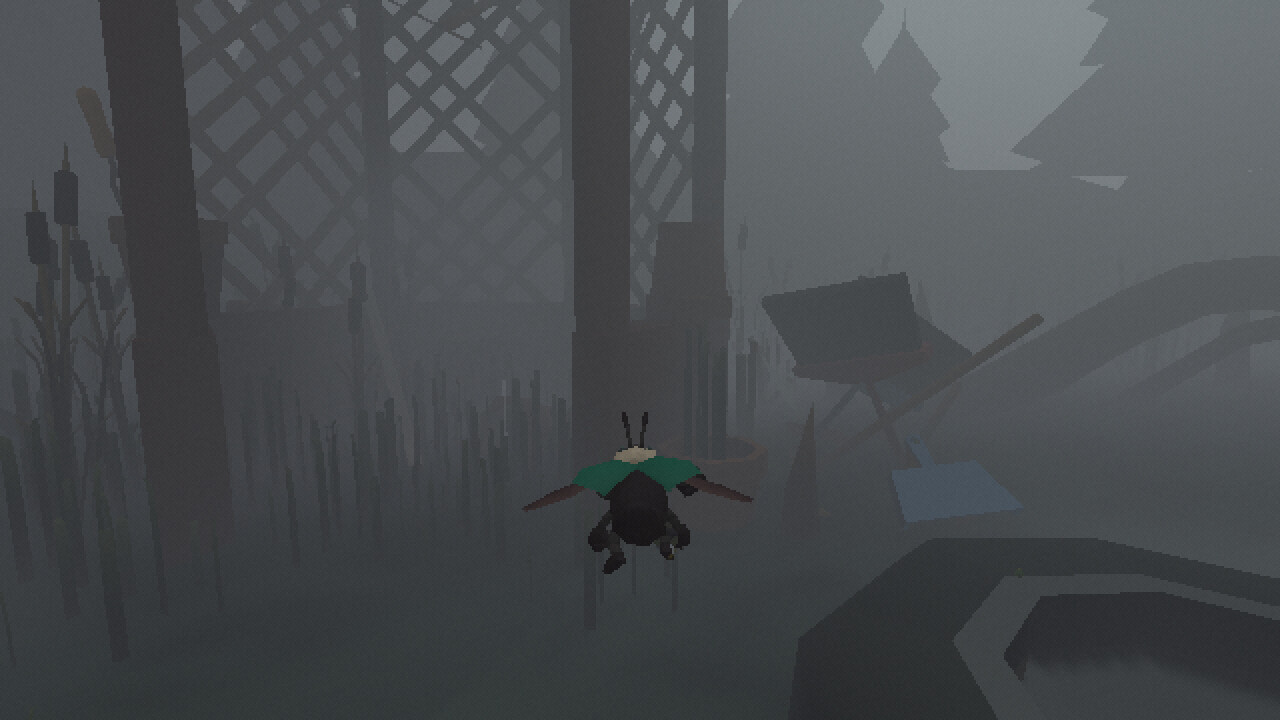I just got a Quest 2 and Ive been seeing that the charging port has a propensity to melt, wtfout of my wallet range. I'm not their target audience.
I will continue with my Quest 2 for my VR gēmu & japanese VR porn videos. Maybe I will update to Quest 3 since producers are starting to shoot in 8k.
Now 499,99€ looks pretty nice.
Community MetaSteam | June 2023 - halfway through the year
- Thread starter Mor
- Start date
You are using an out of date browser. It may not display this or other websites correctly.
You should upgrade or use an alternative browser.
You should upgrade or use an alternative browser.
- Status
- Not open for further replies.
Gonna need a lot of entertainment if I'm dropping nearly 4k$ on a headset. From what they shown it looks like the apple arcade stuff is all you get? It will need a lot of high quality games so Apple better open up their checkbook to get more big stuff on there.
It all looks very boring and tedious tho. How long will you play around with some apps before you take off the headset and never put it back on. A good flow of video games would be the only that makes this device worth it.
Also at some point we are gonna have to admit that having a 4k television beamed inside each of your eyeballs can't be good for your health long term..right? I'm glad the tech is reaching these levels but its kind of terrifying.
It all looks very boring and tedious tho. How long will you play around with some apps before you take off the headset and never put it back on. A good flow of video games would be the only that makes this device worth it.
Also at some point we are gonna have to admit that having a 4k television beamed inside each of your eyeballs can't be good for your health long term..right? I'm glad the tech is reaching these levels but its kind of terrifying.
The only way I can see it working is by using an Ethernet to USB-C dongle. Although I have no way of knowing if it will actually work on a Tab S8+.
You are too far from your router or wifi source? I suspect it would be possible if you would get an Access Point for PCI-E or USB. Before doing that I would recommend trying other apps like Moonlight or Parsec and remember to connect to a 5 GHz network. Unless you have a weak WiFi signal or a crappy router, I think there is no point in buying another AP for your PC. I do have an amazing experience with Steam Link, but that's because I have a good environment to do so.
I only really notice input lag on Steam Link or any other in-home streaming solution when I’m comparing it to my actual device. And the difference is very minuscule.
A direct connection would probably reduce latency and increase quality, but is a lot of bother to setup a hotspot on your PC that connects devices to your LAN.
If you’ve got noticeable lag then you’re either very sensitive to it, or you need to bring a Wi-Fi AP closer to your PC (or more correctly: closer to the remote device you’re playing on).
My best advice would be to put an AP on the same Ethernet switch your gaming PC is on, or if you have an AP with dual ethernet put it in the same room as your gaming PC and use one of the Ethernet ports to connect to your LAN and the other direct to your PC.
The ideal scenario is that your PC connects via Ethernet up to the point where your mobile device needs Wi-Fi, and that Wi-Fi is in close range of your device connected at 5GHz at least.
I don’t think a direct connection to your PC will be faster than what I described above. It might actually be slower due to some Windows fuckery with what it sends and receives on the hotspot.
If you can find a way to host a ap on your pc yeah. Iv always had bad experience with Steam link.
Parsec however has the lowest latency for in house game streaming (from personal experience anyways).
Moonlight/sunshine gets close but Steam link always had the worst latency
Iv been using Parsec for years now to stream my laptop 2 rooms apart over Wifi 6 network.
Phew thanks for all the input guys.
After reviewing all this I suspect my problem is two fold.
1: I'm just using the dinky router supplied to me by my ISP. It does well for TV/Movie streaming and various other things, but maybe 4k in-network streaming for gaming is just too much. It is a Wi-fi 6 router, but that's about all i know of it specs wise.
2: Distance. I'd say my PC is about 40-50 feet from the Wireless Router itself with at least 3 walls in the way. I get full wi-fi bars, due to an overpowered Wi-fi card I bought, but my tablet is less lucky when at the same distance. It gets about 2 or 3 bars out of 4 possible. It does fine for streaming anime at 1080p but maybe that's the limit.
It's still ok for playing VN's and other stuff this way. I was trying to play my Switch emulator (BotW) at 4k, and it just doesn't work out so well...
Get yourself a Wifi 6/6E router and you will have immensely better experience.I'm just using the dinky router supplied to me by my ISP
I use a Asus RT-AX86S.
They've been going really hard on the teasing. I hope they're right and P5T is announced at SGF.
It was a bad joke.I have a lot of Apple products that I paid for with my own money, and that’s the opposite of “surprisingly low”.
Square EnixDoes anyone hate their legacy as much as Epic?
So you’re doing PC WiFi to router, then router to remote device via WiFi too?Phew thanks for all the input guys.
After reviewing all this I suspect my problem is two fold.
1: I'm just using the dinky router supplied to me by my ISP. It does well for TV/Movie streaming and various other things, but maybe 4k in-network streaming for gaming is just too much. It is a Wi-fi 6 router, but that's about all i know of it specs wise.
2: Distance. I'd say my PC is about 40-50 feet from the Wireless Router itself with at least 3 walls in the way. I get full wi-fi bars, due to an overpowered Wi-fi card I bought, but my tablet is less lucky when at the same distance. It gets about 2 or 3 bars out of 4 possible. It does fine for streaming anime at 1080p but maybe that's the limit.
It's still ok for playing VN's and other stuff this way. I was trying to play my Switch emulator (BotW) at 4k, and it just doesn't work out so well...
Explains it.
At the very least you should put your dinky router into modem mode and use an aftermarket router.
I have a TP Link Deco mesh network, with all the nodes linked by Ethernet (currently power line - getting Cat6a lines installed soon). I personally recommend this setup, but it isn’t cheap.
Even getting a high end Powerline will serve you better than hoping to connect via WiFi both ways.
Sadly, home networking isn’t cheap.
My suggested solution:
The cheapest way to deal with this is to get your PC wired up via Ethernet to an access point and have your AP talk to your remote device.
Ideally the AP needs to be in the same room as your PC and remote device. It should also connect to your router via cable backhaul (hard cabled in or good Powerline).
That’ll decongest your WiFi as much as possible. When it comes to home networking, if you can use Ethernet you should.
Get yourself a Wifi 6/6E router and you will have immensely better experience.
I use a Asus RT-AX86S.
It's definitely on my to-do list! I think bringing my own equipment will lower the internet bill too. Worth it in the long run!
Just gotta save up some money for a good router. Maybe the RT-88AXU?
My previous router was an ASUS also, and it lasted me forever, so I trust the brand.
To be fair, while they may be excessively greedy, have the most unrealistic expectations, and make really dumb decisions, they still do release solid remasters or remakes of their legacy games sometimes. Then there's FF14 which has tons of callbacks to the classic FF games.Square Enix
Meanwhile Epic has completely abandoned their legacy except for Unreal Engine.
It's definitely on my to-do list! I think bringing my own equipment will lower the internet bill too. Worth it in the long run!
Just gotta save up some money for a good router. Maybe the RT-88AXU?
My previous router was an ASUS also, and it lasted me forever, so I trust the brand.

I use Ublock origin and privacy badger and just set the default privacy stuff to max on firefox and it breaks most websites, i used to use noscript but i got really tired of it literally breaking the entire internetTo the Firefox users: Is NoScript still necessary or are Firefox's security features good enough now? uBlock Origin is already installed.
The Vita lives on in spirit.

======
RE: Firefox and NoScript, I still use it and I'll never give it up. It takes like 5 seconds when you visit a new website to enable whatever essential scripts and then be on your way. And then that website is good forever. And the more you use it over time, the less broke the internet becomes overtime because you start to realize and see just how many scripts are being used... everywhere.
Just on this MC page alone.

Interesting: some eye prescriptions not supported

 9to5mac.com
9to5mac.com

Apple Vision Pro: US-only at launch, some eye prescriptions not supported, age requirement, AR hardware preview - 9to5Mac
Following the official announce of Vision Pro, Apple’s new mixed reality headset, we’re learning new details about availability, how corrective...
 9to5mac.com
9to5mac.com
Somewhat frustratingly, Vision Pro requires magnetically attached corrective lenses from Zeiss for users who wear glasses
Patching DRM in post-release seems incredibly silly. Especially in something that is a one-off and not a service game.
Well the EO trilogy got updated today and let's see

+200MB. Obviously the denuvo they forgot. A little too late to block piracy but hey luckily the 3 games are very small so I just backed up the 3 folders and will continue enjoy the games without unnesessary shit
Remember on Steam you can use command line arguments to redownload a previous version of a game if needed
Took me a whole 15 seconds to find the DRM free version on a commonly known piracy site.
So this is, once again, the prime definition of punishing your customers for no reason.
Even if we would agree that 1) Piracy is a large scale issue and that b) DRM works, it still is by definition already too late for it.
Isn't this like the second or third time that an atlus game has "accidentally" pushed a DRM-Free version ?
What does this mean exactly?
Discord is no longer using the "#0000" at the end of the usernames and is forcing everyone to have an unique username like the old days of the internet.
Example:
Before the change, I would have been crimsonheadGCN#0001 and someone else would be crimsonheadGCN#0002.
After the change, I would be the only one who was crimsonheadGCN and the person would need to use a different username.
I wasn't certain at first but after playing Halls of Torment for 5hrs now I think this game might be really really fucking good. This bullet hell genre hits all the right spots. Nothing quite like a fun 20+ minute run. The Deck performance with this goes haywire too after the 25 min mark lol. The game could use a little bit more optimization but other than that its so much fun. Its like Vampire Survivors jumping from the NES era to late 90s Diablo era. It may not seem like a big jump but it really is for all the small and crazy things that happen on screen. All the enemies and effects are overwhelming in all the good ways. Its kind of mesmerizing in a way.
I'm surprised no big devs or publishers out there have tried to imitate this genre. I guess the closest we've seen something like this is the horde modes in the Gears games. But even that is more timed/round based and has too much rules in place. I wanna see someone go all out and create a big free roam style game like this. Like a Devil Daggers with a budget and polish of Doom Eternal. A new Dead Rising could have some potential with this style too. Whoever is able to make a game like that will have new gaming addiction on hand imo. It would be so much better than most of the GaaS shit out there these days.
I'm surprised no big devs or publishers out there have tried to imitate this genre. I guess the closest we've seen something like this is the horde modes in the Gears games. But even that is more timed/round based and has too much rules in place. I wanna see someone go all out and create a big free roam style game like this. Like a Devil Daggers with a budget and polish of Doom Eternal. A new Dead Rising could have some potential with this style too. Whoever is able to make a game like that will have new gaming addiction on hand imo. It would be so much better than most of the GaaS shit out there these days.
Discord is no longer using the "#0000" at the end of the usernames and is forcing everyone to have an unique username like the old days of the internet.
Example:
Before the change, I would have been crimsonheadGCN#0001 and someone else would be crimsonheadGCN#0002.
After the change, I would be the only one who was crimsonheadGCN and the person would need to use a different username.
Sounds like they are planning to make something a paid feature.
Shows a fundamental lack of understanding how shit works by those that make the decisions on that front. Hence how they fall for the bs pr from Denuvo itself. Wouldn't be surprised if the decision makers got paid off by Denuvo to promote it internally even. This can't just be a dev trying to save their job after a mistake.Took me a whole 15 seconds to find the DRM free version on a commonly known piracy site.
So this is, once again, the prime definition of punishing your customers for no reason.
Even if we would agree that 1) Piracy is a large scale issue and that b) DRM works, it still is by definition already too late for it.
ultimately the discord thing isnt going to mater much because it's going to just have people doing "bob" and "Bob1" "Bobfour" "Bob1234" as opposed to "Bob#0001" "Bob#0002" or whatever so yeah there will only be ONE bob but there will be 99 million variations of bob because it was taken already as your primary username.
But that really doesn't fucking matter since it's like your account login in and your display name can be Bob. So you can have a server with 1000 people and everyone can set their display name to bob it will not break the server or anything
Sooo yeah it's overall... more of a infrastructure move or backend move for them and then everyone (or seemingly) freaking out that can't all be bob anymore

But that really doesn't fucking matter since it's like your account login in and your display name can be Bob. So you can have a server with 1000 people and everyone can set their display name to bob it will not break the server or anything
Sooo yeah it's overall... more of a infrastructure move or backend move for them and then everyone (or seemingly) freaking out that can't all be bob anymore

Isn't this like the second or third time that an atlus game has "accidentally" pushed a DRM-Free version ?
Every single time they almost accidentally release it as overpriced DLC and have to scramble at the last second to fix their mistake.
Now that Capcom has announced its own showcase, I'm gonna change my predictions a little. Pragmata will not be at SGF, it will 100% going to be on Capcom's Showcase. So my predictions will be:
Capcom Showcase
- Pragmata Gameplay trailer/Release date (Prob. going to be delayed to 2024)
- Dragon's dogma 2 extended gameplay trailer
- New game from classic IP (My money would be on Monster Hunter World 2)
- Ace Attorney HD Collection 2 for Current consoles and PC (With Apollo Justice, Dual Destinies, and Spirit of Justice)
- Separate Ways DLC coming Fall 2023
-
Bloodborne PC
Last edited:

DF Weekly: why Ratchet and Clank is crucially important for the future of PC gaming
How can a game based on proprietary PS5 tech work across a range of PC hardware?
A bit hyperbolic but Ratchet PS5 on PC is going to be very interesting for sure. What kind of I/O and CPU requirements are we looking at ?
- Ace Attorney HD Collection 2 for Current consoles and PC (With Apollo Justice, Dual Destinies, and Spirit of Justice)
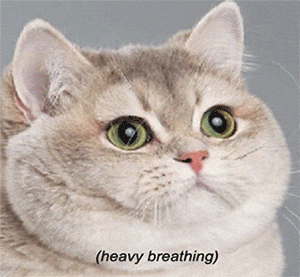
hey guys, another rando question. This time about Switch Pro controller. Mine only seems to work when it's connected to USB, or a charging cable.
I charged it all night last night on a 45wat charger, and it seems dead already. It simply won't turn on unless i plug it in. Is the battery dead? It's not even that old, just a year ago i bought it...
======
Edit: Mafia Definitive Edition is a damn pretty game. Hex edited the start-up videos away, and skipped that pesky 2k launcher as well. Runs pretty good all maxed out. Shame about that 60fps cap though. I'm guessing physics are tied to it? Don't see why they'd cap it like that otherwise...
I charged it all night last night on a 45wat charger, and it seems dead already. It simply won't turn on unless i plug it in. Is the battery dead? It's not even that old, just a year ago i bought it...
======
Edit: Mafia Definitive Edition is a damn pretty game. Hex edited the start-up videos away, and skipped that pesky 2k launcher as well. Runs pretty good all maxed out. Shame about that 60fps cap though. I'm guessing physics are tied to it? Don't see why they'd cap it like that otherwise...
Last edited:
How does Humble Choice subscription work?
I have a discount and the mail says you get may , june and july bundles for a reduced price, then it says the first 6,50€ is payed on the 27th of june (that I assume is to pay for the July bundle), I'm so confused.
I have a discount and the mail says you get may , june and july bundles for a reduced price, then it says the first 6,50€ is payed on the 27th of june (that I assume is to pay for the July bundle), I'm so confused.
You've got 10 hours until you can't get the May month anymore (or even buy the bundle discount) that's the first 7 dollars, then the 27th of june is when they will charge for june, and then sometime in july they will charge you in julyHow does Humble Choice subscription work?
I have a discount and the mail says you get may , june and july bundles for a reduced price, then it says the first 6,50€ is payed on the 27th of june (that I assume is to pay for the July bundle), I'm so confused.
Dead Space remake finished, great game but it’s a bit of a technical mess
Out now
Great price and reviews seem to be high as well, will check it on gamepass though as I'm usually terrible at horror games.
ultimately the discord thing isnt going to mater much because it's going to just have people doing "bob" and "Bob1" "Bobfour" "Bob1234" as opposed to "Bob#0001" "Bob#0002" or whatever so yeah there will only be ONE bob but there will be 99 million variations of bob because it was taken already as your primary username.
But that really doesn't fucking matter since it's like your account login in and your display name can be Bob. So you can have a server with 1000 people and everyone can set their display name to bob it will not break the server or anything
Sooo yeah it's overall... more of a infrastructure move or backend move for them and then everyone (or seemingly) freaking out that can't all be bob anymore

It's a step to monetize your product more and widen your reach into social media. Maybe they want to take a step as a twitter competitor.
This will not work with the current usernames, so they need 100% identifiable usernames that the user/influencer can market.

hey guys, another rando question. This time about Switch Pro controller. Mine only seems to work when it's connected to USB, or a charging cable.
I charged it all night last night on a 45wat charger, and it seems dead already. It simply won't turn on unless i plug it in. Is the battery dead? It's not even that old, just a year ago i bought it...
I have the same issue with my Steam controller, only works when connected to USB, without it, it loses charge immediately.
If some of you in EU plan to play Diablo 4, I'm here the gather IDs !
Convenient way of saying I'm not 100% sure what my ID is.
I see, but then what happens if I interrupt before the 27th of june?You've got 10 hours until you can't get the May month anymore (or even buy the bundle discount) that's the first 7 dollars, then the 27th of june is when they will charge for june, and then sometime in july they will charge you in july
I don't really know where to put this.
I've been trying to get Under Night In Birth and Melty Blood backgrounds to render at native resolution. Everything is stuck at 720p and is upscaled up to 4K. I've tried using a hex editor to find the resolution values in the .exe, but have been unsuccessful.
As an alternative solution I have be able to force 8x SGSSAA and use Directionally Localized AA to clean the game up. But to keep the sprites from having the HQ4x / xBRZ look I've had to use scanlines.
Here's a comparison I made a few weeks back. Scanline inherently darken the color palette. I'm trying to fix this.
Don't know what this phenomenon is, but the scanlines completely disappear when the video is played below 1440p.
Anyways I was wondering if people have any alternative methods to try force a game to render at native resolution. In the past I was able to do it with a hex editor. I know that Cheat Engine can force resolution changes, but I'm not sure how to do it for this game.
I've been trying to get Under Night In Birth and Melty Blood backgrounds to render at native resolution. Everything is stuck at 720p and is upscaled up to 4K. I've tried using a hex editor to find the resolution values in the .exe, but have been unsuccessful.
As an alternative solution I have be able to force 8x SGSSAA and use Directionally Localized AA to clean the game up. But to keep the sprites from having the HQ4x / xBRZ look I've had to use scanlines.
Here's a comparison I made a few weeks back. Scanline inherently darken the color palette. I'm trying to fix this.
Don't know what this phenomenon is, but the scanlines completely disappear when the video is played below 1440p.
Anyways I was wondering if people have any alternative methods to try force a game to render at native resolution. In the past I was able to do it with a hex editor. I know that Cheat Engine can force resolution changes, but I'm not sure how to do it for this game.
The cheapest item in the store is $10 and most are 20+. In a $70 game, with a battlepass too.
But how about that goty diablo tho.
Amnesia: A Machine For Pigs is FREE @ GOG
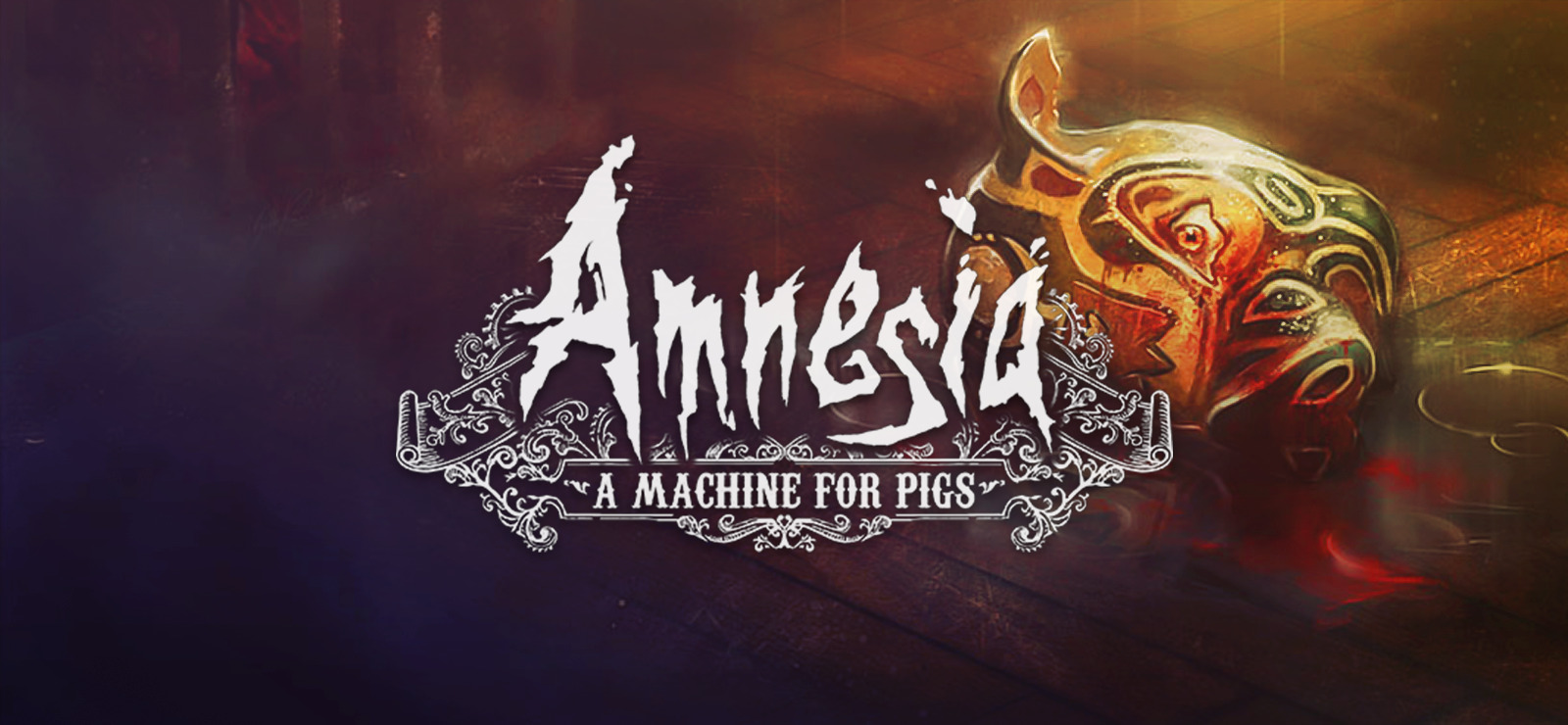
 www.gog.com
www.gog.com
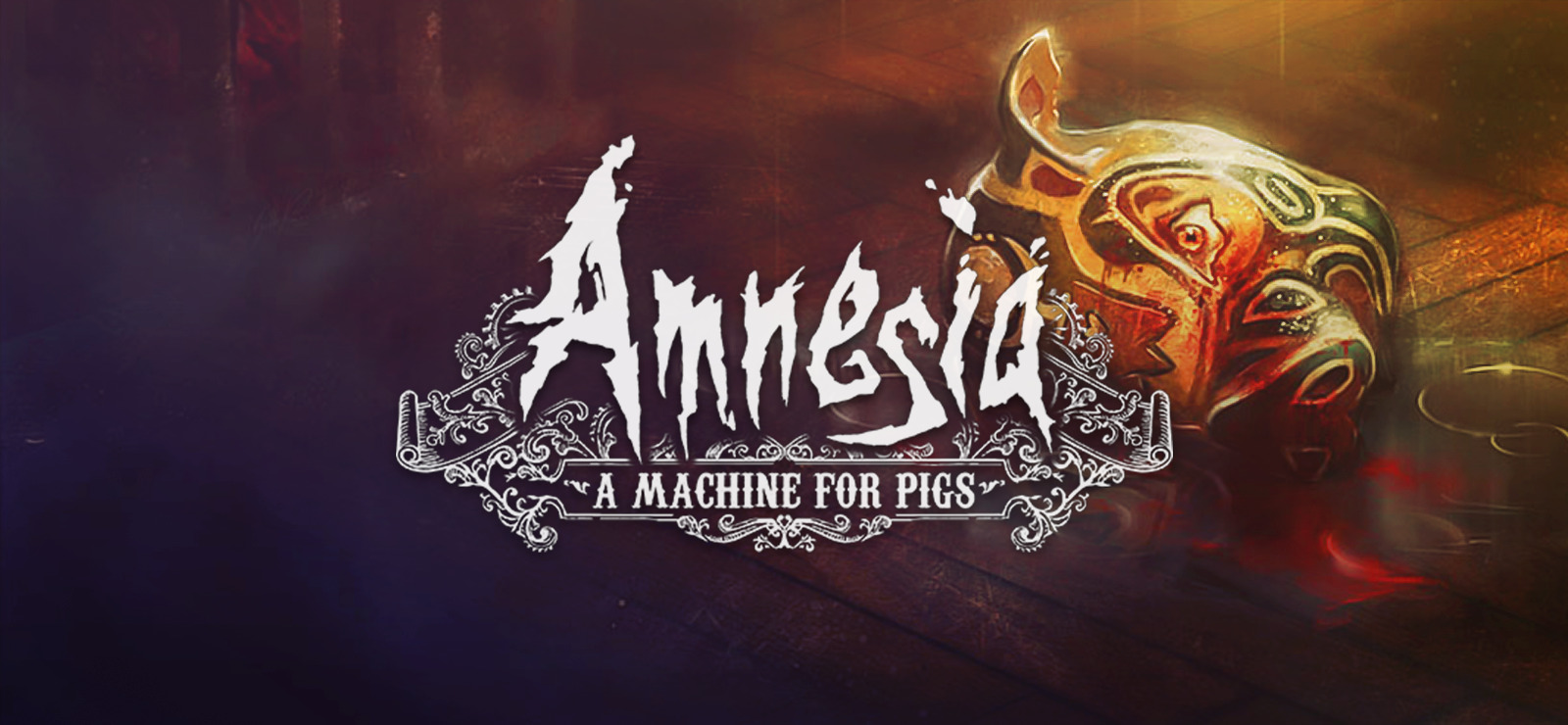
Amnesia: A Machine For Pigs
The Swine are Rising! In 2010 Frictional Games terrified the world with the cult horr
Well, there's the time-honored DSfix method.Anyways I was wondering if people have any alternative methods to try force a game to render at native resolution. In the past I was able to do it with a hex editor. I know that Cheat Engine can force resolution changes, but I'm not sure how to do it for this game.
I wrote about how to do it (at a vague level at least) a while back here:
GitHub - PeterTh/GameManipTutorial: A tutorial for manipulating the rendering of a game (generally to increase its quality) if you only have a binary available
A tutorial for manipulating the rendering of a game (generally to increase its quality) if you only have a binary available - PeterTh/GameManipTutorial
- Status
- Not open for further replies.