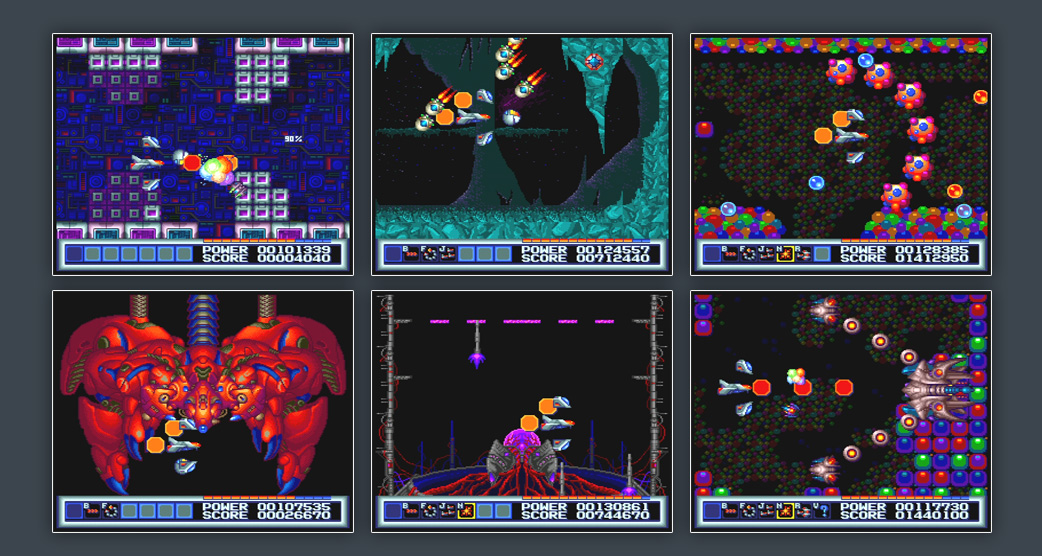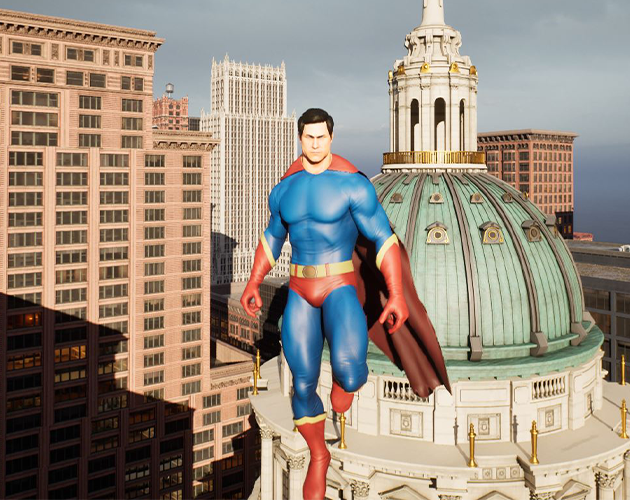I don't know if this has been posted yet but a quick search says no so here goes.
After a few months of not checking it looks like there's some uncertainty going on at Groupees, there's no bundles on offer at the moment and a ticker is saying there's a "Relaunch" soon.
However being pessimistic as ever chat have pointed out a handy command line tool that will help you to manage and download your Groupees library.
I'm giving it a quick test now and it seems to be working.
Basically login to groupees, use Inspect to get your SessionID, paste it into a file so you can easily copy/paste it ( or use Export Cookies.txt to do that ).
You can then use the GroupeesDownloader to query your account, download your library data, split into Games, Music, Others then generate the download links. You can also reveal any unrevealed keys too.
The links:
GroupeesDownloader
Groupees Downloader cli by GMMan on github
Aria2c - not essential but handy. Any downloader will do i suppose.
Aria2c from github - CLI downloader tool
Aria2c Options Document Wiki
Export Cookies extension - Again, not essential but handy. I use it for YT-DLP all the time. There's a link to using "Inspect" in your browser to pull out the value from a cookies but this is far simpler. Export Current Site to a cookie file, open that and copy the big long SessionID.
Export-Cookies-txt Extension for Firefox by lennonhill
Export Cookies-txt by Lennonhill on github
All that info and more is on the github page but sometimes it's handy to have a working example to look at.
All of this may not be necessary, like at all. Everything may be fine and dandy... but it helps to have a backup of your stuff in case things do go pear shaped and at least we have a method to selectively download items from Groupees if you've already got most things downloaded and backed up.
It's going to save me thousands of clicks as i have quite a lot of bundles in my library!
This will not solve an issue of developers re-using very old keys you may have not revealed until now but i think you can contact Groupees to get that sorted... possibly but you may not get a response for a while or it may happen instantly. Dunno.
After a few months of not checking it looks like there's some uncertainty going on at Groupees, there's no bundles on offer at the moment and a ticker is saying there's a "Relaunch" soon.
However being pessimistic as ever chat have pointed out a handy command line tool that will help you to manage and download your Groupees library.
I'm giving it a quick test now and it seems to be working.
Basically login to groupees, use Inspect to get your SessionID, paste it into a file so you can easily copy/paste it ( or use Export Cookies.txt to do that ).
You can then use the GroupeesDownloader to query your account, download your library data, split into Games, Music, Others then generate the download links. You can also reveal any unrevealed keys too.
The links:
GroupeesDownloader
Groupees Downloader cli by GMMan on github
Aria2c - not essential but handy. Any downloader will do i suppose.
Aria2c from github - CLI downloader tool
Aria2c Options Document Wiki
Export Cookies extension - Again, not essential but handy. I use it for YT-DLP all the time. There's a link to using "Inspect" in your browser to pull out the value from a cookies but this is far simpler. Export Current Site to a cookie file, open that and copy the big long SessionID.
Export-Cookies-txt Extension for Firefox by lennonhill
Export Cookies-txt by Lennonhill on github
Code:
Download your Bundle Info
.\GroupeesDownload.exe dump-bundles --bundles-db ".\My_GroupeesBundles.json" --cookie "<SESSIONID>"
To make sure i got everything i ran these commands to reveal any still hidden Products and Keys:
Reveal Products:
.\GroupeesDownload.exe reveal-products --bundles-db ".\My_GroupeesBundles.json" --cookie "<SESSIONID>" --all
Reveal Keys:
.\GroupeesDownload.exe reveal-keys --bundles-db ".\My_GroupeesBundles.json" --cookie "<SESSIONID>" --all
( i think that's the right order, it seems to be. Get fresh list of Bundles, then update bundle file with the two reveal commands using --all )
Split Games into a list for downloading
.\GroupeesDownload.exe generate-links --bundles-db ".\My_GroupeesBundles.json" --filter-games --organize BundleAndType --output "My_GroupeesLinks-Games.txt"
Split Music into a list for downloading
.\GroupeesDownload.exe generate-links --bundles-db ".\My_GroupeesBundles.json" --filter-music --organize BundleAndType --output "My_GroupeesLinks-Music.txt"
Split Misc stuff into a list for downloading
.\GroupeesDownload.exe generate-links --bundles-db ".\My_GroupeesBundles.json" --filter-others --organize BundleAndType --output "My_GroupeesLinks-Others.txt"
To download your stuff use this for example:
.\aria2c.exe -i "My_GroupeesLinks-Others.txt" --header "Cookie: _groupees_session=<SESSIONID>"
However, i went in to the games list, highlighted everything from one bundle, copy/pasted/saved it into a new file.
.\aria2c.exe -i "My_GroupeesLinks-BundleOne-Test.txt" --header "Cookie: _groupees_session=<SESSIONID>"
You'll probably want to limit the download speed to something sensible so you don't annoy others on your network and possibly the groupees servers.
--max-overall-download-limit=<SPEED>
e.g.
.\aria2c.exe -i "My_GroupeesLinks-BundleOne-Test.txt" --header "Cookie: _groupees_session=<SESSIONID>" --max-overall-download-limit=2MAll that info and more is on the github page but sometimes it's handy to have a working example to look at.
All of this may not be necessary, like at all. Everything may be fine and dandy... but it helps to have a backup of your stuff in case things do go pear shaped and at least we have a method to selectively download items from Groupees if you've already got most things downloaded and backed up.
It's going to save me thousands of clicks as i have quite a lot of bundles in my library!
This will not solve an issue of developers re-using very old keys you may have not revealed until now but i think you can contact Groupees to get that sorted... possibly but you may not get a response for a while or it may happen instantly. Dunno.




 I emailed them again and said no not good enough and send me a preorder key and no response yet
I emailed them again and said no not good enough and send me a preorder key and no response yet

 ), but a lost/unreleased PC Engine shmup from the early 90's has been finished, and will be released later this month.
), but a lost/unreleased PC Engine shmup from the early 90's has been finished, and will be released later this month.