Bought a new 1500W PSU
May have gone slightly overboard :V
The way things are going, 1500W won't be overboard soon (if not immediately)
Bought a new 1500W PSU
May have gone slightly overboard :V
Do i need a new CPU? currently have an 8700k and a 3090.
Thing that is making me question it is i am getting terrible stuttering from Hitman 3 and no amount of graphic setting tweaking is fixing it. Is my CPU bottlenecking?
Its the only game that im having any kind of serious issue with so im inclined to think its a Hitman thing and not a my system thing but im also not very clued up on this sort of thing.

Afaik the 8700k is still good enough to get a solid 60fps out of games but going much higher could quickly become problematic in newer cpu intensive games. Benchmarks show higher than 60fps for hitman 3 too unless you go max raytracing which taxes and tanks everything in that game.
Something you could try but might not have yet is limiting framerate, i had an issue with Forza Horizon 5 that was easily diagnosed due to the benchmark. Essentially the game ran smooth when the gpu was the limiting factor (or i set a frame rate limit that didn't push the limits of my pc) but stuttered horribly when the cpu was the slowest link. For me the solution was to just go higher in gpu settings and enjoy the better visuals but that won't work with your 3090
Outside of the fact that the thing is 1300 and I now hate you, how are you gonna adapt your desktop use to an OLED ? I mean, does the burn in not scare you ? Genuinely curious, it's a beaut.My AW3423DW (Alienware OLED ultrawide) that I ordered in April arrived today.
Not gonna lie, it's pretty great. Easily my favourite monitor I've ever had (or even seen).




It seems that 3060 TI go for more than 300 $ on eBay (in the US).How's the GPU prices now for you guys locally atm?
RTX 3080 12gb for $680 is really tempting me, although I know they'll most likely show the 4090 later this month. Also heard something called proof of stake, whatever that is, for ethereum willl be done this month, possibly triggering a flood of used mining gpus to push the price further down. At least that's what some tech youtubers/redditors telling me.
If I'm not already on a 3060 ti, I'll probably snatch that 3080 in a heartbeat tbh.
Anyone with some HW knowledge - can you tell me if those are all right temps for my setup?
Ryzen 5600X (Eco Mode) + be quiet! Shadow Rock Slim, RTX 3070 with Noctua fans:
Idle:

Full load on CPU only (prime95)

Full system load (prime95 + furmark)


I've had the CPU hit (or barely scrape below) thermal limits after long gaming sessions during the summer (ambient temps 35+C), wanted to check if this persisted, but couldn't get the CPU above 82C. That's still a decent temp for Ryzen 5 series, right?
Still quite pricey.How's the GPU prices now for you guys locally atm?
RTX 3080 12gb for $680 is really tempting me, although I know they'll most likely show the 4090 later this month. Also heard something called proof of stake, whatever that is, for ethereum willl be done this month, possibly triggering a flood of used mining gpus to push the price further down. At least that's what some tech youtubers/redditors telling me.
If I'm not already on a 3060 ti, I'll probably snatch that 3080 in a heartbeat tbh.

I feel like if the games that you play are still running fine, why upgrade? It's virtually always better to wait.Worth doing? Or just keep on waiting?
The 7-series X3D chips should be extremely good for gaming, though probably AMD will ask for an arm and a leg for them, and you'll still need an entirely new platform.Just looking on advice on whether to upgrade or wait.
I’ve currently got a Ryzen 3600 in my PC, which I’m happy with - but that upgrade itch is there.
After looking at the 7600X, and considering the cost of a new motherboard and DDR5 Ram as well, I’m considering picking up a 5800X3D. I’m just not sure if it’s worth dropping $400 on an AM4 socket CPU, when they’re moving on to a new one.
Worth doing? Or just keep on waiting?
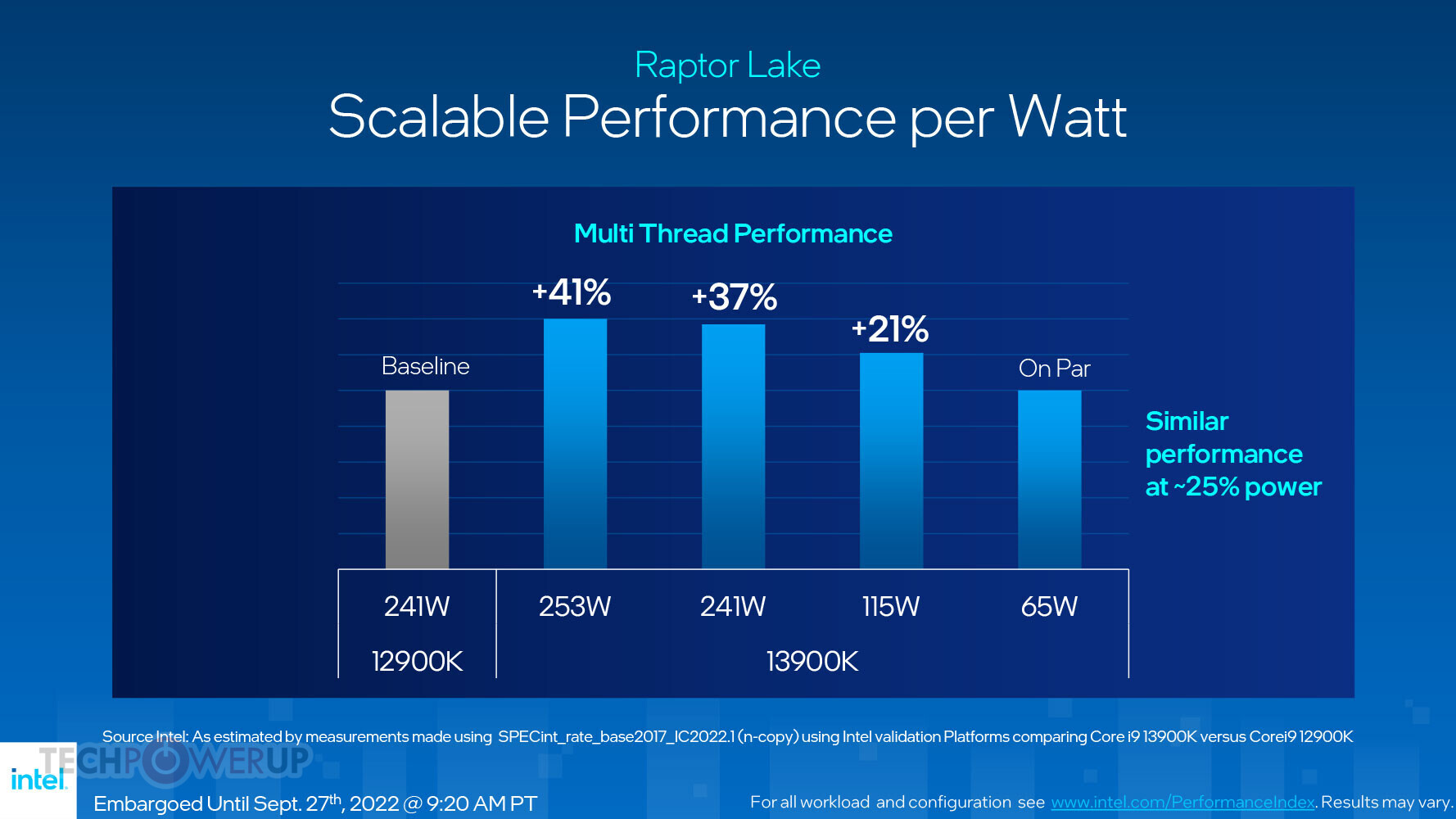
Just looking on advice on whether to upgrade or wait.
I’ve currently got a Ryzen 3600 in my PC, which I’m happy with - but that upgrade itch is there.
After looking at the 7600X, and considering the cost of a new motherboard and DDR5 Ram as well, I’m considering picking up a 5800X3D. I’m just not sure if it’s worth dropping $400 on an AM4 socket CPU, when they’re moving on to a new one.
Worth doing? Or just keep on waiting?
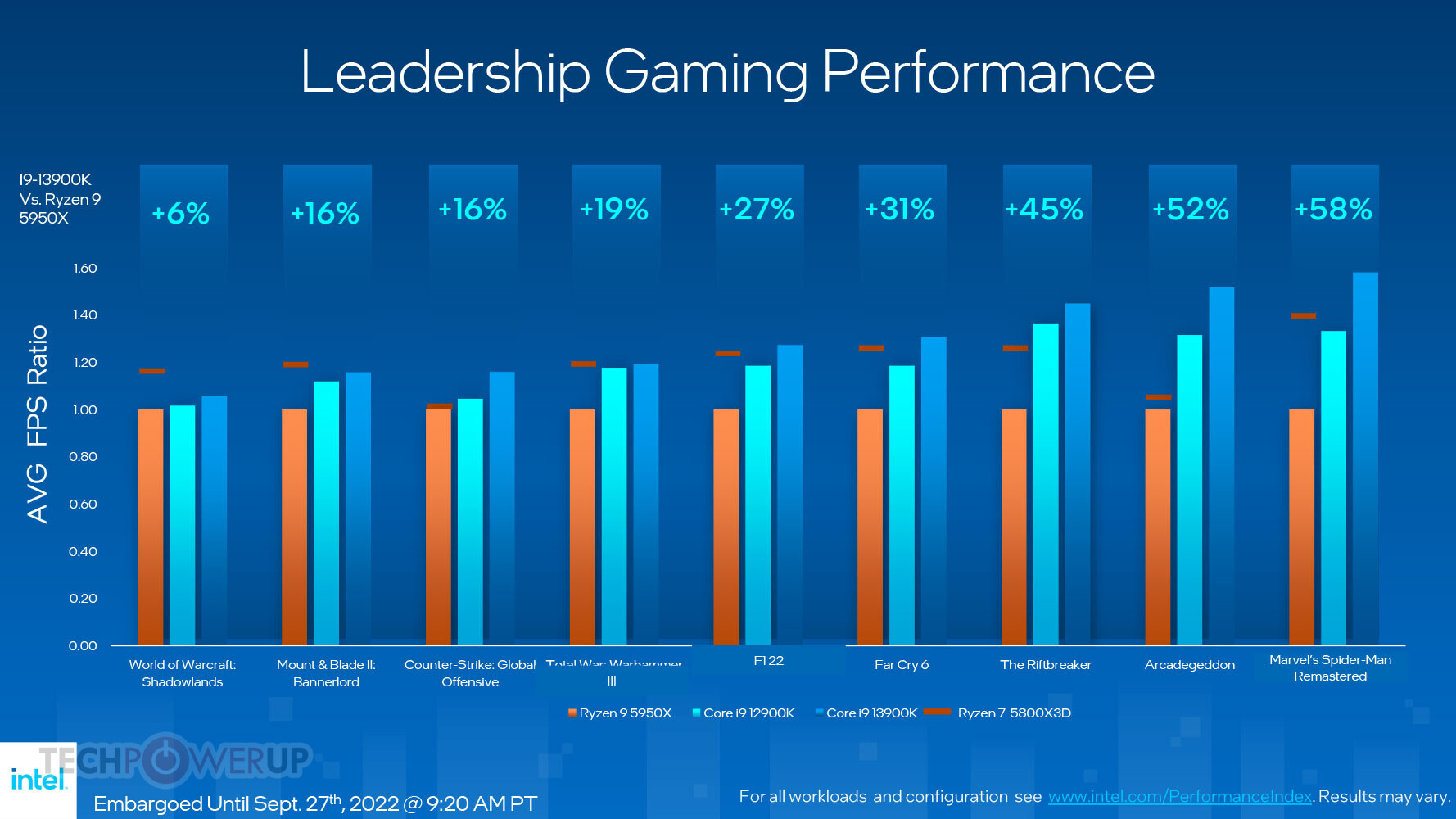
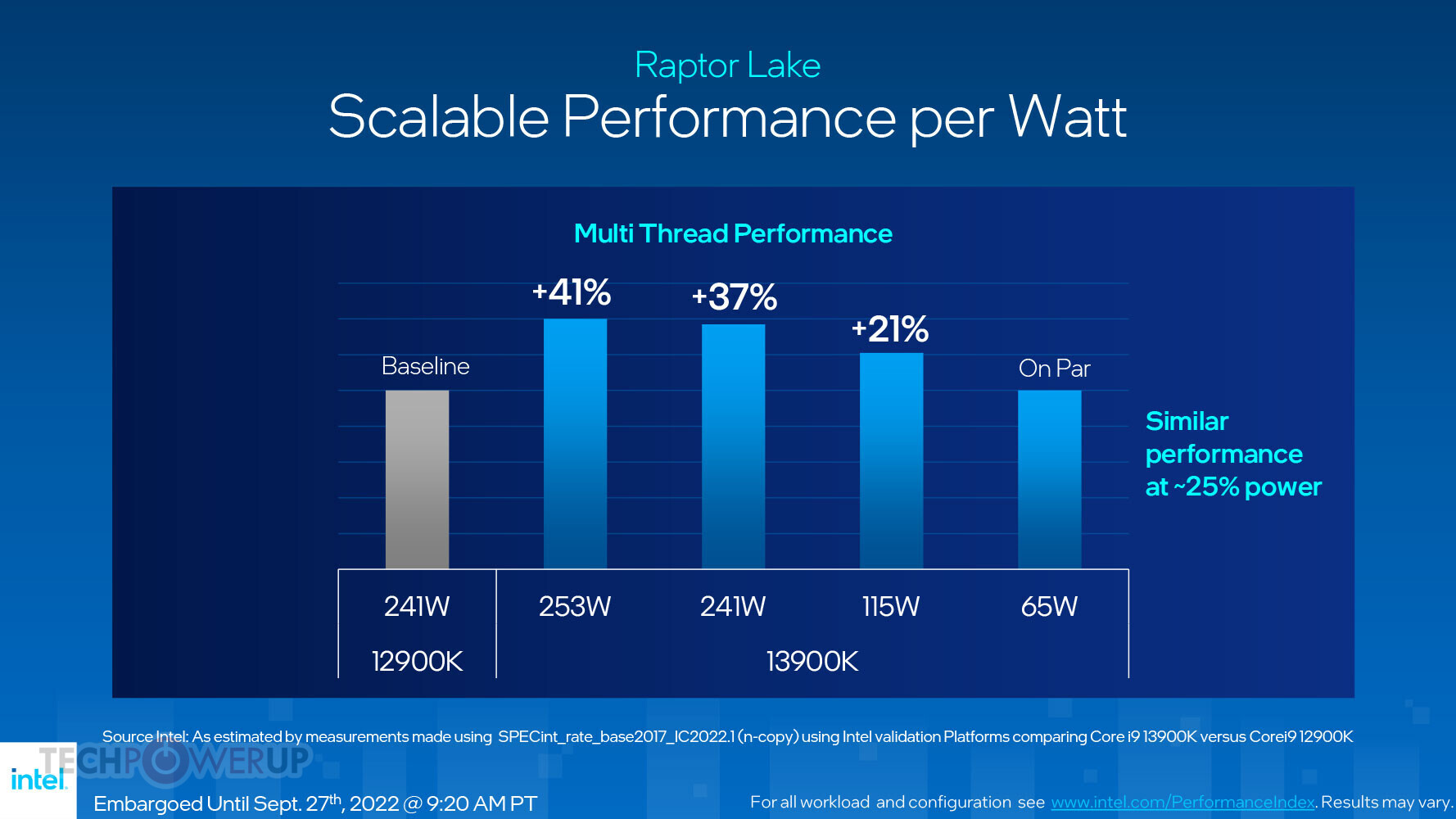
Need reviewers to verified this but looks pretty good watt/performance wise. If the b760 ddr4 motherboard + 13700 has reasonable pricing and ddr5 pricing is still high down the line, might be tempted to upgrade my 8700k setup.
Is that the only storage medium in your old PC?I've got a new motherboard and cpu and plugged in my ssd with my windows installation but it doesnt boot. The drive shows up in bios but there is no boot to windows option. I tried re-assembling the old mobo and cpu and it boots to windows so im a bit lost as to why it wont load up, Tried windows media recovery and it cant repair as it doesnt think there is a windows install.
any ideas?
Is that the only storage medium in your old PC?
If not, then maybe your actual boot sector is on a different disk. (It does not necessarily need to be on the Windows install disk IIRC)
Can I ask what monitors other people are using? We know what Durante is rocking, and I would love to get on board with the Alienware QD-OLED, but it's a bit rich for my blood. I know a 42" C2 OLED or an Alienware QD-OLED is gonna be the best image quality, but I'm wondering what everyone else is using if you don't mind sharing.
This is actually a very helpful response. Are you not afraid of additional burn in? I assume you are using this display for work (which I would as well) and that's why PowerToys burned into the screen. Any additional info on that?I'm using the Alienware QD-OLED. Sorry if the response seems a bit canned, but figured I'd chime in. I recently had to get a replacement though (Just got it in yesterday), because I was starting to get screen burn-in after a few months of using it in a split screen layout using PowerToys (and then later FancyWM). I can at least say that their technical support was really quick on resolving the problem and the replacement came in a day or two afterwards.
The motion clarity is crazy at 175Hz. Looks smoother in motion (regarding less ghosting) than any 240+Hz LCD I've seen (mainly trying different displays and laptops at Best Buy) or used (setting up a friend's system). I was already sold on an OLED display after noticing that my iPhone 13 Pro Max's 120Hz display looked smoother than the LG 34GP83A-B that I was using at the time (Although there's probably better IPS monitors by now for the price). The big downside with the display for me is that the HDR 1000 mode has massive IBL that becomes jarring. The good news is that HDR 400 looks miles better on an OLED than most LCDs with a fake HDR mode, and it still looks fantastic.
Can't see myself upgrading unless a 32:9 240Hz OLED releases, I've wanted a 32:9 for a while, but I couldn't swallow the high price for a VA panel (Which I had an ultrawide display a few years ago that used it, and the ghosting was easily the worst I had). I'd love something with a high enough refresh rate to give black frame insertion a try (as with my previous monitor, 80Hz BFI still looked like it was flickering to me).
As for my secondary display, I have a Cintiq 22, the colors are definitely worse on that, but I ended up buying that because 10 inch drawing tablet displays are too small for me, and for the solid drawing tablet drivers and responsive pen inputs (I've tried XP-Pen displays back when I was unsure about spending a ton on a drawing tablet, and they have way more input filtering going on).
Well, the OLED panel refresh option seemingly stopped showing the red flashing bars after the first or second run, so I'm unsure if it was a software problem or something in that regards. But from my time, I've ran those without luck. This is what the burn-in looked like on the display, and it would only really show when there was gray contrast being shown.This is actually a very helpful response. Are you not afraid of additional burn in? I assume you are using this display for work (which I would as well) and that's why PowerToys burned into the screen. Any additional info on that?


Thanks for the follow-up. The QD-OLED is definitely my most wanted display, it's just a bit out of my price range right now I think. They are making a newer model that is cheaper and has Freesync instead of G-Sync, so I could look into that one. Otherwise I know anything I get will be a huge compromise on image quality. It's difficult when I have an LG B9 OLED in the living room, and jumping back to my IPS panel is really noticeable.Well, the OLED panel refresh option seemingly stopped showing the red flashing bars after the first or second run, so I'm unsure if it was a software problem or something in that regards. But from my time, I've ran those without luck. This is what the burn-in looked like on the display, and it would only really show when there was gray contrast being shown.


But luckily, so far, no problems on this replacement. Unsure if the warranty applies for more than one replacement period, so I'm going to pay attention next time the Panel Refresh option gets suggested to me (to see if it does what I remember it used to), and be a bit more careful with leaving the screen on more than a certain segment of time. I should probably look into getting Wallpaper Engine and a screen saver (I remember when those were trendy on CRT screens) set up to reduce the amount of still stuff on-screen at a given time.
The good news is that the current model does have FreeSync support built-in alongside GSync, which works fine on my RX 6700XT. However, I do imagine there's a $100-200 price cut by removing the GSync module.Thanks for the follow-up. The QD-OLED is definitely my most wanted display, it's just a bit out of my price range right now I think. They are making a newer model that is cheaper and has Freesync instead of G-Sync, so I could look into that one. Otherwise I know anything I get will be a huge compromise on image quality. It's difficult when I have an LG B9 OLED in the living room, and jumping back to my IPS panel is really noticeable.
Is there no way to change power settings as a USB device from device manager?My Valve Index being plugged into my PC with usb seems to prevent Windows 11 power saving settings (such as turning off the display and making the computer sleep) to go into effect. Power saving works perfectly when I remove the Index usb cable. Any ideas how to fix this other than keeping the Index usb unplugged?
I found no way of doing that in my windows 11 device manager, unfortunately. I am now considering some kind of power switch solution that powers off the Index HMD (and related usb connectivity) when I don't use it, so that it won't be necessary to disconnect and reconnect the usb cableIs there no way to change power settings as a USB device from device manager?
I wonder if this increase in per Watt performance also holds true for a possible 4060, or 4060 TI that Nvidia might release in the next year or two.This is extremely impressive IMHO:

The 4090 is 82% faster than the 3090ti when both are using the same 300W TDP.
This is the comparison I was most curious about.
Yeah, it will be interesting to see how that plays out.I wonder if this increase in per Watt performance also holds true for a possible 4060, or 4060 TI that Nvidia might release in the next year or two.
On the other hand, as long as old 3000s keep selling, maybe Nvidia might just skip the budget versions to keep the prices of those cards artificially high. Of course that would still lead to a reduction in revenue, as Nvidia isn't getting any money from the resale of older cards.
Maybe try running your specific build on https://pcpartpicker.com. It does a pretty good job showing you what the estimated system power draw will be based on the nominal TPD of each component.Would a 850W power supply be sufficient to run a PC with a 12900k CPU, a 4090 GPU and almost no peripherals?
Would a 850W power supply be sufficient to run a PC with a 12900k CPU, a 4090 GPU and almost no peripherals?
Would a 850W power supply be sufficient to run a PC with a 12900k CPU, a 4090 GPU and almost no peripherals?
Thanks! My estimated wattage ended up being 865W (https://pcpartpicker.com/list/MQLGtn), so I guess I will try with my current 850W power supply.Maybe try running your specific build on https://pcpartpicker.com. It does a pretty good job showing you what the estimated system power draw will be based on the nominal TPD of each component.
Yeah, it seems a bit excessive to replace the power supply without trying if it worksYou should be fine as is and especially if you end up undervolting the 4090.
