Silence is their answer. Only thing to do is keep pressing from time to time...No. No news yet. It's eerily quiet, esp this close to release.
|OT| DEATH STRANDING | PC | - Unite the Threads , one more time on PC
- Thread starter prudis
- Start date
You are using an out of date browser. It may not display this or other websites correctly.
You should upgrade or use an alternative browser.
You should upgrade or use an alternative browser.

Death Stranding on PC is a great version of a very weird game
Early impressions of Hideo Kojima's first post-Metal Gear game.
As for graphics options, you can set a maximum frame rate up to 240,
There's no real-time ray tracing in Death Stranding, sadly, but it does have support for NVIDIA's DLSS 2.0,
Death Stranding is perfectly playable with a keyboard and mouse, and the controls have been intuitively mapped.
That's with an RTX 2080 Super, 16GB of RAM, and an Intel Core i7-9700K, running at 4K/60 fps.
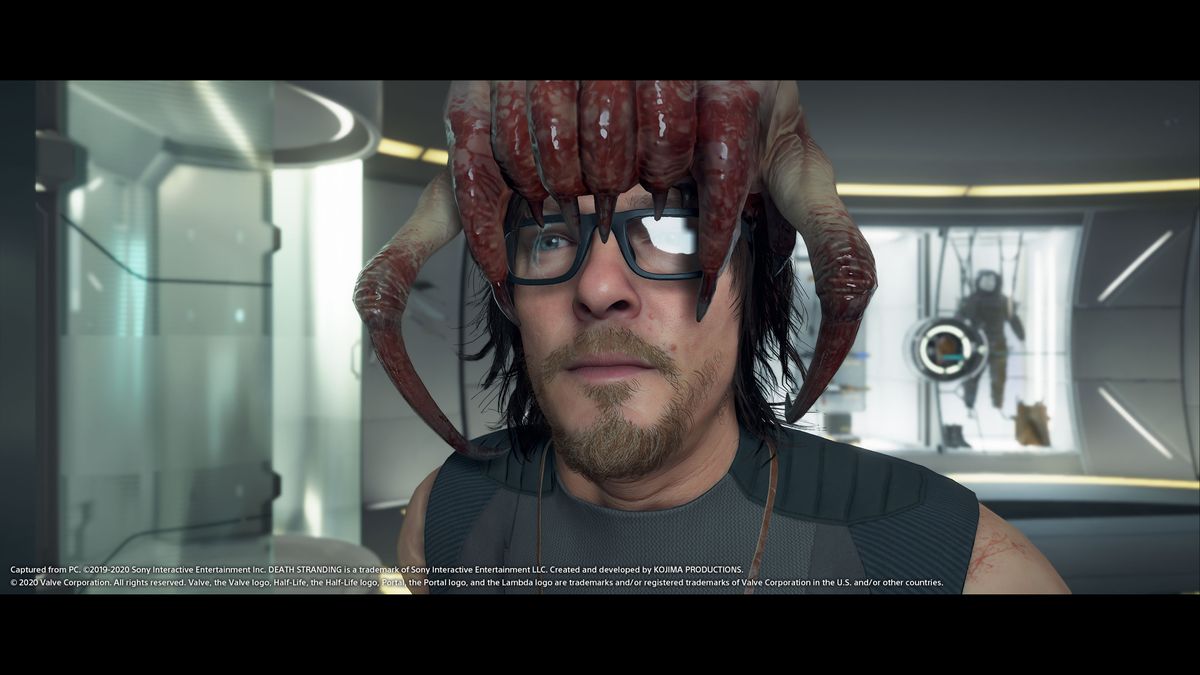
Death Stranding With DLSS 2.0 Allows for 4K and 60 FPS on Any RTX GPU
Death Stranding comes to PC on July 14, but we were able to do some preliminary early access testing.
The PC version adds a photo mode along with ultrawide resolution support.
As far as image quality goes, playing the game with and without DLSS, I couldn't tell whether it was on or off without looking at the settings or framerate
It looks like DLSS quality mode can boost performance by 30-35% overall, provided you're fully GPU limited. What about DLSS performance mode? That was enough to take even the RTX 2060 above 60 fps (77 fps to be precise) at 4K.
Phoenix RISING
A phoenix always RISES!
+
also PC previews are popping up
Ah, trailers. When you said "preview" I was thinking something different.
New Nvidia Drivers for DS, HZD and F1 2020 are out


DEATH STRANDING and Horizon Zero Dawn Game Ready Driver Released
Get your system ready for the release of three big hitters: Hideo Kojima’s DEATH STRANDING, Guerilla Games’ Horizon Zero Dawn: Complete Edition, and Codemasters’ F1 2020. Also included: support for 3 new G-SYNC Compatible gaming monitors, and 10 new one-click Optimal Playable Settings profiles...
www.nvidia.com
Phoenix RISING
A phoenix always RISES!
So, I found out what was happening with PR.
Basically, Kojima Productions is running the show. I've been told that I can get a key, but it doesn't unlock for ANYONE in the games journalism industry until launch day.
So if you see reviews near launch, they're based on the PS4 version of the game. Nobody on PC is getting a head start.
Basically, Kojima Productions is running the show. I've been told that I can get a key, but it doesn't unlock for ANYONE in the games journalism industry until launch day.
So if you see reviews near launch, they're based on the PS4 version of the game. Nobody on PC is getting a head start.
So, I found out what was happening with PR.
Basically, Kojima Productions is running the show. I've been told that I can get a key, but it doesn't unlock for ANYONE in the games journalism industry until launch day.
So if you see reviews near launch, they're based on the PS4 version of the game. Nobody on PC is getting a head start.
Understandable. Kojima is afraid people will find out it's just a weird walking simulator and won't buy the game once they find out. Oh, people already know, and the game is still on Steam's top seller list? shock
j/k
Never understood that kind of publisher behaviour if you have nothing to hide and you believe in your product, let people review your game pre-release. In every other case I assume you have something to hide, even if it's not the case.
Right. There's only two ways to look at that sort of behaviour: the developer/publisher is too controlling and doesn't really understand how the preview and review cycle works, or the game is coming in hot and they're trying their damndest to keep a lid on it.Understandable. Kojima is afraid people will find out it's just a weird walking simulator and won't buy the game once they find out. Oh, people already know, and the game is still on Steam's top seller list? shock
j/k
Never understood that kind of publisher behaviour if you have nothing to hide and you believe in your product, let people review your game pre-release. In every other case I assume you have something to hide, even if it's not the case.
[UWSL]Special interview with Hideo Kojima and Yoji Shinkawa with Geoff Keighley about Death Stranding PC release![/UWSL]
release
Runs pretty nice. Set up to high and turned down shadows. I get 54 FPS on I7 3770K and GTX 1060 6GB.
I put it on hard as there are premium deliveries that you need to get max rank in but only happens in hard (and up). Supposedly you can change it on the fly, but it resets them I think.
I put it on hard as there are premium deliveries that you need to get max rank in but only happens in hard (and up). Supposedly you can change it on the fly, but it resets them I think.
CPU: i7-7700K
GPU: GTX 1070
RAM: 16GB
Resolution: 1440p
Graphics Settings: All at their highest (with FidelityFX CAS enabled)
Played a couple hours (so basically just the beginning Chapters). Performance has been good. Some hitching and dips in the beginning cutscene but haven't seen much of any after that. The dips kinda scared me but the actual gameplay itself has been about as smooth as I had hoped. One thing I noticed is that enabling the FidelityFX CAS setting under Graphics got me about 20 extra FPS compared to having it off and seemed to help smooth things out for me. No idea what the trade off graphics wise is for having it on but everything still looks good to me so I don't really care. Frames-wise I'm averaging like 90+ but agin this is just in the opening Chapters so no idea if that will change later on or when more graphically intense sequences are happening.
The body is easier to throw you off balance so keeping the triggers held down is the safe thing to do. You don't have to but if you don't you'll either have to walk really slow or constantly be hitting LT or RT to keep balance.
GPU: GTX 1070
RAM: 16GB
Resolution: 1440p
Graphics Settings: All at their highest (with FidelityFX CAS enabled)
Played a couple hours (so basically just the beginning Chapters). Performance has been good. Some hitching and dips in the beginning cutscene but haven't seen much of any after that. The dips kinda scared me but the actual gameplay itself has been about as smooth as I had hoped. One thing I noticed is that enabling the FidelityFX CAS setting under Graphics got me about 20 extra FPS compared to having it off and seemed to help smooth things out for me. No idea what the trade off graphics wise is for having it on but everything still looks good to me so I don't really care. Frames-wise I'm averaging like 90+ but agin this is just in the opening Chapters so no idea if that will change later on or when more graphically intense sequences are happening.
So, do I have to keep RT, LT pressed all the time when carrying the corpse or only when needed (which close to all the time)?
The body is easier to throw you off balance so keeping the triggers held down is the safe thing to do. You don't have to but if you don't you'll either have to walk really slow or constantly be hitting LT or RT to keep balance.
One thing I noticed is that enabling the FidelityFX CAS setting under Graphics got me about 20 extra FPS compared to having it off and seemed to help smooth things out for me.
Enabling this option will render the game at 75% of your set resolution. That's why you are getting a nice boost in FPS. The image gets rescaled and content aware sharpening (CAS) is being used to enhance the image.
Thanks for explaining the balance thing
Enabling this option will render the game at 75% of your set resolution. That's why you are getting a nice boost in FPS. The image gets rescaled and content aware sharpening (CAS) is being used to enhance the image.
Thanks for explaining the balance thing
Ahh...ok
I'll take the trade off then. Still looks good to me and I can keep it at 1440p (even if it's not actually that)
I think this is the only "open world" game in a long time Im enjoying. I tried Rage 2 3 weeks ago and quit when the game opened up to the open world, Im not planning on getting Ghost of Tsushima despite finding the graphic and world beautiful and the combat seems cool considering a lot of reviewers says the game is "yet another open world". Neither I am playing Watch Dogs, FC6 or Valhalla day 1, just can't get interested in more "yet another open world game".
Well, just finished the Prologue and here there are a few quick impressions.
My rig first of all:
I7 7700K
32GB Ram
1080ti
SSD 500GB
Settings:
Res: 1440p
Max settings
motion blur off
At the beginning of the adventure I noticed some micro-stuttering happening after the first cutscene, really weird but I turned off the game, installed latest Nvidia drivers and now everything runs nice, first cutscene still has some dips here and there as I'm guessing it's loading background stuff but aside of that, everything ran really well, over 80fps at every moment.
The premise is very interesting, characters are intriguing, the world is beautiful although yeah, doesn't look like the United States at all, hehe
Mechanically speaking is a bit weird at first but you get used really quick once you start picking packages and exploring the first area which gives you a good amount of elements to get used (hills, river, rocky paths) and in general I loved that first walking with low roar in the background, seriously, I don't know if I will like this game at the end of the day but the first impression was good, really good.
Some pics. Do not worry, everything is from the first hour of the game, if you don't get to the point of the last picture, then my friend, you are not going to finish this hehe




My rig first of all:
I7 7700K
32GB Ram
1080ti
SSD 500GB
Settings:
Res: 1440p
Max settings
motion blur off
At the beginning of the adventure I noticed some micro-stuttering happening after the first cutscene, really weird but I turned off the game, installed latest Nvidia drivers and now everything runs nice, first cutscene still has some dips here and there as I'm guessing it's loading background stuff but aside of that, everything ran really well, over 80fps at every moment.
The premise is very interesting, characters are intriguing, the world is beautiful although yeah, doesn't look like the United States at all, hehe
Mechanically speaking is a bit weird at first but you get used really quick once you start picking packages and exploring the first area which gives you a good amount of elements to get used (hills, river, rocky paths) and in general I loved that first walking with low roar in the background, seriously, I don't know if I will like this game at the end of the day but the first impression was good, really good.
Some pics. Do not worry, everything is from the first hour of the game, if you don't get to the point of the last picture, then my friend, you are not going to finish this hehe




What? You can do such a thing?So anybody tried using a diff speaker yet for the little ones voice?
I'm still waiting for my retail copy to arrive, I'm so jealous right now!!
Happy d1 y'all!!!
What? You can do such a thing?
I'm still waiting for my retail copy to arrive, I'm so jealous right now!!
Happy d1 y'all!!!
Welp its only heapdhones or main speaker..odd.
So I plugged in my DS4 wired and that makes the speaker pop up in control panel.
So far the controller choices are great. You can change confirm (O accept heck yes) and choose between like 4 sets of different icons.
Also you can still use KBM, so you can use both at same time.
--------
So far no sound out of DS4 but I dont' have BB attached. Also don't know if I want to fiddle with the controller settings as it seems easier to control with KBM. Also, the controller is wired and the DS4 seems picky about staying that way.
Has anybody gotten the DS4 speaker to work?
Last edited:
There is a serious lack of discussion on cool PC features in this game:
- Full Steam Input support for all manner of Steam Compatible controllers and customisation
- Motion Controls from the original game work on gyro enabled controllers like Steam Controller, DS4 and Switch Pro
- The game lets you output audio from the baby, not only via DS4, but via any audio device. I tried it through my audio interface to guitar amps, which was hilarious!
- You can customise whether control prompts switch automatically between input types or are locked to Controller or M&KB, even when you switch between them (great for Steam Controller users doing Mouse+gamepad)
- You can choose the specific style of gamepad prompts - PS, XB, Steam, Nintendo!
- Full Steam Input support for all manner of Steam Compatible controllers and customisation
- Motion Controls from the original game work on gyro enabled controllers like Steam Controller, DS4 and Switch Pro
- The game lets you output audio from the baby, not only via DS4, but via any audio device. I tried it through my audio interface to guitar amps, which was hilarious!
- You can customise whether control prompts switch automatically between input types or are locked to Controller or M&KB, even when you switch between them (great for Steam Controller users doing Mouse+gamepad)
- You can choose the specific style of gamepad prompts - PS, XB, Steam, Nintendo!
- Motion Controls from the original game work on gyro enabled controllers like Steam Controller, DS4 and Switch Pro
How do you make sure gryo works? What is gyro used for ingame besides soothing BB?
Also DS4 audio does work if you got headphones plugged into the jack while the controller is wired. I wish I could get this speaker to work while on bluetooth. But I hate these wires!
Last edited:
How do you make sure gryo works? What is gyro used for ingame besides soothing BB?
Also DS4 audio does work if you got headphones plugged into the jack while the controller is wired. I wish I could get this speaker to work while on bluetooth. But I hate these wires!
I haven't got far enough to test it, other than to confirm BB soothing gyro works if you activate it in the menu. Steam Input lets you map anything else you want to gyro (eg aiming)
I'm not sure if DS4 shows as an audio device for you to add it in the audio menu, which is where you can choose every other audio output device. The BB audio can be output to either the same or completely separate audio devices, such as my guitar amplifiers - a welcome surprise!
I'm not sure if DS4 shows as an audio device for you to add it in the audio menu, which is where you can choose every other audio output device. The BB audio can be output to either the same or completely separate audio devices, such as my guitar amplifiers - a welcome surprise!
When wired in sounds control the speaker pops up as headphones. Supposedly if you have the official adapter you can get sound that way.
Last edited:
I got the stuttering as well during cutscenes. Running on latest Nvidia drivers. Supposedly playing with KBM and not with controller gets rid of the stuttering, but I haven't tried it.
I had the stuttering as well, but it eventually went away and never came back.
Game is maybe doing something in the background? Maybe Shader Caching?
For performance: It's insanely fast with DLSS at 1440p for me. You get better image quality and better performance. Never thought something like that would be possible. CPU utilization is also exceptionally good and core utilization is high, even on multi core CPUs.
Game is maybe doing something in the background? Maybe Shader Caching?
For performance: It's insanely fast with DLSS at 1440p for me. You get better image quality and better performance. Never thought something like that would be possible. CPU utilization is also exceptionally good and core utilization is high, even on multi core CPUs.
I tried FidalityFX (w/e) and I didn't gain anything..sometimes got worse. Is this not the AMD version of DLSS?
Is this not the AMD version of DLSS?
It is being used for the same purpose: Performance improvement by rendering at a lower internal resolution.
It should give you a nice boost. Maybe a CPU bottleneck?
I managed to get it working just before bed (Steam didn't install a DLL because it never did a first time setup, I think - I had to download the DLL and put it in the game directory which fixed it) and I'm working from home today (and starting at 11am), so I've got a good few hours to enjoy this.
Do not worry, I started with KB and Mouse and still got stuttering in the first cutscene and a little on the second one, once those were done, no more stuttering at all everything ran smoothly.I got the stuttering as well during cutscenes. Running on latest Nvidia drivers. Supposedly playing with KBM and not with controller gets rid of the stuttering, but I haven't tried it.
Probably, yes, it's what I think it's doing.I had the stuttering as well, but it eventually went away and never came back.
Game is maybe doing something in the background? Maybe Shader Caching?
Recording of me running away from MULEs after stealing some of their cargo.


Recording of me running away from MULEs after stealing some of their cargo.

Why not stealth knock outs >.>
First of all, that's really neat.There is a serious lack of discussion on cool PC features in this game:
- Full Steam Input support for all manner of Steam Compatible controllers and customisation
- Motion Controls from the original game work on gyro enabled controllers like Steam Controller, DS4 and Switch Pro
- The game lets you output audio from the baby, not only via DS4, but via any audio device. I tried it through my audio interface to guitar amps, which was hilarious!
- You can customise whether control prompts switch automatically between input types or are locked to Controller or M&KB, even when you switch between them (great for Steam Controller users doing Mouse+gamepad)
- You can choose the specific style of gamepad prompts - PS, XB, Steam, Nintendo!
Second, how can anyone do all that but not support arbitrary resolutions??
Why not stealth knock outs >.>
Because I messed that up.First I looted their stash, undetected. But I took way too much and could barely move.
Then they detected me. Which resulted in me throwing items, followed by some Benny Hill Music and slapstick running away.
Last edited:
Second, how can anyone do all that but not support arbitrary resolutions??
i know, right? such a shame ... and you can't even change the resolution in the ini
I actually like that you aren't forced to do stealth in the stealth sections and can recover from fuck ups(I tend to fuck up a lot
)
I don't think it should be called stealth. I literally was standing behind one of them doing squats lol.
Durante apparently arbitrary resolutions are just one hex edit away:
Modify the game executable to force any aspect ratio[16]
- Open <path-to-game>\ds.exe in a hex editor (e.g. HxD).
- Search for 55 55 15 40 as hex.
- Replace it with 26 B4 17 40 (for 2560x1080) or any other aspect ratio in hex.
- Save the changes.
- Run the game and select the 21:9 aspect ratio in the Graphics settings menu.
Some cutscenes will remain affected by Vert- scaling.









