|OT| The PC Hardware Thread -- Buy/Upgrade/Ask/Answer
- Thread starter Durante
- Start date
You are using an out of date browser. It may not display this or other websites correctly.
You should upgrade or use an alternative browser.
You should upgrade or use an alternative browser.
Go to your motherboard home page and have a look at the memory compatibility chart, grab some product numbers and start from there.
That's just to make sure your don't get RAM sticks with incompatible timings etc which would probably force a downclock to stock timings instead of XMP.
I've never heard of "optimized for AMD" tbh so couldn't tell you. I suspect it's a marketing thing but related to the older Ryzens and memory compatibility issues but eh, hopefully someone else can tell you. I really doubt it's going to have any problems with your Intel chipset though.
That's just to make sure your don't get RAM sticks with incompatible timings etc which would probably force a downclock to stock timings instead of XMP.
I've never heard of "optimized for AMD" tbh so couldn't tell you. I suspect it's a marketing thing but related to the older Ryzens and memory compatibility issues but eh, hopefully someone else can tell you. I really doubt it's going to have any problems with your Intel chipset though.
didamangi
Sometimes maybe good, sometimes maybe shit.
Hey, rebar support for nvidia is out. Only have the time to test Forza 4 and it did improve things a bit.
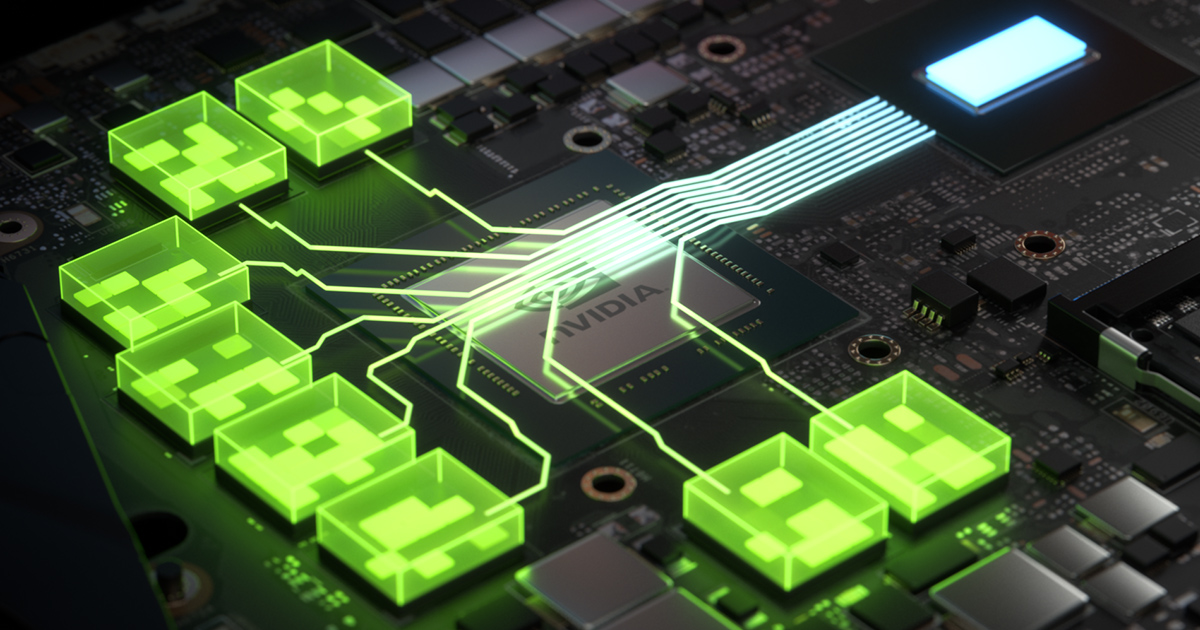
Rebar off:

Rebar on:

It's 4K DSR, so it might be slower than actual 4K.
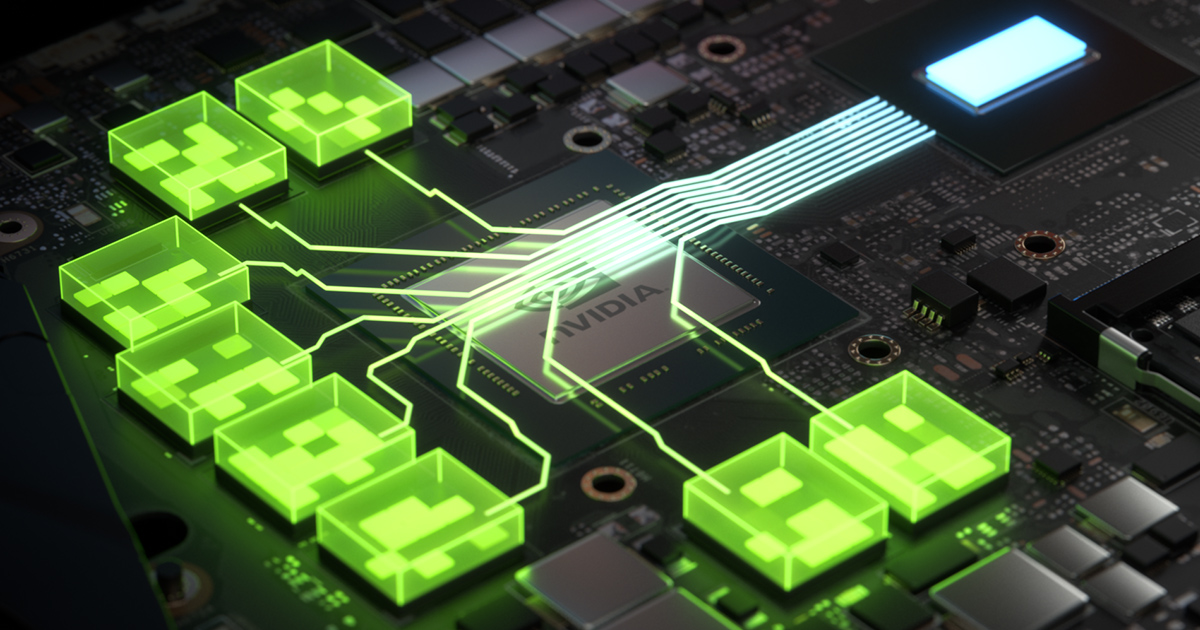
GeForce RTX 30 Series Performance Accelerates With Resizable BAR Support | GeForce News | NVIDIA
Support available now for all GeForce RTX 30 Series Founders Edition graphics cards, and select GeForce RTX 30 Series laptops.<br/>
www.nvidia.com
Rebar off:

Rebar on:

It's 4K DSR, so it might be slower than actual 4K.
What hardware component is the likely culprit behind this crashing bug on my gaming PC:
If I am just logged into the windows 10 desktop the computer stays on for weeks/months without any crashes. No recurring crashing while playing a game, even if I do so for hours.
But when quitting games, there is a recurring crashing bug where my display goes black, podcasts that are playing through a youtube window stop playing, and the computer resets after one or two minutes. The only weird aspect when quitting games that I have noted is automatic switching between HDR mode, non-HDR and a black screen in other cases, where the switching eventually stops and I get control of my computer back.
GPU issue? (non-overclocked 3090)
CPU issue? (overclocked 9900k)
RAM issue? (overclocked 16gbs of ram)
Display issue? (ROG Swift PG35VQ)
Software issue? (reinstalled windows 10 a couple of days ago for other reasons, running windows 10 desktop in hdr mode)
If I am just logged into the windows 10 desktop the computer stays on for weeks/months without any crashes. No recurring crashing while playing a game, even if I do so for hours.
But when quitting games, there is a recurring crashing bug where my display goes black, podcasts that are playing through a youtube window stop playing, and the computer resets after one or two minutes. The only weird aspect when quitting games that I have noted is automatic switching between HDR mode, non-HDR and a black screen in other cases, where the switching eventually stops and I get control of my computer back.
GPU issue? (non-overclocked 3090)
CPU issue? (overclocked 9900k)
RAM issue? (overclocked 16gbs of ram)
Display issue? (ROG Swift PG35VQ)
Software issue? (reinstalled windows 10 a couple of days ago for other reasons, running windows 10 desktop in hdr mode)
I'd use DDU and perform a clean GPU driver reinstall first. Just in case it's a driver issue.
It occurs occasionally, maybe 20% of game exits (or possibly slightly higher than that recently), but only in fullscreen games. It has happened in many different games, but I think all of the events have been in Steam (although I don't play many games in other launchers). Recently it has happened multiple times in It Takes Two and Horizon: Zero Dawn, the two games I have been playing recently.Does it happen every time, or occasionally, specific games or all games?
Have you looked in the event viewer after the reset to see if there's anything useful there?
I have not looked in the event viewer, but that is a good idea I guess.
The GPU driver should have been cleanly reinstalled when I reinstalled windows 10 a couple of days ago
Do you have auto-hdr enabled? Was this happening before Window's auto HDR update? From your description, it kinda sounds like an HDR issue. You can try disabling HDR and see if the crashes still occur in the two games you've mentioned. It could also be an Nvidia Driver bug; in that case, you'd have to wait on Nvidia to fix it.It occurs occasionally, maybe 20% of game exits (or possibly slightly higher than that recently), but only in fullscreen games. It has happened in many different games, but I think all of the events have been in Steam (although I don't play many games in other launchers). Recently it has happened multiple times in It Takes Two and Horizon: Zero Dawn, the two games I have been playing recently.
I have not looked in the event viewer, but that is a good idea I guess.
The GPU driver should have been cleanly reinstalled when I reinstalled windows 10 a couple of days ago
No auto-hdr. That was why I reinstalled windows 10 actually, I did not like the test version of windows 10. It is a good idea to try to disable HDR, though.Do you have auto-hdr enabled? Was this happening before Window's auto HDR update? From your description, it kinda sounds like an HDR issue. You can try disabling HDR and see if the crashes still occur in the two games you've mentioned. It could also be an Nvidia Driver bug; in that case, you'd have to wait on Nvidia to fix it.
Best case, it's a driver issue and maybe a newest or older driver will fix it. There was a nvidia drive update just yesterday. Or maybe going back a few versions could solve it.
Worst case is naturally hardware, but it's hard to say where the issue is exactly since it stalls so completely and eventually reboots your entire system.
I assume your PSU is powerful enough for the 3090 and the overclocks?
Actually turning your OC's off on CPU or RAM or both is one thing you should definitely test for a bit since it's easy and see if it helps, Wouldn't be the first time an otherwise stable overclock would cause weird issues in a highly specific scenarios.
Worst case is naturally hardware, but it's hard to say where the issue is exactly since it stalls so completely and eventually reboots your entire system.
I assume your PSU is powerful enough for the 3090 and the overclocks?
Actually turning your OC's off on CPU or RAM or both is one thing you should definitely test for a bit since it's easy and see if it helps, Wouldn't be the first time an otherwise stable overclock would cause weird issues in a highly specific scenarios.
The problem description and how specific the scenario is does make it seem like a software issue at the windows/driver level at first glance, but also I've seen very specific stability problems being traced back to hardware instability which only manifested in just one specific situation.
As Parsnip says, you could try disabling your OCs and maybe even lowering your 3090's power cap to see if that does anything. Of course, solving sporadic issues like this is always particularly hard since it's difficult to tell if your changes actually made a difference.
As Parsnip says, you could try disabling your OCs and maybe even lowering your 3090's power cap to see if that does anything. Of course, solving sporadic issues like this is always particularly hard since it's difficult to tell if your changes actually made a difference.
Alright, it's that time of the year again. I've to upgrade, this time its also a big upgrade. Its been 4 years that I don't touch anything...almost.
So, actually I've an I7 6700K, 1080Ti, 32GB DDR4. I want to change everything because one way or another I'll have a bottleneck somewhere.
I was looking for an AMD build with a nvidia gpu:
CPU: Ryzen 9 5900X
GPU: 3090 or 3080Ti
Mobo: MSI MEG X570 Unify (I want a mobo with bluetooth, at least 2 slot M.2 NVME)
Ali: At least 850W (I've a Corsair with 650W at the moment, its not enough. I've also 1 HDD, 1 Sata SSD and 1 M.2 at the moment)
RAM: I'll use the 32GB that I've already in this build
What do you say?
So, actually I've an I7 6700K, 1080Ti, 32GB DDR4. I want to change everything because one way or another I'll have a bottleneck somewhere.
I was looking for an AMD build with a nvidia gpu:
CPU: Ryzen 9 5900X
GPU: 3090 or 3080Ti
Mobo: MSI MEG X570 Unify (I want a mobo with bluetooth, at least 2 slot M.2 NVME)
Ali: At least 850W (I've a Corsair with 650W at the moment, its not enough. I've also 1 HDD, 1 Sata SSD and 1 M.2 at the moment)
RAM: I'll use the 32GB that I've already in this build
What do you say?
Final Mouse are launching their new mouse "Legendary" on May 1st for $189.
Dread to think how much shipping and customs will be. Still i'll keep an eye on it as i'm always looking at funky mice and other input devices even if i'm not going to buy them.
Dread to think how much shipping and customs will be. Still i'll keep an eye on it as i'm always looking at funky mice and other input devices even if i'm not going to buy them.
- 37 Grams & Next generation wireless
- The Starlight-12 Chassis composed of Magnesium Alloy, the lightest Structural Metal on Earth
- Latency Speeds faster than any wired/wireless mouse in existence
- 2 Months of battery life
Month two of waiting in the queue for a series 30x GPU. They've moved me up by one pip in the last month. Progress? Who knows.
See y'all in May, I guess.

See y'all in May, I guess.

I'd say go for it if your 1600 is not keeping you at the level of performance you want, but I also dont know if you'd need a new mobo to take advantage or not. I guess, does your budget justify the jump?Is it worth to upgrade my ryzen 1600 to a ryzen 3600? It's at 194€ right now
What store/site is that?Month two of waiting in the queue for a series 30x GPU. They've moved me up by one pip in the last month. Progress? Who knows.
See y'all in May, I guess.

What store/site is that?
PLE Computers, an Australian-based shop. It has the lowest price for this particular EVGA card (still marked up $200 AUD above SRP though).

Buy Now | eVGA GeForce RTX 3070 FTW3 Ultra 8GB GDDR6
GeForce RTX 3070 is powered by the NVIDIA Ampere architecture. Built with enhanced RT Cores and Tensor Cores, new streaming multiprocessors, and high-speed G6 memory, it gives you the power you need to rip through the most demanding games at 1440p resolution. Combined with the next generation of...
For some reason, some days, my Aorus Elite mobo has this red LED turned on. On the manual it says there's an issue with 'VGA', but I do have video signal on my monitor. When I reboot the light goes away. It doesn't happen every time, but I've never be able to find out why this happens. I'm sure I've seen this issue with another Gigabyte mobo I used to own.
Have you tried unplugging the GPU and reseating it in the mobo?For some reason, some days, my Aorus Elite mobo has this red LED turned on. On the manual it says there's an issue with 'VGA', but I do have video signal on my monitor. When I reboot the light goes away. It doesn't happen every time, but I've never be able to find out why this happens. I'm sure I've seen this issue with another Gigabyte mobo I used to own.
Yup, I always do that when I clean my PC.Have you tried unplugging the GPU and reseating it in the mobo?
For some reason, some days, my Aorus Elite mobo has this red LED turned on. On the manual it says there's an issue with 'VGA', but I do have video signal on my monitor. When I reboot the light goes away. It doesn't happen every time, but I've never be able to find out why this happens. I'm sure I've seen this issue with another Gigabyte mobo I used to own.
I've seen this issue when the monitor is switched off while powering on the pc, turn the monitor on first and see if it's "solved" this way.
Leaving external drives plugged in, is that good or bad for the drive? I have both a SSD and a regular one, the SSD I will have plugged in always but thinking I could leave the other one plugged in also.
Phoenix RISING
A phoenix always RISES!
You should be able to sell it for $700, easy.Currently about to put my MSI GTX 1070 on Ebay. Aiming for $350.
I paid $439 for it in 2016.
They've pushed back my ETA for a few days.

Already waited for two and a half months, what's a few days more hey.

Already waited for two and a half months, what's a few days more hey.
Hi. I wonder if anyone could offer some advice on an issue my cousin is having with his PC. He said that the other day the kids were using it and there was a bit of a pop noise and the whole thing powered off so im guessing that the PSU has failed for some reason (maybe a surge?).
Anyhoo he has tried to install a new PSU and now when he turns it on it powers up for a second or two and then the power will cut out and it will keep doing this. Doesnt get far enough to post.
I thought maybe the PSU doesn't have enough juice but its 450w and should be enough for his system.
Any thoughts on what it could be? Cheers.
EDIT - False alarm! I video called him and we checked out the cables etc and he got rid of about a bucket of dust and its now its booting to windows so maybe it was a cable not properly attached or some dust in the connections, its working now so phew.
Anyhoo he has tried to install a new PSU and now when he turns it on it powers up for a second or two and then the power will cut out and it will keep doing this. Doesnt get far enough to post.
I thought maybe the PSU doesn't have enough juice but its 450w and should be enough for his system.
Any thoughts on what it could be? Cheers.
EDIT - False alarm! I video called him and we checked out the cables etc and he got rid of about a bucket of dust and its now its booting to windows so maybe it was a cable not properly attached or some dust in the connections, its working now so phew.
Last edited:
I'd get them to recheck the cabling, pull out the gfx card if there is one, test the PSU on another PC if possible.
It could be the power surge has blown something on the motherboard too. Ask them to give the motherboard and PC components a look to see if there's any obvious scorching or bulging caps etc.
It could be the power surge has blown something on the motherboard too. Ask them to give the motherboard and PC components a look to see if there's any obvious scorching or bulging caps etc.
I'd get them to recheck the cabling, pull out the gfx card if there is one, test the PSU on another PC if possible.
It could be the power surge has blown something on the motherboard too. Ask them to give the motherboard and PC components a look to see if there's any obvious scorching or bulging caps etc.
Yeah cheers, turns out it looks like it was a cable not quite attached properly (or maybe some dust in the connection). Hes got it working now but thanks for the response.
WooHoo! That's great! Always worth reseating things and checking the cabling before hitting the beers at the thought of spending more money.
Thinking of buying an M.2 SSD.
This is my motherboard ROG STRIX Z390-F GAMING | ROG Strix | Gaming Motherboards|ROG - Republic of Gamers|ROG United Kingdom
I dont really understand what they mean by SATA and PCIe modes?
Is one as good as the other?
I only have one GPU and one sound card in my PCIe slots
This is my motherboard ROG STRIX Z390-F GAMING | ROG Strix | Gaming Motherboards|ROG - Republic of Gamers|ROG United Kingdom
I dont really understand what they mean by SATA and PCIe modes?
Is one as good as the other?
I only have one GPU and one sound card in my PCIe slots
ROG Strix Z390-F Gaming features dual M.2 slots. One slot supports both SATA and PCIe 3.0 x4 modes, and the other slot supports PCIe 3.0 x4 for NVMe. Together, they give you the fastest and most-flexible M.2 interface available.
M.2 SSD drives come in two flavours SATA and NVMe and NVMe is the newer, faster protocol but is usually more expensive.
Basically your board will support both SATA or NVMe in one slot and the other slot only supports NVMe drives.
edit: That'll teach me to leave a reply in the reply box and post without refreshing the page! lol.
question for you all. When it comes to pre-builts ,it is mainly the motherboards that cause people to stay away?
Have been looking at some (even used) because I don't need top of the line for what I'm looking to build, and I can pick up some decent hp/dell/etc for cheap, but theyre all prebuilt (can't beat $99 CAD for mobo/cpu)
I'd basically get rid of everything but the mobo and cpu, but I worry it'd be a fools errand because of this.
Have been looking at some (even used) because I don't need top of the line for what I'm looking to build, and I can pick up some decent hp/dell/etc for cheap, but theyre all prebuilt (can't beat $99 CAD for mobo/cpu)
I'd basically get rid of everything but the mobo and cpu, but I worry it'd be a fools errand because of this.
I've finally got my GPU. 
Sadly I don't have enough time during the week to install it. This weekend, maybe.

Sadly I don't have enough time during the week to install it. This weekend, maybe.
gabbo If you can find a decent big name prebuilt system for cheap and can use it without too many changes they're usually a bargain.
However, the problem with big name prebuilt systems like HP/Dell/Lenovo etc is that they sometimes use proprietary connectors, limit power levels and just have odd design decisions to stop people doing exactly what you plan to do.
We've had HP machines that you couldn't swap anything apart from drives and RAM due to various motherboard or component changes they made. So it's not just off the shelf components you can just swap over. Check what model you're looking at and see if there's any changes they've made that will spoil your plans.
Though i think OEMs have been better about this in recent years it's still something to check.
However, the problem with big name prebuilt systems like HP/Dell/Lenovo etc is that they sometimes use proprietary connectors, limit power levels and just have odd design decisions to stop people doing exactly what you plan to do.
We've had HP machines that you couldn't swap anything apart from drives and RAM due to various motherboard or component changes they made. So it's not just off the shelf components you can just swap over. Check what model you're looking at and see if there's any changes they've made that will spoil your plans.
Though i think OEMs have been better about this in recent years it's still something to check.
Stevey Oooooh, look at you with your 1TB NVMe! Nice!
Holy Crap those prices have dropped! I had to settle for the 250gb Samsung 970 NVMe drive at the time i built my current PC a few years ago.
I only use it for my OS and i don't install many apps so it's not a huge issue for me. I also have a couple of SSD drives for games and media etc so i can keep the OS drive relatively clean.
Holy Crap those prices have dropped! I had to settle for the 250gb Samsung 970 NVMe drive at the time i built my current PC a few years ago.
I only use it for my OS and i don't install many apps so it's not a huge issue for me. I also have a couple of SSD drives for games and media etc so i can keep the OS drive relatively clean.
Good to know I'll look into it further, as that would certainly be a hindrance. thank you for the heads up.gabbo If you can find a decent big name prebuilt system for cheap and can use it without too many changes they're usually a bargain.
However, the problem with big name prebuilt systems like HP/Dell/Lenovo etc is that they sometimes use proprietary connectors, limit power levels and just have odd design decisions to stop people doing exactly what you plan to do.
We've had HP machines that you couldn't swap anything apart from drives and RAM due to various motherboard or component changes they made. So it's not just off the shelf components you can just swap over. Check what model you're looking at and see if there's any changes they've made that will spoil your plans.
Though i think OEMs have been better about this in recent years it's still something to check.
Afaik (somebody more knowledgeable please correct me):
- i don't think we have many games yet that make use of more than 16gb and even then, there is little benefit... if you aren't doing much else on your pc at the same time, if you're a heavy multitasker flipping back and forth the story might be different
- high resolutions / 60fps target: mostly limited or gpu bound, ram speed, similar to cpu speed, doesn't matter much
- low resolutions / 144/240/360 fps target and turning down settings to get those sweet frames: cpu becomes a much bigger story and by extension ram, impact usually stays well within single digit percentages for an upgrade like you're looking at but can vary a lot by game
- frequency and timing are both important and higher frequency with slower timings might not be an upgrade at all
I think overall the general answer has to be that the type of upgrade you're looking at (3000->3600) probably won't make a noticeable difference but if you have a reason to think it might be different (squeezing out the most for high fps gaming / esports titles or your current ram has atrocious timings) it might warrant more research.
- i don't think we have many games yet that make use of more than 16gb and even then, there is little benefit... if you aren't doing much else on your pc at the same time, if you're a heavy multitasker flipping back and forth the story might be different
- high resolutions / 60fps target: mostly limited or gpu bound, ram speed, similar to cpu speed, doesn't matter much
- low resolutions / 144/240/360 fps target and turning down settings to get those sweet frames: cpu becomes a much bigger story and by extension ram, impact usually stays well within single digit percentages for an upgrade like you're looking at but can vary a lot by game
- frequency and timing are both important and higher frequency with slower timings might not be an upgrade at all
I think overall the general answer has to be that the type of upgrade you're looking at (3000->3600) probably won't make a noticeable difference but if you have a reason to think it might be different (squeezing out the most for high fps gaming / esports titles or your current ram has atrocious timings) it might warrant more research.
Yeah, I'd agree with all of those points.
I do feel like 16 GB is getting closer to the minimum I'd be comfortable using for a gaming PC, even if it's dedicated to just that purpose.
More RAM e.g. also means Windows has more space to cache file accesses, which might reduce microstutters overall in some games.
I do feel like 16 GB is getting closer to the minimum I'd be comfortable using for a gaming PC, even if it's dedicated to just that purpose.
More RAM e.g. also means Windows has more space to cache file accesses, which might reduce microstutters overall in some games.
I forgot there was this thread, I'll ask here with my doubts and questions.
I was thinking about upgrading my monitor to a 27'' , currently I have an asus (don't remember the model) 60 Hz, 1920x1080.
I was thinking about a 1080p monitor too because I don't think I would be able to run games at 60 fps with higher resolutions.
Also I was wondering, can you notice a difference if you run a 60 fps game on a higher refresh monitor?
Apart from the fact that I don't know if my hardware would be enough (CPU is a little old, ryzen 1600, and GPU is a RTX 2060) but since there's many ported games that support only 1080p@60 , I wouldn't want something where I can see the difference (like playing at 30 fps).
I was thinking about upgrading my monitor to a 27'' , currently I have an asus (don't remember the model) 60 Hz, 1920x1080.
I was thinking about a 1080p monitor too because I don't think I would be able to run games at 60 fps with higher resolutions.
Also I was wondering, can you notice a difference if you run a 60 fps game on a higher refresh monitor?
Apart from the fact that I don't know if my hardware would be enough (CPU is a little old, ryzen 1600, and GPU is a RTX 2060) but since there's many ported games that support only 1080p@60 , I wouldn't want something where I can see the difference (like playing at 30 fps).
Hm, I realized I haven't kept you updated with the progress of my new PC.
Long story short, I finished that yesterday. That took ages but mainly because I'm lazy as fuck and because upgrading your PC while you use that same PC for homeoffice is fucking annoying.
Last thing I mentioned was that I was going to bring it to a PC shop and have them take a look at what's wrong. So I did. Turns out my RAM was defective (yes, it was the same RAM that delayed everything to begin with cause it took sooooo long to get delivered. Great).
So I sent it back and waited for the replacement. Time passes. New RAM arrives!
Still doesn't work
At that point I said screw it, let's just bring it to the PC shop again and have them finish it for good. But since some parts I was planning on reusing (mainly the graphics card) were still in my home-office PC I figured I'll wait until I'm on vacation and then finish things without any pressure.
So yeah, I'm on vacation this week so I prepared the PC for the shop yesterday. Before transporting it there I figured I'd give things one final try, just in case though.
...And it worked
Welp, I have absolutely no idea why it didn't work the first time when I tried it with the new RAM. But whatever. Guess it was the vacation that fixed it. ¯\(ツ)/¯
Time to finally buy Iceborne
I started MHW today to give it a try and maaaan, this is such a massive upgrade. For the record, I played it still with my old monitor and graphics card (R9 290) at 1080p @30fps mid-high settings.
I can now run it at 1440p @90fps high settings.
Loading times are non-existent basically with the NVMe.
Long story short, I finished that yesterday. That took ages but mainly because I'm lazy as fuck and because upgrading your PC while you use that same PC for homeoffice is fucking annoying.
Last thing I mentioned was that I was going to bring it to a PC shop and have them take a look at what's wrong. So I did. Turns out my RAM was defective (yes, it was the same RAM that delayed everything to begin with cause it took sooooo long to get delivered. Great).
So I sent it back and waited for the replacement. Time passes. New RAM arrives!
Still doesn't work
At that point I said screw it, let's just bring it to the PC shop again and have them finish it for good. But since some parts I was planning on reusing (mainly the graphics card) were still in my home-office PC I figured I'll wait until I'm on vacation and then finish things without any pressure.
So yeah, I'm on vacation this week so I prepared the PC for the shop yesterday. Before transporting it there I figured I'd give things one final try, just in case though.
...And it worked
Welp, I have absolutely no idea why it didn't work the first time when I tried it with the new RAM. But whatever. Guess it was the vacation that fixed it. ¯\(ツ)/¯
Time to finally buy Iceborne
I started MHW today to give it a try and maaaan, this is such a massive upgrade. For the record, I played it still with my old monitor and graphics card (R9 290) at 1080p @30fps mid-high settings.
I can now run it at 1440p @90fps high settings.
Loading times are non-existent basically with the NVMe.









