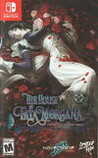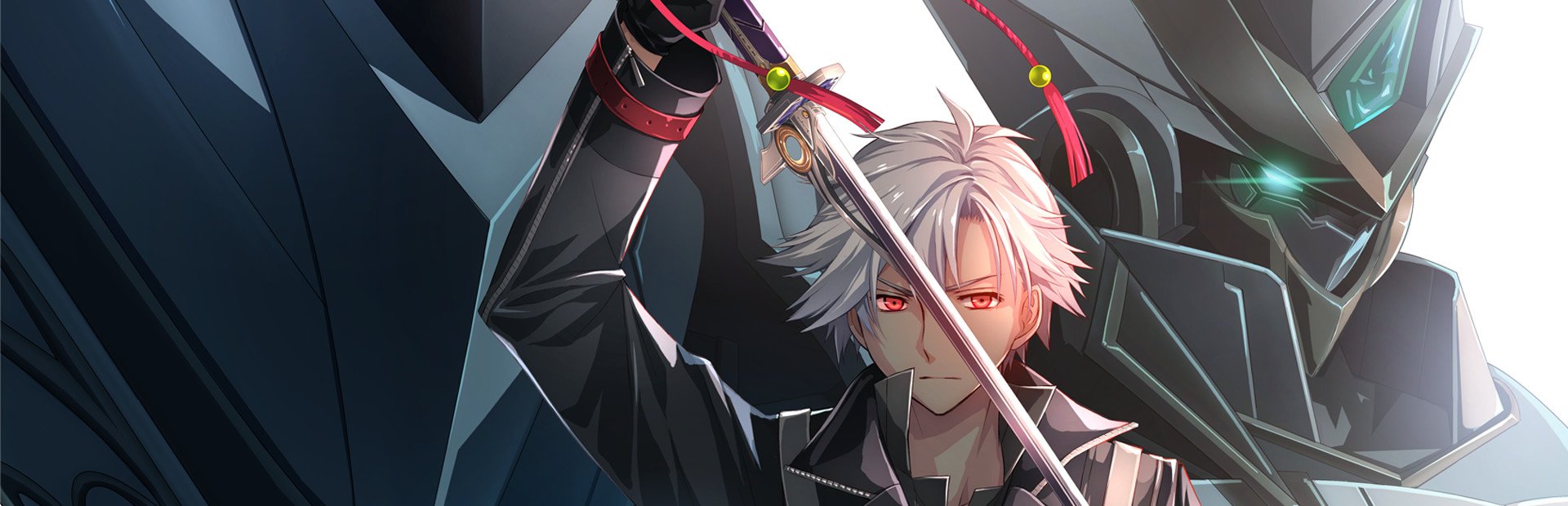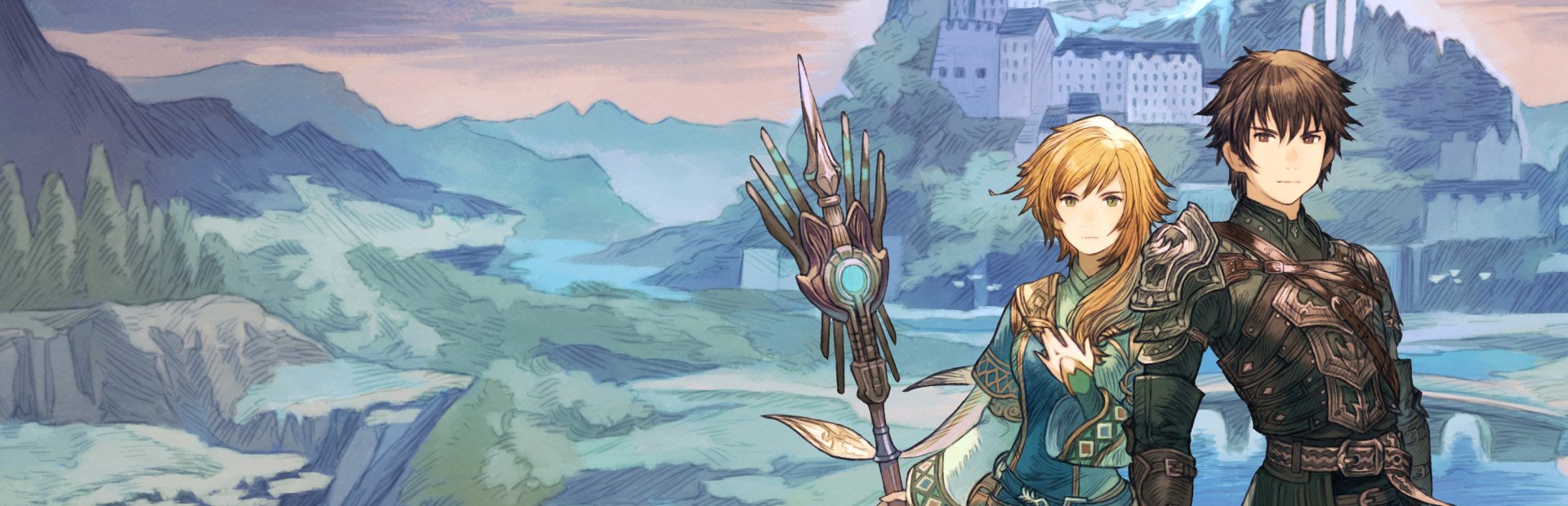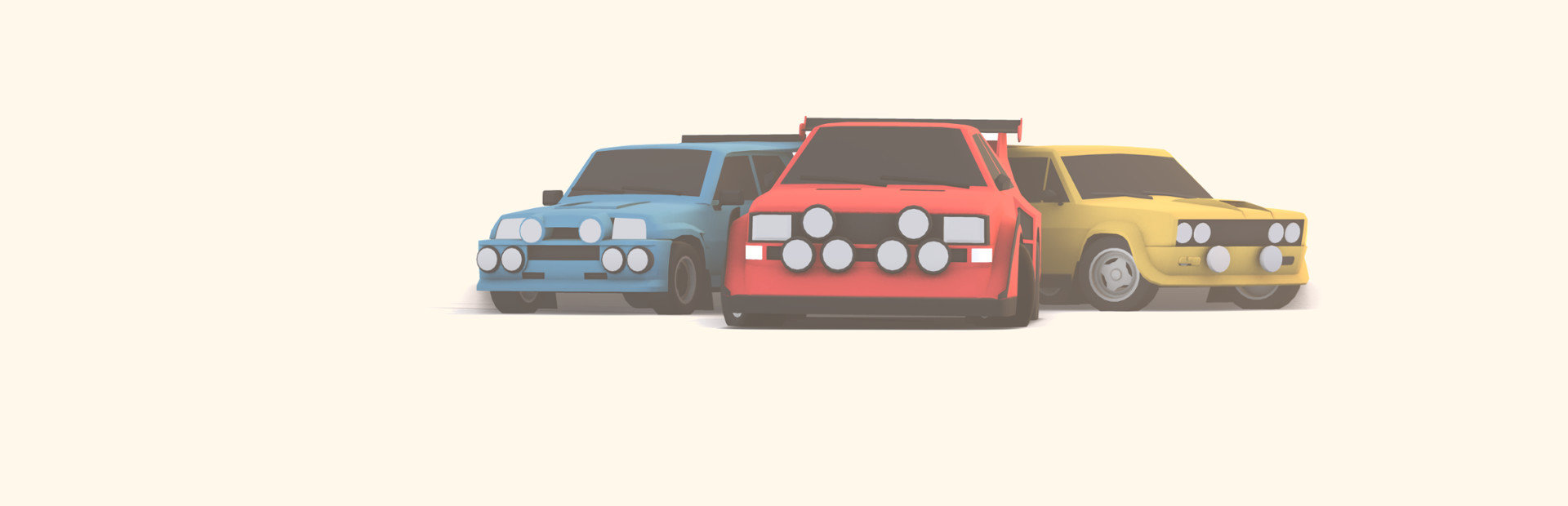Bit late, but I actually did eventually have a workaround to this I did for a couple VR games that had bad updates I had to prevent / remove. It worked with both of them (Beat Saber and Until You Fall) but not sure if different games handle their update tracking differently in Steam.
You need to make a full copy of the game folder - literally copy+paste it. I did it in the same directory for ease but you could do it elsewhere. Rename it to something so you know it's the unupdated version, and chill on it for a while. When the update hits, let Steam update your "real" Nier folder, and then rename that one, and paste the unupdated folder in and name it the "real" folder name (I don't own Nier so I don't know what it is). Steam thinks the game is updated, and doesn't seem to check periodically if it is or not (which isn't surprising, that would be a lot of overhead for people with hundreds of games installed). So when you launch it from Steam it just looks for the exe in the folder with the right name and you should be good to go (until another update).
Downloading old versions from Steam does work, but you need a third party tool to enable it, and I still had to do that folder-rename workaround to launch it from Steam (which, since it was a VR game, I think I had to).